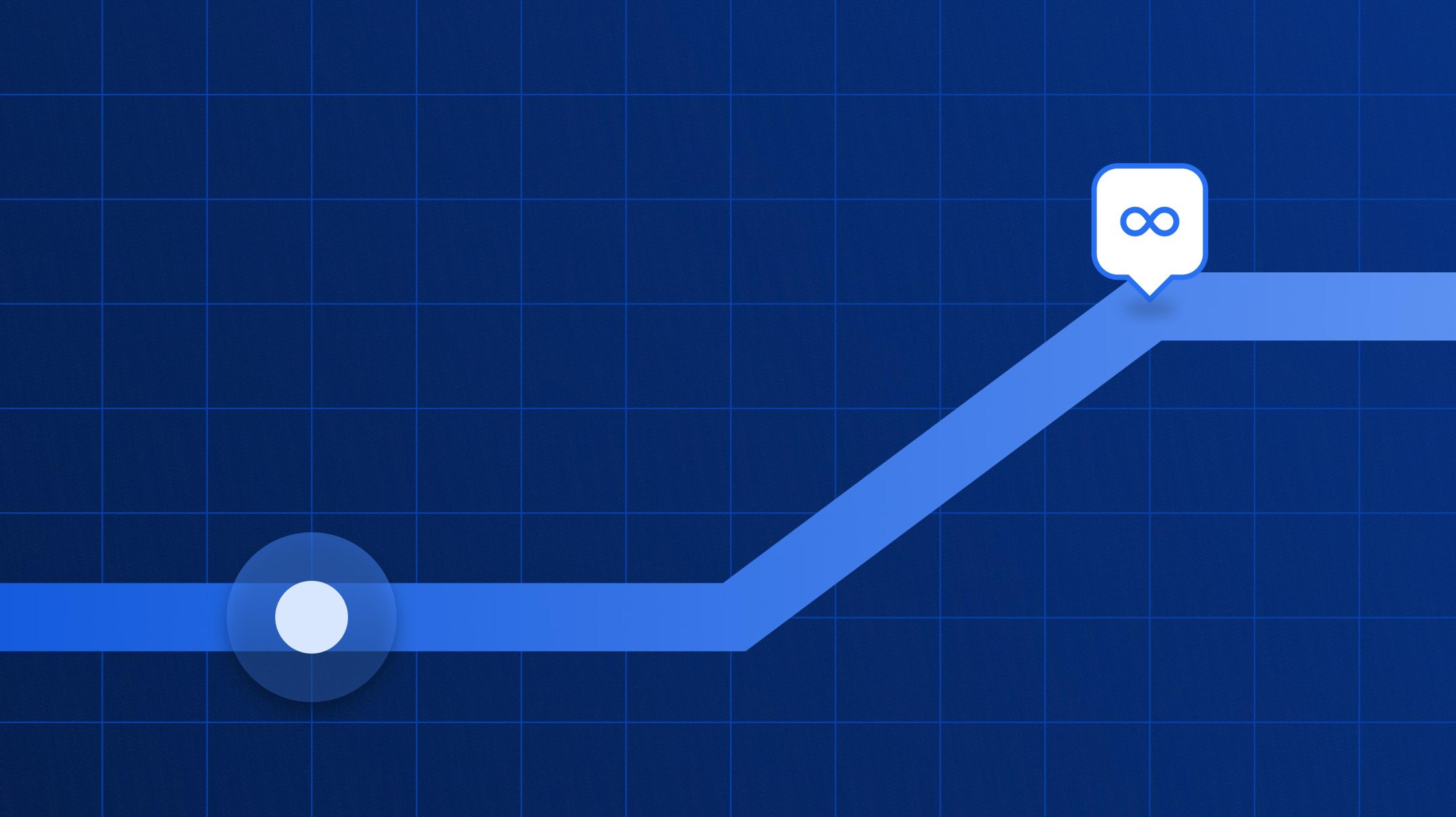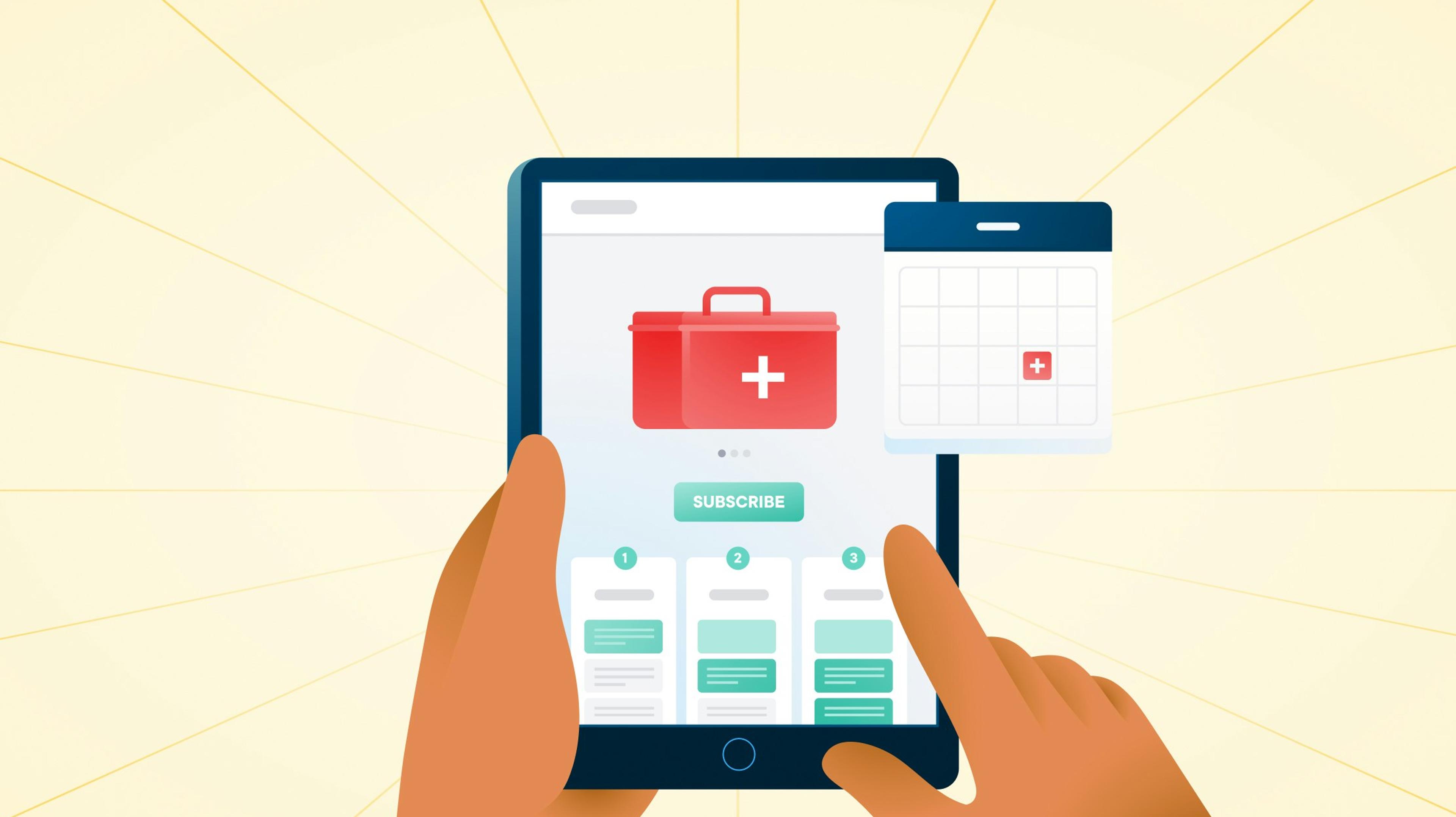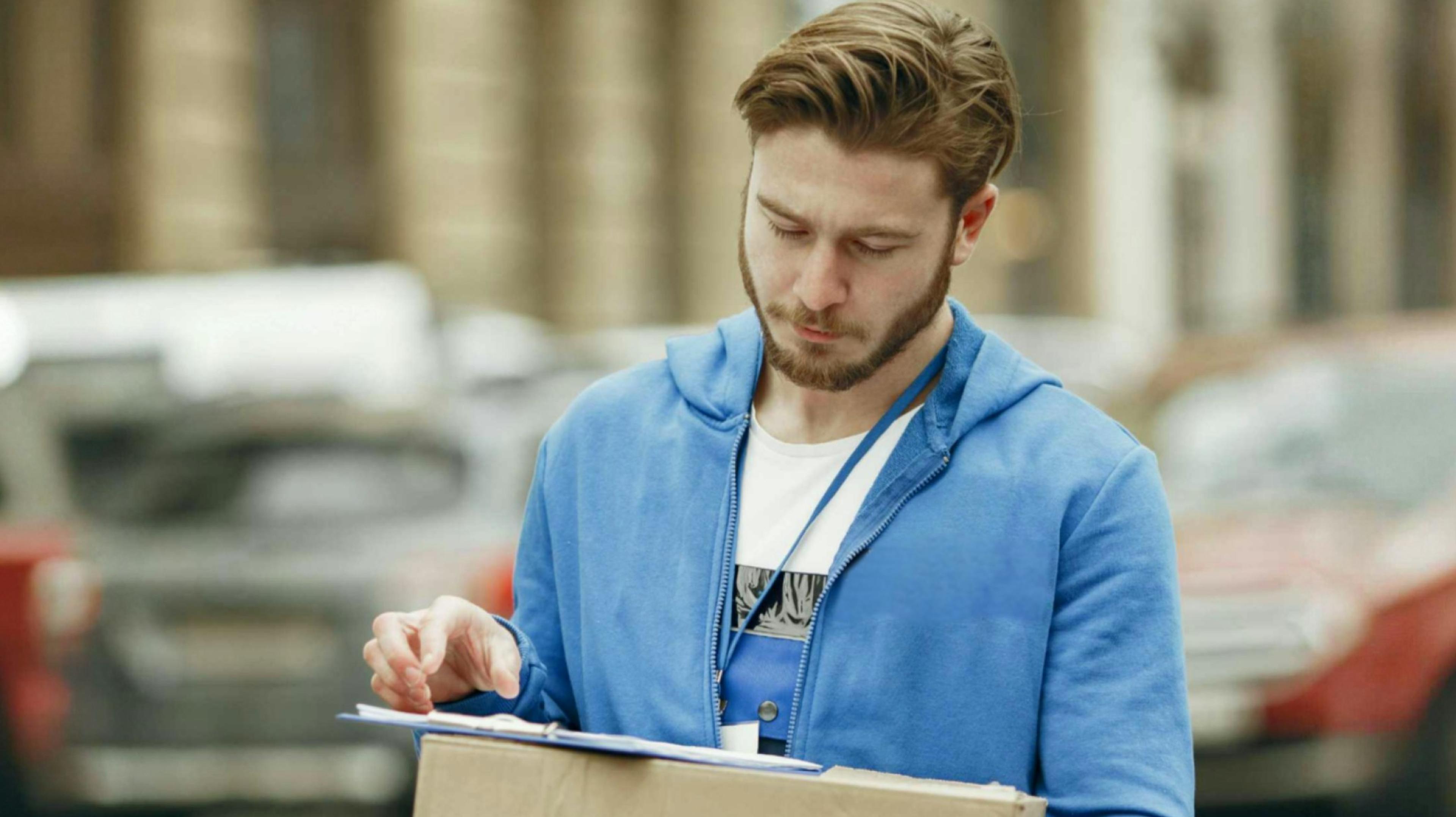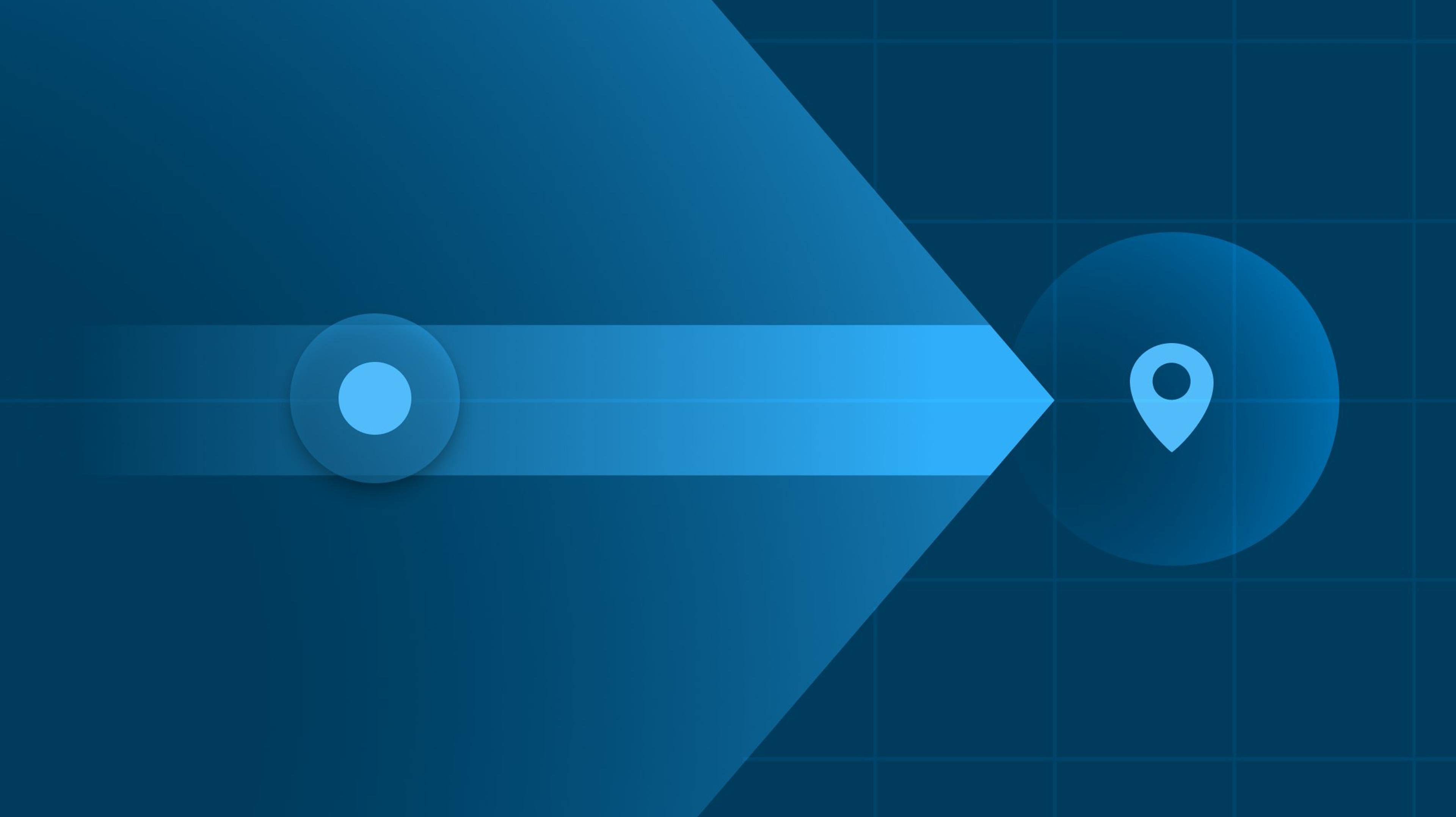Delivery Driver Tracking App: The 7 Leading Options for Dispatchers

Far from the stereotypical image of a tracking device hitched onto a vehicle in a spy movie, businesses now have the ability to monitor their drivers in the field through delivery driver tracking apps.
We’ve compared some of the leading route planning apps with built-in driver tracking capabilities to see which ones have the most comprehensive capabilities.
Note that there are no apps solely dedicated to tracking delivery drivers. The tools we mention here all have a range of features for optimizing routes, proof of delivery, and managing fleets, as well as a way to track drivers and vehicles.
Driver Tracking Apps vs Mileage Tracking Apps
While driver tracking apps and GPS mileage tracking apps have some overlap in functionality, they serve different purposes. Delivery driver tracking apps focus on monitoring driver behavior, vehicle usage and ensuring drivers are taking the most efficient route. They tend to have features like real-time location tracking and making live edits to delivery routes, but they can also provide data on routes taken, idle time, outstanding delivery stops and timelines.
Mileage tracking apps, on the other hand, record distance traveled for expense or tax purposes. They’re often used by individuals or small businesses for reimbursement claims and include basic route mapping and expense reporting features (or they integrate with a tool like Quickbooks for quick tax calculations).
See our list of dedicated mileage apps here.
What to Look For in a Delivery Driver Tracking App
The most obvious use case for a delivery driver tracking app is to see where your drivers are on their routes. But there’s more to consider when choosing a driver tracking app to help your delivery business.
You might want to consider a tool that has:
- A user-friendly dispatcher hub: If you’re managing drivers from the back-office at your headquarters, you’ll be better off with a route monitoring software that works on desktops and laptops — as well as on your smartphone.
- Real-time capability: Your driver tracking app needs to feed data back in real-time, or at least near-real-time. This gives you an accurate picture of what’s happening out in the field at any given moment, meaning you can inform customers and update routes.
- Seeing drivers in the context of their route: It’s all well and good tracking your driver as a dot on a map, but to monitor specific route progress, you need to see where they just stopped and where they’re going next. This means your route tracker needs to speak to your route planning tool — or it needs to be part of the same piece of software.
- Ease of set up: To be convenient for you and for your drivers, the route monitoring app needs to work seamlessly on popular personal devices that use operating systems such as Android or iOS. This saves on costs and minimizes hassle.
Integration with the rest of your delivery operations: When it comes to managing deliveries, driver tracking doesn’t sit in isolation. You also need to handle route planning or route scheduling, vehicle capacity planning, proof of delivery capture, recipient updates, and more. Your driver tracking solution needs to work in tandem with these.
7 Best Delivery Driver Tracking Apps to Monitor Your Team
1. Circuit for Teams

Circuit is designed especially for last-mile delivery teams — helping couriers, delivery companies, and retailers manage their deliveries more efficiently.
Our route planner app is perfect for individual drivers who simply want to plan and run the most efficient delivery routes, but our Circuit for Teams platform offers a lot more functionality for delivery teams with multiple drivers — including real-time route monitoring for dispatch managers
Using Circuit for Teams, your drivers receive and manage their daily deliveries using the Circuit app for iPhone and Android, and you can track their movements through the dispatcher dashboard. Your drivers can use whichever GPS navigation app they prefer, and Circuit runs in the background, automatically streaming data about their whereabouts and scheduled stops.
And as well as tracking drivers along their route, dispatchers can also make changes to ongoing routes from the web app (dispatcher dashboard), which then get reflected in the driver’s smartphone app. And vice-versa — if a driver has to adapt their pre-scheduled delivery route, they can make changes easily in the Circuit app if you give them permission, and the updated information is shown to the dispatcher or manager.
But the best thing about Circuit’s driver tracking system is that it integrates with tools for everything else you need to manage a delivery team. First and foremost, your drivers’ routes are guaranteed to be the most efficient, thanks to our route optimization algorithm.
You can bulk upload your daily stops to the app via spreadsheet upload, and with a click of a button it will find the fastest route for all your stops. Then all you have to do is assign them to your drivers. It’s that easy.
Here’s how live tracking works with Circuit for Teams:
- Synced dispatcher dashboard and driver app. Circuit simultaneously shares stop details to keep drivers informed and dispatchers up-to-date. Receive delivery confirmations, geotags, and stop status updates as they happen.
- Integrated tracking. Track your drivers on their delivery route using an API that integrates with either Google Maps or Waze—it’s your drivers’ choice.
- Edit active routes. Reorganize in-progress deliveries at the touch of a button. You can bulk edit stops and cluster certain stops to be delivered at the start or end of your day.
- “Zoning” features. Draw a specific area on your maps and all stops within that zone will be automatically assigned to a local driver.
Circuit for Teams is a comprehensive route planning and optimization tool, so when these features are combined with other core capabilities like flexible proof of delivery, dynamic customer locations, and delivery analytics, you have all the ingredients for a truly revolutionized delivery operation. It’ll boost customer satisfaction levels, slash delivery expenses by 20%, and dramatically reduce the number of failed deliveries – just ask CarryAll couriers.
2. Track-POD

Track-POD, like Circuit for Teams, is a comprehensive delivery management software that includes driver tracking features. It works by using GPS tracking technology integrated into driver mobile devices or in-vehicle trackers to monitor the real-time location of drivers and vehicles.
Dispatchers can view the current position of their fleet on a map at any given time, track route progress, and receive updates on estimated arrival times. The app also records different driving metrics to help you draw a picture of each driver, including speed, idle time, and how closely they stick to planned routes.
For drivers, the app works as a hub for receiving assignments, updating delivery statuses with various proof of delivery options, and communicating with the dispatch team. Extra features include route optimization and the able to generate reports on driver performance and route analytics.
Note: If Track-POD isn't for you, we've written a comprehensive review of the best Track-POD alternatives in 2024.
3. Routific

There are two ways you can track drivers with Routific depending on whether they’re using a browser or the app. If they’re using the mobile app, you can see their live GPS location in a handy map view. If they’re using their mobile browser, you’ll only get a “live” update when they mark a stop as completed. This means that your drivers essentially go dark when they’re in-between stops—fine, if you simply want to track that deliveries are made when they say they’re going to be, but frustrating if you want to get detailed driver data.
Routific has additional route management features including optimization algorithms, delivery notifications, and various proof of delivery capabilities.
4. OptimoRoute

OptimoRoute’s Live ETA feature tracks drivers on their routes and continuously uses that information to updated estimated times of arrival. The tool also has a relatively new Breadcrumbs feature that lets you identify when drivers don’t stick to the best route. This gives you a more accurate insight into what goes on during the day and helps you identify what caused the deviation.
Like the previous tools listed here, OptimoRoute’s Live ETA and Breadcrumbs features are just a small part of its bigger route planning software. You can also get proof of delivery capabilities, automated route planning, and real-time order tracking.
5. DispatchTrack

DispatchTrack’s driver tracking feature was designed to improve the delivery process. The software tracks a driver’s location and uses that to share real-time updates with customers. This same feature lets you track where your drivers are on their routes and whether they’re ahead or behind schedule. The dedicated driver mobile app documents everything with timestamps and geotags attached to photos, signatures, and notes.
Other features include route optimization, personalized customer notifications, and proof of delivery services.
Note: If DispatchTrack isn't for your business, take a look at our in-depth review of DispatchTrack competitors
6. Detrack

Detrack uses a GPS integration to track the location of your drivers and vehicles in real time. The feature can be used to inform customers about delivery ETAs, but it also helps dispatchers monitor driver behavior and providing real-time data on how drivers are operating their vehicles. If you want to, you can set up notifications for speeding. This information can also be used to improve driver performance by identifying where they’re falling short. For example, if a driver consistently arrives late to drop-offs, you can find out why.
Detrack comes with a suite of additional route planning features, including digital POD services, real-time customer notifications, and route optimization.
7. Onfleet

Onfleet’s full suite of route planning features includes driver tracking capabilities. While it pitches this feature as a chance to improve customer satisfaction levels by sharing real-time ETAs, it also provides a way for you to monitor where your drivers and vehicles are. There’s also a separate portal where you can communicate with drivers in real-time.
Other features include route optimization, proof of delivery, and analytics.
Note: Read our in-depth Onfleet review to see what dispatchers have to say about the software
Looking for a mileage tracking app instead?
If you’re looking for an app to track how many miles your drivers have done so you can reimburse them or get a tax break, try one of these dedicated mileage apps.
- Everlance. Uses intelligent drive technology to automatically detect and track trips. You can classify mileage expenses as work or personal in one click and download mileage reports. It’s free for up to 15 users.
- MileIQ. Automatically tracks mileage and lets you choose in real-time whether a trip is personal or for work. It turns this data into reports you can submit for tax purposes. It’s free for individual users. Team prices start at $5 per user per month.
- Hurdlr. More of an overall accounting tool with an additional feature that lets you track and input milage for tax purposes. You can get unlimited mileage tracking for $8.34 per month.
- Timeero. A slightly more comprehensive app that tracks employee hours, mileage, and location. Prices start at $4 per user per month.
Tracking Drivers: Just One Part of the Delivery Puzzle
Driver tracking features work best when used in tandem with wider route planning and optimization features—after all, tracking your drivers is just one small part of managing a delivery team. You also need to effectively plan routes, keep recipients in the loop, and make sure deliveries are completed successfully.
Fortunately, Circuit for Teams gives you peace of mind in all of these areas.
Recipient Updates and ETAs
Traditionally, dispatchers would find out their driver’s location by phoning them up and asking where they were. This is a disruptive, distracting, and inefficient way to do things. Thankfully, with tracking apps like Circuit, this isn’t necessary — because you can simply refer to the map.
But as a dispatcher, your time can still be drained by fielding customer calls about packages. To streamline this, and to improve customer service, you need to give recipients information before they request it. And with Circuit you can automate recipient notifications.

Sent via SMS and/or email, you can give recipient ETA updates at various stages of the delivery process — e.g. an estimate when the driver leaves the depot, an accurate ETA an hour before delivery, and a delivery confirmation (including proof of delivery) after the stop has been made.
This means customers are happy because they know when their package is arriving (note: they can also leave instructional notes for the driver), your drivers are happy because you’re not disrupting their day by calling them up, and you’re happy because you can keep an eye on route progress without having to answer so many queries and complaints.
Proof of Delivery (POD)
Delivery tracking means more than just monitoring drivers along their routes — because you also want to know that they’ve actually completed their deliveries successfully. This is important for daily admin, but it’s also key for record-keeping and to resolve complaints and disputes. So, if you’re making dozens or hundreds of deliveries per day, you’ll need electronic proof of delivery.
Our driver app gives your drivers the ability to use their smartphone to capture e-signatures on delivery, but also to capture pictures of where they’ve left parcels. In either case, proof of delivery is automatically uploaded to the cloud and accessible for the managers back at HQ.

So, as a dispatcher or manager, if a customer isn’t sure where their parcel is or why it wasn’t delivered, you can access all the information you need on the dispatcher dashboard— whenever you need it. This means that if they haven’t received a notification or have a further query, you can update them simply by checking the record in your system.
Route Optimization (a.k.a. Route Planning or Route Scheduling)
Our routing capabilities form the foundation of Circuit for Teams, which has been developed in partnership with delivery companies who were originally using our driver-focused route planning app. So, route optimization still remains central to what we offer our users.
Put simply, by using Circuit to plan optimal routes and optimize the order of your stops, you’re setting drivers up for a smooth day on the road. And this allows Circuit to show your drivers’ progress along those optimal routes — and to give customers an accurate ETA for their parcel.

You can use Circuit for Teams to plan multiple routes for multiple drivers. Simply upload your list of stops via spreadsheet import, and create the fastest routes possible with or without parameters. For example, parameters include:
- Time constraints: If a driver has to leave at 1pm for a dentist’s appointment, Circuit will automatically calculate how they can complete the maximum number of stops in the time available. Or if you need to meet a certain deadline or delivery window for a client, Circuit can take this into account when you calculate your routes.
- Priority stops: If a certain stop (or list of stops) has to be made ahead of others, you can set urgent prioritization. Circuit will tell your drivers how to get to those stops quickly, and the rest of the route will be optimized around those priorities.
And as we mentioned earlier, while routes are in progress, you can update them, add stops (or priorities), and swap routes between drivers at the last minute. This is valuable for teams with multiple drivers working busy schedules at the same time, meaning unforeseen situations, emergencies, and new priorities can be handled with minimal disruption to overall efficiency.
See how Circuit for Teams can cut your delivery expenses by 20% and transform your delivery operations. Try it for free.