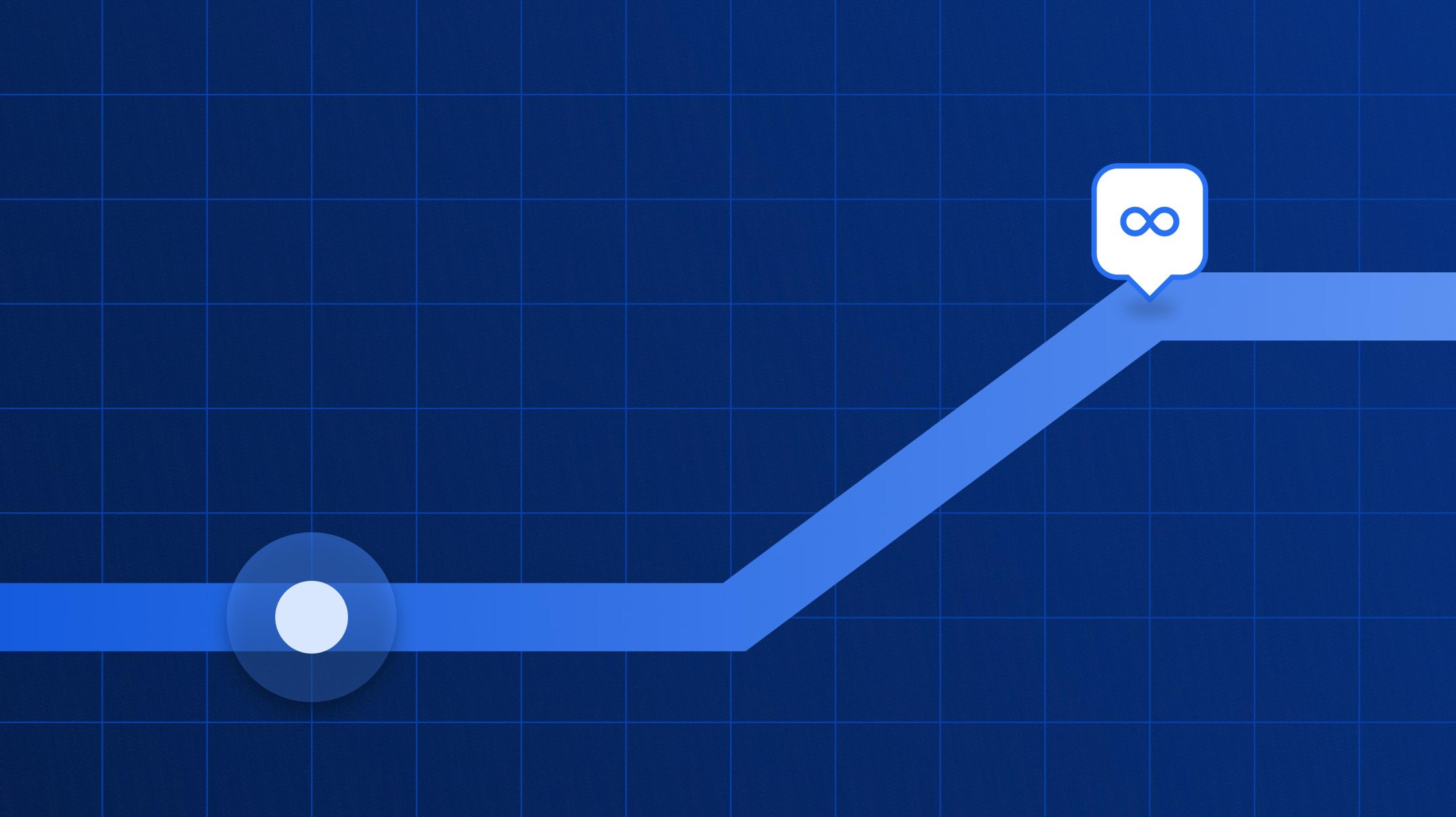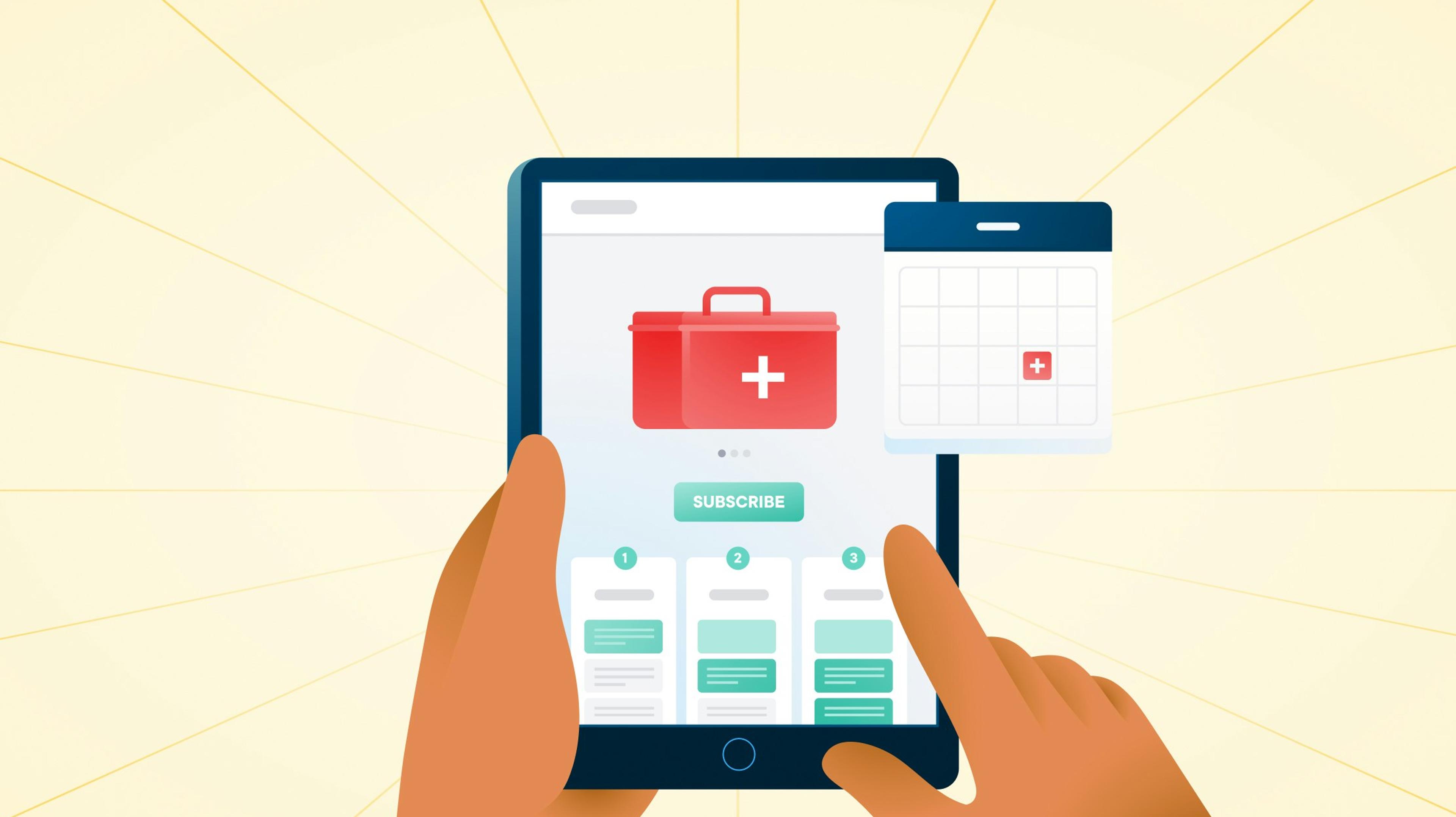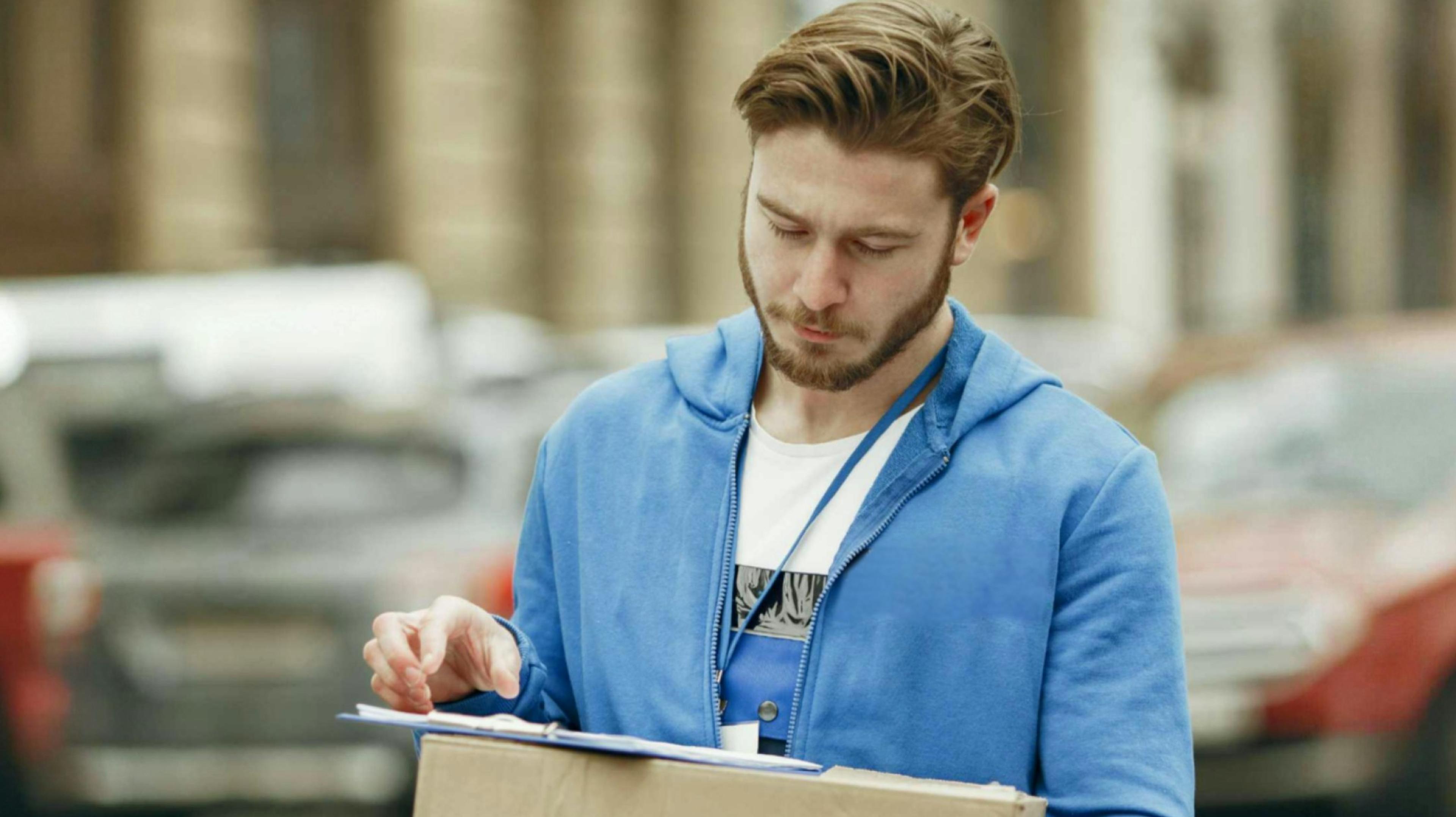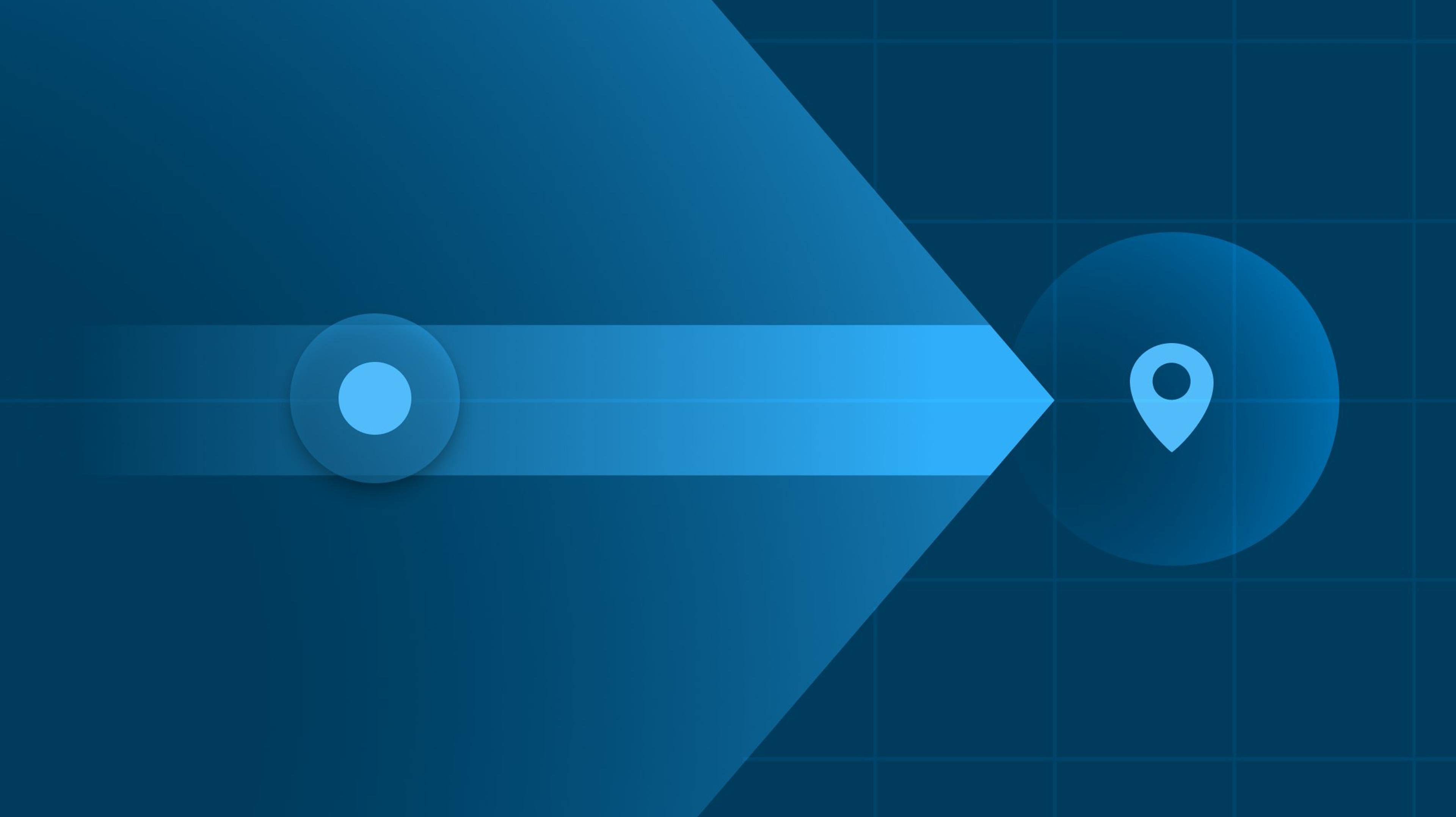Onfleet Reviews: Features, Pricing, Pros & Cons - 2024

| Pros | Cons |
|---|---|
| Accurate route optimization and route planning | UI is dark and clunky |
| Automated customer notifications including status updates and driver tracking | Software is glitchy at times, especially around driver location |
| Collect proof of delivery in the app with photos, eSignatures, barcodes and notes | Higher cost than competitors with similar offerings |
What is Onfleet? Onfleet’s Key Features

Whether you’re managing multiple clients at a courier company or working in-house at a thriving retailer, you need a delivery management software that does the fundamentals well:
- Route optimization—Finding the most efficient, fast routes to get 1,000s of deliveries to customers.
- Driver empowerment—A driver app that displays the fastest route on a GPS map, allows couriers to collect proof of delivery and communicate with dispatchers when needed.
- Customer notifications—Emails and SMS notifications that ensure customers are in the know and don’t feel frustrated enough to call your customer support.
- Dispatcher control—A dashboard that gives dispatchers the visibility and flexibility to monitor, edit and assign routes to drivers as they see fit.
Despite the at-times clunky interface and software glitches, users mention that Onfleet generally does these essential tasks to a high standard.
Does that make it the right fit for you? Not necessarily.
An intuitive and seamless UI is important for avoiding frustration for superusers and for enabling fast decision-making during unexpected emergencies.
For dispatch teams wanting to provide an elite experience that empowers both their dispatchers and drivers—frequent glitches and icky operating systems just don’t cut it.
As we’ve also mentioned, users often report the “clunkiness” of the software, which leads to frustrating lags and occasional customer miscommunications.
This is especially bad for delivery operations still using legacy software (i.e. most medium to large businesses).
The G2 reviews below highlight some of the issues:
Further to this, Onfleet’s “analytics” feature seems to be basic at best. For example, you can monitor key metrics and export your raw data, but you can’t view historical routes that drivers took.
With so many good delivery management platforms out there that do the fundamentals well, dispatch teams should now demand a lot more from their provider.
At Circuit, we know how important ease of use is for both dispatchers and drivers. Circuit for Teams extensive features give dispatchers complete control over their delivery operation with a design that is by far the simplest to navigate.
Other Circuit for Team’s features that go beyond the fundamentals include:
- Advanced delivery analytics (and check out these recent analytics feature additions here, here, and here) to help you drive continuous improvements.
- Managing multiple depots with one platform—key for businesses planning to grow beyond one area.
Onfleet Reviews - We Analyze What Users Think
Still haven’t decided? Here’s what real Onfleet users had to say.
The Most Important Feature: Is Onfleet Good for Route Optimization?
In short: yes.
Automated route optimization is absolutely critical to improving delivery efficiency and reducing delivery costs—and Onfleet’s users love this part of the platform.
Several G2 reviews from real users mention it:
- “Sometimes the backend of our website doesn't communicate well with Onfleet. It's probably an issue more on our end than theirs.”
- “Our system is a bit dated so making sure it gets into Onfleet can be a hassle at times.”
- “Not very customizable, limited API. Only available for the top membership tiers.”
Like all good route optimization software, Onfleet calculates these efficient routes based on drive time, mileage, or time to the customer. They also claim to consider variables like traffic data, location, and driver availability to map out stops in the smartest possible order.
However, one user from 2022 mentioned that “Route optimization is not entirely accurate due to traffic buildup or traffic jams. It doesn't follow live traffic updates either which could be very beneficial for Routers”—so it looks like traffic jams aren’t fully factored into Onfleet’s route optimization (although this may well have been improved since this review was left).

Onfleet’s dispatcher dashboard is also helpful for ensuring efficient route planning.
Real-time driver tracking helps dispatchers monitor driver progress and adjust routes when issues come up. And the in-app dispatch-to-driver chat makes sure you can always help drivers overcome obstacles when they arise.

One Onfleet customer Sonja J. highlighted the difference Onfleet has made in her company’s operations:
“Before using Onfleet … we were monitoring our drivers and the routes they were going manually,” said Sonja. “Onfleet … helped us monitor all of our drivers and where they were located on the routes. It also helped us contact each driver and know their exact location.”
Onfleet Reviews - Pros
- Driver management. With Onfleet, dispatchers can monitor drivers' locations in real-time and make sure deliveries go smoothly — or make route adjustments if they aren’t.
Here’s what this G2 user had to say:

Source: G2
Onfleet also allows dispatchers to easily create and assign driver tasks, with both manual and automated/optimized options. And with the Onfleet Chat feature, drivers and dispatchers can communicate with each other in-app along the way.
- Customer support. Software issues can happen — but with last mile delivery services, reducing downtime is a must. Reliable customer support can help address any problems that arise and get your team back on track.
Onfleet’s customer support consistently gets high marks for responsiveness and helpfulness:

Source: GetApp
Onfleet Reviews - Cons
Though Onfleet is a strong choice for delivery management, it does have some downsides that are important for busy dispatch teams to consider:
- Clunky UI and glitches: Some users have reported glitches and issues when using Onfleet, which negates some of the time-saving features of the platform.
Users can face issues like app crashes and delayed information, particularly after software update rollouts:

Source: G2
Issues aren’t limited to the mobile app. According to Sonja, Onfleet’s software posed some challenges when updating drivers’ numbers:
“When you are uploading all the numbers for the drivers if you’re adding any repeat numbers … make sure to delete the old [ones],” Sonja advised. “[Onfleet will] send information to a driver that could be in the system still, multiple times.”
Other users mention that the UI is too dark and feels a little old school.
- Challenges with integrating third-party software: Though Onfleet says it’s capable of integrating with existing systems, the actual experience isn’t as seamless as you’d expect.
If you consider yourself a technology novice, like this GetApp reviewer, you might need to enlist some extra help to make the integrations work:

Source: GetApp
- High cost: Onfleet’s pricing is steep, especially for companies that are just getting started.
This Capterra user notes that per-task pricing is higher with lower order volumes, and can even eat up your profits, depending on your order volume:

Source: Capterra
Do Drivers Like Using Onfleet?
Drivers generally have a positive experience using Onfleet thanks to its intuitive mobile app. They can easily follow routes, update delivery statuses, and capture proof of delivery.
Here’s what this GetApp user had to say:

Source: GetApp
Some reviewers have reported app issues and glitches for drivers, particularly on older phones:

Source: GetApp
Onfleet Pricing

Onfleet offers three pricing tiers:
- Launch at $550/month for 2,000 tasks.
- Scale at $1,265/month for 5,000 tasks.
- Enterprise with custom pricing for more extensive or custom needs.
Each plan includes features like route optimization, proof of delivery, and customer notifications. The more expensive tiers offer higher-level features, including more advanced route optimization offerings and premium onboarding support.
Onfleet vs Circuit - Product Comparison
In the rest of this review, we’ll compare Onfleet to our own delivery management software, Circuit for Teams.

Below, you’ll see the key features of Onfleet and how they compare to those of a key alternative to Onfleet, Circuit for Teams.
| Feature | Onfleet | Circuit for Teams |
|---|---|---|
| Ease of use | 4.6 (Capterra) | 4.8 (Capterra) |
| Cost (in US dollars) | Starting at $550/month | Starting at $100/month |
| Live route tracking | ✅ | ✅ |
| Route optimization and planning | ✅ | ✅ |
| Proof of delivery | ✅ | ✅ |
| Customer notifications | ✅ | ✅ |
| Advanced analytics | ✅Basic | ✅Advanced |
| API and integrations | 30+ integration partners | Extensive two-way API |
| Customer support | 4.6/5 - Capterra | 4.7/5 - Capterra |
Onfleet and Circuit both get top marks for the features you’d expect from a comprehensive delivery management software:
- Real-time driver tracking: Both platforms provide live driver tracking and delivery progress with timelines, as well as options for dispatchers to make adjustments on the fly.
- Route optimization and planning: Onfleet and Circuit can both dynamically adjust routes based on a variety of factors, including location, time windows, driver schedules and stop priorities, and traffic data.
- Proof of delivery: Both platforms allow drivers to capture proof of delivery through electronic signatures, photos, and notes. This keeps drivers accountable while also collecting the necessary information to settle any disputes that may arise.
- Customer notifications: Both platforms give customers up-to-date delivery status updates along with real-time tracking links. Though with Circuit for Teams, you can set either fixed or dynamic delivery windows. This not only increases customer satisfaction but also reduces the likelihood of failed deliveries.
However, Circuit for Teams has a leg up on Onfleet in a few important areas.
- Ease of use: Circuit for Teams is built to be simple and intuitive—with users calling it “incredibly easy to use.” on G2. Whereas Onfleet is often called clunky and glitchy.
- Cost: Even the lowest-price plan for Onfleet is on the pricier side — especially when considering per-task pricing for smaller operations. Circuit offers a more cost-effective alternative with similar features and better performance.
- API and integrations: Circuit’s two-way API and integrations allow businesses to easily connect with their existing systems, including Zapier, Shopify, and more. Although Onfleet also has API and integration options, some users have reported issues with cross-software functionality.
- Customer support: While both Onfleet and Circuit get high marks for customer service, a comparison of real reviews shows more praise for fast response times and proactive assistance from Circuit.
- Advanced analytics: Circuits analytics go beyond the simple monitoring of key metrics offered by Onfleet. One example is that with Onfleet, you can’t view historical records of the paths drivers have taken, so you can’t review old routes with drivers to maximize efficiency and minimize delivery costs. Circuit, on the other hand, automatically saves all account activity so you can review historical route data.
Onfleet and Circuit for Teams both have the core features dispatch managers and retailers are looking for in a last mile delivery solution.
However, Circuit for Teams goes above and beyond when it comes to usability, control over multi-stop routes and analytics capabilities.
The Best Onfleet Alternative 👋

At Circuit, our delivery management software, Circuit for Teams, is one of the most complete and useful Onfleet Alternatives on the market today.
Alongside all the fundamental features you’d expect, our software is intuitive for both drivers and dispatchers and provides a level of control over your multi-stop routes you can’t find anywhere else.
Here are some areas we stand out:
Competitive Pricing

Circuit offers a range of accessible pricing plans for businesses of all sizes.
With plans starting at $100 a month, Circuit provides all of Onfleet’s advanced delivery management features without the hefty price tag. In addition to a lower starting price tag, Circuit also scales more gently.
To compare, Onfleet's pricing begins at $550 per month, which includes up to 2,000 delivery tasks. This can quickly add up for smaller businesses or those with fluctuating delivery volumes.
Reliability
Circuit's platform is reliable and easy to use, so you’ll face minimal disruptions during delivery. Users rarely report glitches and crashes, even when integrating with third-party software.
Onfleet users, on the other hand, frequently report crashes and delayed updates. These issues are especially prominent with API and integrations.
With Circuit’s reliability, dispatchers and drivers can rest assured the software will function as intended throughout the day.
Better Customization and Integration
Circuit for Teams is incredibly customizable, thanks to its seamless integration capabilities and two-way API.
Like Onfleet, Circuit can connect with popular e-commerce and automation platforms like Shopify and Zapier — but with far fewer glitches than Onfleet users report.
The Shopify integration allows you to import stops and create routes directly from Shopify orders, while the Zapier integration can automate customer notifications and other tasks through customizable no-code triggers.
Circuit can also automatically import delivery data from Excel spreadsheets, making it easy to create custom routes.
Circuit for Teams Highlight - Four Features You’ll Love

Circuit for Teams is designed to make things as easy as possible for couriers, retailers, and their dispatch and driver teams:
- Advanced route optimization and planning. Circuit for Teams’s route optimization and planning can calculate and map the best delivery routes with a single click. As a dispatcher, you can then adjust routes dynamically based on real-time data.

A real Circuit for Teams customer, Osamah, who works for a meal-prep production and delivery company, reported significant results from this feature alone.
“I [knew] it shouldn’t be taking four hours for somebody to do 10 stops, but it [was] because we had people’s routes crisscrossing,” Osamah said. “[Circuit has] reduced our delivery times by almost 50% … just via the routing optimization.”
Circuit also allows you to map out custom delivery zones. It can automatically organize and allocate stops, routes, and drivers based on the zones you set.

This feature doesn’t just increase efficiency; it can also keep drivers happier when they’re assigned to their preferred routes.
“I have some drivers who are comfortable with certain neighborhoods, others that are comfortable with others,” said Osamah. “And I can … very easily switch them.”
- Real-time driver tracking. Circuit’s live driver tracking lets you monitor your drivers’ progress and make necessary adjustments on the go. The platform provides a clear view of all active routes, driver locations, and delivery statuses.

One especially useful feature is the ability to redistribute stops when an assigned driver is unavailable. Instead of having the delivery schedule disrupted, stops can be reassigned seamlessly.
- Proof of delivery and customer notifications. Circuit’s proof of delivery lets you capture electronic signatures and photos at each stop. Drivers can also leave notes for the recipient or for internal use.

This feature also includes dynamic ETAs and tracking links for customers, keeping them up to date on their order status. In turn, you’re less likely to receive a barrage of customer queries — and even if you do, you’ll have the information necessary to address any disputes.
“When a customer was asking me, ‘Where is my food?’, I can now go to Circuit and say, ‘They’re exactly two stops away; here’s their exact ETA,” explained Osamah.
- Manage multiple drivers and depots. One of Circuit for Team’s unique features is the ability to operate complex depot networks with ease using a single delivery management system.

This is especially useful for medium and larger couriers or in-house teams with a nationwide presence. With Circuit for Teams, you can scale up and down with ease and analyze the performance of one depot vs another easily.
We may be a little biased, but we believe Circuit for Teams is easily the best alternative to Onfleet, and it’s well worth your time to try our free trial or talk to our sales team to learn more.