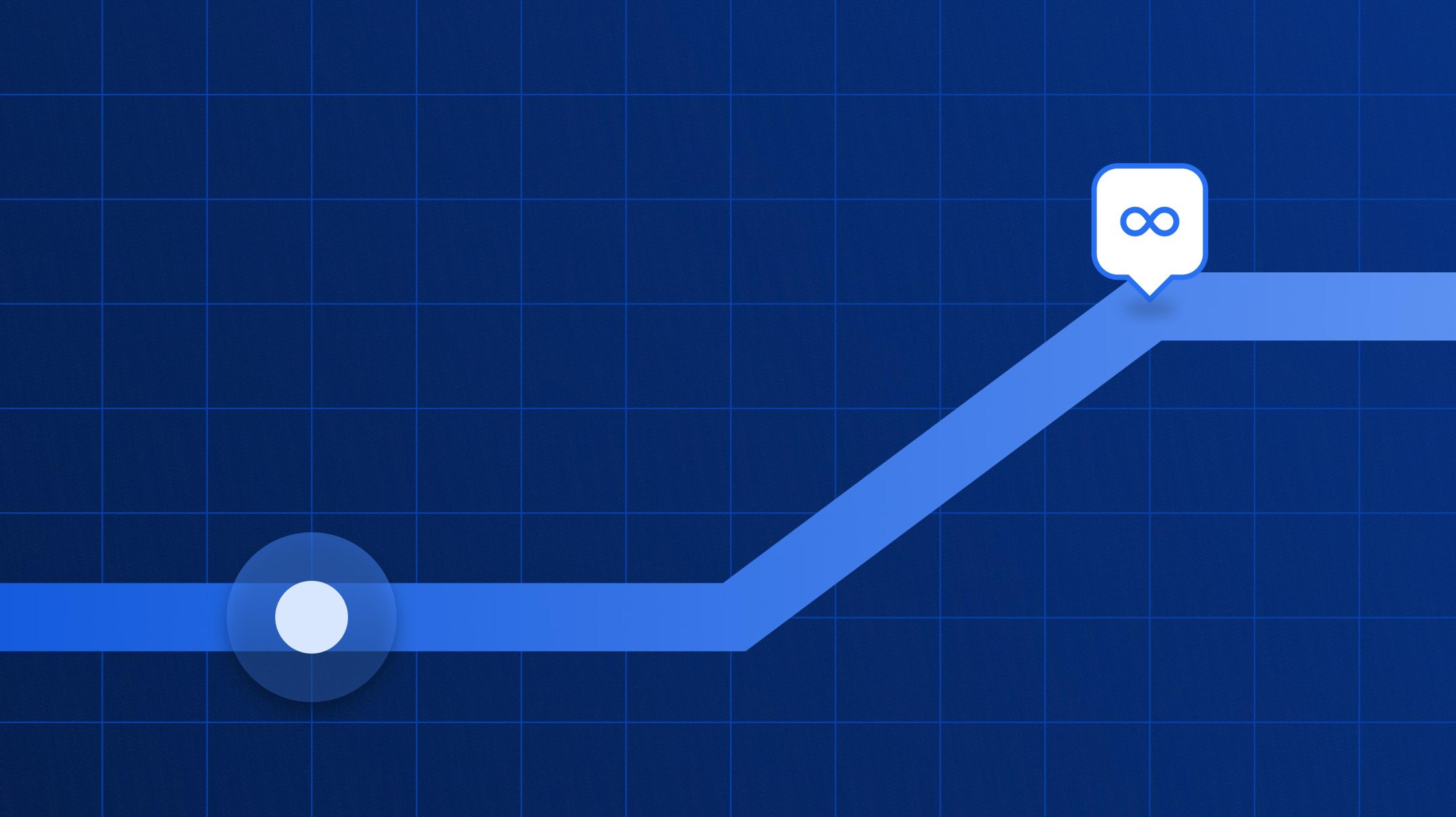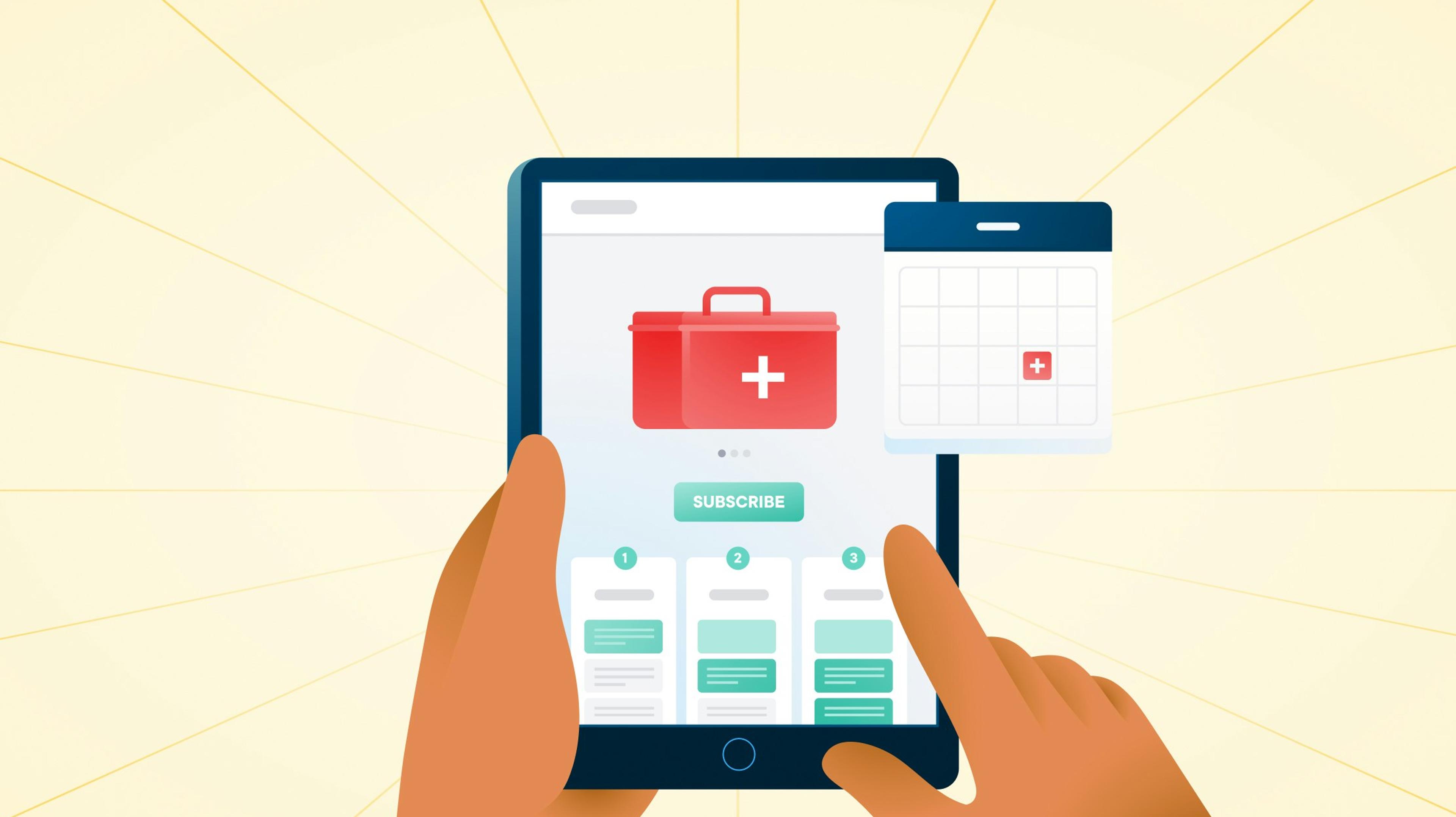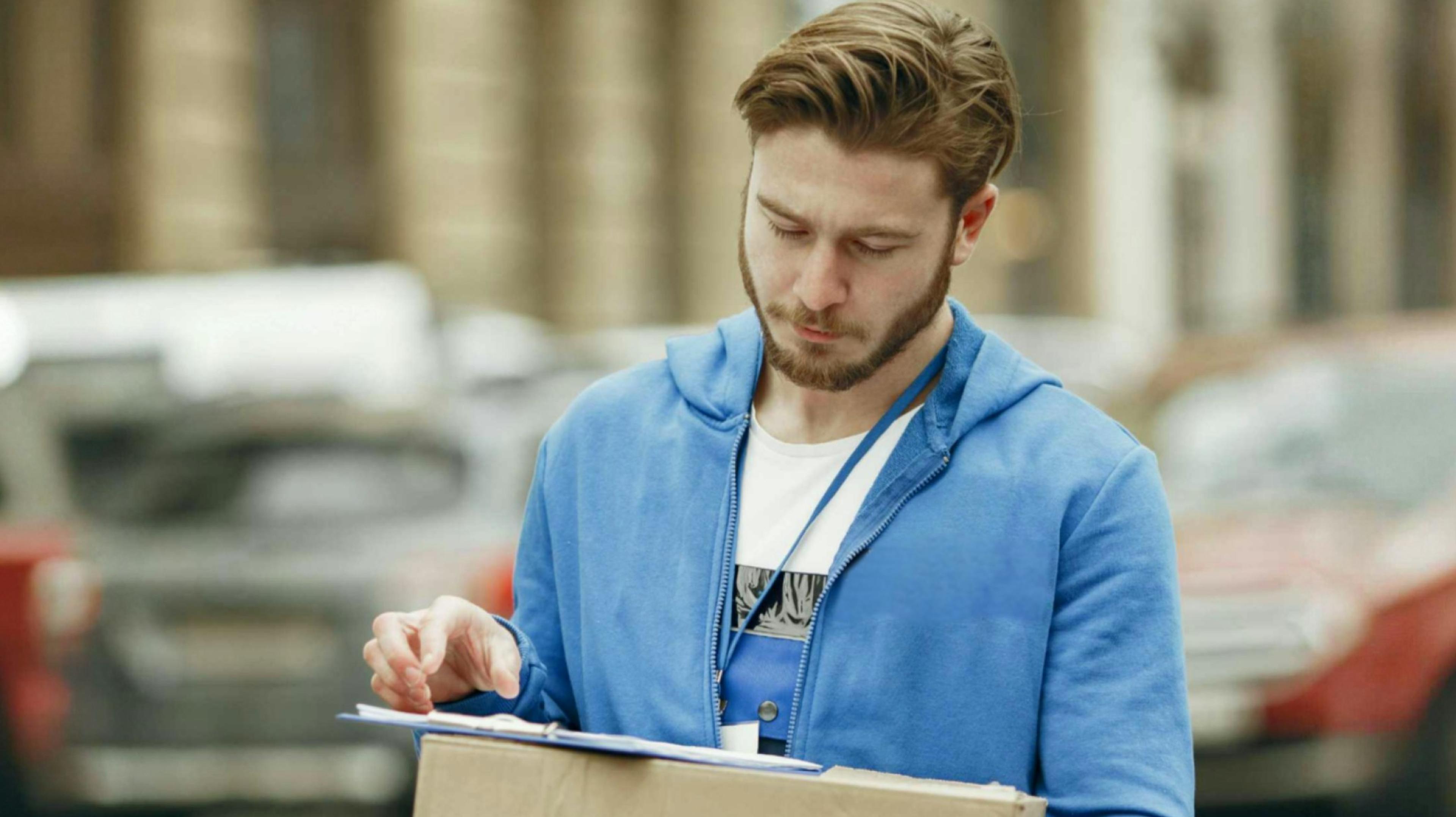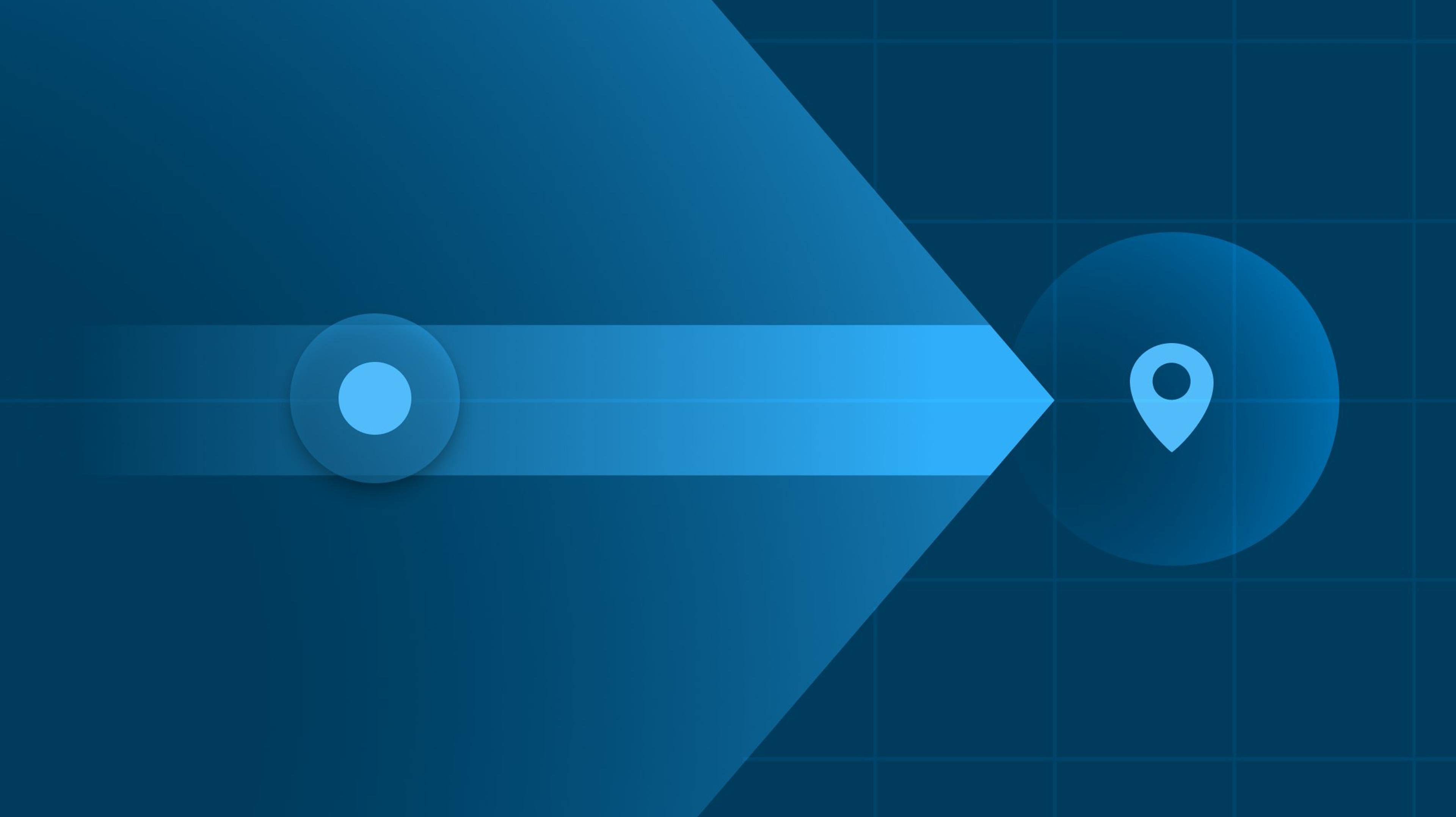7 Best Track-POD Alternatives in 2024

Many Track-POD users report that the software is:
- Clunky: Track-POD’s interface looks like a bulky spreadsheet with rows of data and bright-coloured buttons. Users report the dashboard interface is “complicated” and that it looks “old”.
- Inflexible: Track-POD doesn’t let you edit a route once the driver has started, it only overrides it completely. For instance, if there is a failed delivery attempt (e.g. the recipient wasn’t home) and you need to reallocate that stop to a nearby driver a few hours later, you can’t do that on Track-POD.
- Difficult to set up and use: Many Track-POD users report that the software is “difficult” for both dispatchers and drivers to learn to use. If you have a high turnover of drivers on your team, this can quickly add up to hours of onboarding time. Users also report frequent glitches on the driver app, adding to the frustration.
In this article, we’ve scoured the internet for 7 Track-POD alternatives with a more comprehensive, flexible, and easy-to-use set of features.
If you’re a dispatcher/manager looking to modernize your processes, save hours of time getting deliveries to your customers and dramatically reduce failed deliveries —we’ve got you.
7 Track-POD Alternatives: Quick Comparison
Quick Track-POD recap: Track-POD started as a Proof of Delivery software (it’s literally in their name 👀) but has expanded since to include automated route planning and last mile delivery software.
Its pricing starts at $29 per driver/vehicle but if you want features like real-time driver tracking and live ETA updates (which most readers will need), you’ll have to opt for the $69 per driver per month plan.
They also offer stop-based pricing ($285/mo for 1,500 delivery stops) but the lower plans don’t include customer support and limit the number of dashboard users.
Here’s a quick comparison chart of the top Track-POD alternatives that provide a better user experience, feature set, and value for your money.
💡 Note: Certain features may only be available on higher-tier plans.
| Circuit | Routific | OptimoRoute | Onfleet | Route4Me | RoadWarrior | eLogii | |
|---|---|---|---|---|---|---|---|
| Why We Love It | Excellent all-in-one delivery management solution | Great scalable option for small operations | Good choice for field sales and service organizations | Ideal for food & beverage and retail dispatchers | Great for last-mile delivery optimization | Excellent for individual delivery drivers | Ideal for high delivery volumes |
| Pricing | Starts at $100 per month | Free for up to 100 orders per month; paid plans start at $150 per month | Starts at $35.10 per driver per month | Starts at $550 per month | Starts at $40 per user per month (minimum 5 users) | Starts at $14.99 per month per team member | Not available; custom quote required |
| Route Optimization and Planning | ✅ | ✅ | ✅ | ✅ | ✅ | ✅ | ✅ |
| Proof of Delivery | ✅ | ✅ | ✅ | ✅ | ✅ | Add-on for $10 per month | ✅ |
| Dynamic Customer Notifications | Email and SMS | Email only with free plan. SMS available on paid plans | Email and SMS | Email and SMS | Email and SMS | ❌ | Email and SMS |
| Live Route Tracking | ✅ | ✅ | ✅ | ✅ | ✅ | ✅ | ✅ |
| API Integration | ✅ | ✅ | ✅ | ✅ | Only available with a custom Enterprise plan | ✅ | ✅ |
| Manage Multiple Depots | ✅ | ❌ | ❌ | ❌ | ✅ | ❌ | ✅ |
| Delivery Analytics | ✅ | ✅ | ✅ | ✅ | Only available with a custom Enterprise plan | ✅ | ✅ |
| Client Portal | ✅ | ✅ | ✅ | ✅ | ✅ | ❌ | ✅ |
| Driver Route & Delivery History | ✅ | ❌ | ❌ | ❌ | ❌ | ❌ | ❌ |
The 7 Best Track-POD Alternatives
Below, we’ll review each software in depth, starting with our own—Circuit for Teams.
We’ve built a more user-friendly and intuitive alternative to Track-POD and it comes with more advanced features at a better cost.
We’ll then offer 6 more Track-POD alternatives to look into in your research process.
Let’s dive in.
1. Circuit for Teams
Circuit for Teams (CFT for short) is a delivery management software that’s ideal for medium to large retailers and courier companies.
The CFT software allows dispatchers to effortlessly bulk upload their daily stops and generate the fastest, most efficient delivery routes at the click of a button. CFT also helps accurately predict ETAs, track drivers in real-time, and communicate with them throughout the day.
Unique features of the dispatcher dashboard include:
- Unassigned, unattempted or failed stops can be bulk copied and pasted from one route to another in seconds
- You can manually correct addresses or add stops directly on the map for precision
- Draw geographical delivery zones to assign stops based on driver location automatically
- Manage multiple depots on one platform
- Granular analytics reports
- Select map or satellite view to get a photographic bird’s eye view of routes.
- And many more features that make Circuit the most flexible Delivery Management Software—dig into more of them on our Product Updates page.
Alongside our easy-to-use driver app (which has all the key proof-of-delivery options, like e-signatures, photos, and notes), CFT also ensures customers are kept up-to-date with dynamic notifications and a live view of their delivery location.
Track-POD vs. Circuit for Teams: Feature Comparison
Here’s a snapshot of how CFT compares to Track-POD:
| Feature | Track-POD | Circuit for Teams |
|---|---|---|
| Route Planning and Optimization | ✅ | ✅ |
| Live Route Tracking and Editing | ❌ | ✅ |
| Multiple Depot and Driver Management | ❌ | ✅ |
| Historical Route Tracking | ❌ | ✅ |
| Flexible Proof of Delivery | ✅ | ✅ |
| Dynamic Customer Notifications | ✅ (basic notifications) | ✅ (customizable notifications) |
| User Interface | Outdated and confusing | Simple and intuitive |
| API and integrations | Limited and unclear | Extensive two-way API with simple documentation |
| Delivery analytics | ✅ | ✅ |
| G2 Rating | 4.5/5.0 | 5.0/5.0 |
| Cost (in US dollars) | Starting from $29 per driver per month with limited features. Or $285 for 1,500 stops. | Starting at $100/month for the first 500 stops. Or $280 for 1,500 stops. Comes with full features. |
In a nutshell, here are four key ways Circuit for Teams does better than Track-POD:
- Real-time update capabilities. Routes and delivery stops may need to change unexpectedly throughout the day. We get it. CFT makes routes easy to adjust and add or remove stops from the dispatcher dashboard. Drivers are automatically notified and their app seamlessly updated with these changes.
- Multiple depot- and driver-management. Large couriers and retailers will love this. On the CFT dispatcher dashboard, you can easily add or remove drivers and depots depending on your business needs. Add new drivers as you scale (there are no limits to drivers on our platform), and tune individual driver settings to achieve optimal performance. Manage all your depots on one platform and set location-specific preferences.
- More bang for your buck. Both Track-POD and Circuit for Teams offer stop-based pricing. Track-POD lowest plan costs $285 for 1,500 stops, whereas Circuit costs $280 for 1,500 stops. This may seem like pretty similar pricing but it’s important to note Track-POD doesn’t include customer support at that price point and limits you to 50 users (Circuit is unlimited).
- Clean and easy user interface. We designed both the dispatcher dashboard and the driver app to be clean and simple, showing you the key information at a glance without overloading you with rows of data. We understand that dispatchers and drivers would be using our software on the go so we made it as easy and simple as possible.

Track-POD interface (left) vs. Circuit for Teams interface (right)
Let’s dig deeper into what makes Circuit the best Track-POD alternative.
Circuit for Teams | Key Features
1. Advanced Route Planning and Optimization for Fast and Efficient Delivery

When you have 10 deliveries a day, you can easily use Google Maps to plan out your route.
But if you have 500? Routes get crisscrossed, drivers get stuck in traffic, and delivery quickly becomes chaos.
Circuit accurately plans and optimizes the most efficient routes to save you time and fuel costs—and it all happens in a few seconds (literally).
All you need to do is import your stop data using a spreadsheet, the driver app or directly from Shopify.
CFT automatically does the math and plans out the most efficient routes and dishes them out to the selected drivers. CFT then notifies the driver on their driver app that their route has been assigned.
From then on, you can:
- Track drivers in real-time (see where they’re stopping on the map)
- Add last-minute stops or reoptimize routes on the go
- Send customers real-time ETA updates of where their package is (you can even write custom messages to fit your brand tone and style)
This review a user left on Getapp.com really sums up how easy Circuit for Teams makes life as a dispatch team:

Thanks to this automatic routing, our customer, a catering and events business called Roll This Way, saved over 60% of their time on route planning every week (read the full case study here).
Need to edit your route for last-minute deliveries or cancellations? No problem.
While Track-POD doesn’t let you edit the route once the driver has already started, with CFT you can easily edit stops in real-time and add special instructions or notes if needed.
You can also tweak your routes by setting priority levels, proof of delivery type, ETAs, and more.
Osamah, a real CFT customer from a meal kit delivery company, said he appreciates “the ease [with] which we can edit stops” and “the fact that I could also edit the notes section” to communicate with drivers when making real-time updates to routes.

💡 Note:We also recently released a product update that made it 10 times faster to reoptimize modified routes. This means no lags and no delays even if you add new stops.

Dispatchers will be relieved to know that if a driver doesn’t turn up for a shift, Circuit enables you to redistribute the routes among remaining drivers in one click. This means no matter what kind of emergency hits, Circuit has got your back.
CFT’s dispatcher dashboard also enables you to map out unique delivery zones, so drivers can specialize in an area and only be assigned routes close to their home or starting point (depot). Familiarity improves delivery speed and driver satisfaction.

2. A Proof of Delivery App That Gives Peace of Mind

Circuit for Teams offers flexible proof of delivery options to give you and your customers peace of mind with every delivery.
Drivers can capture and share proof of delivery via an e-signature, delivery status, or photos. You decide what information to collect and when for the most efficient and up-to-date delivery information.
As with most delivery management solutions, CFT allows you to send automatic SMS and email notifications to customers for real-time updates on their deliveries. But our PoD app goes beyond the basics. With CFT, you can:
- Collect proof of delivery for pickup points
- Have your drivers leave digital notes to inform recipients or dispatchers about special circumstances.
- Enable or disable PoD collection for specific deliveries to save your drivers time and make the process more efficient.
- Easily find and share information about specific deliveries to quickly resolve any customer disputes.
- Set up dynamic tracking so your customers can decide the level of information they receive.
With these features, your customers are better informed and don’t need to bog you down with inquiries about their delivery status.
For Osamah and his team, CFT eliminated a “very draining” and confusing back-and-forth manual process of tracking down a driver’s location and ETA for customers.
Now, “customers can get the [CFT] tracking link [and] they have a good ETA,” he said.
3. Delivery Analytics to Save Time and Money

Completing 80% of deliveries is great, but it’s important to know what went wrong with the 20% of failed deliveries so you can hit a higher number in the future.
This is just one example of what Circuit for Team’s advanced delivery analytics helps you do.
Our analytics features help you:
- Monitor each driver’s performance to maintain a high-efficiency team.
- See trends in deliveries on a daily or weekly basis.
- Access historical route data and search for specific information using a simple search query.
When you have these granular insights, you can train your drivers better, adjust the number of stops and routes per driver, and resolve disputes with customers—all of which leads to saving time and money.
4. Clean, Simple, and Easy to Use Dispatcher Dashboard and Driver App

We understand that you and your drivers will be using our software on the go, during the busiest times of the day.
Instead of overloading you with rows of data or clunky navigation, we kept it clean, simple, and ridiculously easy to use.
You’ll be able to see an overview of all drivers and all routes, as well as details of stops for each driver.
This includes:
- The driver’s information
- The total number of stops, distance, and time to complete the stops
- A chronological list of the stops and the route map
- The stops that have been completed (those greyed out) and the next stops the driver will be making
- Search bar where you can add or find stops in real-time
On the driver app, each of your drivers will see:
- The route map they are assigned to for the day
- Details of stops
- The expected time to complete all the stops, as well as to complete each stop (e.g. two minutes per stop)
- Search bar where they can add or find specific stops
Your drivers can also reverse the route or rearrange some stops depending on where they are, what the traffic conditions are like, and to accommodate for any unforeseen circumstances. They can only do this if you give them permission – you’re always in control.

We also recently released a new feature that color codes key stops to make them more visible for drivers.
On busy routes, drivers can easily miss stops with special conditions. Now, they can highlight specific stops with one of four colors in the driver app, changing the pin on the map and progress bar.

Both the CFT dispatcher dashboard and the driver app are easy to set up and use, and if you need any help our customer service team is ready to guide you through it. Here are some reviews that attest to this!


Circuit for Teams Reviews: What Real Users Have to Say About Circuit
Circuit for Teams Pricing
Circuit for Teams’ pricing is based on the number of stops rather than on the number of drivers or volume of orders.
This means you only need to pay for the deliveries you make (and not for your roster of drivers or vehicles), saving you money during slower periods.
This pricing model also helps if you have 100s of deliveries each day that are all delivered to only 10 locations (so you only pay for 10 stops, not the 100s of deliveries to them).
Here’s a complete breakdown of the pricing plans:

2. Routific

Routific is an “intelligent” route optimization platform that optimizes routes based on what makes the most sense for drivers, rather than just minimizing driving time or distance.
Although Track-POD offers more fleet management based features like Safety Management and Vehicle Checks (important for trucking companies), Routific’s routes are cleaner than Track-POD’s.
Track-POD tends to create “spaghetti routes” where drivers have to crisscross an area multiple times or overlap with other drivers’ routes.
In the Track-POD image below, you can see how red, blue, and green drivers are all cramped in the same area. This results in wasted time, increased fuel costs, and duplicated effort.

Routific prevents this by clearly dividing routes into different regions (see image below). You can assign one driver to be in charge of each route and have them build up familiarity with their assigned region and become more efficient over time.

In short, if you have 100s of trucks and prioritize their safety, Track-POD’s additional features here make it a good fit for you. But if you already use dedicated safety software or are a smaller business that primarily needs accurate route planning, Routific is a better choice.
However, compared to Circuit for Teams, Routific is missing some manual optimization features, like allowing drivers to edit or re-order live routes, batch edit multiple routes in one go and copy or move a stop to a different route in real time.
This is useful when there is an emergency on the road and drivers need to quickly re-route, or if drivers know the area really well and can map a more efficient route than AI.
Routific at a Glance
Capterra score: 4.9 from 128 reviews
Price: Free plan available for up to 100 orders per month. Paid plans start at $150 per month
Free Trial: 7 days
Pros:
- Clean, driver-friendly routes.
- App is easy to use and learn.
- Responsive and helpful customer support.
Cons
- Drivers can’t manually edit or re-order stops.
- Unable to track drivers from a mobile device unless using the Beta version.
- Slow load time when reoptimizing routes.
Routific Reviews: What Real Users Have to Say About Routific
Routific Pricing
Routific offers a scalable pricing based on the number of orders, starting with a flat price of $150/month. (In comparison, CFT starts from $100/month.)

3. OptimoRoute
If you’re looking for more of a workforce planning tool with basic delivery management features like route planning and live tracking, OptimoRoute is a great fit.
Although its route planning technology isn’t as clean as CFT’s or Routific’s (we found some spaghetti routes), OptimoRoute shines in two key areas:
- Planning driver schedules
- Collecting customer feedback
If you manage a large team of drivers, you can cut down hours of manual planning time by scheduling all your drivers’ schedules on OptimoRoute up to 5 weeks in advance. You can also customize each driver’s profile down to granular details, such as:
- Work times (e.g. 08:00–16:00)
- Allowed overtime durations (e.g. 60 minutes of overtime)
- Break durations and times (e.g. 30 minutes from 13:00 to 13:30)
- Labor costs (e.g. $25 per hour)
- Speed limits
- Start and end locations
- Service areas
This helps you control driver costs, match drivers with the best routes, and prepare ahead for driver break times, doctor’s appointments, and vacation days.

Another feature OptimoRoute offers that Track-POD doesn’t is the Customer Feedback system. On OptimoRoute, you can send NPS surveys via email and SMS immediately after a delivery. This helps you understand how happy customers are with your delivery service and improve your workflows.

While some other alternative tools in our list also offer this feature, OptimoRoute goes a step further by showing you the average NPS scores and individual feedback and ratings on the dashboard:

This is very helpful if you need to create Customer Satisfaction reports for upper management or C-Suite—you can simply “Export” or screenshot this data. It’s also helpful to keep track of monthly customer sentiment trends and proactively resolve customer pain points.
OptimoRoute at a Glance
Capterra score: 4.6 from 153 reviews
Price: Starts at $35.10 per driver per month (billed annually)
Free Trial: 30 days
Pros:
- Fast routing.
- Supports route and driver planning for weeks or days ahead of time and automatically rearranges routes based on real-time changes.
- Excellent customer service.
Cons
- Difficult to set up initially.
- Clunky and outdated interface.
- Features like proof of delivery and real-time tracking only available on more expensive plans.
OptimoRoute Reviews: What Real Users Have to Say About OptimoRoute
OptimoRoute Pricing
We like that OptimoRoute has a 30-day trial period, which is longer than any other software providers on the list (most offer a 7-day trial).
Afterward, you can opt for the $35/driver/month plan or the $44/driver/month plan.

4.Onfleet
Onfleet is a last mile delivery management solution that offers thoughtful features for efficient deliveries like:
- Route optimization: Onfleet considers time, location, capacity, and traffic conditions to create the most efficient routes and stops.
- Auto-assign: Onfleet automatically assigns last-minute, on-demand deliveries to drivers who are closest to the location or who are available at the time.
- Customer feedback and notifications: Similar to OptimoRoute, Onfleet also allows you to collect feedback from customers. You can also send delivery status updates via SMS or emails, reducing the volume of “Where’s my order” inquiries.
- Analytics dashboard: Onfleet shows you delivery success rates, on-time rates, service times, feedback scores, distance traveled, and completed tasks. You can drill down further by teams, drivers, day, week, and even hour of the day.
Onfleet’s biggest advantage over Track-POD is its extensive API marketplace which offers easy integrations with major tools like Shopify, Square, Dutchie, or Google Sheets. This means, compared to Track-POD, it’s easier to upload stop data onto Onfleet.
What we also like about Onfleet is the live driver chat where the dispatch manager and driver can send texts, voice messages, and images.
Track-POD also offers this, but its UI looks clunky and outdated compared to Onfleet. And on Track-POD, you can only send texts—no voice messages or images.

However, some Onfleet users think the map overview is “too dark” and say that the platform needs some training to get used to. Circuit for Teams is still the best option if you value bright, clean, and user-friendly interfaces.
Read the full Onfleet review here.
Onfleet Reviews: What Real Users Have to Say About Onfleet
Onfleet Pricing
With plans starting from $550/month, OnFleet is the most expensive software option on our list.

5. Route4Me

Route4Me is a last-mile delivery software that does its core feature very well—route planning.
Users online rave about how accurate the route planning is with “less than half-percent location error rate”, how easy it is to optimize routes for 1000s of locations, and how customizable the software is. For instance, you can add extra stops, change addresses, or cancel stops, and Route4Me will automatically reoptimize your routes instantly.
Apart from its accurate route planning, Route4Me also offers these unique features that Track-POD doesn’t:
- Driver rating: Once a delivery is completed, you can send an automatic text or email to customers asking them to rate your drivers by selecting a smiley face that matches their experience. Customers can also leave detailed messages about their delivery experience.
- Customizable surveys: Apart from driver ratings, you can send customized feedback surveys to customers with any questions you want to ask. You can also white-label it with your own logo.
- Customer portal: We especially like this about Route4Me. Customers can log into the portal with a tracking number of their account ID to monitor the status of their deliveries. The portal is fully customizable too—you can choose to show estimated arrival times, driver identity, or custom data like business IDs. This is a brilliant idea to not only reduce time spent on answering “Where’s my order?” inquiries but also other product-related questions.

However, we wish Route4Me’s user interface would be much sleeker—it currently looks a tad outdated and in need of a refresh.
Route4Me Reviews: What Real Users Have to Say About Route4Me
Route4Me Pricing
Route4Me’s pricing plans are a bit complicated as they charge per “user”.
But regardless of how many people will actually use the software, you’ll still need to pay a minimum of $200/month for basic route management features.
This is quite steep, considering you can get route management plus route optimization, real-time ETA updates, a driver app, and more for $100/month with Circuit.

6. RoadWarrior
RoadWarrior is essentially a route planning software without necessary features like proof of delivery.
It’s ideal for small businesses who have outgrown Google Maps and need a more efficient system for route planning, but don’t want to pay for full features that Track-POD offers.
Reviews online say RoadWarrior is straightforward and does exactly what it says: efficiently plan and optimize routes according to user preferences. For instance, you can select different ways to route the drivers, whether it’s based on point-to-point or round trip, and configure stops based on customer delivery windows.
You can optimize routes for up to 500 stops a day, and RoadWarrior will account for traffic, priority drop-offs, school zones, tolls, and more to create the fastest routes for your team.
What we especially like about RoadWarrior is this driver progress tracker that shows which drivers are ahead of schedule and which are falling behind. Based on this, you can quickly pass stops, merge several routes into one, or reassign drivers.

However, it’s important to note that RoadWarrior does not come with proof of delivery in the $14.99/month plan. You will need to pay extra for it.
RoadWarrior Reviews: What Real Users Have to Say About RoadWarrior
RoadWarrior Pricing
At $14.99/month/team member RoadWarrior is the cheapest software option on our list. But if you want advanced features like PoD, you’ll need to pay extra.

7. eLogii
eLogii is quite a behemoth of a product—it seems to have thought of every feature a dispatcher might need and built it into their core offering. This is why they market themselves as being for enterprise only customers.
It’s impossible to list all of them in our article, but here are the key ones eLogii offers that Track-POD doesn’t:
- Ultra flexible route planning: With eLogii, you can plan unlimited orders for a single day, set up multi-day routes for overnight stays, or plan ahead for extended periods. This helps minimize service disruption time and makes sure all your drivers are assigned work properly.
- Comprehensive customer dashboard: Similar to Route4Me, eLogii offers a dedicated dashboard where customers can correct their address / contact information, schedule and manage their own deliveries, see past history, track orders, and more. This is particularly useful for large e-commerce companies with high order volumes, but might be overkill for small businesses with fewer deliveries and simpler needs.
- Multi-language support: eLogii supports 10 languages, which is the largest language library among delivery management tools. In comparison, Track-POD supports seven.
- Passcode-based PoD: In addition to images and eSignatures, eLogii also allows drivers to collect PoD with one-time passwords. We haven’t seen this feature in any other software!
However, reviewers online say many advanced features are only available on higher priced plans. We can’t say for sure which feature is included in which plan as eLogii doesn’t list their prices publicly.
eLogii Reviews: What Real Users Have to Say About eLogii
eLogii Pricing
eLogii’s pricing is hidden behind a “Book a Demo” wall which is a shame.
Capterra reports the software starts from $575/month though, but we can’t confirm this for sure.