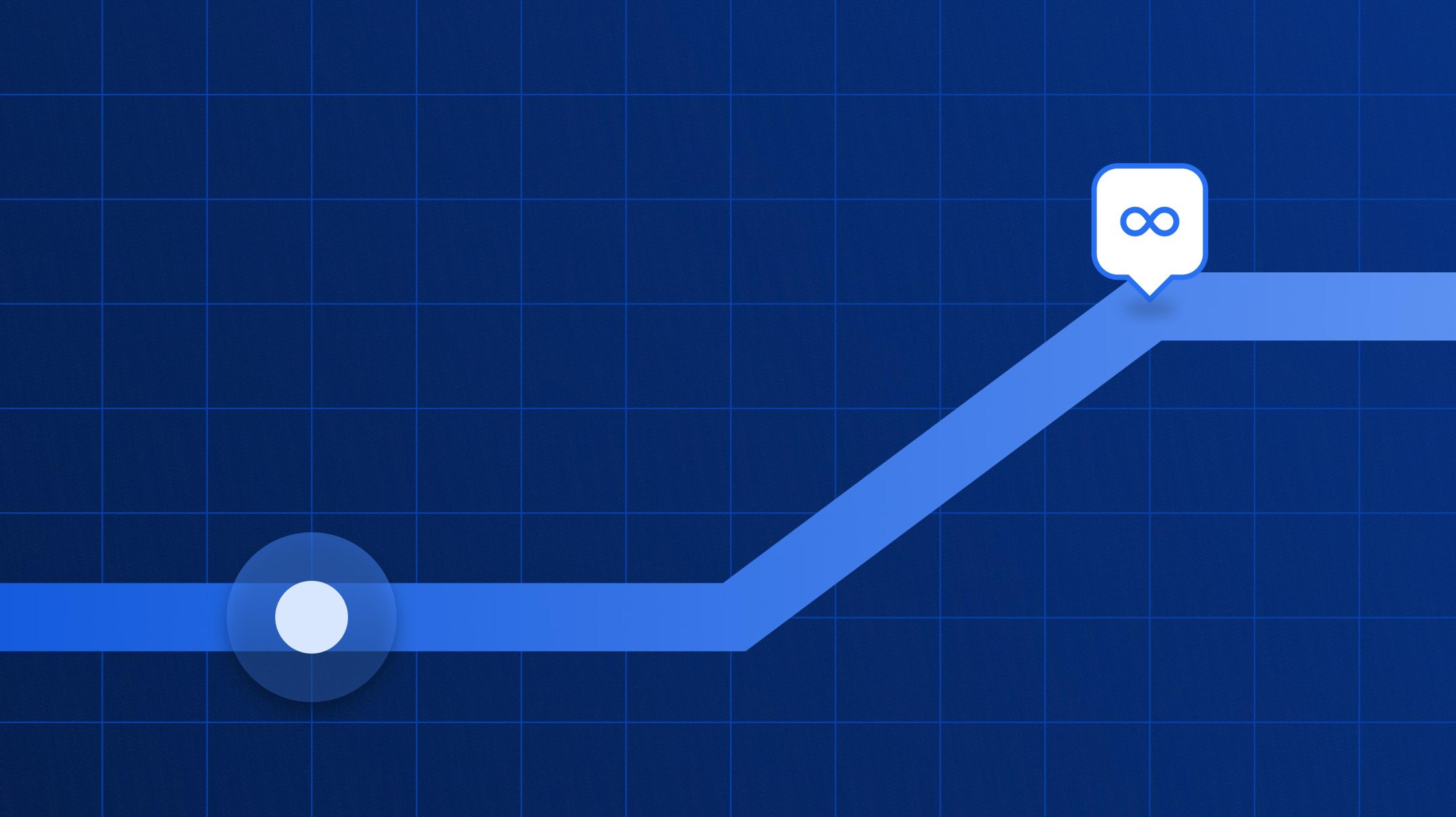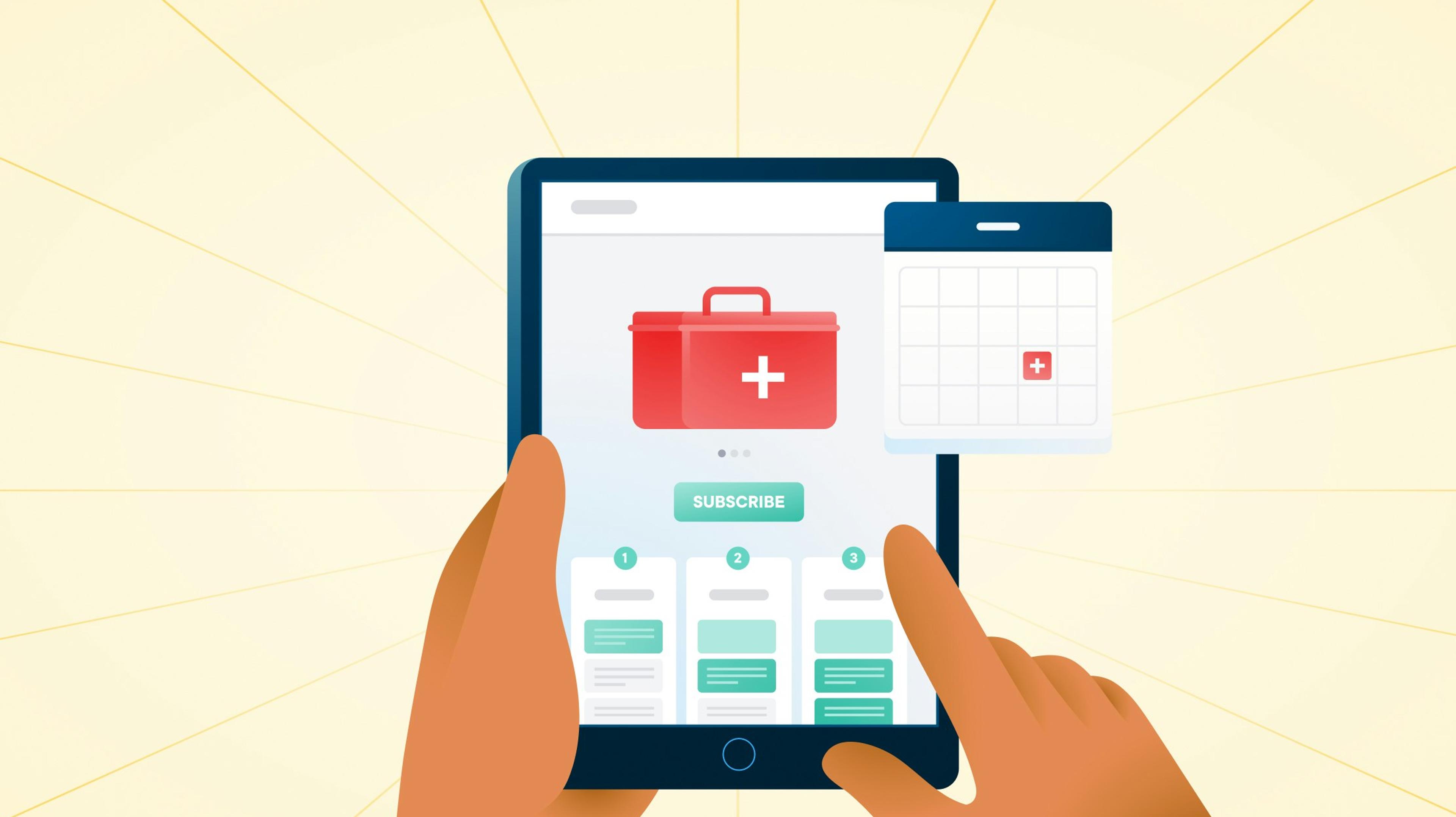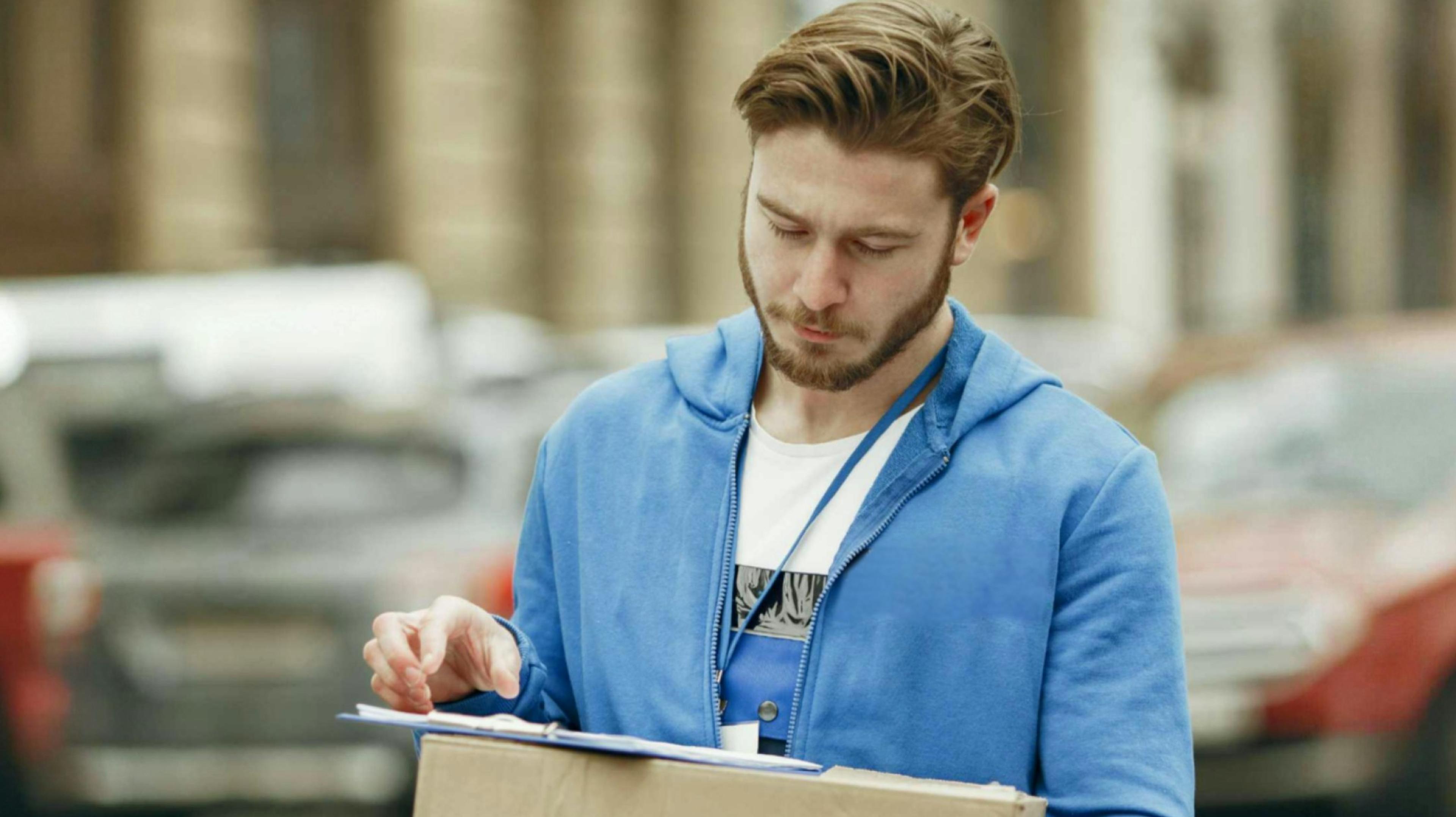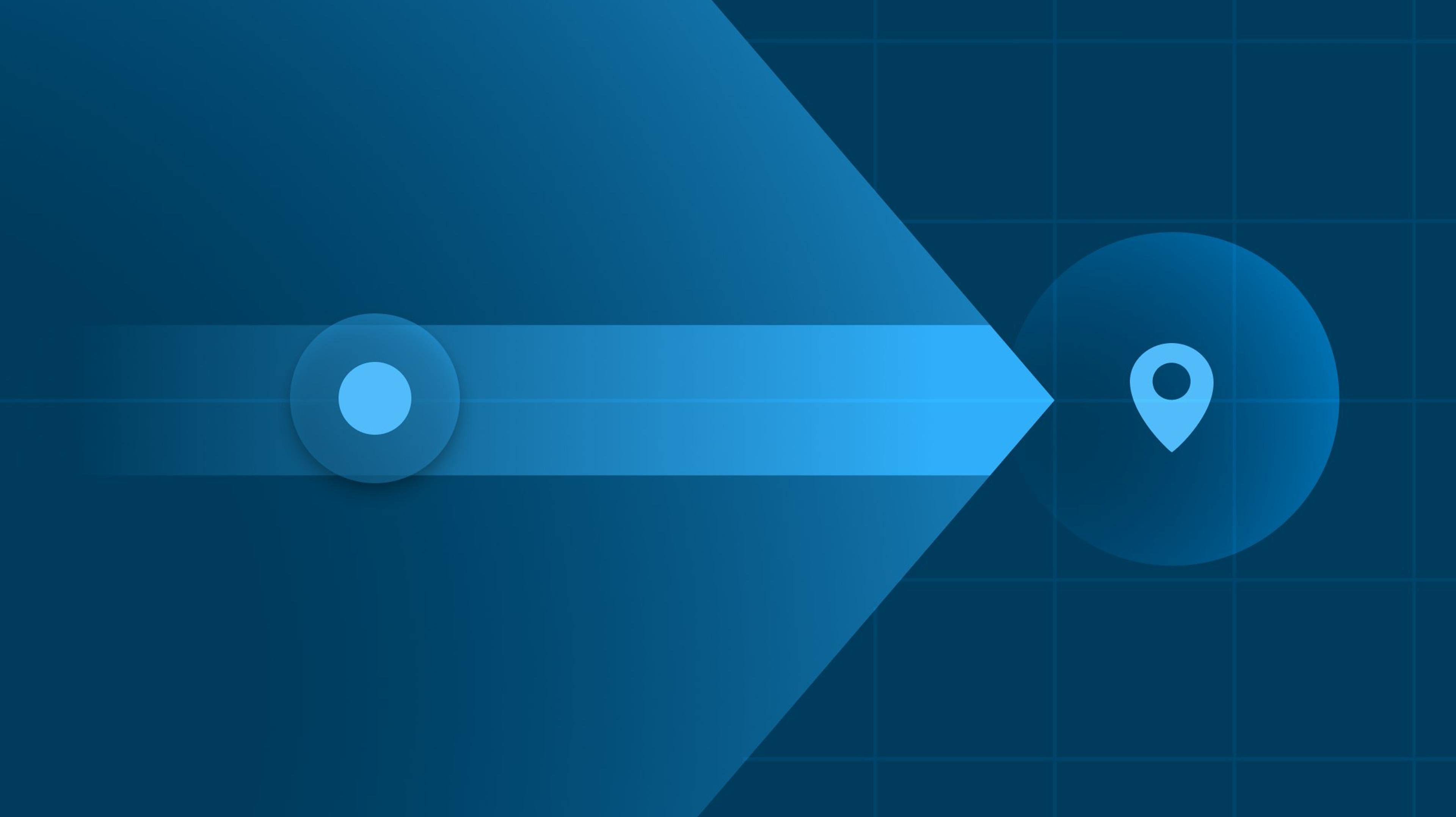7 Best DispatchTrack Competitors & Alternatives in 2024

Many DispatchTrack users report that the software is:
- Slow and inaccurate. Many users say route changes are slow to update and that driver live locations are often inaccurate. For busy dispatchers, an unreliable platform that causes friction in their driver communication or causes missed deliveries is a big no-no.
- Outdated. DispatchTrack’s users complain that the mobile app looks “outdated”, with one even suggesting the company should “focus on the design” and make it more “attractive”. That review was in 2020, but DispatchTrack’s UI still looks pretty much the same as it was back then.
- Hard to customize. DispatchTrack doesn’t offer many manual customization options to plan or edit routes. For instance, the driver app doesn’t allow drivers to manually reorder routes when there is heavy traffic, an emergency, or unsuitable terrain.
In this article, we’ve deep-dived the last mile delivery management software market to find 7 DispatchTrack alternatives with accurate route optimization, easy-to-use UI, flexible proof of delivery, customizable routes and live driver tracking.
If you’re a dispatch manager looking to achieve higher delivery success rates, reduce the costs of failed deliveries, and offer a more seamless customer experience—we’ve got you.
Think Circuit for Teams might be a good fit for your business our courier service? Try our 7-day free trial to see how Circuit for Teams can take your delivery management to the next level today.
7 DispatchTrack Competitors: Quick Comparison
Here’s a quick comparison chart of the top DispatchTrack competitors that provide a better user experience and value for your money:
💡 Note: Certain features may only be available on higher-tier plans.
| Circuit | LogiNext Mile | OptimoRoute | Onfleet | Route4Me | Onro | Ufleet | |
|---|---|---|---|---|---|---|---|
| Why We Love It | Excellent all-in-one delivery management solution | Most suitable for large couriers, retailers, and F&B companies | Great for workforce planning | Thoughtful route optimization features | Customizable feedback surveys | Good for a custom branded delivery experience | Flexible pay-as-you-go option for smaller operations |
| Pricing | Starts at $100 per month | Starts at $50 per driver per month or $0.10 per order | Starts at $35.10 per driver per month | Starts at $550 per month | Starts at $40 per user per month (minimum 5 users) | Starts at $239 per month | Free up to 200 deliveries, then $0.15 per delivery |
| Route Optimization and Planning | ✅ | ✅ | ✅ | ✅ | ✅ | ✅ | ✅ |
| Proof of Delivery | ✅ | ✅ | ✅ | ✅ | ✅ | ✅ | ✅ |
| Dynamic Customer Notifications | Email and SMS | Email, SMS, live chat with on-ground associate | Email and SMS | Email and SMS | Email and SMS | Email, SMS, live chat with driver | Email and SMS |
| Live Route Tracking | ✅ | ✅ | ✅ | ✅ | ✅ | ✅ | ✅ |
| API Integration | ✅ | ✅ | ✅ | ✅ | Only available with a custom Enterprise plan | ✅ | ✅ |
| Manage Multiple Depots | ✅ | ❌ | ❌ | ❌ | ✅ | ❌ | ✅ |
| Delivery Analytics | ✅ | ✅ | ✅ | ✅ | Only available with a custom Enterprise plan | ✅ | ✅ |
| Client Portal | ✅ | ✅ | ✅ | ✅ | ✅ | ✅ | ✅ |
| Driver Route & Delivery History | ✅ | ✅ | ❌ | ❌ | ❌ | ❌ | ✅ |
The 7 Best DispatchTrack Competitors
Below, we’ll get into the specifics of each software in-depth, starting with our own—Circuit for Teams (CFT for short).
Then, we’ll share 6 more DispatchTrack alternatives to kickstart your research process.
Let’s dive in.
1. Circuit for Teams
Circuit for Teams (CFT) is a delivery management software that’s packed with ways to improve delivery success rates, reduce delivery operations complexity, and make your customers happy.
Busy dispatch managers will find that CFT has been built around their needs. From features that make it easy to manage live routes to always-accurate driver tracking so you can manage problems proactively, you’ll find CFT flexible and empowering.
On our user-friendly dispatcher dashboard, you’ll find:
- Advanced route optimization and planning. Calculate and map the best delivery routes with a single click. As a dispatcher, you can then adjust routes dynamically at any time. CFT reoptimizes routes in seconds.
- Easy-to-read maps and satellite views of your planned routes for a photographic bird’s eye view.
- Granular analytics data to track delivery success rates, driver performance, and cost per delivery to truly keep on top of operational costs.
- Tools to manage your whole delivery operations, including multiple drivers and delivery depot networks.
Below is our driver app and dispatcher dashboard (and below that you’ll see DispatchTrack’s for comparison):

When compared closely, you can get a real feel for how much more modern and intuitive Circuit is for dispatch managers.

The CFT experience is just as good for drivers and customers.
Millions of drivers worldwide love our driver app for how easy, fast, and intuitive it is (we’ve got 10 million downloads on both Android and iOS!).
CFT keeps your customers in the loop with live ETA notifications (customize with your own messaging) and a live tracking link to follow their delivery.
This Google Play review sums up how CFT makes it easy to manage drivers and take care of customers:

Here’s what this GetApp user had to say about their experience with us:

DispatchTrack vs. Circuit for Teams: Core Feature Comparison
Here’s a snapshot of how CFT stacks up against DispatchTrack:
| Feature | DispatchTrack | Circuit for Teams |
|---|---|---|
| Route Planning and Optimization | ✅ | ✅ |
| Live Route Tracking and Editing | ✅ | ✅ |
| Multiple Depot and Driver Management | ✅ | ✅ |
| Historical Route Tracking | ❌ | ✅ (unlimited on our Pro plan) |
| Proof of Delivery | e-Signatures, photos, notes, videos | e-Signatures, photos, delivery status, digital notes for customers and dispatchers, PoD for pickups |
| Customer Notifications | Basic SMS and email notifications | Customizable SMS and email notifications to fit your branding |
| User Interface | Outdated and clunky | Simple and intuitive |
| Delivery analytics | ✅ | ✅ |
| G2 Rating | 4.6/5.0 | 5.0/5.0 |
| Cost (in US dollars) | Not publicly available; quote required | Starts at $100/month for the first 500 stops or $280 for 1,500 stops |
What features is Circuit for Teams missing compared to DispatchTrack?
While Circuit for Teams wins over DispatchTrack on almost all core features courier companies and dispatch teams need, there are a few things we haven’t yet built.For example:
- DispatchTrack has an automated billing feature that “takes the data captured in the delivery process and uses it to automatically populate invoices and driver settlements, so your accounting group doesn't have to manually key in anything”.
- DispatchTrack enables customers to choose their own time window and self-schedule, which can improve delivery success rate.
- DispatchTrack offers fleet telematics—hardware designed to sit in trucks and tell you their exact location. This is more of a fleet management feature.
If these are critical to you, switching to Circuit for Teams may not be the right choice at the moment.
In a nutshell, here are the three things Circuit for Teams does better than DispatchTrack:
- Clean and easy-to-use UI. When you’re using software on the go, it needs to be as clean and simple as possible. That’s why we designed our dispatcher dashboard and the driver app to be modern, sleek, and super user-friendly.
By comparison, DispatchTrack’s interfaces look outdated, clunky, and much harder to read, especially on a small phone screen.


- Near-instant syncing for real-time updates. When routes change, CFT makes it easy to re-optimize and send out the updated routes to your drivers in real time. Within seconds, they’ll be notified in-app about new stop details, delivery confirmations, geotags, and status updates.
Need to see it to believe it? Watch this video demo that shows just how fast CFT’s dispatcher dashboard and driver app sync up when you update a route:
Meanwhile, DispatchTrack reviewers often complain about delays when using the software. According to one G2 user, “sometimes it will take a while for some information to load, or the timings will be a little off.”
- Advanced customization options. Every delivery route is unique. Your drivers need to know which stops require PoD, how to prioritize their stops, and how to inform the customer of any special circumstances that might have impacted their delivery.
With CFT, you can customize every detail of your route plans with details on priority levels, PoD types, ETAs, and real-time stop adjustments.
Also, if there is an emergency on the road (e.g. a car crash) or a last-minute change happens, your drivers can manually reorder stops on their route to find the next best alternative.
DispatchTrack claims to offer dynamic route planning and optimization that accounts for changes and preferences, but we can’t confirm the level of customization available, or if these features are even included in an affordable base-level plan like ours.
Let’s take a closer look at why CFT is the best alternative to DispatchTrack.
Circuit for Teams: 4 Key Features
1. Fast, Accurate, and Customizable Route Planning and Optimization

In 2024, there’s no excuse for clunky, outdated software that makes planning and re-planning routes slow and painful (and feels like you’re using something straight out of the Stone Age).
You need a modern, intuitive delivery management solution that can optimize (and reoptimize) your routes quickly and accurately, even when you’re making changes on the fly. This is key to achieve high delivery success rates, save time and money, and keep both drivers and customers happy.
Circuit for Teams is that solution. In seconds, you can automatically plan the optimal delivery routes to save valuable time and fuel costs.
Our operations team consists of just nine people, but we achieve double the output of larger businesses I have worked at because we automate as much as possible

Lorant Bartus
CFT customer, Co-Owner and Head of Logistics and Business Development for CarryAll
All you need to do is import your daily stop data from the CFT driver app, a spreadsheet, or directly from Shopify.
CFT will then quickly plot out the ideal delivery route in just one click based on variables like time, distance, speed, and stop settings.

You can also add, re-order, or remove stops on your existing routes and the changes will be synced to the driver app in seconds.
💡Note: We released a product update that made it 10 times faster to re-optimize routes. This means no lags and no delays even if you add new stops.

Once your drivers are on their way, you can use your dashboard to:
- Track drivers in real time. See exactly where they are on our clear, easy-to-read route map.
- Customize your route stops. Set priority levels, proof of delivery type, ETAs, and more so your drivers have all the info they need to complete their deliveries successfully.
If you make frequent deliveries to the same areas, you can also set up depots and manage them all on one dashboard.

Previously, you would need to create multiple instances of the same software for different depots and coordinate manually, which is time-consuming and prone to human errors.
You’d also need to communicate frequently to ensure consistency and efficiency across all depots. Also, data from different depots would be stored separately, so it would be almost impossible to get a comprehensive view of overall operations.
With CFT however, a single dispatcher can:
- Create new depots and routes
- Assign drivers to specific depots
- Assign routes to drivers from specific depots
This not only saves time and makes deliveries more efficient, but also makes life easier for the dispatcher (who might even get promoted to a regional dispatch manager role!).
2. Clean, Simple, and Easy to Use Dispatcher Dashboard and Driver App

Delivery dispatchers and drivers already have a lot to juggle in their day-to-day jobs. You don’t need to complicate things with cumbersome delivery management software that’s hard to use on the go, especially during your busiest delivery times.
That’s why we designed Circuit to be clean, simple, and incredibly easy for everyone on your team to use.
Just ask our customers, who say they “love the UI and snappiness of the dispatcher dashboard and driver app (web tool and mobile apps)” and “enjoy the frequent software updates.”


On the dispatcher dashboard, you get an up-to-date bird’s eye view of your drivers and routes. You can also drill down into each driver’s stops to see details like:
- The driver’s information
- Their route map with the total number of stops, distance, timeline and estimated ETA
- A chronological stop list that indicates their completed and remaining stops
You can also use the handy search bar to add or find stops on the fly.
On the driver app, your drivers will find:
- Their assigned route map for the day with individual stop details
- The expected time to complete each stop (e.g. 1-10 minutes per stop) and the total estimated time to complete all stops
- A search bar where they can add or find specific stops
- A new color-coding tool to help them highlight and organize their stops with special instructions or priority levels
If your driver runs into unexpected traffic or unforeseen circumstances, they can even reverse their route or rearrange some stops from within the app.

We’re constantly improving our CFT dispatcher dashboard and the driver app to make sure they’re ridiculously easy to set up and use. But, if you run into any issues, our customer service team is always ready to help at a moment’s notice.

3. Proof of Delivery and Customer Notifications to Keep Customers Happy

Proof of delivery (PoD) gives you and your customers peace of mind about every delivery and keeps a record for resolving any disputes that may pop up.
To manage PoD, all your drivers need to do is open their CFT mobile app, where they can collect a signature, update the delivery status, or upload photos of a successful delivery.
Our PoD app goes beyond the basics and lets you enable or disable PoD for each stop and specify what type of proof your driver should collect.
Your drivers can even add internal and external notes about any special circumstances for even more detailed information about their deliveries.

Our dynamic customer notification features put your customers in control of what information they get and when. Your drivers can send automated SMS and email notifications with live tracking links that show exactly when your customers can expect their deliveries.
If there happens to be a question or dispute, you can use our powerful search function to find the exact information you need about a delivery and resolve the issue with your customer.
With CFT, you can even customize your messages to customers to better reflect your company’s brand and delivery experience.
DispatchTrack users don’t seem to have this option, which can make things a bit confusing for customers.

4. In-Depth Analytics for Higher Delivery Success Rates

If you don’t know the root cause of your failed deliveries, how can you make improvements that boost your team’s success rate?
With CFT’s advanced delivery analytics, you get detailed, granular insights into every aspect of your operations so you can figure out exactly what’s working and what’s not.
Our reports can show you the top reasons for late and failed deliveries so you can make targeted fixes to your operations.
For instance, if your CFT report says 35% of your failed deliveries are because your driver couldn’t find the address, you can work on training your drivers in those geographic zones or swap routes with other drivers who know the area better.
Failing that, you can add notes for that stop, or override what Circuit shows as the address and add the location pin to a more obvious place.
Our analytics dashboard also shows you:
- Individual driver performance and delivery stats
- Daily and weekly delivery trends, including the average number of stops and success rates
- Historical route data
- A search function that lets you find specific information with a simple query
💡Note: Thanks to a recent CFT product update, you can now load your overview dashboard up to 3 times faster than before, giving you near-instant access to all your daily delivery activity.
One thing CFT does that none of the alternatives on this list currently offers is the ability to set and track your cost per delivery so you can get a more accurate picture of your operational costs.

Thanks to granular analytics, our customer Swytch achieved an impressive 90% delivery rate just by understanding how they could make their routes more efficient with CFT.
While DispatchTrack does advertise delivery analytics and historical route tracking in its dispatcher dashboard, some reviewers have said certain analytics reports are “missing” from the platform.
Circuit for Teams Reviews: What Real Users Have to Say About Circuit
Circuit for Teams Pricing
Some delivery management software providers bill you based on the number of drivers or your order volume.
Circuit for Teams’ pricing is a flat rate based on the number of stops, which means you only pay for the deliveries you make, no matter how many drivers you have or how many deliveries go to each location.
Each additional stop beyond the base number is billed at an additional per-stop rate, so you’ll save money in slower months.
Here’s a breakdown of our available pricing plans:

2. LogiNext
If you’re looking for comprehensive software similar to DispatchTrack but faster and more accurate, LogiNext is a good fit.
It’s an end-to-end delivery management software most suitable for large couriers, retailers, and food and beverage companies.
What makes LogiNext unique is that it offers a suite of five different products tailored to particular dispatch needs:
- LogiNext Mile: Route planning, optimization, and tracking software for both pickups and deliveries. Reviewers online praise it for accurate route planning and user-friendliness.
- LogiNext Reverse: Schedules and manages return pickups from drivers, such as collecting unwanted items or wrong deliveries. LogiNext also combines return pickupswith other deliveries to save time and gas.
- LogiNext On-demand: Suitable for instant delivery requests such as food orders or courier services—the software automatically assigns the nearest available driver on the route.
- LogiNext Haul: Plans and monitors long-distance shipments, tracking trucks in real-time and optimizing their routes to reduce idle time and fuel consumption.
- LogiNext Driver app: For drivers to collect PoD and get real-time updates of traffic and road conditions. LogiNext also offers turn-by-turn navigation, which is rare since most delivery management software will connect to a third-party app like Google Maps for directions.
You can pick and choose which products you need and pay for those services only with LogiNext’s customized pricing. The software costs around $0.1 per order or $50 per driver per month.
The downsides? Peer reviews on Gartner mention a slow user experience and that the software needs “updates to fulfill customer needs”. In comparison, at Circuit for Teams, we’re always listening to our customer’s feedback and continuously releasing new product updates to meet your needs.
LogiNext Reviews: What Real Users Have to Say About LogiNext
LogiNext Pricing
LogiNext’s base Growth plan starts at $50/driver/month when billed annually, which makes it one of the more expensive per-user pricing models on our list.
It also offers a per-order pricing structure starting at $0.10 per order, which may be a more affordable option for smaller operations. There’s also a custom Enterprise plan for more advanced logistics management needs.
We appreciate that LogiNext lets you try out all its features for free during the 14-day trial period, which is longer than some competitors offer.

3. OptimoRoute

If you’re looking for more of a workforce planning tool with basic delivery management features like route planning and live tracking, OptimoRoute is a great fit.
Although DispatchTrack offers more features like Telematics and customer self-scheduling, OptimoRoute outshines in two key areas:
- Planning driver schedules
- Collecting customer feedback
If you manage a large team of drivers, you can cut down hours of manual planning time by scheduling all your drivers’ schedules on OptimoRoute up to 5 weeks in advance.
You can also customize each driver’s profile down to granular details, such as:
- Work times (e.g. 08:00–16:00)
- Allowed overtime durations (e.g. 60 minutes of overtime)
- Break durations and times (e.g. 30 minutes from 13:00 to 13:30)
- Labor costs (e.g. $25 per hour)
- Speed limits
- Start and end locations
- Service areas
This helps you control driver costs, match drivers with the best routes, and prepare ahead for driver break times, doctor’s appointments, and vacation days.

DispatchTrack does allow you to customize driver availability and cost, but not speed limits, work times or break durations and times.
Another feature OptimoRoute offers that DispatchTrack doesn’t is the Customer Feedback system.
On OptimoRoute, you can also send NPS surveys via email and SMS immediately after a delivery. This helps you understand how happy customers are with your delivery service and improve your workflows.

While some other alternative tools in our list also offer this feature, OptimoRoute goes a step further by showing you the average NPS scores and individual feedback and ratings on the dashboard:

This is very helpful if you need to create Customer Satisfaction reports for upper management or C-Suite—you can simply “Export” or screenshot this data. It’s also helpful to keep track of monthly customer sentiment trends and proactively resolve customer pain points.
However, one downside of OptimoRoute is the price tag. The $35+ per driver per month can add up quickly, so larger teams might be better off with a stop-based pricing model like CFT (which starts at just $100 per month for the first 500 stops).
OptimoRoute Reviews: What Real Users Have to Say About OptimoRoute
OptimoRoute Pricing
OptimoRoute offers a Lite ($35/driver/month) plan and a Pro ($44/driver/month) plan, or you can request a custom package if you have unique delivery management needs.
We like that you can try out OptimoRoute’s features for free for a full 30 days. This is the longest trial period offered by any of the providers on our list (most offer 7 or 14-day trials).

4. Onfleet

We did a full review of Onfleet’s software (read that here), and here’s our summary:
“Onfleet is a last-mile delivery management software with all the bells and whistles you’d expect from a leader in the space.
It has solid route optimization which automatically plans the most efficient routes for your drivers. And the system accurately predicts when orders will be delivered so customers are always kept in the loop.
Onfleet’s dispatcher dashboard lets you see where drivers are at all times and gives you the flexibility to assign new deliveries throughout the day or re-route drivers as you see fit.
However, Onfleet customers have some gripes with the software:
- They wish the UI was better. It’s dark and often called “clunky”.
- They report glitches and freezes. For example, driver locations often don’t update instantly, causing frustration in tracking.
- The cost is high compared to competing brands of similar or better quality.
In general, Onfleet is a lighter-weight software with thoughtful features like:
- Auto-assign: Onfleet automatically assigns last-minute, on-demand deliveries to drivers who are closest to the location or who are available at the time.
- Search and Filter: You can use text,time, or status-based queries to quickly find drivers, customers or pickup/delivery tasks. This is useful when you need evidence to resolve a dispute effectively. (Sidenote: Circuit for Teams also offers a powerful search query to access your historical route data.)
- Customer feedback collection: Similar to OptimoRoute, you can collect customer feedback after deliveries in real-time on Onfleet.
- Driver chat: Onfleet offers an intuitive driver chat where dispatch managers and drivers can exchange texts, voice messages, and images. This makes it easy to coordinate deliveries and ensure high delivery success rates.

Compared to DispatchTrack’s “outdated” UI, Onfleet does look more modern and intuitive.
However, some Onfleet users think the map overview is “too dark” and say that the platform needs some training to get used to. Circuit for Teams is still the best option if you value bright, clean, and user-friendly interfaces.
Onfleet Reviews: What Real Users Have to Say About Onfleet
With plans starting from $550/month for up to 2,000 deliveries, Onfleet has the highest listed prices of any DispatchTrack competitor we reviewed.
While the base plan does include most of the features any dispatcher would want and need, other competitors on this list (like CFT 👋) have all the same features and then some, for a much better price.

5. Route4Me
Route4Me is another last-mile delivery software that does its core feature very well—route planning.
Users online rave about how accurate the route planning is with “less than half-percent location error rate”, how easy it is to optimize routes for 1000s of locations, and how customizable the software is.
For instance, you can add extra stops, change addresses, or cancel stops and Route4Me will automatically reoptimize your routes instantly.
Apart from its accurate route planning, Route4Me also offers these unique features that DispatchTrack doesn’t:
- Driver rating: Once a delivery is completed, you can send an automatic text or email to customers asking them to rate your drivers by selecting a smiley face that matches their experience. Customers can also leave detailed messages about their delivery experience.
- Customizable surveys: Apart from driver ratings, you can send customized feedback surveys to customers with any questions you want to ask. You can also white-label it with your own logo.
- Customer portal: We especially like this about Route4Me. Customers can log into the portal with a tracking number of their account ID to monitor the status of their deliveries. The portal is fully customizable too—you can choose to show estimated arrival times, driver identity, or custom data like business IDs. This is a brilliant idea to not only reduce time spent on answering “Where’s my order?” inquiries but also other product-related questions.

However, we wish Route4Me’s user interface would be much sleeker—it currently looks a tad outdated and in need of a refresh.
Route4Me Reviews: What Real Users Have to Say About Route4Me
Route4Me Pricing
Route4Me’s pricing plans start at a minimum of $200/month, or $40/user for a minimum of 5 users.
The lowest-tier plan only comes with basic route planning, tracking, and management features; optimization features (which, by the way, are included in CFT’s $100/month Starter plan) are only offered at the next tier up, which is a minimum of $300/month.

6. Onro
If you’re a growing on-demand delivery startup that wants to offer a fully-branded experience for customers, Onro is a great choice.
Onro’s software suite includes:
- A business owner dashboard—where you can manage drivers, orders, and customers.
- A dispatcher panel—for route optimization, driver assignment, and driver tracking.
- A mobile app for drivers—for drivers to collect PoD, manage and filter orders, track wages, and chat with customers.
- A mobile app for customers—for customers to track orders and chat directly with drivers in real-time. This is a unique feature not offered by the other platforms we researched.

But what makes Onro most unique is that it’s completely customizable with your own branding. You can:
- Customize your company’s logo and color scheme on the dispatcher panel, business dashboard, and both driver and customer apps.
- Publish customer and driver apps with your own brand on Google Play and App Store.
- White-label customer-facing live tracking links.
This is great for startups and growing companies that want to offer a fully-branded experience and build customer trust and loyalty.
Onro Reviews: What Real Users Have to Say About Onro
Onro Pricing
Like some of the other DispatchTrack competitors on this list, Onro charges a flat-rate monthly price based on number of deliveries and supports unlimited users and drivers.
Its Business package starts at $239 per month for the first 1,500 stops with most of its available features included. The Enterprise plan, which requires a custom quote, includes advanced options for whitelabeling.
Overall, Onro comes in at a good mid-range price point, but other options on this list are more affordable, especially for smaller delivery volumes. (Psst…Circuit for Teams starts at just $100 a month.)

7. Ufleet
Ufleet brands itself as an AI-powered route optimization software particularly designed for retailers.
Compared to DispatchTrack, which users say is “slow”, Ufleet has a 99.99% uptime which means the software updates in seconds when optimizing or re-optimizing routes.
Similar to Route4Me, Ufleet also offers a customer portal where customers can:
- Track delivery progress in real-time
- Call and text drivers
- Give feedback on delivery service
But unlike Route4Me, Ufleet’s customer portal is customizable—you can add your logo and custom messages to keep customers informed about delivery updates.
What we like most about Ufleet is that it sends you real-time notifications when a delivery goes wrong, such as a delay, missed delivery, or when you receive a negative customer review. This helps you resolve issues quickly by re-optimizing routes, rescheduling deliveries, or contacting customers.
Ufleet Reviews: What Real Users Have to Say About Ufleet
Ufleet Pricing
Ufleet’s unique pricing structure makes it a great choice for low-volume delivery operations. Its Pay As You Go Plan is free for up to 200 deliveries per month and $0.15 per delivery after that. A custom-priced Enterprise plan is available for larger operations.
We like that Ufleet includes all of its available features in its base plan (just like Circuit for Teams!) and it’s awesome that your first 200 stops are free. But if you’re making more than 500 stops per month, you’re better off going with an option like Circuit for Teams—our additional per-stop rate starts at just $0.04.

Other competitor / alternatives content 👇There are many players in the delivery management software space, if Circuit for Teams isn't for your last mile delivery team, why not check out our other alternatives content: