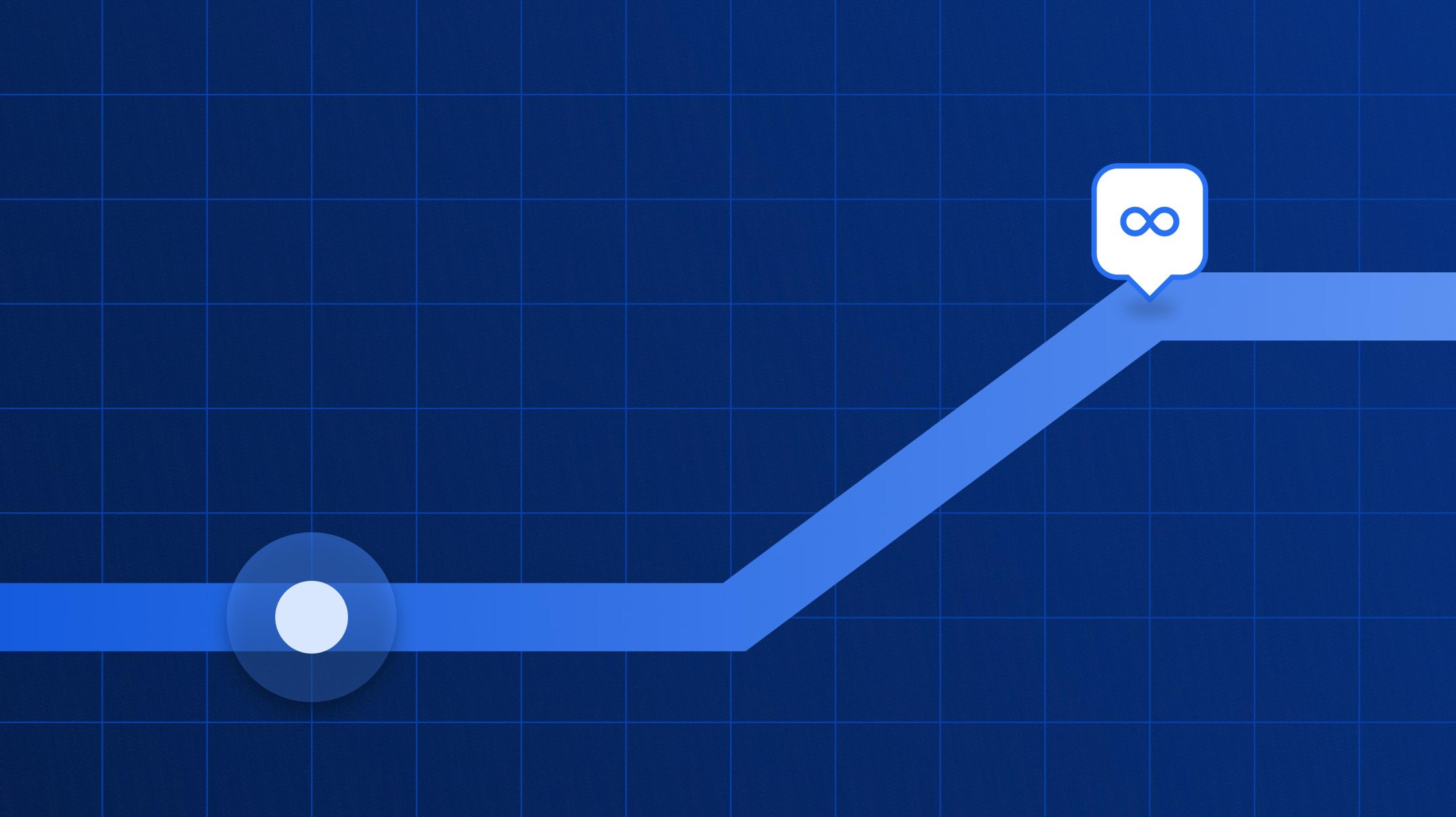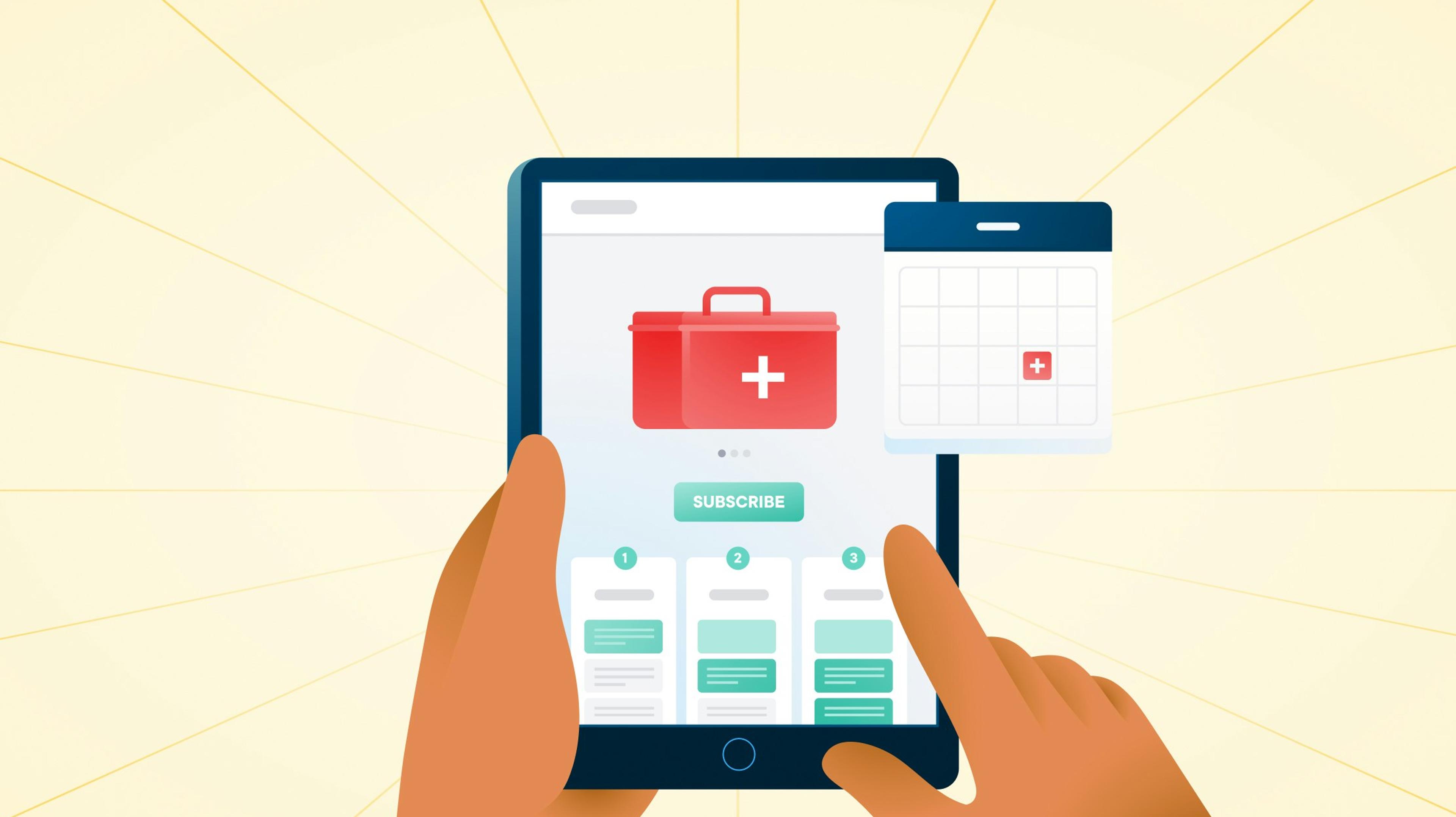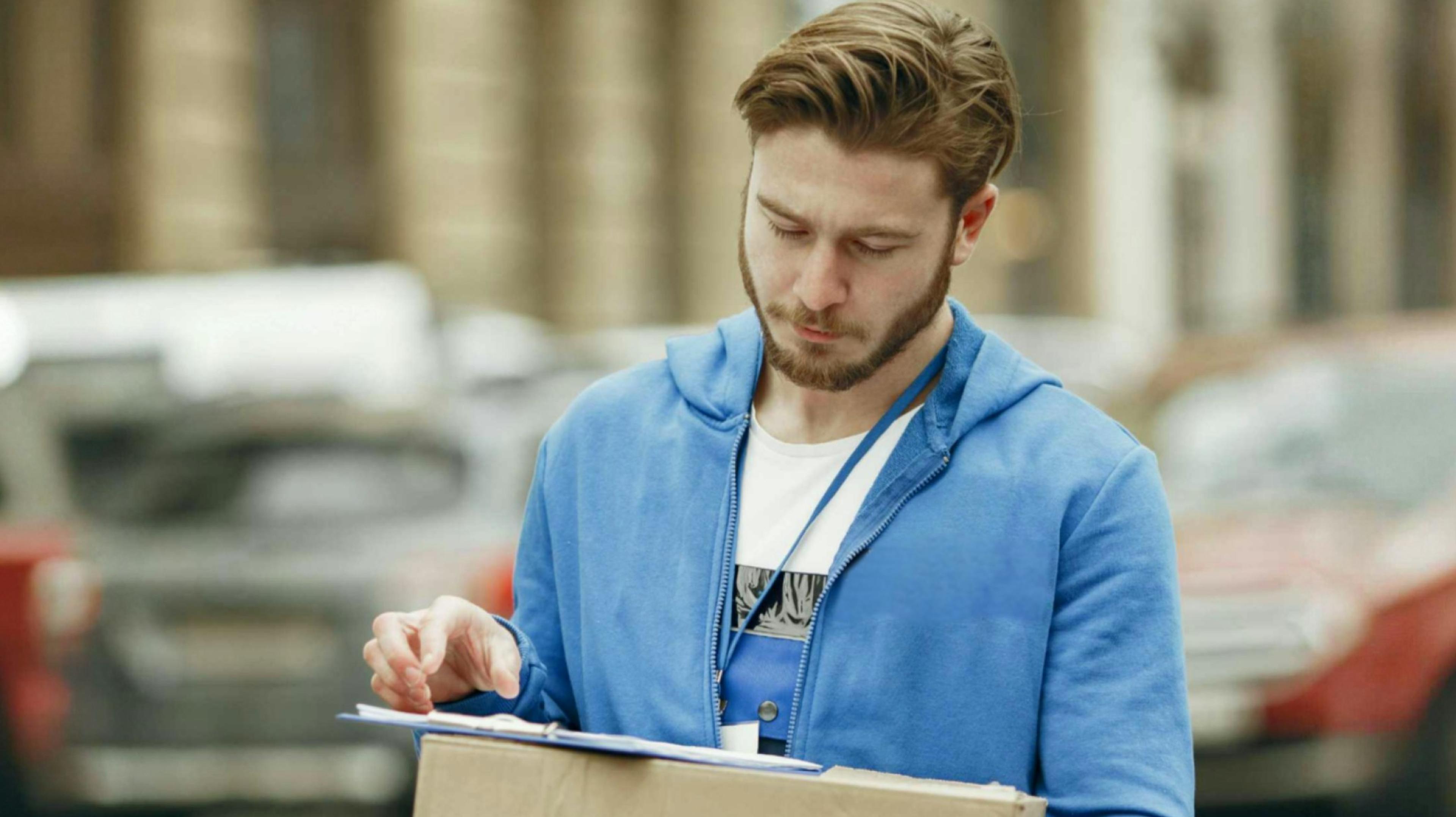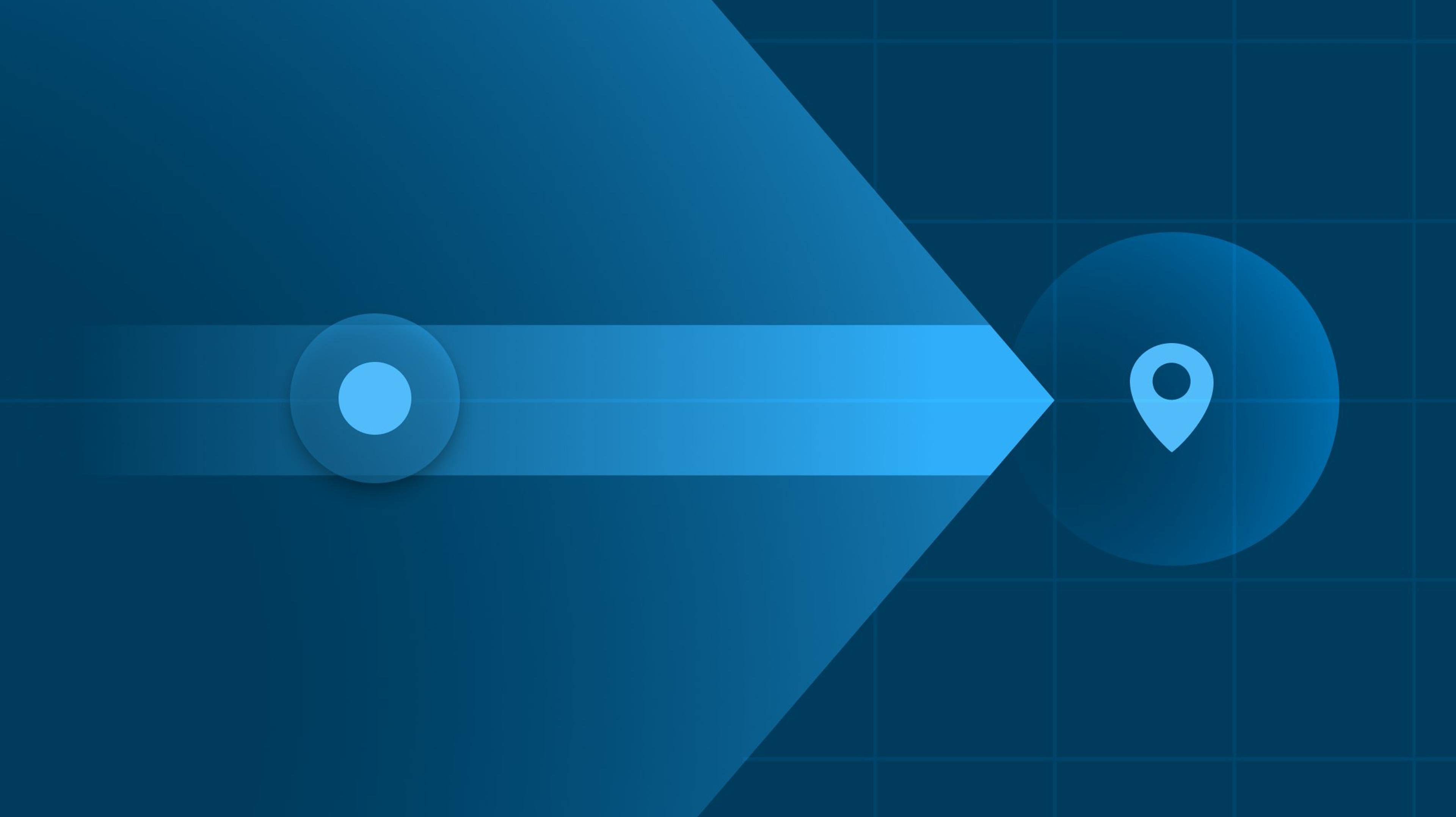Digital Waybill vs. Onfleet in 2025: Features, Pricing, and Use Cases

Choosing the right last mile delivery software can make or break your last mile courier operation. Onfleet is a feature-rich platform ideal for mid-to-large operations with the budget for premium tools. It offers route optimization, real-time customer notifications, driver tracking, barcode scanning, and extensive integrations with Slack, Shopify, Zapier, and Google Sheets. While praised for its intuitive UI, some users report minor performance issues under heavy usage.
Digital Waybill, on the other hand, is a simpler, cost-effective solution best suited for recurring deliveries and traditional couriers handling medical samples or legal documents. It integrates seamlessly with QuickBooks, automating invoices based on completed deliveries. While it covers core dispatching and tracking needs, its analytics are more limited than Onfleet’s customizable dashboards.
Below, we compare both platforms in depth, outline their strengths and weaknesses, and introduce Circuit for Teams, a last-mile solution designed to combine the best of both.
How do users rate each app?
These scores are taken from top technology review sites like Capterra and G2. They’re directly scored by the users of the app, which gives us a pretty accurate reflection of their performance.
| Source | Onfleet | Digital Waybill | Circuit |
|---|---|---|---|
| G2 overall rating: | 4.6 | 5.0 | 5.0 |
| Capterra ease of use rating: | 4.6 | 4.9 | 4.8 |
| Capterra value for money rating: | 4.5 | – | 4.6 |
| Capterra customer service rating: | 4.6 | 4.8 | 4.7 |
| Capterra overall rating: | 4.6 | 4.8 | 4.8 |
Onfleet vs. Digital Waybill | Feature Shootout
We’ll review six key features of both tools to understand how they work and how they differ.
These are: route optimization, proof of delivery, customer notifications, delivery analytics, live driver tracking, and integrations — the most important features of last mile management software.
Feature #1: Route optimization
Onfleet

Source: Onfleet
Capabilities:
- Onfleet plans routes based on delivery windows, driver schedules, service times, and traffic history to create the most efficient routes. It uses an algorithm to find the shortest, most fuel-efficient route with those factors in mind.
- Dispatchers can make on-the-fly adjustments to routes, which are quickly communicated to drivers through the Onfleet Driver App.
- Once routes are optimized, tasks are automatically assigned to drivers, streamlining the dispatching process and reducing manual intervention.
- Onfleet generates predictive estimated times of arrival (ETAs) for optimized tasks, even if drivers are off duty at the time of optimization.
Limitations:
- According to Michael A. on G2, Onfleet’s route optimization doesn’t adjust for live traffic changes, which means drivers could still hit unexpected delays.
- Onfleet's pricing is based on the number of tasks, with the “Launch” plan including up to 2,000 tasks per month and the “Scale” plan up to 5,000 tasks per month. Exceeding these limits creates additional costs, so high-volume businesses may want to keep that in mind.
Digital Waybill

Source: Digital Waybill Capterra
Capabilities:
- Like Onfleet, Digital Waybill calculates the fastest routes optimizing for distance and travel time. It relies on Google Maps to figure out what those routes are
- Businesses can automate recurring orders and assign them to specific drivers and routes, which isn’t a feature of Onfleet. This is a great capability for companies with subscription-based deliveries or recurring customers. Think of a flower delivery service that goes out to the same customer base two weeks.
- Dispatchers can upload multiple orders via a CSV upload. This is similar to Onfleet's batch task optimization.
Limitations:
- Once routes are dispatched, Digital Waybill doesn’t support real-time manual edits by dispatchers. In contrast, Onfleet allows dispatchers to make real-time route adjustments, instantly syncing changes with the driver’s mobile app.
- To use route optimization, you will need to upgrade to Digital Waybill’s “Ultimate’” plan. With Onfleet, route optimization is included across all plans.
- Digital Waybill uses Google Maps integration for live traffic-based routing but lacks sophisticated scheduling around precise delivery windows. Onfleet provides route optimization around fixed delivery windows and predictive ETAs, but routes optimized in advance won’t dynamically adjust for live traffic mid-delivery
- The app is prone to crashing, especially when accessing the map linked to a dispatched route. Here’s one example of a review that cites this issue:

Source: Randy Flowers in a Google Play review
Circuit for Teams

Circuit for Teams’ route optimization feature is the best of Onfleet and Digital Waybills capabilities, making it the perfect alternative.
CFT organizes orders based on traffic conditions, toll roads, set recipients delivery windows, stop priority levels, geographic delivery zones and driver availability. In the end, each driver gets a route that is fuel and time-efficient, freeing them up to deliver more packages every shift.
Plus, it has features that Digital Waybill and Onfleet don't. Let’s take a closer look below.
Capabilities:
- Dispatchers can quickly create routes by uploading stops via CSV, connecting to apps like Shopify and Zapier or using Circuit’s Client Portal. This process is faster and more efficient than Digital Waybill’s manual input system.
- Circuit allows users to color-code stops to prioritize deliveries or categorize them, a feature not available in Onfleet or Digital Waybill. This makes it easier for drivers to see at a glance which stops are most important.
- When connectivity drops, Circuit keeps drivers in control. Routes can be adjusted offline without needing to re-optimize the entire route. Onfleet and Digital Waybill require network access to modify routes, which can disrupt deliveries in low-signal areas.
- Drivers can add, edit, or rearrange stops using voice commands. This feature supports hands-on-the-wheel navigation, making on-the-go changes safer and more practical. Digital Waybill and Onfleet don’t come with this functionality.
- Drivers can make small adjustments to a route (like skipping a stop or making a change) without having to re-optimize the entire thing.
Limitations:
- Circuit's pricing is usage-based (by stops), while Digital Waybill charges fees by distance, package type, or zone. And Onfleet charges per task. Depending on your delivery volume, Circuit’s cost model may be more or less favorable.
Learn more about Circuit’s route optimization feature here.
Feature #2: Proof of delivery
Onfleet

Source: Onfleet POD
Capabilities:
- Onfleet’s POD methods include photo capture, electronic signatures, barcode scanning, and ID verification for age-restricted deliveries. This flexibility allows businesses to customize the type of proof required for each order.
- Businesses can set custom POD requirements for each delivery, like requiring a photo for some orders and a signature for others. This adds control and adaptability, especially for businesses with diverse delivery needs, like having some low-value packages that can be left in a safe place while high-value items need a chain of custody.
Customers can sign directly on the driver’s device, providing a digital record of acceptance. This method is often used in sectors like pharmaceuticals where pharmacists need a recipient's signature to confirm the receipt of controlled substances or temperature-sensitive medications. This creates a verifiable chain of custody, ensuring compliance with industry regulations and reducing the risk of disputes.
Limitations:
Advanced POD features like barcode scanning and ID verification are only available on the Scale plan, not the Launch plan. Businesses on lower-tier plans may need to upgrade to access these capabilities.

Source:
Capabilities:
- Digital Waybill offers standard POD methods like photo proof, e-signatures, and barcode scanning. This creates a clear, verifiable record of delivery for couriers.
- After deliveries are completed, proofs (like signatures and photos) are uploaded and available for viewing by dispatchers and customers.
- Each proof of delivery includes location data from GPS, giving an extra layer of accuracy to delivery records.
Limitations:
- Unlike Onfleet, Digital Waybill does not offer ID verification for age-restricted items as part of its proof of delivery capabilities. This could be a problem for businesses delivering groceries where customers can order alcohol.
Circuit for Teams

The CFT system allows drivers to prove a package has reached its recipient or been left in a designated safe zone. Where and how it’s left is determined by customer preferences and package type—something dispatchers can customize from their dashboard.
Capabilities:
- Drivers can gather photos, signatures, and status updates at both delivery and pick-up locations, offering flexibility for different workflows.
- Circuit’s POD features are included in its Starter, Standard, and Pro plans, so teams can access advanced POD tools regardless of their budget. Onfleet, by contrast, only offers advanced POD features (like barcode scanning) in its higher-tier plans.
- Drivers can log delivery data at both drop-off and pick-up points, capturing photos, signatures, and delivery statuses. This is especially useful for businesses that handle returns or customer exchanges.
- Drivers can select specific delivery statuses, such as “left at front door” or “handed to recipient,” giving dispatchers and customers better context for each delivery.
- Dispatchers can set different proof of delivery methods for different stops. For instance, they can require a photo for some deliveries and a signature for others, giving them full control over delivery verification.
Limitations:
- Unlike Digital Waybill and Onfleet (for higher-tier plans), Circuit does not currently support barcode scanning as part of its POD process. This may limit its usefulness for businesses that need to scan serialized or high-value items at the point of delivery.
- Circuit does not support ID verification for age-restricted items like alcohol or tobacco, unlike Onfleet, which offers this option.
Learn more about Circuit’s POD feature.
Feature #3: Customer notifications
Onfleet

Source: Onfleet POD page
Capabilities:
- Onfleet uses machine learning to predict more accurate delivery times. Customers receive automated SMS notifications with precise arrival estimates, helping reduce the time dispatchers spend fielding “Where’s my order?” inquiries.
- Customers receive live updates as deliveries progress. Onfleet notifies them when the driver is on the way, when the delivery is close, and when it’s complete.
- Onfleet allows customers to message the driver or dispatcher directly through a secure chat system, improving customer support during deliveries.
- Businesses can customize the timing and content of customer notifications. This means you can control when customers get notified (e.g., "driver en route" or "delivery completed") and what the message says.
Limitations:
Notifications are SMS-based only, which may be a drawback for customers who prefer email updates.
Digital Waybill

Source: Digital Waybill Features
Capabilities:
- Digital Waybill sends email notifications to customers when deliveries are on their way. This keeps customers informed about the status of their deliveries. Customers will also receive an email once the delivery is complete.
- Customers can track the driver’s real-time location through GPS tracking links, allowing them to see the driver’s progress. An email notification will include the link.
Limitations:
- Digital Waybill does not offer predictive ETAs like Onfleet. Customers receive status updates (e.g., "on the way"), but they don’t get a specific arrival time estimate. However, they can track the GPS coordinates of their driver.
- Customers cannot message drivers or dispatchers directly, unlike Onfleet, which offers secure chat functionality.
Circuit for Teams

Customer notifications are a strong feature from Circuit, with the option to customize the texts and emails to your brand with customer names, drivers names, delivery windows, and tracking links. There are more capabilities with Circuit compared to Digital Waybill, but the feature stacks up pretty evenly with Onfleet.
Capabilities:
- Circuit supports both email and SMS notifications, offering more options than Onfleet, which only supports SMS, and Digital Waybill which only offers email notifications.
- Just like Onfleet, customers can track drivers in real time, seeing their location and estimated time of arrival.
- Businesses can customize the content of customer notifications, personalizing messages based on delivery status.
- Circuit’s customer notification features are included in every pricing tier, so even smaller teams can provide a smooth customer experience without additional costs.
Limitations:
- Circuit does not support two-way chat between customers and drivers or dispatchers, unlike Onfleet. Some companies, especially when delivering time-sensitive orders like fresh food, want drivers to have access to customers directly,
Learn more about this feature.
Feature #4: Delivery analytics
Onfleet

Source: Onfleet Last Mile Delivery
Capabilities:
- Onfleet offers customizable dashboards, allowing businesses to create visual reports and track key metrics like delivery times, driver performance, and on-time delivery rates. Users can personalize the layout and choose which data points to prioritize.
- Users can also segment data by team, driver, day, week, or hour, offering detailed insights into delivery operations.
- Businesses can export reports in formats like CSV for further analysis outside of the Onfleet platform.
Limitations:
- Access to historical data varies by pricing tier: the basic plan offers analytics for the past 90 days, the mid-tier plan extends this to one year, and the enterprise plan provides unlimited data access.
Digital Waybill
Capabilities:
- The platform maintains detailed order histories, including timestamps for order creation, dispatch, and completion, allowing businesses to review past deliveries and assess performance.
- Businesses can track and review driver activities, such as the number of deliveries completed within a given period and timestamps for delivery milestones. This helps assess driver productivity and adherence to schedules.
Limitations:
- Unlike Onfleet, Digital Waybill does not allow users to customize dashboards. Instead, users rely on pre-built views, like order history lists and maps.
- Richard B on Capterra notes that “...it is not complex enough for certain aspects of the business. The report features are extremely limited. I wish I could do more than print an invoice or sales volume report.”
Circuit for Teams

Circuit for Teams provides a range of delivery analytics that help businesses track performance, reduce costs, and improve delivery efficiency. It’s more advanced than Digital Waybill and similar to the advanced capabilities of Onfleet.
Capabilities:
- Circuit tracks and displays key operational metrics, such as completed routes, successful stops, and overall success rates. This data helps businesses monitor performance at a high level.
- Users can filter analytics by depot, team, or driver, giving them a more focused view of specific operational areas.
- Circuit lets businesses set a unique cost per delivery, helping them track delivery costs at the route or stop level. This allows businesses to identify high-cost routes and work toward cost reduction.
Feature #5: Live driver tracking
Onfleet
Source: Onfleet Support
Capabilities:
- Dispatchers can see where each driver is on a live map, along with which stops have been completed and which stops are next.
- Onfleet tracks stop completion status so dispatchers know if drivers are on schedule.
- Dispatchers and drivers can message each other directly using Onfleet’s in-app chat, allowing for real-time communication.
- Drivers’ progress is visible in real time, helping dispatchers monitor routes and provide support if issues arise.
- Live driver tracking is available in all Onfleet pricing plans, so teams of all sizes can access this feature.
One verified user shared in their G2 review that Onfleet’s driver tracking is one of the features they like best:

Digital Waybill
Capabilities:
- Dispatchers can see driver locations in real time on a live map, making it easy to track progress and get in touch to find out why a driver has fallen behind.
- Drivers use a mobile app to receive route instructions, update delivery statuses, and mark deliveries as complete, keeping dispatchers in sync.
Limitations
- Dispatchers cannot adjust routes after they have been assigned, so drivers must follow the original route.
- App crashes, as evidenced by Phil Larkin’s Google Play review, interrupt confirming order pick-ups. This type of glitch will interfere with a dispatcher's ability to track a driver’s progress.

Circuit for Teams

Capabilities:
- Dispatchers can see driver locations as they move through their routes, with real-time updates on which stops have been completed and which are still pending.
- When drivers mark a stop as complete, dispatchers see the update immediately.
- Get instant alerts when a driver is behind schedule, giving you time to make adjustments and avoid bigger delays later in the day.
- Hold drivers accountable for their routes and performance, giving dispatchers clear visibility into any slowdowns, detours, or extended stops.
Feature 6: Integrations
Onfleet

Source: Onfleet Solutions
Capabilities:
- Onfleet offers a wide range of integrations with third-party platforms, including Square, Shopify, Google Sheets, Slack, and Aeropay.
- There’s also an integration with Zapier, helping users to create custom workflows and automate processes without extensive technical knowledge.
Limitations:
- There’s no invoice feature attached to Onfleet, so they don’t integrate with tools like Quickbooks. This can be limiting for businesses who want deliveries to trigger customer invoices.
Digital Waybill

Source: Digital Waybill Homepage
Capabilities:
- The majority of Digital Waybill's integrations are with QuickBooks, Intuit, and CXT, allowing for accurate and real-time synchronization of invoices and financial data.
- This integration with invoice tools lets users auto-generate customer invoices based on schedules. This is great for companies who dispatch the same types of orders to recurring customers. For example, a local bookstore that offers home-delivery to its customers.
Limitations:
- Digital Waybill lacks integrations with Zapier or Shopify, meaning online retailers and eCommerce stores may need manual processes or custom development to import orders or automate delivery workflows—capabilities readily available with Onfleet.
Circuit for Teams

Capabilities:
- Like Onfleet, Circuit works with Zapier, giving users the ability to link Circuit to over 1,000 other apps. Teams can automate manual tasks like importing delivery orders or notifying customers of route updates.
- Integrates with Shopify, letting businesses import delivery stops directly from Shopify orders. This streamlines order fulfillment for eCommerce businesses.
- Offers a two-way API, which lets businesses connect their existing tools to Circuit for custom workflows. This is helpful for companies with specific process requirements that aren't met by Zapier.
Onfleet vs. Digital Waybill: Price Comparison
Onfleet

Source: Onfleet Pricing
Onfleet offers three pricing tiers, each designed to cater to different operational scales:
- Launch: Priced at $550 per month, this plan includes up to 2,000 tasks. It offers essential features suitable for new and small teams, such as route optimization, proof of delivery, and customer notifications. Comes with 90 days of historical analytics.
- Scale: At $1,265 per month, this plan accommodates up to 5,000 tasks. It includes all features from the Launch plan, with additional advanced functionalities and standard onboarding support, making it ideal for growing delivery operations. You’ll also get 1 year of historical data and analytics.
- Enterprise: This plan offers custom pricing tailored to businesses with extensive or specialized needs, providing advanced route optimization, multi-brand or region support, and premium onboarding and implementation services. Unlimited historical analytics.
Beyond the starting price of each tier, Onfleet's pricing is task-based, meaning costs are determined by the number of delivery or pickup tasks per month.
Digital Waybill

Source: Digital Waybill Pricing
Digital Waybill provides three pricing plans, each offering unlimited drivers and customers, which can be more cost effective for businesses with larger fleets:
- Standard: At $309 per month, this plan includes features such as unlimited online and telephone orders, dispatcher real-time GPS tracking, smart routing, automated order management, and live QuickBooks integration.
- Ultimate: Priced at $439 per month, it encompasses all Standard features plus a two-way dispatch app with GPS tracking, routes with optimization, and additional advanced functionalities.
- Enterprise: This plan offers volume-based custom pricing for businesses with high-volume needs, including all Ultimate features and potentially more tailored solutions.
For businesses looking to scale without incurring additional costs per user, Digital Waybill's pricing is subscription-based with flat monthly rates, offering unlimited drivers and customers.
The website also mentions the option to select zone-based pricing, package-type pricing, and distance-based flat rates. But it’s unclear what those packages cost and how it relates to the pricing page information. You can always schedule a demo of the product and ask further questions to the Digital Waybill team directly.
Circuit for Teams:
Circuit for Teams offers flexible, stop-based pricing plans that accommodate couriers of different sizes and delivery volumes.
Pricing Tiers:
- Starter: Starts at $100 per month, including the first 500 stops. Each additional stop is priced at $0.04. This plan is ideal for small courier services managing lower delivery volumes.
- Essentials: Begins at $200 per month, covering 1,000 stops. Additional stops are charged at $0.05 each. Suitable for medium-sized operations requiring more comprehensive features.
- Standard: Priced at $250 per month, also including 1,000 stops, with extra stops at $0.06 each. This plan offers advanced functionalities for growing businesses.
- Pro: Starts at $300 per month for 1,000 stops, with additional stops costing $0.07 each. Designed for large courier companies needing extensive features and analytics.

You can see each plan's full feature list here and compare them side by side.
Onfleet vs. Digital Waybill: Customer Support
Onfleet:
Onfleet’s users often highlight the support team's willingness to investigate and resolve complex issues.
One associate director noted, "The customer support team is the best I've worked with. They are quick to respond, thorough, and willing to deep dive into root cause issues."
While the service is good, not all users have equal access to support. Businesses on Onfleet's lower-tier plans receive limited access to onboarding support, while premium support features are reserved for higher-tier plans.
General Manager and Onfleet user, Hobey W. complained that:
“Even the basic level should have the customer support with it, Onfleet is not cheap by any means and I have much better support with other tech companies that cost a fraction of what OnFleet does.” — Hobey W. G2 Review
Digital Waybill:
Digital Waybill’s customer support historically receives positive feedback for responsiveness and personal attention, though recent user reviews highlight isolated incidents of slower responses or unresolved queries, suggesting variability in support experiences
For example, Barry raved about Digital Waybill’s customer support on Capterra 10 years ago:

But D.B. Cortez on Google Play has had a different experience::
“I sent emails to Waybill support detailing several issues and suggestions, but have not received any response.”
And Mr. Cortez’s review is far more recent which is perhaps a better representative of the support a user would receive from the Digital Waybill team now.
Unlike Onfleet, Digital Waybill does not offer in-app support or customer feedback tools.
Onfleet vs. Digital Waybill: What Do Delivery Drivers Think?
First, let’s see what Onfleet drivers think:
- Drivers appreciate how intuitive the app is to use:

Source: Andrea F, Getapp
- They are frustrated by app incompatibility with older phones: Some drivers have reported glitches when using the app on older phones, creating challenges during busy shifts.

Source: Dan S., GetApp
Up next: Driver thoughts on Digital Waybill:
- Drivers complain that recent updates harm the functionality of the app: Several reviews on Google Play, all from within the last year or two, cited app updates as their biggest frustration. When the software and driver app get updated, they struggle to use the app on their phones. Here’s one example:

Source: Deanna Estep, Google Play
- Glitches disrupt the delivery process too often: While some drivers appreciate the app’s features, frequent glitches leave them frustrated. Matthew Heinecke described his experience, noting that while he enjoys using the app when it works, recurring issues prevent him from quickly accessing his route.

Source: Matthew Heinecke, Google Play
Let’s see what drivers think of Circuit for Teams:
- Drivers appreciate how much time they save on the road: Circuit consistently helps drivers optimize their routes, shaving valuable minutes—or even hours—off their daily schedules. For drivers managing a high number of stops, this means they can complete more deliveries and boost their earnings. Taras, a driver in Calgary, for example, saves about an hour every day.

Source: Taras Lataniuk, Google Play
- The impact on work-life balance is another highlight: By shortening delivery routes, Circuit allows drivers to finish their days earlier, freeing up more time to unwind or spend with loved ones. Pat Dwyer described the difference Circuit makes, saying it’s not just about better efficiency but also about improving life outside of work.

Source: Pat Dwyer, Google Play
- Drivers also value Circuit’s commitment to improvement: The app is frequently updated with new features based on user feedback and internal insights, ensuring it continues to evolve alongside drivers’ needs.

Source: Tim S., GetApp
The Bottom Line: Onfleet vs. Digital Waybill
Onfleet is a premium tool perfect for mid-to-large operations that want all proof of delivery bases covered, from photos and signatures to ID verification and barcode scanning. It works reliably but great customer support is limited to more premium users.
Digital Waybill, on the other hand, appeals to smaller fleets or companies with recurring delivery needs, thanks to its flat-rate pricing and QuickBooks integration.
If you want to tie invoice creation to your dispatching operation, then this tool will accomplish that. However, its basic analytics make it less suitable for teams seeking advanced features.
It might be that neither Waybill nor Onfleet fulfill your needs. Or it could be that you need the best of both:That’s where Circuit for Teams come in as an alternative.
Circuit caters to couriers of all sizes with advanced route optimization, package finder features for drivers, and customer notifications that are delivered via SMS and email. You can give it a try before you buy
→ Sign up for your free trial.
→ Dive into our latest product updates here.