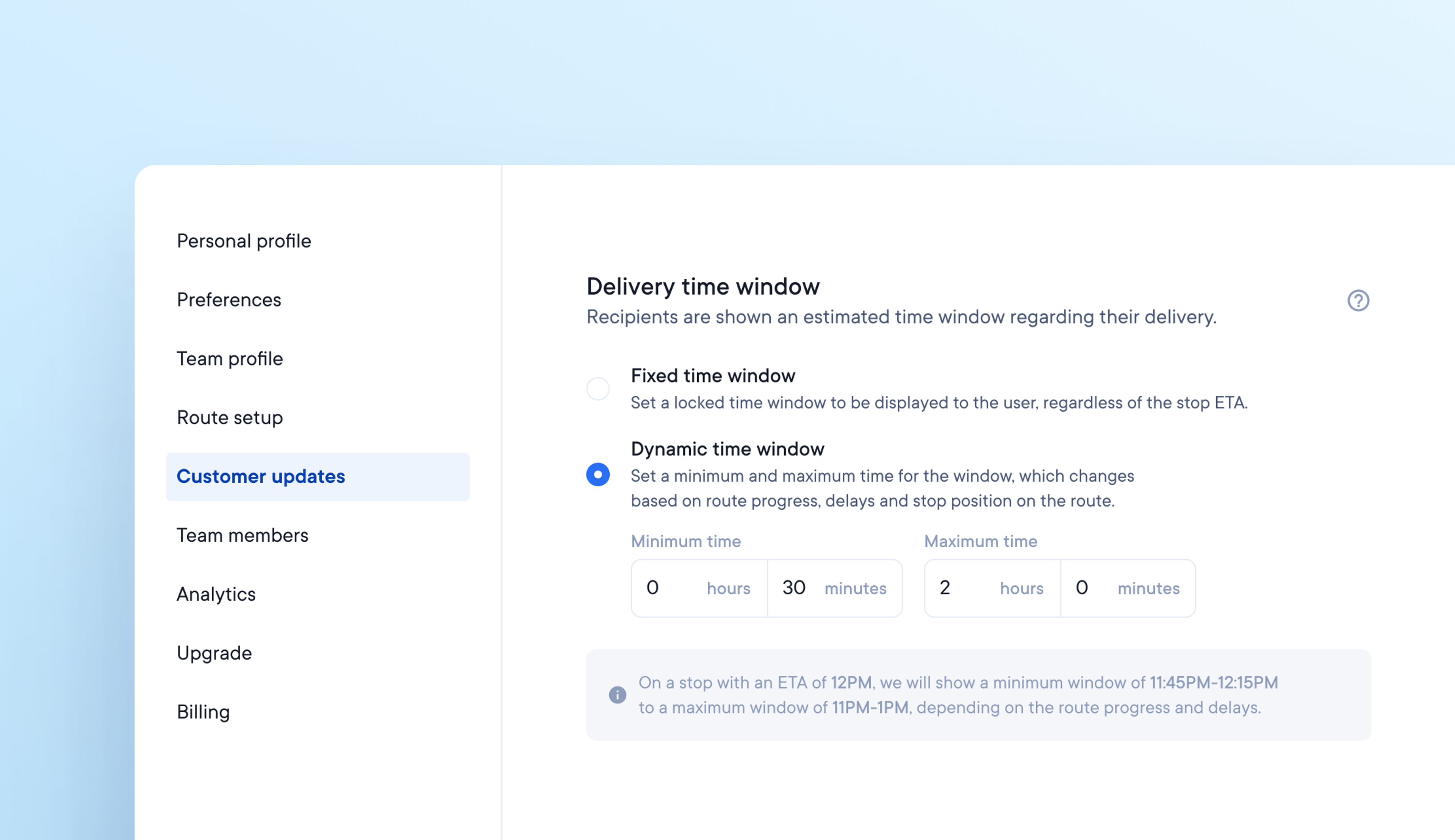
Set dynamic or fixed delivery windows for customer notifications
The most important information for a customer is when a package is due to be delivered. Not being able to set or communicate timely delivery windows accurately can cause customer service issues.
Our new Dynamic and Fixed delivery window options allow you to customize delivery windows and easily communicate delivery ETAs to your customers.
How to set a delivery window
- Go to your account Settings and select Customer Updates
- Under Customer Updates, you will see Delivery Time Window
Setting a fixed time window
Set a fixed time window for customer updates, regardless of the stop ETA.
For example, set a fixed time window of 9 am-5 pm for all deliveries, and this will not change regardless of the route progress.
Setting a dynamic time window
Set a minimum and maximum dynamic time window for customer updates which changes in real-time depending on the progress of the route.
For example, set a dynamic time window with a minimum value of 30 minutes and a maximum value of 2 hours for a stop with an ETA of noon.
Your dynamic time window will show customers a minimum delivery time of 11.30 am-12.30 pm, potentially increasing to a maximum delivery time of 10 am - 2 pm, depending on route progress.
Circuit’s customer notifications provide a tracking link that displays real-time delivery windows so customers can always access the most accurate ETA.