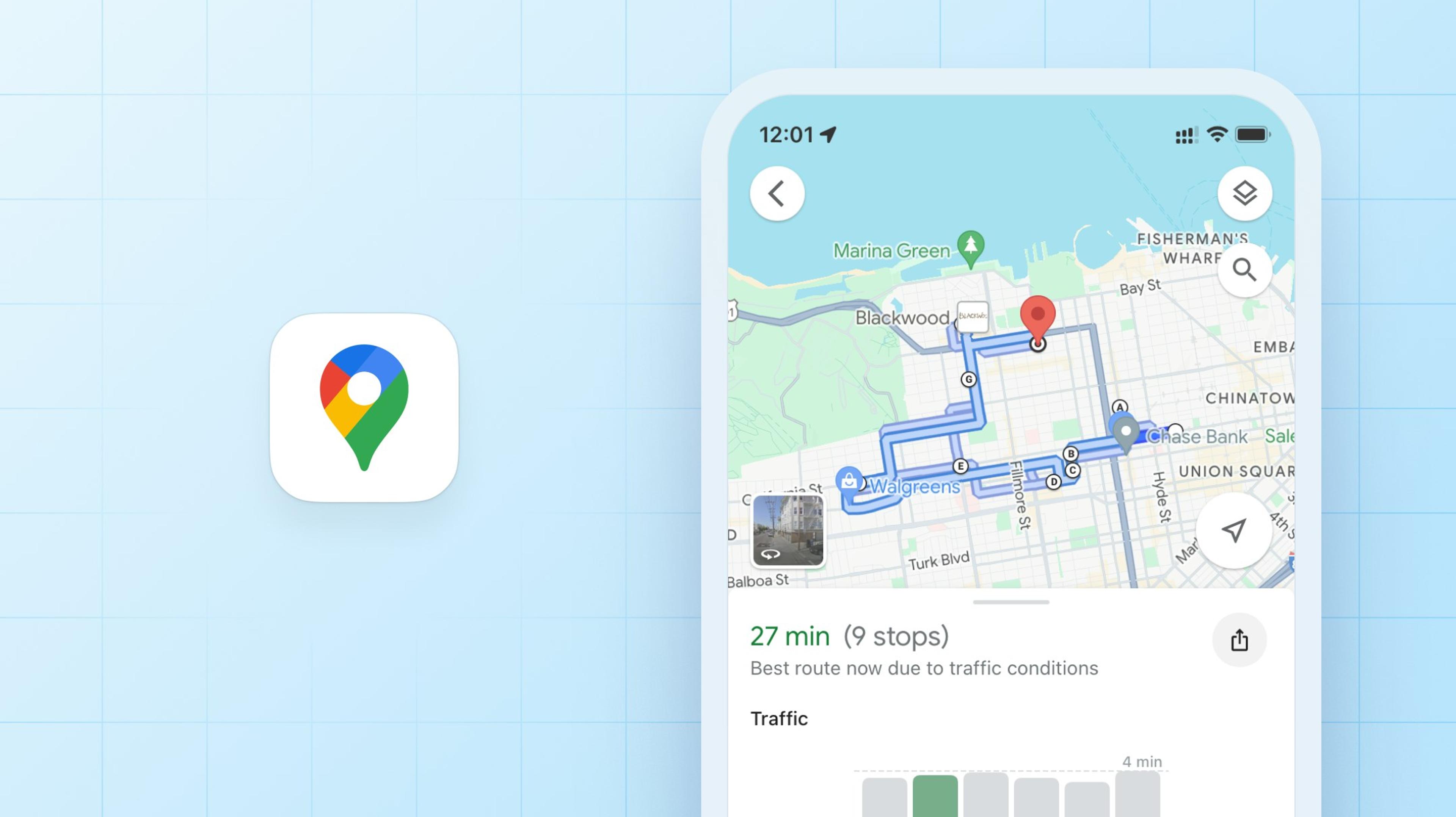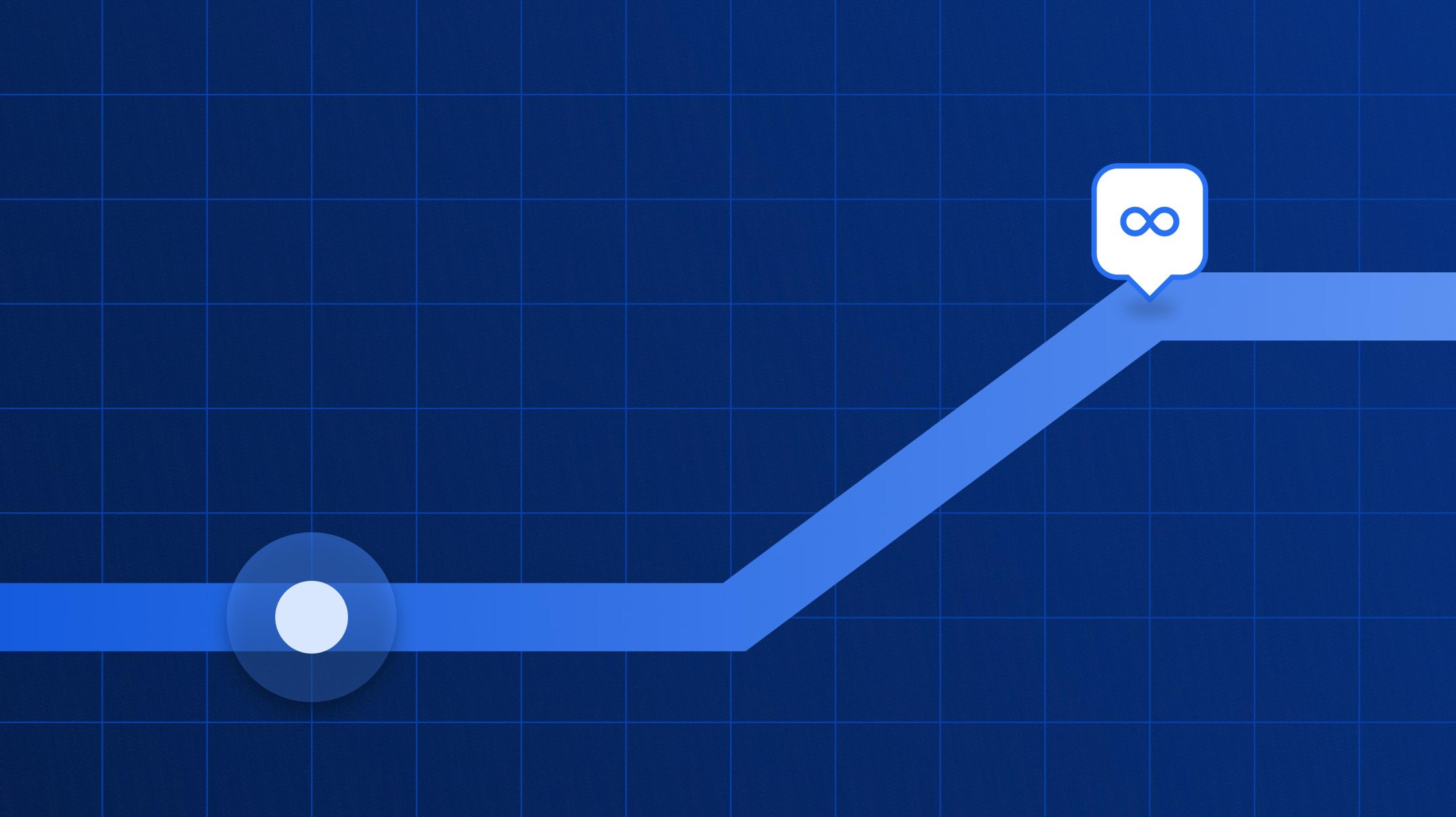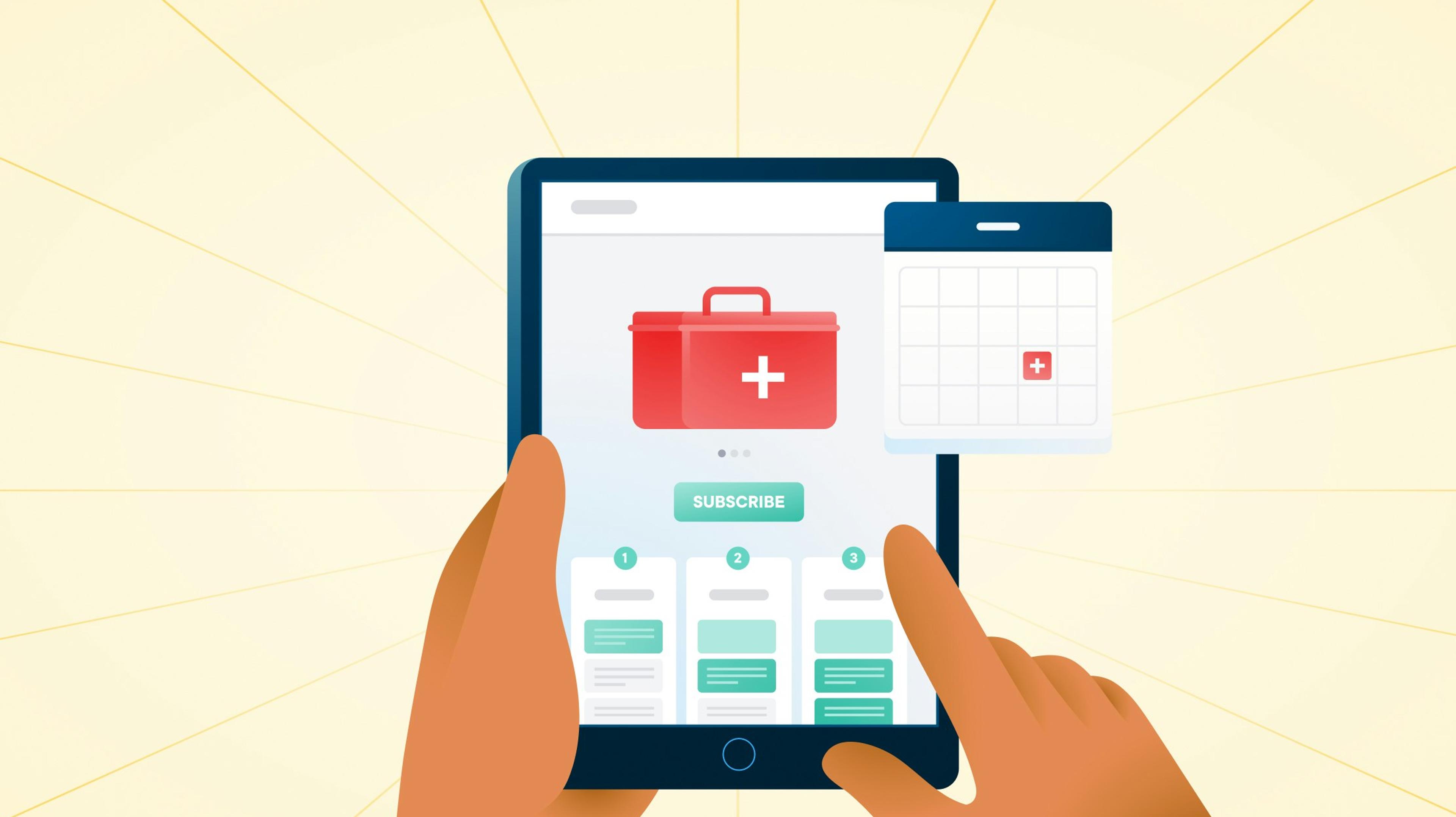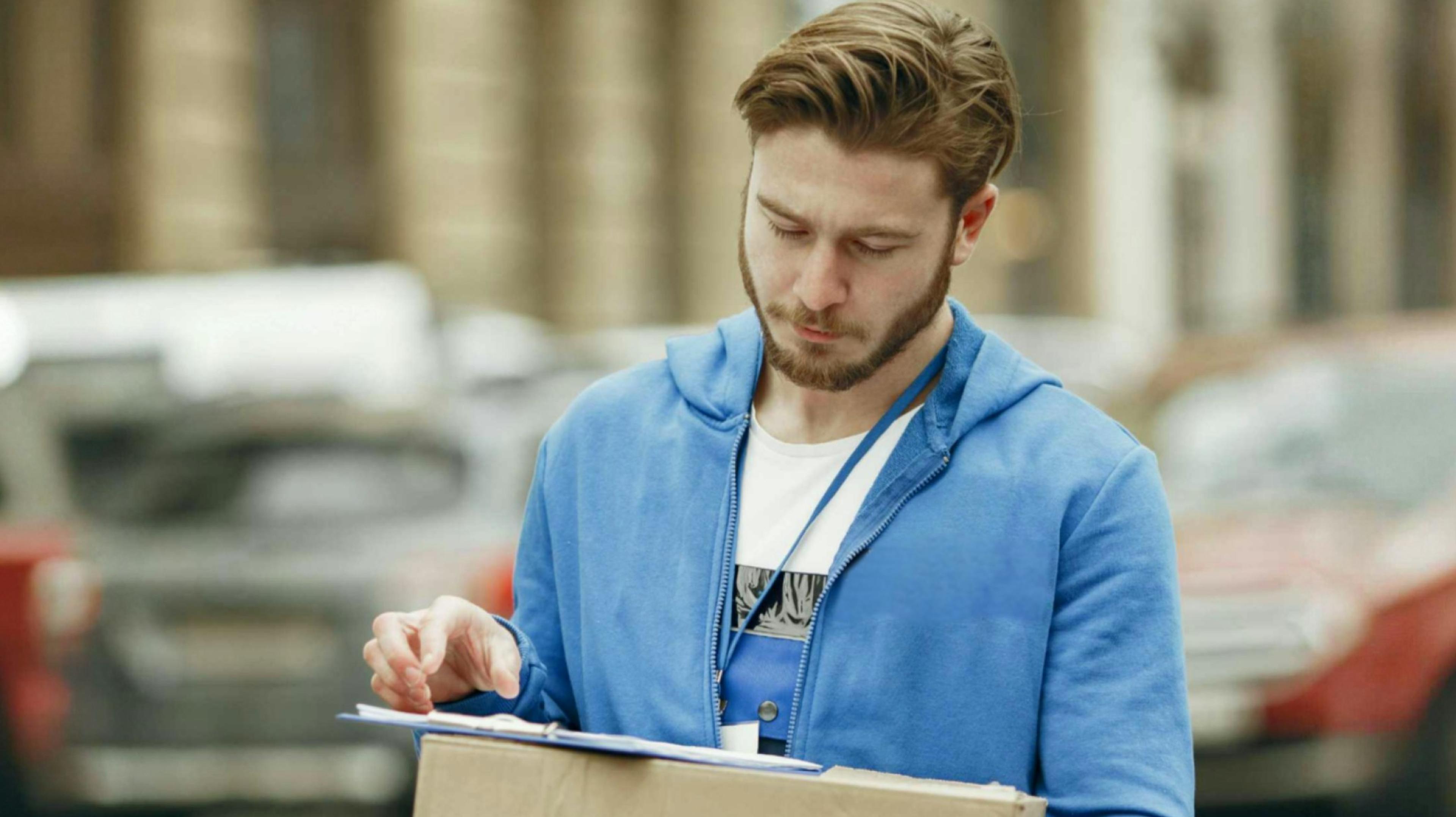The 7 Best FarEye Alternatives in 2024: User Reviews & Pricing

With real-time tracking and predictive analytics, FarEye can be a terrific delivery management solution for companies with complex logistics needs.
That said, its scale and more advanced features might be overwhelming—and overpriced—for courier companies and mid-sized businesses focused on last-mile delivery.
If you’re after user-friendly delivery management software, FarEye is not the only show in town. And it may not be the best option for your business our courier service
While FarEye has an impressive rep, scoring 4.6 on Capterra, some areas leave users wanting:
- It can be slow: FarEye’s tracking portal and reporting tools can be frustratingly slow, thanks to its size and issues with third-party integrations.
- It’s too complex: While Fareye has an impressive range of tools and capabilities, new users may find it less than easy to get to grips with, needing to attend training sessions.
- It’s not flexible enough: Some users would like to have more admin control to override the routes FarEye recommends—finding it frustrating that when dispatchers know something the system doesn’t, they can’t fix it.
- It has some issues with over-alerting: Users report that the FarEye platform sends dispatchers an alert even if the vehicle goes just a few meters from the planned route—an annoying issue for those with 100s of drivers.
So, what are your options?
7 Fareye Alternatives: Quick Comparison Table
Spotting the difference between delivery management software providers be it first-mile or last-mile can be tricky.
That’s why we’ve compared 7 of the best FarEye alternatives so that you can quickly find what works best for your courier service or business.
| Circuit | Onfleet | Bringg | DispatchTrack | LogiNext | Tookan | Verizon Connect | |
|---|---|---|---|---|---|---|---|
| What makes it great | A user-friendly, feature-packed delivery management platform | Ideal for food and beverage and retail dispatchers | Good for global brands needing lots of carrier options | End-to-end visibility with accurate ETAs | Good for larger businesses who need seamless integrations | A great budget solutions for smaller businesses | Best for fleet management and telematics |
| Pricing | Starts at $100 per month | Starts at $550 per month | Contact for a quote | Contact for a quote | $50 per month per driver | Starts at $39 per month | Contact for a quote |
| Free Trial | 7-days | ✅ | ❌ | ✅ | ✅ | ✅ | ❌ |
| Route Optimization and Planning | ✅ | ✅ | ✅ | ✅ | ✅ | ✅ | ✅ |
| Proof of Delivery | ✅ | ✅ | ✅ | ✅ | ✅ | ✅ | ✅ |
| Dynamic Customer Notifications | ✅ | ✅ | ✅ | ✅ | ✅ | ✅ | ❌ |
| Live Route Tracking | ✅ | ✅ | ✅ | ✅ | ✅ | ✅ | ✅ |
| API Integration | ✅ | ✅ | ✅ | ✅ | ✅ | ✅ | ✅ |
| Create and Manage Multiple Depots | ✅ | ❌ | ❌ | ❌ | ❌ | ❌ | ❌ |
| Delivery Analytics | ✅ | ✅ | ✅ | ✅ | ✅ | ✅ | ✅ |
| Client Portal | ✅ | ✅ | ✅ | ✅ | ✅ | ✅ | ❌ |
The 7 Best FarEye Alternatives: Screenshots, Features, & Pricing
FarEye covers a lot of ground. It tracks consignments right throughout their journey—including sailing schedules, port logs, port congestion, and real-time location updates of the vessels.
It also provides a no-code/low-code platform, so businesses can easily build solutions to their own unique customer delivery needs.
But if you’re a courier company or mid-sized enterprise that just needs to get that last mile right, that might be a lot more than you need.
Most need a solution with just the right tools for the job:
- Route optimization: AI-powered route planning that takes into account key variables like traffic conditions, vehicle capacity, and weather patterns to set out the most time- and cost-efficient delivery routes.
- API Integrations: Connected systems that work together so your last-mile delivery system is smooth sailing.
- Live driver tracking. Track your drivers in real-time on a GPS map that shows their entire route, previous stop, next stop, route duration and much more
- Tracking and delivery options: Giving your dispatchers and your customers the power to track their packages in real-time from warehouse to doorstep.
- Flexibility and scalability: The ability to maintain the same level of service even as you handle more and more deliveries—whether your business is growing, or you run into a sudden surge in demand.
- Proof of delivery: Multiple methods to capture proof of delivery, so that you give your customers peace of mind and show your business’ accountability.
The tools we’ve looked at all do these really well.
Below, we’ll get into the specifics of each Fareye alternative, starting with our own—Circuit for Teams.
Then, we’ll share 6 more Fareye alternatives to kickstart your research process.
Let's dig in.
1. Circuit for Teams
Combining a beautifully designed dispatcher dashboard and a GPS-enabled mobile app for drivers, Circuit For Teams (CFT for short) is the perfect partner for optimizing routes, improving delivery success rates, and giving a great customer experience.
It offers your dispatchers all they need to manage teams of drivers, and your drivers all they need to make their deliveries faster and more efficiently. This includes:
- Advanced route optimization and planning. Upload your stop data easily using a spreadsheet, our driver app, or Shopify and CFT will plan the most efficient routes in seconds. Dispatchers can also add, remove, or rearrange stops as needed even after a route has started. This is useful if you need to fulfill a last minute order or redistribute stops among existing drivers in an area.
- Live route tracking. Provides a real-time overview of where all of your drivers are on the map, their previous stop, where their next stop is, and a timeline for route completion
- Multiple driver-and depot-management. Dispatchers can easily add or remove drivers and depots depending on their business needs. Add new drivers as you scale (there are no limits to drivers on our platform), and tune individual driver settings to achieve optimal performance. Manage all your depots on one platform and set location-specific preferences.
- Granular analytics data to track delivery success rates, driver performance, and cost per delivery to truly keep on top of operational costs.
- An easy-to-use driver app loved by millions. Drivers can see routes assigned to them, collect proof-of-delivery, and even manually rearrange stops on the driver app.
Circuit for Teams also makes it easy to take care of your customers.
You can send SMS and email notifications (customized with your own message) to keep customers informed about their packages in real-time. You can also send dynamic tracking links with the latest ETAs and information.
Not only does this keep them in the loop, it cuts down on customer support queries, complaints, and failed deliveries.
To make this even better, you can choose fixed or dynamic time windows to suit the preferences of the customer. And when it comes to the drop-off, drivers can use the app for a range of proof of delivery options, from digital signatures to photographic proof.
Let’s see how some of Circuit For Teams’ features compare with FarEye.
FarEye vs Circuit for Teams: Feature Comparison
| Feature | FarEye | Circuit for Teams |
|---|---|---|
| Route Planning and Optimization | ✅ | ✅ |
| Live Route Tracking and Editing | ✅ | ✅ |
| Multiple Depot and Driver Management | ❌ | ✅ |
| Flexible Proof of Delivery | ✅ | ✅ |
| Dynamic Customer Notifications | ✅ | ✅ |
| User Interface | Complex user experience that needs lots of training | Simple and intuitive, with lots of features but without the complexity |
| API and integrations | API integration with CRM and ERP. Suffers some glitches, according to users | Extensive two-way API with simple documentation |
| Delivery analytics | ✅ | ✅ |
| Capterra Rating | 4.6/5 | 4.8/5 |
| Cost (in US dollars) | Pricing only available on request | Starting at $100/month for the first 500 stops. Or $280 for 1,500 stops. Comes with full features |
Here are the key areas Circuit for Teams improves on FarEye:
- Simple and intuitive UI: While FarEye has been found to have a steep learning curve, we’ve made Circuit for Teams as simple and intuitive as possible.
Circuit’s dashboard and the app provide dispatchers with a clean and user-friendly interface so they can navigate and manage deliveries with ease.
- Historical route tracking and advanced delivery analytics: On Circuit, all account activity (including driver details, delivery success rates, total deliveries, and more) are automatically saved. Whenever you have disputes with customers or drivers, you can easily search up past activity and resolve issues quickly.
You can also track cost per delivery (among many other metrics) on CFT’s dispatcher dashboard to truly keep on top of operational costs. CFT also shows you top reasons for failed deliveries (e.g. 60% caused by “Recipient not home”. Based on this data, you can devise strategies to improve your delivery success rates in the future.)
- Value for money: While FarEye doesn’t show its pricing structure up front, users on Capterra score it lower than Circuit for Team when it comes to value for money.
As one Capterra user put it, “We tested several other programs (some cheaper and some more expensive) but Circuit had the best value.”
Circuit For Teams offers transparent and affordable pricing plans. You can also access a 7-day free trial for any of the plans, which FarEye doesn’t offer.
- Reliable integrations: While a number of Capterra reviewers have mentioned that FarEye could suffer from integration failures, Circuit users have said that integrations with their company software was quick and simple and never buggy.
Let’s dig deeper into how Circuit For Teams can improve your last-mile delivery.
Circuit for Teams: 4 Key Features
Let’s dive into some of Circuit’s key features and how they work for you.
1. Route planning that puts you in control

Both FarEye and Circuit For Teams offer intelligent route optimization and monitoring that analyzes factors such as distance, traffic, preferred delivery times, and vehicle capacity.
However, Circuit For Teams gives you more flexibility to adapt routes, so you can stay in control if there’s an accident or when a driver needs to finish somewhere other than the warehouse.
It’s really easy to upload stop data onto CFT too—you can simply use our driver app, upload a spreadsheet (CSV or Excel), or connect directly to Shopify. CFT automatically plots out the most efficient routes in seconds and communicates them straight to the driver app.
Once your drivers are on the route, you can then:
- Follow their real-time progress and stops
- Reconfigure routes and add additional stops on the fly
- Send personalized updates and real-time ETAs to your customers—all from the dispatcher dashboard
This level of flexibility keeps your dispatchers and drivers in control and avoids the frustrations of false route deviations experienced by some FarEye users.
You can also add, remove, or rearrange stops even after a specific route has started. This comes in handy when you need to fulfill last-minute orders or when a driver calls out and you need to redistribute stops among your existing drivers.
We also recently released a product update that made it 10x faster to re optimize routes. This means no lags and no delays—even when you add new stops.
Want your drivers to have more flexibility with editing stops? You can give them the option to manually rearrange stops when they come across unexpected delays on the road. This way, they can still meet delivery schedules on time, even without the dispatcher intervention.
2. Easy and Intuitive Dispatcher Dashboard and Driver App

The easier the delivery management platform is to use, the less time your drivers will lose and the faster they’ll be able to complete deliveries.
This is why we designed Circuit for Teams to be as simple, clean, and intuitive as possible. Even your least tech-savvy driver will be able to start using it right away.
In fact, our driver app has over 10 million downloads on Play Store and App Store, and our clients say their drivers “use the app virtually every day and will continue to use it moving forward”.
On the driver app, your drivers will find:
- Their assigned route map for the day with individual stop details
- The expected time to complete each stop (e.g. 1-10 minutes per stop) and the total estimated time to complete all stops
- A search bar where they can add or find specific stops
- Color-coded key stops for easier identification
Dispatchers also love how easy, sleek, and intuitive the dispatcher dashboard is. One of our users says, “We evaluated several different software and none of them were as easy to use as Circuit.”
On the dispatcher dashboard, you get an up-to-date bird’s eye view of your drivers and routes. You can also drill down into each driver’s stops to see details like:
- The driver’s information
- Their route map with the total number of stops, distance, timeline and estimated ETA
- A chronological stop list that indicates their completed and remaining stops
The dashboard and driver app sync instantly, avoiding any confusion and ensuring everyone—dispatchers, drivers, and customers—are on the same page.
3. Flexible In-App Proof of Delivery

Circuit for Teams offers flexible proof of delivery options, keeping your customers happy and your business secure.
Drivers can use the PoD app to capture e-signature, delivery status, or photos of where they are leaving the delivery. This makes the delivery process easy for everyone, and keeps your records ship-shape.
The app gives you an impressive array of options:
- Collect proof of delivery for pickup points.
- Enable or disable PoD collection as needed for greater efficiency.
- Create digital notes for customers and dispatchers about special circumstances.
- Record and share delivery information to quickly resolve any customer disputes.
This keeps you and your customers better informed and adds a level of trust and authority to your delivery service.
4. API and Integrations for a Customized Experience

Large courier organizations will want a solution that can easily plug into existing systems without any problems.
Circuit offers two-way API and integrations so you can tailor your software solution—using Zapier to automate customer notifications or importing stops and build routes straight from your Shopify orders.
CFT's two-way API enables seamless editing of route information within your existing systems, with automatic synchronization and updates directly in CFT.
As one user puts it, “Integration into our company's processes was not only simple but also eliminated some of the extra steps we had to do with our old system.
Circuit for Teams Reviews: What Real Users Have to Say About Circuit
Circuit For Teams Pricing
Circuit for Teams focuses on price-per-stop rather than price-per-driver to keep things more cost-effective for you.
We offer a choice of four plans, all of which you can try for free for 7 days:

See full pricing breakdown details here.
2. Onfleet

Like Circuit For Teams, Onfleet’s last-mile delivery management software offers automated route optimization and predictive delivery ETAs so customers know when to expect their goods.
Your dispatchers can get a bird’s-eye view of your drivers’ real-time locations. You also get the flexibility to slot in new deliveries and adapt the routes as needed.
Onfleet does all the essential tasks that you can expect from delivery management software:
- It automatically optimizes routes for drivers to reach customers.
- It offers a GPS-empowered mobile app for drivers that enables proof of delivery and communication with dispatchers.
- It sends customer notifications to keep customers up to speed with the status of their delivery.
- It provides a dispatcher dashboard so that dispatchers can track and modify routes and deliveries as needs be.
However, some users report a dark and clunky user interface and occasional software glitches, which can impact the experience for dispatchers and drivers, and as a result, customers.
Read the full Onfleet review here.
Onfleet Reviews: What Real Users Have to Say About Onfleet
Onfleet Pricing

Onfleet offers three pricing plans:
- Launch at $550 per month for 2,000 stops.
- Scale at $1,265 per month for 5,000 stops.
- Enterprise with custom pricing.
All plans include route optimization, proof of delivery, and customer notifications, while the more expensive plans add onboarding support and advanced route optimization with auto-dispatch for enterprises with large delivery operations.
3. Bringg

Like FarEye, Bringg is best suited to large organizations and global brands looking for end-to-end delivery management.
Although some Bringg users have reported complexity and connectivity issues with the system, there are a few standout features:
- Inventory tracking features. Printable barcodes, automation for last-minute order assignments to available drivers, and the ability to capture PoD helps you keep track of your products with ease.
- Carrier connections. You can connect with a network of over 200 carriers to find the best delivery option for your business. Rates, estimates, and delivery dates can be determined at checkout.
- Advanced driver management. Bringg’s driver management features make it easy to onboard and track your drivers. Dispatcher managers get continuous updates on route progress, while drivers benefit from automated check-ins, video fast-scan, and voice assistance in-app to support complex deliveries and maintain compliance.
As with FarEye, this can make it a little too complex and overwhelming for small and medium teams that don’t need everything it has to offer.
Bringg Reviews: What Real Users Have to Say About Bringg
Bringg Pricing
Bringg offers tiered pricing depending on the needs of your business. However, they don’t make their rates public, so you’ll need to contact the sales team for a quote.
4. DispatchTrack

DispatchTrack is another FarEye alternative that provides end-to-end delivery management to medium to large enterprises.
Offering pick-ups as well as delivery, DispatchTrack boasts a 98% ETA accuracy thanks to machine learning in its route optimization.
DispatchTrack also comes with unique features like:
- Fleet Telematics: hardware designed to sit in trucks and tell you their exact location. This is great for ensuring safety and efficiency during long-haul deliveries.
- Billing: automated client billing and driver settlement.
- Customer Self-Scheduling: customers can choose their own delivery time window and self-schedule pickup, which can improve delivery success rates.
While it allows you to see how your drivers are moving through their routes and whether they’re on schedule, the platform doesn’t offer the same level of customization options as FarEye.
DispatchTrack Reviews: What Real Users Have to Say About DispatchTrack
DispatchTrack Pricing
Again, DispatchTrack doesn’t make its pricing plans public. You’ll need to contact them directly.
5. LogiNext Mile

LogiNext offers a range of services from couriers and e-commerce to large hauliers. The LogiNext Mile product provides route optimization for courier companies for both pick-up and delivery.
LogiNext Mile automates last-mile delivery and offers enhanced visibility on delivery routes and shipment statuses.
The analytics dashboard gives insights into traffic patterns, helping you predict accurate ETAs. In addition to e-signatures for proof of delivery, LogiNext Mile also captures customer feedback.
Though more expensive than FarEye, it offers a greater range of integrations, including Salesforce and WhatsApp.
LogiNext Reviews: What Real Users Have to Say About LogiNext
LogiNext Mile Pricing

LogiNext offers a 14-day free trial and two paid tiers.
The Growth plan offers the option to pay by driver ($50 per month) or per order ($0.10 per order).
6. Tookan

Tookan is an Uber-like delivery management platform suitable for D2C on-demand deliveries like food and grocery deliveries.
It offers three key products:
- Customer app—where customers can track their order status, chat directly with drivers, and make payments for orders.
- Agent app—this is the app drivers will use. Tookan auto-assigns delivery tasks to free and closest “agents” (a.k.a. drivers), and they can then find delivery and order details on the app.
- Manager app—dispatch managers can use this app to manage details of orders placed at online stores and generate analytic reports. They can also track drivers in real-time.
But the biggest downside of Tookan is that key features like route optimization, map overlays, and live ETAs only come at additional costs.Or you can opt for the $5000/year plan which comes with comprehensive features, but that’s a steep price tag for small businesses.
We reviewed the best Tookan alternatives here
Tookan Reviews: What Real Users Have to Say About Tookan
Tookan Pricing

7. Verizon Connect

Like FarEye, Verizon Connect offers end-to-end delivery visibility, with real-time tracking and customizable dashboards. Verizon Connect, however, specializes in fleet management and telematics.
You’ll find driver behavior monitoring and detailed fleet performance analytics in addition to its route optimization and vehicle tracking features.
The platform can be complex and overall, it works out more expensive than FarEye. That might all be a bit too much for businesses of all sizes that solely focused on last-mile delivery.
Verizon Connect Reviews: What Real Users Have to Say About Verizon Connect
Verizon Connect Pricing
Verizon Connect’s pricing is hidden behind a “Get a demo” wall.