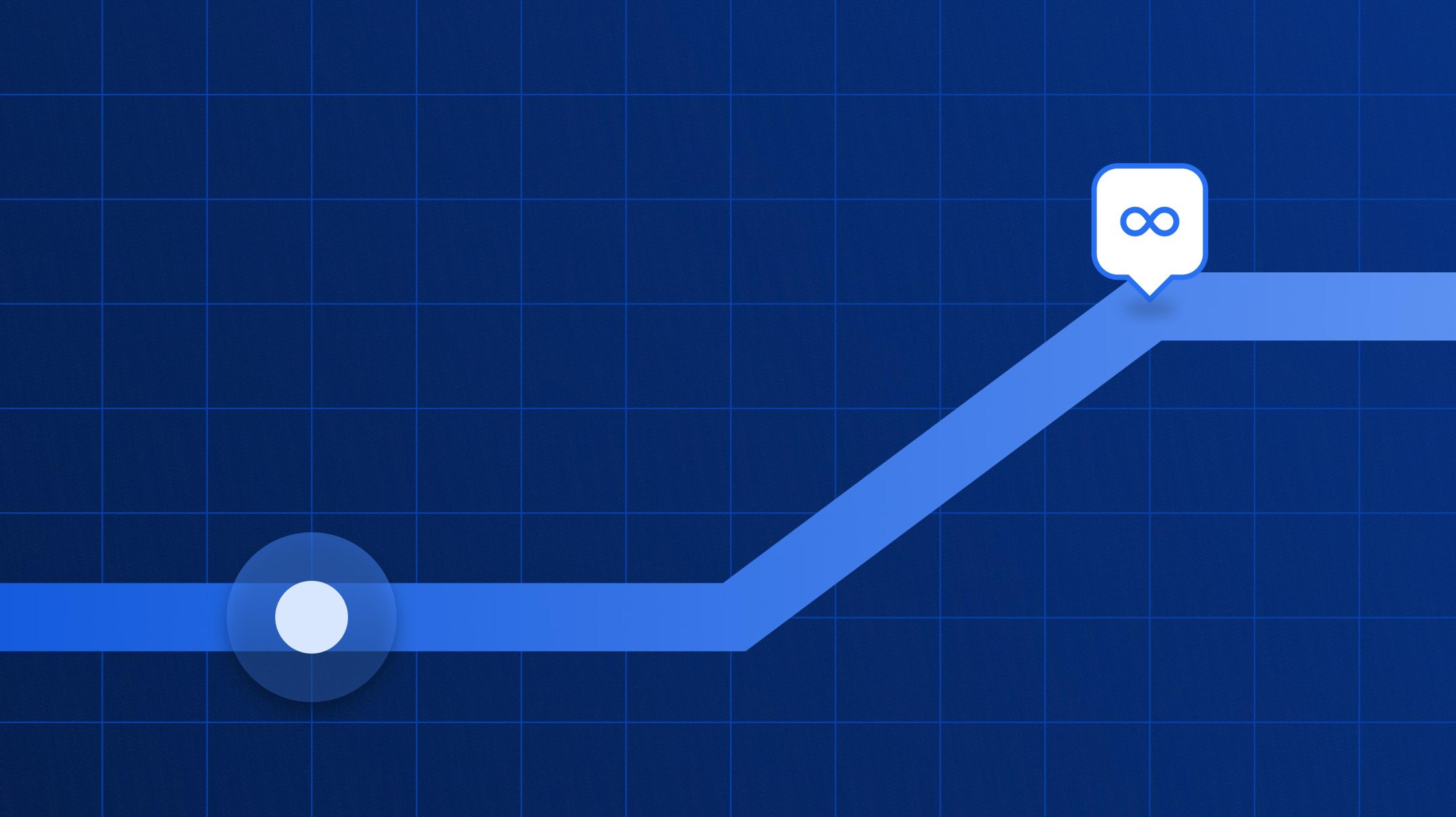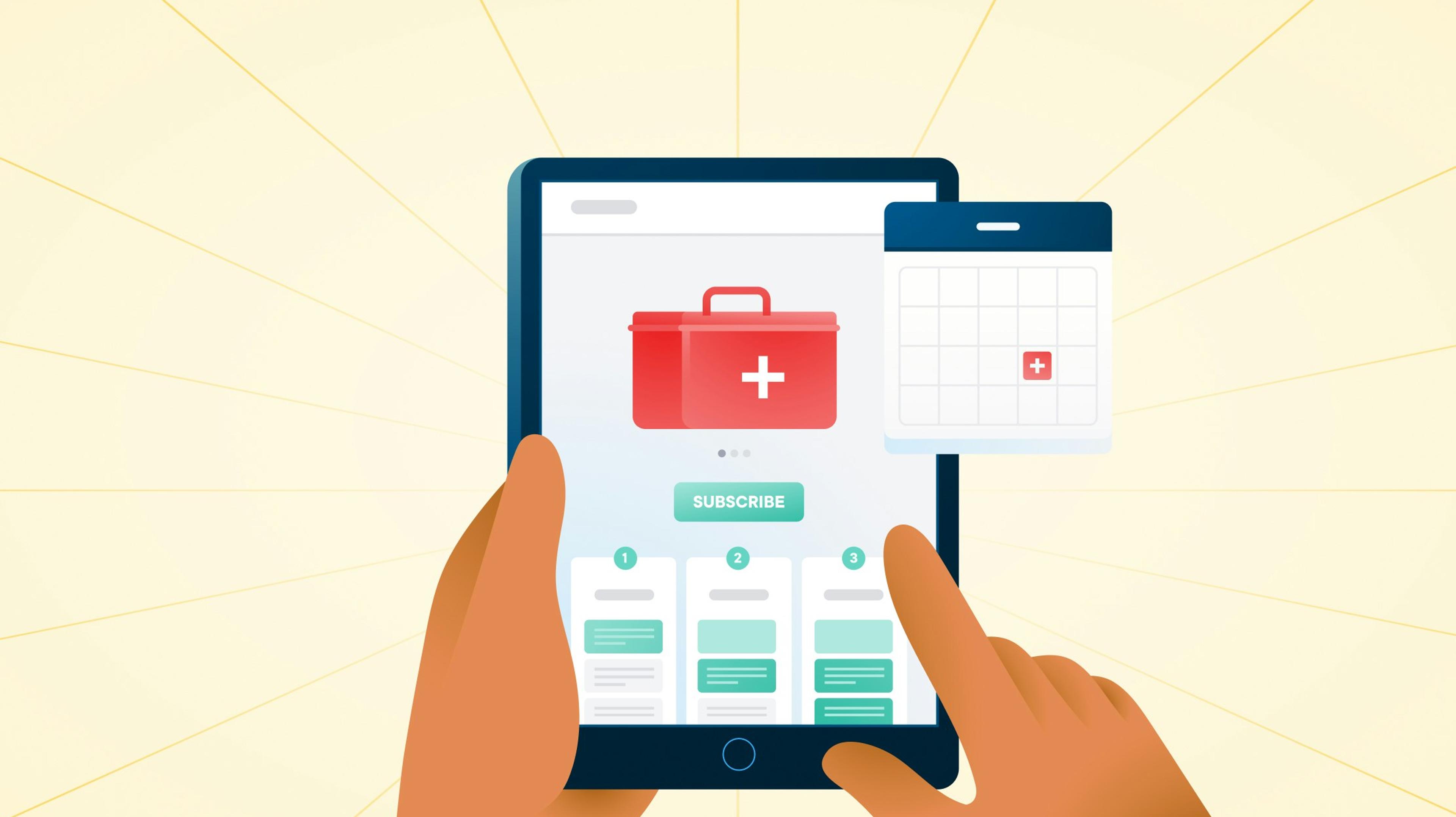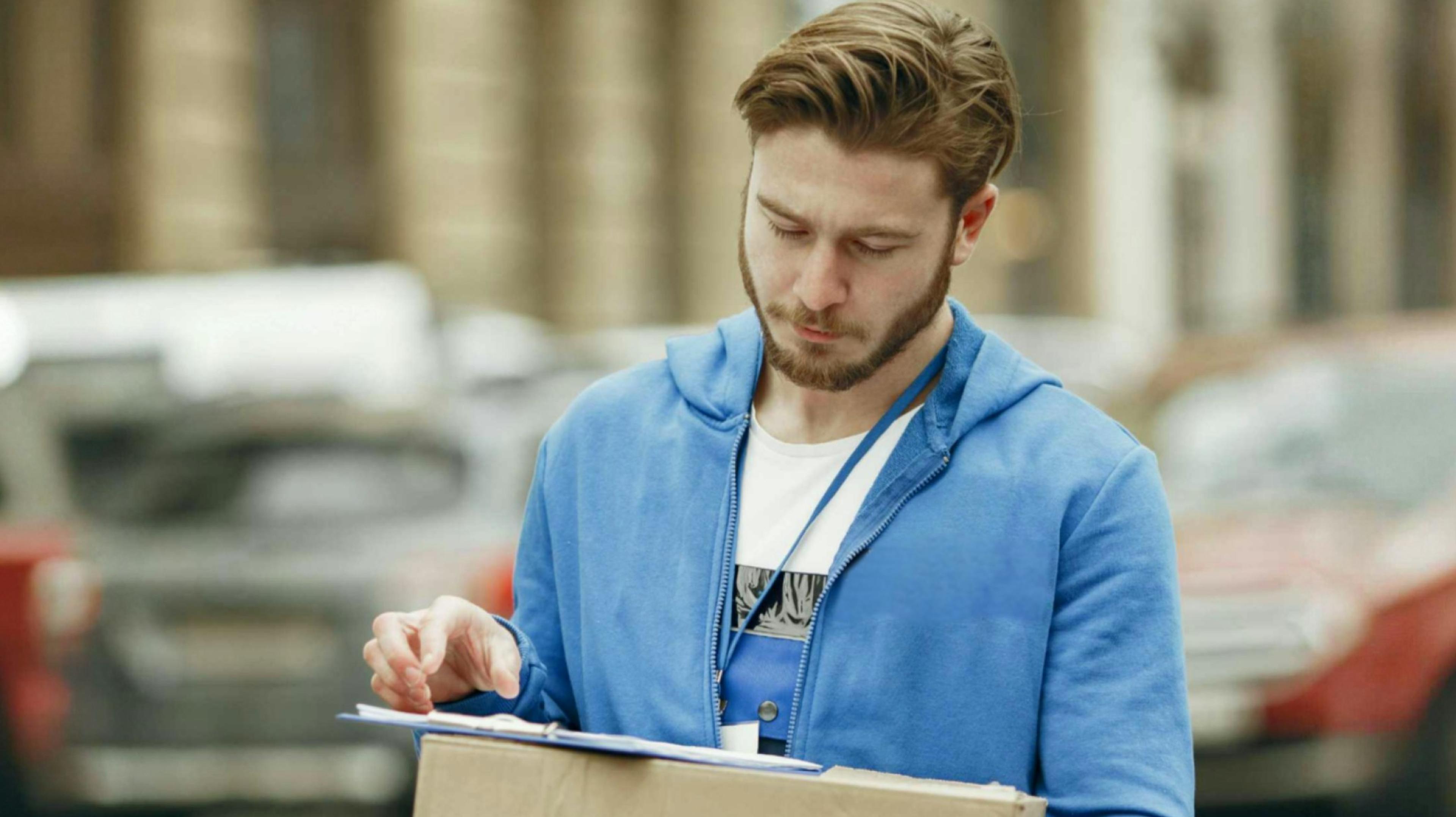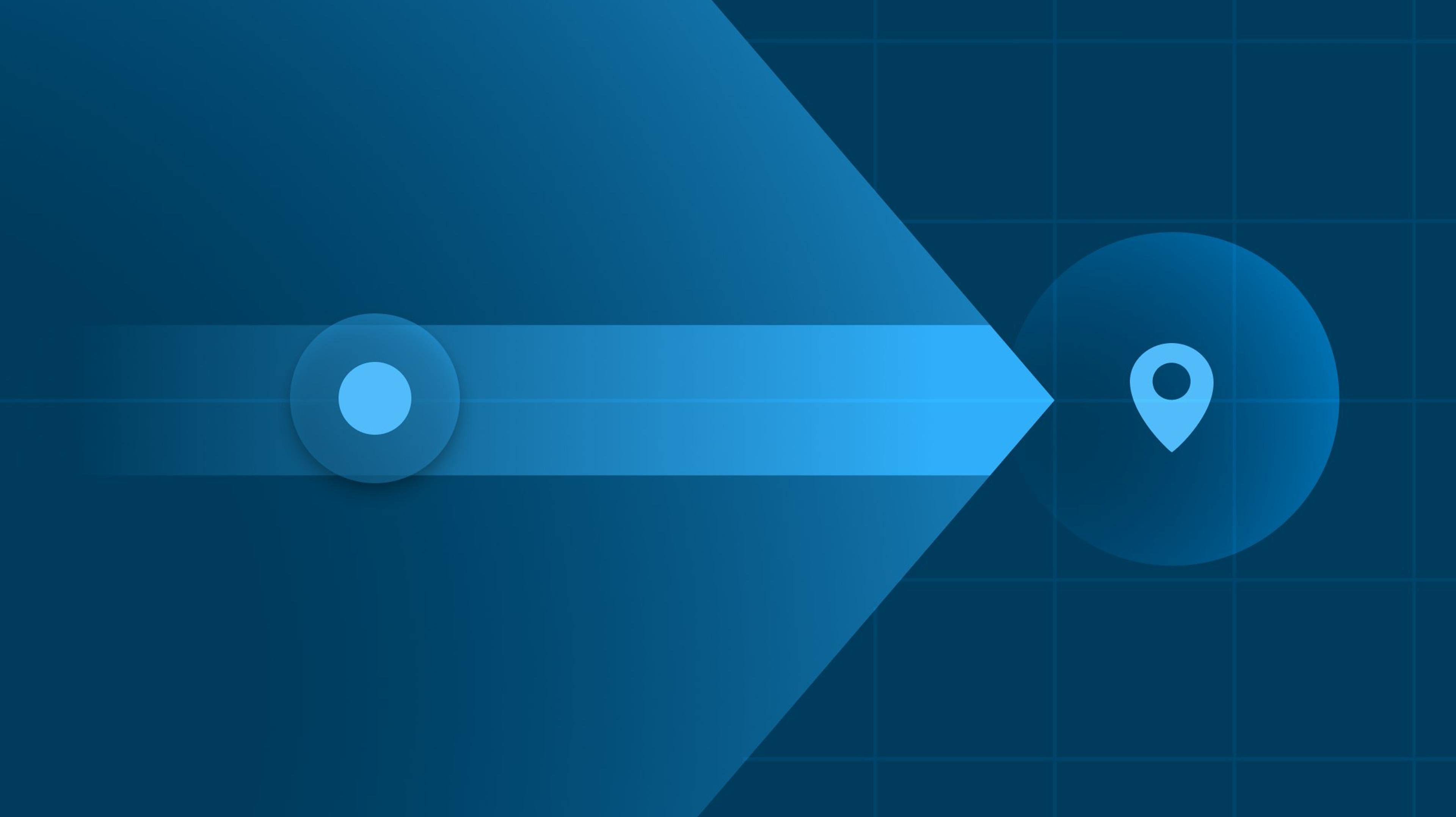Dispatchtrack Reviews: Is It Any Good? Expert Analysis

DispatchTrack is a last-mile delivery software whose impressive customer roster claims to include global giants like Walmart, Samsung, and Coca-Cola.
The software offers all the features you’d expect from a leading delivery management software, like AI-powered route optimization, real-time tracking, proof of delivery (PoD), and performance analytics.
Users love that it offers great customer communication options, including post-delivery feedback surveys to help you track customer satisfaction.
However, DispatchTrack customers have some complaints:
- Not user-friendly: They don’t like how many steps are required to set up your routes, and some users say the routing tool is hard to navigate.
- Slow and inaccurate: They say the dispatcher dashboard can be slow and inaccurate. Updates don’t appear instantly and “live” locations for drivers aren’t always precise.
- Lack of flexibility: It doesn’t offer as many manual route customization or real-time route updating options as other delivery management software.
- Outdated interface: DispatchTrack’s users complain that the mobile app looks “outdated”, with one even suggesting the company should “focus on the design” and make it more “attractive”.
With so many good delivery management platforms out there that do the fundamentals well, dispatch teams shouldn’t settle for slow, hard-to-use route planning tools with interfaces that look like they’re from the Stone Age.
In this review, we’ll take a closer look at DispatchTrack, its pros and cons, and introduce you to a potential alternative delivery management solution.
| Pros | Cons |
|---|---|
| Well-structured dispatcher dashboard | A lot of steps to plan routes |
| Friendly and helpful customer support | Slow and inaccurate |
| Customer satisfaction and feedback features | Lack of route customization options |
What is DispatchTrack? DispatchTrack’s Key Features
Busy dispatcher teams need reliable delivery management software that does all the fundamentals to a high standard:
- Automatic route planning and optimization—Plan the most efficient driver routes in seconds in a way that drivers also love.
- Dynamic customer notifications—Keep customers in the loop (and off your customer support phone line) with email/SMS notifications and live tracking links to follow their deliveries.
- Dispatcher dashboard—Manage and track your entire delivery operations from one central platform.
- Driver app—Empower your drivers with an app that displays their routes, lets them collect PoD, and keeps them in touch with dispatch for real-time updates.
The most important part of your job as a dispatch manager is quickly and effectively planning the ideal routes for your drivers. You don’t want to waste valuable time trying to do this with software that’s hard to navigate and makes you follow a lot of steps to do the basics.
Slow load times and map/tracking inaccuracies can cause delays and friction in communication between dispatch managers and drivers. Anything that slows down real-time updates during a live delivery route has the potential to impact delivery success rates (and therefore, customer satisfaction).
A lack of route customization options—including the inability for drivers to manually reorder their stops in the app—means your drivers might not follow the true “best” route in circumstances like heavy traffic or tricky terrain.
Beyond these problems, some DispatchTrack users have called out the driver mobile app for looking “outdated.”
At Circuit, we know how important fast, accurate, and customizable route planning is for both dispatch managers and drivers. That’s why we’ve built a ridiculously simple solution that plots out optimized routes with a single click.
Our sleek, intuitive, modern interfaces on the dispatcher dashboard and driver app (which syncs in literal seconds) mean you and your team won’t have to worry about hard-to-read screens or lags in real-time updates.
We also make it super easy to customize your routes (before or after they’re dispatched) with details about customer delivery preferences, PoD options, priority level, and more.

DispatchTrack Reviews - We Analyze What Users Think
Still haven’t decided? Here’s what real DispatchTrack users had to say.
Feature Highlight: Is DispatchTrack Good for Customer Communication?

In short: yes.
DispatchTrack talks a lot about its customer communication features on its website, and it does offer a lot of ways to keep your customers in the loop about deliveries at every stage.
Clear, transparent, and up-to-date customer communication is absolutely critical for reducing “where is my order” inquiries and keeping customers happy.
When customers know exactly where their deliveries are and when to expect them, it reduces the likelihood of failed deliveries—especially if they’re given the option to choose a convenient delivery window.

While customer email and SMS notifications, live driver tracking, and proof of delivery are standard features in most modern delivery management software, DispatchTrack goes above and beyond with a few extras:
- Automatically prompts customers to schedule, confirm, or reschedule deliveries via text, email, or phone.
- Sends customizable automated communications to let customers know when their delivery is on its way and gives a live tracking link in a dedicated customer portal.
- Facilitates real-time texts, emails, and phone calls between dispatch managers, drivers, and customers for day-of communications.
- Sends post-delivery surveys to help you gauge and improve customer satisfaction.
DispatchTrack’s customers love these options. Several reviews mention them:
Unfortunately, with all this focus on customer communication, DispatchTrack seems to have neglected another core capability that every good delivery management software should do well: fast, accurate, customizable route optimization.
As seen in some previously cited reviews, users often complain about upload delays, inaccurate tracking, and lack of customization options.
If the basics aren’t done well, it doesn’t matter how many real-time customer communication options you have, because your system might not have the best and more up-to-date information anyway.
DispatchTrack Reviews - Pros
Here’s what real users love about DispatchTrack.
1. The dispatcher dashboard.
DispatchTrack’s dashboard for dispatch managers is your central hub for planning, tracking, and analyzing your delivery routes. This is where you’ll upload your stop information and use the AI and machine learning-powered routing console to create optimized routes based on factors like distance and drive time, vehicle capacity, traffic patterns, customer priority, and scheduled delivery windows.
Customers say the dashboard contains a lot of useful information to help you manage your delivery operations.
Here’s what one G2 user had to say:

Source: G2
However, the software can take some getting used to. Some users have said certain functions (like the route planner) are “hard to navigate,” which can be a real problem when you’re trying to do the most important part of your job quickly and efficiently.
2. Customer support.
When something goes wrong with your delivery management software, you need to be able to solve the problem and get things back on track as quickly as possible.
DispatchTrack customers often compliment the company’s support team on being helpful, friendly, and knowledgeable. This kind of customer service means you can rely on DispatchTrack to get your operations up and running again fast if you experience any glitches or errors.
Here’s how one Capterra user described the support experience:

Source: Capterra
3. API and integrations.
Delivery management software is just one component of a company's tech stack for managing delivery operations. A good solution should be able to easily connect and share data with your existing software so everything works together effortlessly, without manual data entry or switching between platforms.
DispatchTrack’s two-way API lets you integrate its platform with many common enterprise resource planning (ERP) solutions, telematics software, and customer communication channels. This can save a lot of time and effort on your team’s workflows since your connected systems are synced with your DispatchTrack data.

Check out what this Capterra user had to say:

Source: Capterra
It’s worth noting that, while this reviewer praised DispatchTrack for “perpetually improving and reacting to customers’ needs,” many other reviewers have indicated the company isn’t great about releasing information about its product updates, so you may not know right away when there’s a new integration or feature available.
DispatchTrack Reviews - Cons
DispatchTrack customers note several cons that you’ll want to consider as a busy dispatch manager:
1. Complicated route planning that isn’t always accurate.
Route planning and optimization should be a core competency for any worthwhile delivery management software.
DispatchTrack falls short in this area, with customers complaining about everything from mapping issues on older devices to the number of necessary steps for plotting out routes.
As this G2 user points out, the software can be “hard to navigate” and lacks route customization options compared to other providers:

That being said, once you get the hang of the platform, it does plan optimal routes that drivers can follow.
Source: G2
Another review points out inaccurate tracking and missing roads when you plan a route in DispatchTrack:

Source: G2
With all the tasks you’re juggling as a busy dispatch manager, you don’t want to waste valuable time figuring out how to plan your route—especially if the result isn’t fully accurate.
2. Slow loading and update times.
Multiple DispatchTrack reviews mention that the software can take a while to load data and display updates, like this G2 user:

Source: G2
Every second counts when you’re trying to make real-time route changes and deliver orders on time, so you don’t want to get held up waiting for your system to sync.
3. Lack of training materials.
Several DispatchTrack reviews focus on the company’s lack of resources for learning and using the software:

Source: G2

Source: Capterra
Though DispatchTrack is often praised for its customer service, you shouldn’t have to contact support every time you need help with a feature. It should be easy to find self-serve information you need to troubleshoot or use certain functionalities. The faster you can learn the software, the faster you can train your team and start making your delivery operations more efficient.
Do All Users Like DispatchTrack? What Drivers Think
DispatchTrack users express appreciation for the functionality of the driver mobile app, which allows drivers to view and follow their routes, upload proof of delivery, and communicate in real time with dispatch managers and customers throughout the route.

However, one review from 2020 highlights a complaint that users of the driver mobile app may have:

Based on the most recent screenshot we could find of DispatchTrack’s mobile app, it doesn’t seem much has changed in the last four years.
Compare the UI on the left to a brighter, more modern-looking interface like Circuit for Teams, which is easier to read from a smaller screen when your drivers are on the road:

To put it differently, there might be a reason there are zero real images of DispatchTrack’s driver mobile app screen on the corresponding product page. 👀
DispatchTrack Pricing
DispatchTrack doesn’t offer any publicly available information about its pricing or plans on its website.
Capterra says there’s a “basic plan” that starts at $55 per month, but we can’t confirm that pricing or what’s included in the plan.
G2 indicates the company requires interested users to get a quote for an annual contract. The only way to request a quote appears to be by booking a demo with DispatchTrack.

👋 Meet Circuit | An Easier, More Customizable Delivery Management Software
In the rest of this review, we’ll compare DispatchTrack to our own delivery management software, Circuit for Teams.

Below, you’ll see the key features of DispatchTrack and how they compare to our solution.
| Feature | DispatchTrack | Circuit for Teams |
|---|---|---|
| Ease of use | 4.6/5 (Capterra) | 4.8/5 (Capterra) |
| Cost (in US dollars) | Not publicly available | Starting at $100/month |
| Live route tracking | ✅ | ✅ |
| Route optimization and planning | ✅ | ✅ |
| Proof of delivery | ✅ | ✅ |
| Customer notifications | ✅ | ✅ |
| Advanced analytics | ✅ | ✅ |
| API and integrations | Two-way API integrates with select ERP, telematics, and customer experience platforms | Shopify integration plus extensive two-way API for custom integrations and no-code Zapier workflows |
| Customer support | 4.4/5 (Capterra) | 4.7/5 (Capterra) |
DispatchTrack and Circuit both offer the core features you’d expect from a comprehensive delivery management software:
- Real-time driver tracking: DispatchTrack and Circuit both provide live driver tracking so you can consistently monitor delivery progress is constantly monitored and make adjustments as things change. The real-time updates allow you to keep customers in the loop about any delays and other mishaps that can cause them to be unhappy with your service.
- Route planning and optimization: Both platforms let you plan and adjust routes dynamically based on things like driver priorities, estimated time windows, location, and traffic data. Drivers using Circuit, however, can manually edit the order of their delivery stops through the app at any time in case of emergencies or unforeseen circumstances. Although DispatchTrack’s drivers can also rearrange their delivery stops, it’s unclear if this can be done for live routes like Circuit.
- Dynamic customer notifications: Customers using either platform receive real-time tracking links and status updates about their deliveries. DispatchTrack is also equipped with customer communication features like real-time email, SMS, and voice calls that can be utilized between customers, drivers, and dispatchers. Post-delivery surveys also help evaluate customer satisfaction and improve future deliveries.
- Proof of delivery: Circuit and DispatchTrack both allow drivers to obtain proof of delivery with photos, electronic signatures, and additional notes about the delivery. These features make drivers aware of accountability during deliveries and help collect information should there be a delivery dispute in the future.
However, Circuit for Teams has a leg up on DispatchTrack in a few important areas.
- Faster and more accurate route tracking and updates: Unlike the “delays” and “inaccurate” live tracking you’ll experience with DispatchTrack, Circuit users rave about our fast, reliable, and accurate software.
- Route customization options: Circuit lets you customize every detail of your route with information like priority levels, proof of delivery type, ETAs, and more. It’s easy for you (and your drivers) to tweak an optimized route further based on these details and other circumstances that pop up along the way, so you can always be sure you’re running the best routes. Customization isn’t DispatchTrack’s strong suit, as mentioned in a review cited above.
- Constant product updates: We’re constantly updating and improving Circuit for Teams, and our customers love us for it. You can always find the latest details about these improvements and new features on our product update page. DispatchTrack users have a harder time getting details on product updates: One Capterra user said they “wish it was easier to get updates on the updates” the company releases.
In short, Circuit for Teams goes above and beyond when it comes to planning, customizing, and updating your routes, and we’re always rolling out new and improved features to help you do it.
The Best DispatchTrack Alternative 👋
Here at Circuit, we’ve created one of the most well-equipped and efficient delivery management software on the market.
As a DispatchTrack alternative, Circuit for Teams provides dispatchers and drivers with a level of control and intuitiveness when handling multi-stop routes that many other delivery management software lacks.
Here are a few ways Circuit stands out from competitors:
Easy, Accurate Route Planning and Optimization

Map out the fastest and most accurate delivery routes in minutes with Circuit’s route planning and optimization feature. Just upload your delivery stops via spreadsheets, the driver app, or integrations like Shopify and click to begin the automatic planning process.
If you need to adjust any stops or customize your delivery route with priority levels, proof of delivery, and ETAs, you can do it quickly and easily from your dashboard.

Circuit’s zoning feature even lets you automatically organize routes and drivers by geographic zone, so you can assign routes to the drivers who know that area best.
Dynamic, Customizable Customer Notifications
Circuit for Teams users can give customers a 5-star experience with our customizable notification system.

Our platform automatically sends customers SMS and email updates with messages tailored to your brand so you can keep them informed with accurate and timely information about their deliveries.
Our dynamic tracking links put your customers in control of how much information they receive about their deliveries.
They can also input any delivery preferences so your drivers know exactly how to handle their order.
Advanced Delivery Analytics
With Circuit, you can monitor the metrics that mean the most to your company. Tracking data and measuring performance is easy with detailed analytics that help you compare the estimated delivery route time with the actual time deliveries take.

You can even monitor how much a single delivery costs and figure out ways to better spend your dollars if efficiency is lacking. With cost per hour and per mile calculated, you can keep track of your business margins even closer.
Need to share your data with the team? With a single click, you can customize and export monthly data reports to show how your delivery operations are performing.
Circuit for Teams Highlight | Three More Features You’ll Love
We designed Circuit for Teams to make it as easy as possible for retail and courier dispatch managers and drivers to do their jobs efficiently and well.
1. Make changes to driver routes in real time

Dispatchers who need to modify routes that are already in progress can do so whilst automatically notifying drivers about the changes that have been made.
It doesn’t reoptimize the entire route—it simply adds in the stop and lets the driver know.
2. Beyond standard proof of delivery.

Of course, our proof of delivery does all the basics—collect and capture signatures and photos. But it goes beyond that.
For example, we allow proof of delivery to be collected for pickup points (such as a parcel locker or retail partner who takes in deliveries) and automatically shared with dispatchers and recipients.
3. Manage multiple drivers and depots.

Circuit for Teams makes it easy to manage multiple drivers and depots from one system. This is particularly helpful for larger operations or businesses that want to grow beyond a single delivery region.
This feature means you can scale up or down as needed and compare the performance of different locations, without having to switch accounts for each depot.
Interested in trying Circuit for Teams? Try our free trial or talk to our sales team to learn more.