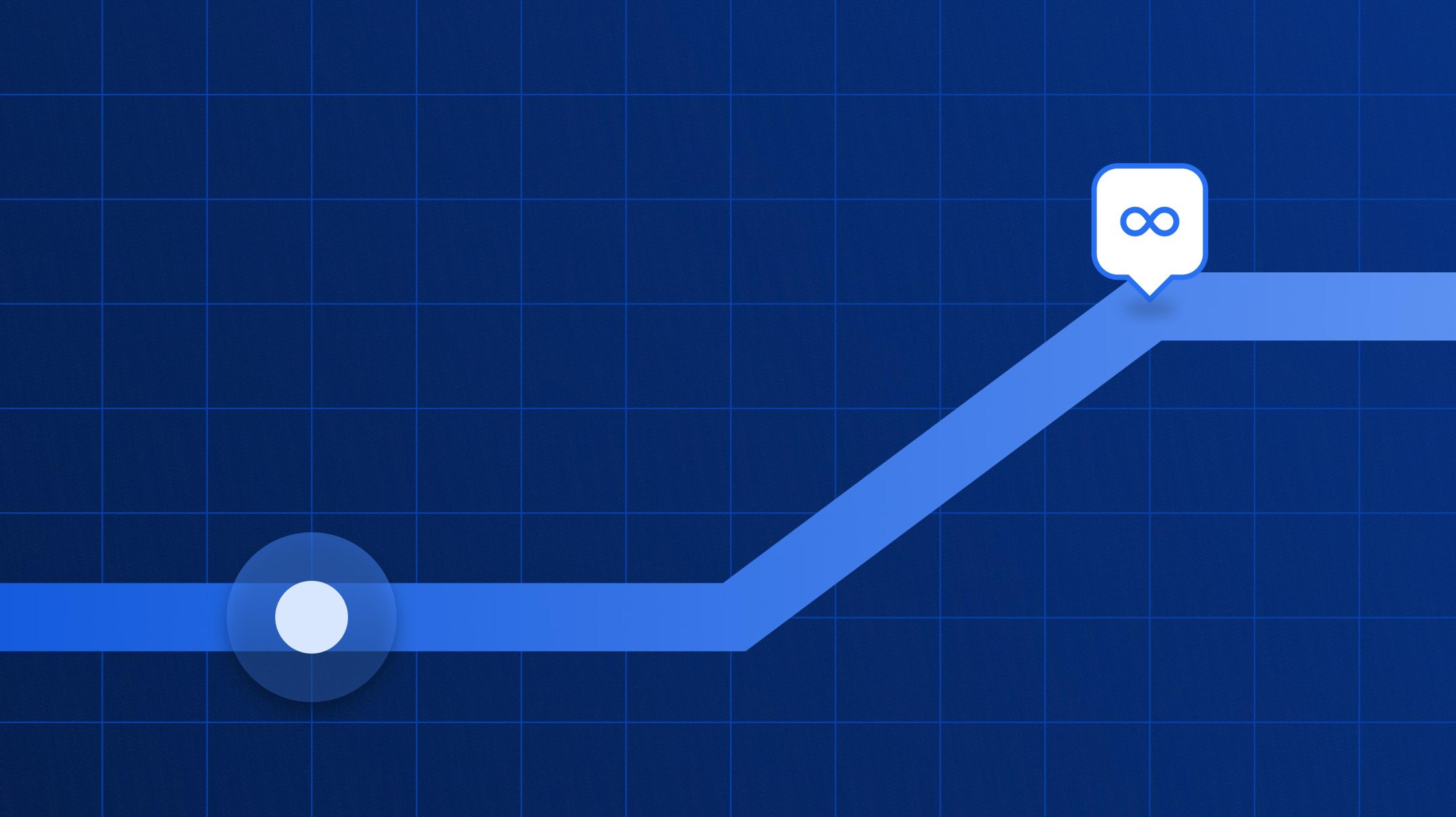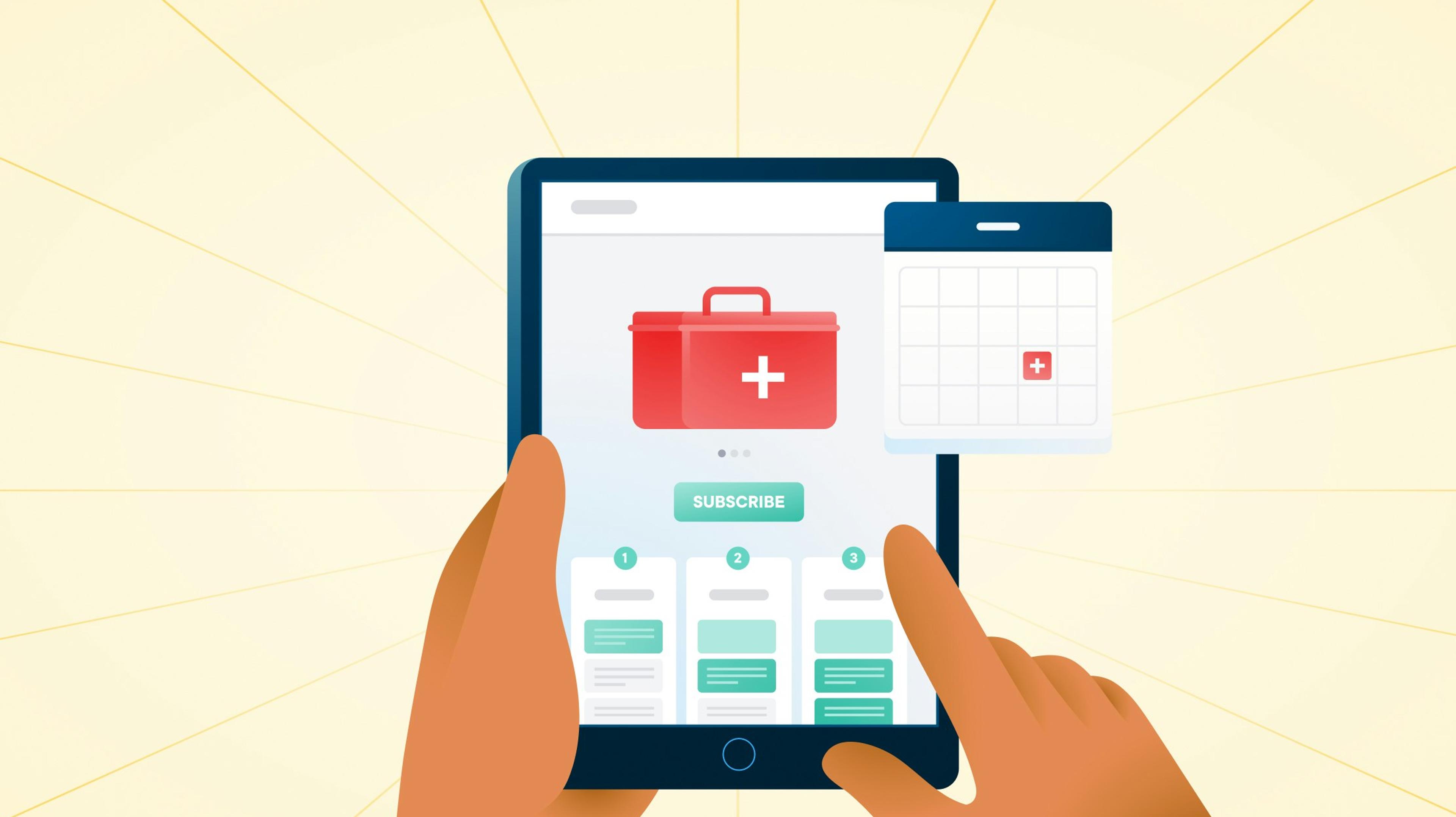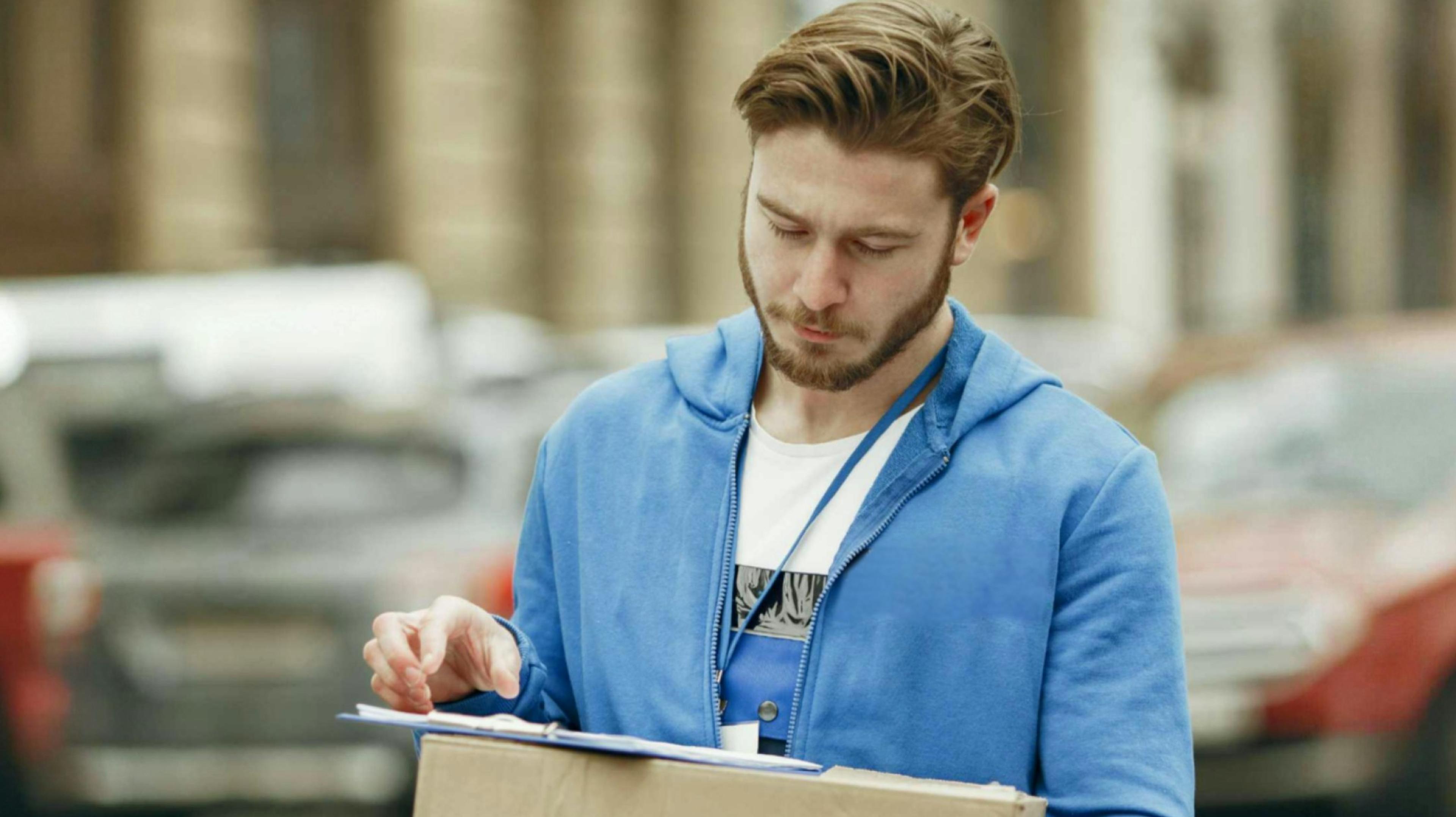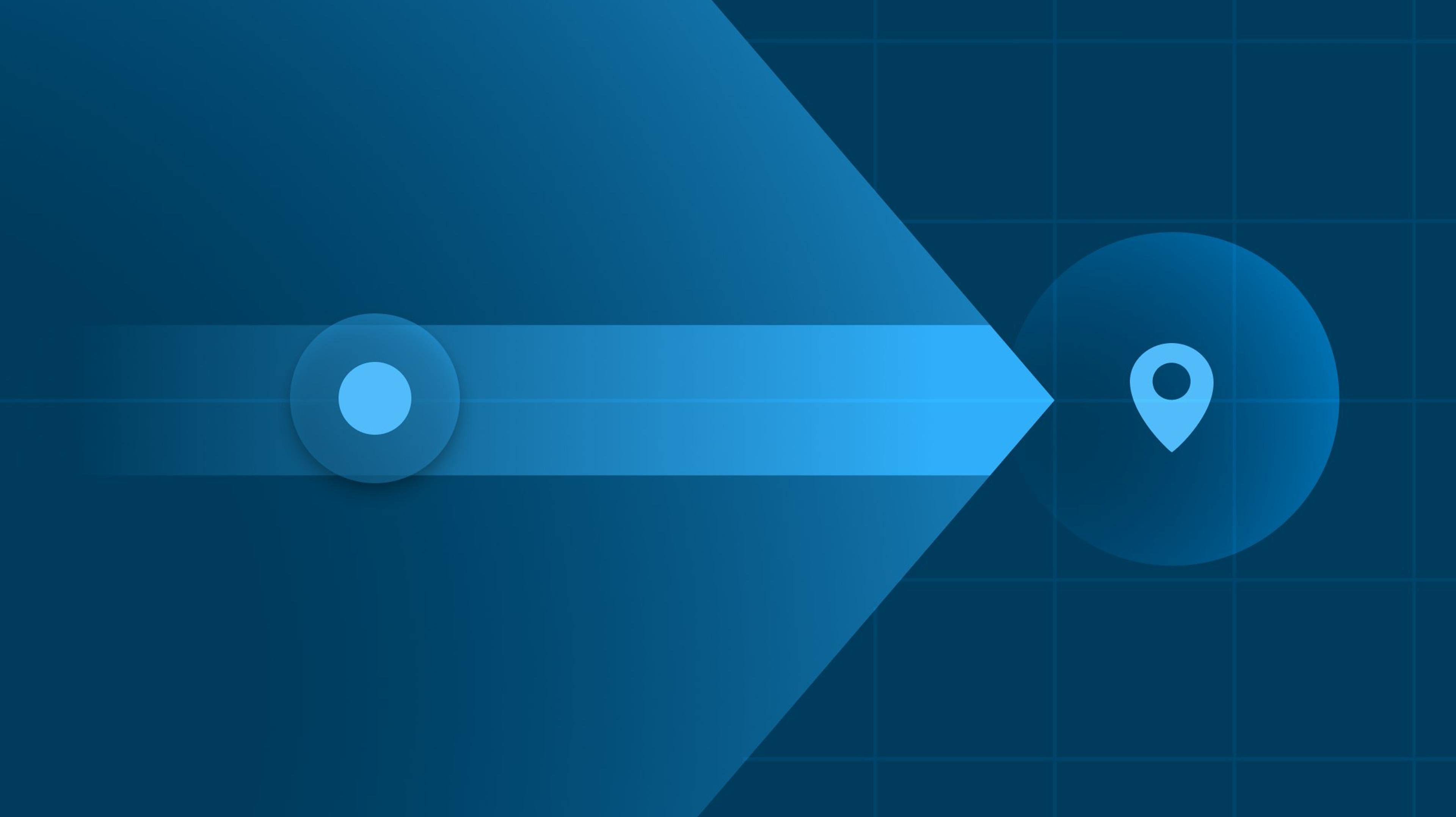Track-POD Reviews: Is It Any Good? Expert Analysis

Track-POD users generally find the platform a useful tool for planning, tracking and recording deliveries—especially for helping drivers easily capture electronic proof of delivery of delivery (ePOD).
But while Track-POD boasts some impressive and innovative features, it lacks the user-friendliness that an effective delivery management system needs. It also it reserves some of the most essential features—route optimization and planning—for premium customers, and even then lacks the flexibility.
Track-POD users have also had these common issues with the software:
- The spreadsheet-style interface looks clunky and outdated, making it “convoluted”, “confusing” and “cumbersome”. One user even said, “it still feels a bit homemade.”
- Some users found the driver app and tracking software suffer from glitches and discrepancies.
- The platform lacks flexibility and doesn’t allow you to update or edit routes that are in progress. For example, if there is a failed delivery attempt (e.g. the recipient wasn’t home) and you need to reallocate that stop to a nearby driver a few hours later, you can’t do that on Track-POD.
| Pros | Cons |
|---|---|
| Lots of ePOD options, including barcode/QR scanning | Cluttered, confusing interface |
| Vehicle check and safety management features | Prone to technical glitches and tracking discrepancies |
| Drag-and-drop route planning | Unable to edit routes once the driver has started |
| Struggles to deliver to secluded locations, where addresses are often inaccurate |
What is Track-POD? Track-POD’s Key Features

Track-POD started out as a specialized proof-of-delivery tool for drivers to capture their delivery records. As it has grown, additional key features have been added to make it a more all-round solution to delivery management.
Track-POD’s core feature set includes:
- Flexible route planning and optimization that considers a range of criteria, such as delivery time windows, volume restrictions, work time, stop priorities, and route rates. Dispatchers can distribute those optimized routes, with shipment details, directly to drivers across your fleet in one click.
- Electronic proof of delivery: Track-POD’s app lets drivers capture proof of delivery with electronic signatures, QR, and barcode scanning—complete with geotags and timestamps. Drivers can also attach pictures of any issues and sync all the details with the web dashboard in real time.
- Real-time tracking: Both dispatchers and customers can live-track deliveries and know the exact estimated time of arrival for each stop, giving peace of mind and keeping dispatchers informed on driver and fleet efficiency. The system automatically sends tracking links by SMS or email to customers.
- Digital vehicle inspections: This innovative feature lets you conduct a virtual walkaround and check of vehicles, check for defects and manage the safety of your fleet with ease.
On the face of it, Track-POD sounds like a platform that ticks all the boxes of a busy dispatch team.
However, when you look a little deeper at the performance of those features, you might reconsider whether Track-POD is the best solution for you.
Take a look at some issues Track-POD users have raised in their reviews:
- “The mobile interface is not that good. There should be a signup option in the mobile application [and] there's only a login option available which can be fustrating.”—Source
- “It sometimes glitches and my driver's tracker will say they are somewhere when they are not. When [drivers] are new, they find it hard to use.”—Source
- “Editing orders and routes after starting them is convoluted and unnecessarily difficult.”—Source
- “The route and order automation isn't perfect. We often manual override to suit our trucks.”—Source
Of course, no software is perfect. But issues like this really matter.
Ease of use is vital for a busy dispatcher with hundreds or thousands of deliveries to manage. The same is true for drivers on the go, who need to see the right delivery and customer info at a glance.
Complex user experiences waste valuable time and lead to mistakes, delays, and failed deliveries—and frustration for your team and your customers
Complexity and lack of flexibility risk knock-on effects on your efficiency and customer satisfaction. In fact, 85% of online shoppers say that a poor delivery experience would put them off buying from that retailer again.
With so many solid delivery management platforms nailing the basics, dispatch teams have every right to expect much more from their provider.
At Circuit, we know how important ease of use is for both dispatchers and drivers. Circuit for Teams' extensive features give dispatchers complete control over their dispatch operation with a design that’s not only packed with features but is intuitive and simple to navigate.
Track-POD Reviews – We Analyze What Users Think
Still wondering whether Track-POD is right for your business? Let’s find out what real Track-POD users think.
The Most Important Feature: Is Track-POD’s Route Planning and Optimization Feature Any Good?
Most dispatch teams buy tools like Track-POD for a primary use case: to make their route planning and optimization more efficient, manageable, and better at delivery success.
To do that, your delivery management software needs to both automate route planning accurately and give dispatchers the flexibility to design, assign, and adjust routes as they sit fit.
Track-POD does both of these things fairly well. If you’re moving from a manual, spreadsheet route planning system to Track-POD, you’ll likely be impressed. However, over time, you and your team will likely encounter frustrations with the nuances of the software, which lacks nuanced functionality and flexibility that gives you full control.
Here’s what Track-POD users say:Key Positives:
- Once you’ve put in your delivery addresses, it’s a simple one-click route optimization. You’ll have exact ETAs for each stop that can be communicated to customers.
- You can optimize routes based on different criteria, like delivery time windows, volume restrictions, work time, stop priorities, and route rates.
- Once your drivers are in transit, Track-POD’s vehicle tracking will give them real-time route updates via their smartphones.
- The driver app updates the route automatically when new obstacles, like traffic jams, are likely to cause delays.
That sounds great for small retailers who need a simple, yet efficient route planner tool. For example, this small business owner found the tool excellent “It's been an extremely helpful tool for route planning and optimising run lists each day.”
Key Negatives:
- On G2, one Track-POD user says: “It's very difficult to control the order or consignment after the item reaches the hub, and you have very little control on what you can do.”—Source
- “My least favorite part of this application,” says Ajeet K, a G2 reviewer, “is that route optimization is not available in the basic version. You have to get the more premium version to enable optimization.”—Source
- It struggles to show correct delivery locations in secluded locations.—Source
- “Automatic routing is difficult to make work for our scenarios using cargo bikes"—Source
- A Capterra reviewer agrees: “When the software is optimized for you, it doesn’t allow you to correct the route without complications.”—Source
- Another reviewer noted that it’s not possible at all to adapt routes once they’ve been assigned and started by drivers.
This final issue is especially problematic because dispatchers often need to adapt the driver’s routes once the driver has already set off. Let’s face it: no amount of pre-planning can guarantee that a traffic accident won’t call for a sudden diversion or that a customer issue might lead to a missed delivery.

That said, Track-POD’s driver app does automatically update and adjust the route for traffic congestion or road works, letting drivers stay ahead of potential delays. Customer notifications will keep recipients updated on the drivers’ progress—keeping your dispatchers from receiving panicked queries.
Track-POD also uses geo zones for further improving your delivery routes. Not only can you allocate clear predefined areas to drivers familiar with them, but you can also set up geo zones around congested areas and roadworks, so that future routes always avoid these delay-creating areas.

So, in a nutshell,for many users Track-POD isa useful and invaluable tool for route planning and optimization. But if you’re a busy dispatch team in a medium to large business, with a sizable volume of deliveries to manage, the frustrations of this feature will likely add up.
Now, let’s dive into Track-POD’s other features and what users think are the pros and cons of the platform as a whole.
Track-POD Reviews - Pros
1.ExcellentElectronic Proof of Delivery (ePOD).
This is where it all began: Track-POD’s signature feature. The app provides a range of ePOD methods for drivers to capture and record successful deliveries.
From sign-on-glass technology to barcode and QR scanning, Track-POD keeps your records accurate and your customers satisfied. You can also take photos of drop-off locations or of any problems with the goods.
Here’s what one GetApp reviewer had to say.

Source: GetApp
2.Digital vehicle inspections.
You don’t want to find yourself stuck in the middle of a busy delivery route with a breakdown or other problems with your delivery vehicles.
With Track-POD, drivers can use the app to record walkaround checks of vehicles and record any defects or problems. From the dispatcher’s side, the dashboard allows them to follow through on any defects and ensure the roadworthiness and safety of the fleet.
As a G2 user explains:

Source: G2
3.Drag-and-drop route planning.
Creating your delivery routes should be straightforward and simple. Track-POD gives you multiple ways to add stops and build your routes. This GetApp reviewer explains how it benefits her small business:

With Track-POD, you can import spreadsheets in CSV files, integrate with Shopify orders or enter details manually. When you have your stop details in the system, you can view them on the map, draw geo zones and drag them into the scheduling interface.
With a single click, Track-POD will sort your stops into optimized routes you can allocate to your drivers.
Track-POD Reviews - Cons
For all its good features, Track-POD does have some downsides.
1. Cluttered and old-fashioned interface.
Many users find Track-POD’s user interface clunky and cluttered, its rows of data resembling the very kind of dry spreadsheet they might have imported their data from. A G2 user describes it like this:

Source: G2
And it’s not just the dispatcher dashboard; the mobile app is also criticized by some users:

Businesses invest in delivery management software to optimize and simplify their route planning for more efficient deliveries.
If your drivers and dispatchers have to trawl through rows and columns to find the details they need on the spot, it's going to slow your deliveries down and make for more frustration across the board.
But for this GetApp user:

Source: GetApp
2. It’s prone to technical glitches.
The look and feel is not the only problem that can hit your efficiency. Several users report issues with its accuracy. This GetApp reviewer explains how the driver tracking sometimes gets the locations wrong:

Source: GetApp
There seem to be discrepancies between the Android and iOS versions of the driver app, and with the dispatcher dashboard, as this GetApp reviewer explains.

Source: GetApp
Again, when your concern is to find a software solution that takes the hassle out of route planning and makes your last-mile delivery more efficient, glitches and inaccuracies aren't going to help.
3. It lacks flexibility
Sometimes, effective last-mile delivery service is about more than just hitting all your stops in the shortest time possible.
It can be about ensuring the most convenient timings for customers. It can be about finding the shortest and most fuel-efficient route, rather than the fastest.
For some users, Track-POD lacks the flexibility to prioritize quickest vs shortest routes

Source: GetApp
And of course, the best-laid plans often go awry. But you don't want one bump in the road, like a traffic accident or a customer's changing schedule, to throw your whole route out of whack.
Unfortunately, unless you’re on the highest-tiered pricing plan, Track-POD won’t allow you to adapt your live routes to react to those bumps. Once your drivers have set out on their route, that route is set in stone. A GetApp reviewer notes:

Source: GetApp
If, for example, the customer wasn’t home to receive the delivery, you can’t simply edit the route or reassign it to another driver later. One particularly critical reviewer put it like this:

Source: GetApp
Do Drivers Like Using Track-POD?
Track-POD’s driver app includes several features that make it very handy for drivers—in particular, the range of proof-of-delivery options.
It also allows them to follow their assigned routes, which will update in real time to take account of traffic or other obstacles and keep them on the optimal route.
Here’s what GetApp user Gerrol C. had to say:

Source: GetApp
However, some reviewers have reported app issues and glitches for drivers:

Source: GetApp
Others found that it is not easy for drivers to use or get used to:

Source: GetApp
A steep learning curve for the technology is not good—especially if you have high driver turnover. You don’t want to waste time in constantly onboarding drivers on a complicated piece of kit.
These kinds of issues are problematic not only for drivers, but for the overall efficiency of last-mile delivery, and ultimately for customer satisfaction.
Track-POD Pricing

Track-POD offers four pricing tiers, all of which you can try free for 7 days.
The Standard tier costs $29 a month per driver if billed annually. This offers 3,000 orders a month, basic vehicle tracking, route optimization for up to 24 stops.
The Advanced plan ($49) gives you 6,000 orders, vehicle checking, live ETA updates, and much more route planning and optimization options.
Advanced Plus ($69) includes unlimited orders, geofencing, full route planning and optimization features, including that in-demand option to add new stops to active routes.
The Enterprise tier adds unlimited dashboard users and unlimited data and analytics.
Track-POD also allows you the option to pay per order, with full features available in all plans: Here’s how that breaks down:

For a more robust delivery management platform, with more flexible and intuitive features, try Circuit for Teams.
Our Starter plan is just $100 per month for 5 drivers with 500 stops, and $0.04 for every additional stop. There are four plans to suit your needs, and if you want to really compare and contrast with Track-POD, we also offer a 7-day free trial on all our plans. Find out more here.
👋 Introducing Circuit for Teams | A Simpler Delivery Management Solution
Now that you’ve weighed up the pros and cons, let’s look at how Track-POD fares in comparison with our own solution, Circuit for Teams (CFT for short). Here’s a quick overview before we go deeper:
| Feature | Track-POD | Circuit for Teams |
|---|---|---|
| G2 rating | 4.5 | 5.0 |
| Cost (in US dollars) | Starts at $29 per driver per month or $285 for 1,500 stops | Starting at $100/month (incl. 500 stops and $0.04 for any additional stop after that. Example: 1,500 stops would cost $140.) |
| User interface | Outdated and confusing | Simple and intuitive |
| Live route tracking | ✅ | ✅ |
| Route optimization and planning | ✅Limited at standard tier | ✅ |
| Electronic proof of delivery | ✅ | ✅ |
| Customer notifications | ✅basic | ✅customizable |
| Delivery analytics | ✅ | ✅ |
| API and integrations | Limited and unclear | Extensive two-way API |
Any top-of-the-line delivery management software needs to offer some key components as a rule, and you’ll find them with both Track-POD and Circuit for Teams. The difference is how each platform handles them.
Let’s take a look:
1. Flexible electronic proof of delivery. It’s Track-POD’s keystone feature, but CFT also offers a variety of ways drivers can capture proof of delivery on their mobile app, with e-signatures, photos, and digital notes.
Track-POD also has the option of scanning barcodes and QR codes. With CFT, you can also enable or disable POD collection for specific deliveries, saving your drivers time and improving your efficiency.

2. Route planning and optimization. Both Track-POD and CFT let dispatchers create routes via CSV or Shopify imports, manual entry or dragging and dropping stops. They both enable intelligent route optimization with a single click, to ensure drivers have the most efficient route to fulfill their stops.
However, CFT is more flexible in how dispatchers, and even drivers, can modify routes to meet immediate needs. Also, users of Track-POD’s basic plan are very limited in their route planning and optimization options.
3. Real-time visibility and tracking. Both platforms offer live tracking on the dashboard map, with real-time updates, so dispatchers can monitor driver progress and delivery statuses.
However, some Track-POD users report glitches in routing and occasional inaccuracies with the map and addresses.
But that’s not all. Here are four areas that set Circuit for Teams apart as a better alternative to Track-POD for your last-mile delivery needs.
A clean and easy-to-use user interface
Several users have had problems with Track-POD’s outdated and cluttered interface, comparing it to a data-heavy spreadsheet. That’s not going to make life as easy for busy dispatchers or drivers.
Here at Circuit, we’ve designed both our dispatcher dashboard and the driver app with simplicity in mind. The interface is neat and clean, letting drivers and dispatchers see the key info they need at a glance.

We know how important it is that you and your drivers can find the details you need at a glance and navigate the platform with ease.
That’s why we’ve made our interface clean, simple, and super easy to use. Rather than rows and rows of unnecessary data, you’ll see just what you need to see.
- The dispatcher dashboard will show you your drivers and your route maps, and you can easily navigate to individual driver details
- On the driver app, drivers will see their assigned route map, the details of their stops, the expected time for their route and each stop.
- Our new color coding feature lets drivers categorize key stops and see them even easier. to make them more visible for drivers.
The simpler it is for your drivers and dispatchers to interpret the data and find what they need, the more efficiently they can complete their routes.
Greater flexibility to modify routes and stops (for both drivers and dispatchers)

If you need to switch up your stops, CFT makes it easy to modify, add or remove stops and reoptimize routes in seconds.
Drivers are instantly notified of changes and their app seamlessly updates, while real-time ETA updates keep customers in the loop about where their package is.
If you’re on Track-POD’s Standard or Advanced plan, you won’t be able to edit the route once the driver is on the road—which could be a real hassle for last-minute deliveries or cancellations.
CFT, on the other hand, lets dispatchers—and even drivers, if they’ve got the permissions—to easily edit stops in real-time and add special instructions or notes as needed.

Unlike Track-POD, you can add last-minute individual stops without having to reoptimize the whole route. But if you do, we’ve just made it 10 times faster to reoptimize modified routes, so adding new stops won’t cause you any unnecessary delays.
One of our clients, Osamah, who delivers high-nutrition meals in New York City, told us: “The ease in which we can edit stops, the fact that I can edit the notes section for special instructions for every stop, and that automatically updates on a driver’s app is amazing.”
Better value for money
Both Track-POD and Circuit for Teams offer pricing based on the number of stops you make. On the face of it, the pricing is similar, with 1,500 stops costing $285 on Track-POD’s basic plan and a touch less for Circuit, at $280.
But the devil is in the details. With Track-POD you’re limited to 50 users on that basic plan, and you don’t get customer support.
Circuit, meanwhile, gives you unlimited users, with both live and self-service customer support. Even on that plan, which is ideal for small retailers with a few drivers, you get
- unlimited routes
- dynamic tracking
- route optimization
- multi-depot management
- the ability to edit and move stops
Track-POD offers the option of per-driver pricing too, which again looks good on the surface ($29 to $69 per driver per month, depending on the plan). But if you’ve got a larger fleet or are planning to upscale your delivery operation, that’s going to get very pricey very quickly.
Circuit for Teams other plans—Essentials, Standard and Pro—are tailored for mid-to-large enterprises and courier companies. All include unlimited driver and dispatcher roles, so you’re not confined by cost as your business expands and scales.
Not only that, but they all give you the freedom and flexibility to plan, optimize and modify your routes as you need. Best for your business and best for your customers.

Get all the details of what you get for each plan here.
Get Circuit for Teams—The Best Track-POD Alternative
Efficient and cost-effective last-mile delivery relies on:
- making routing easier for both dispatchers and drivers
- eliminating failed deliveries
- up-to-the-minute clarity on fleets and deliveries
While Track-POD offers some great features, its clunky interface and technical issues can impact on its efficiency. It also reserves some critical optimization features just for its higher-paying clients, making it less cost-effective.
Luckily, Circuit for Teams offers a real alternative to Track-POD: a flexible, scalable solution that’s affordable and easy for your drivers and dispatchers to use.
CFT’s more intuitive, user-friendly platform comes with more advanced features as standard.
With accurate predictive ETAs, real-time vehicle tracking, and easy in-app driver communication, CFT gives your business the flexibility and freedom to manage the most efficient delivery routes on the go.
Ready to discover a Track-POD alternative that your dispatchers, drivers and customers will love? Try Circuit for Teams free today.