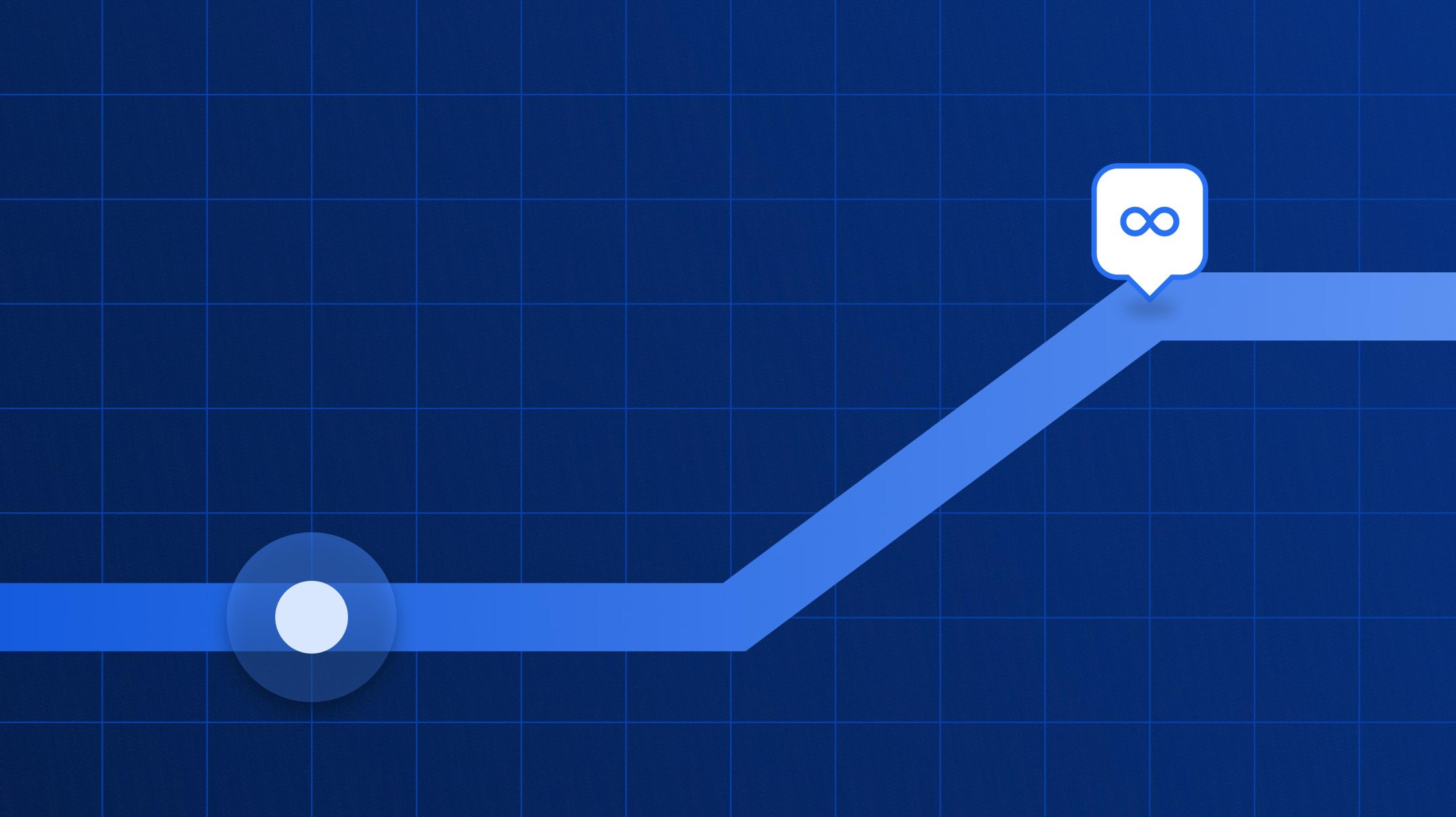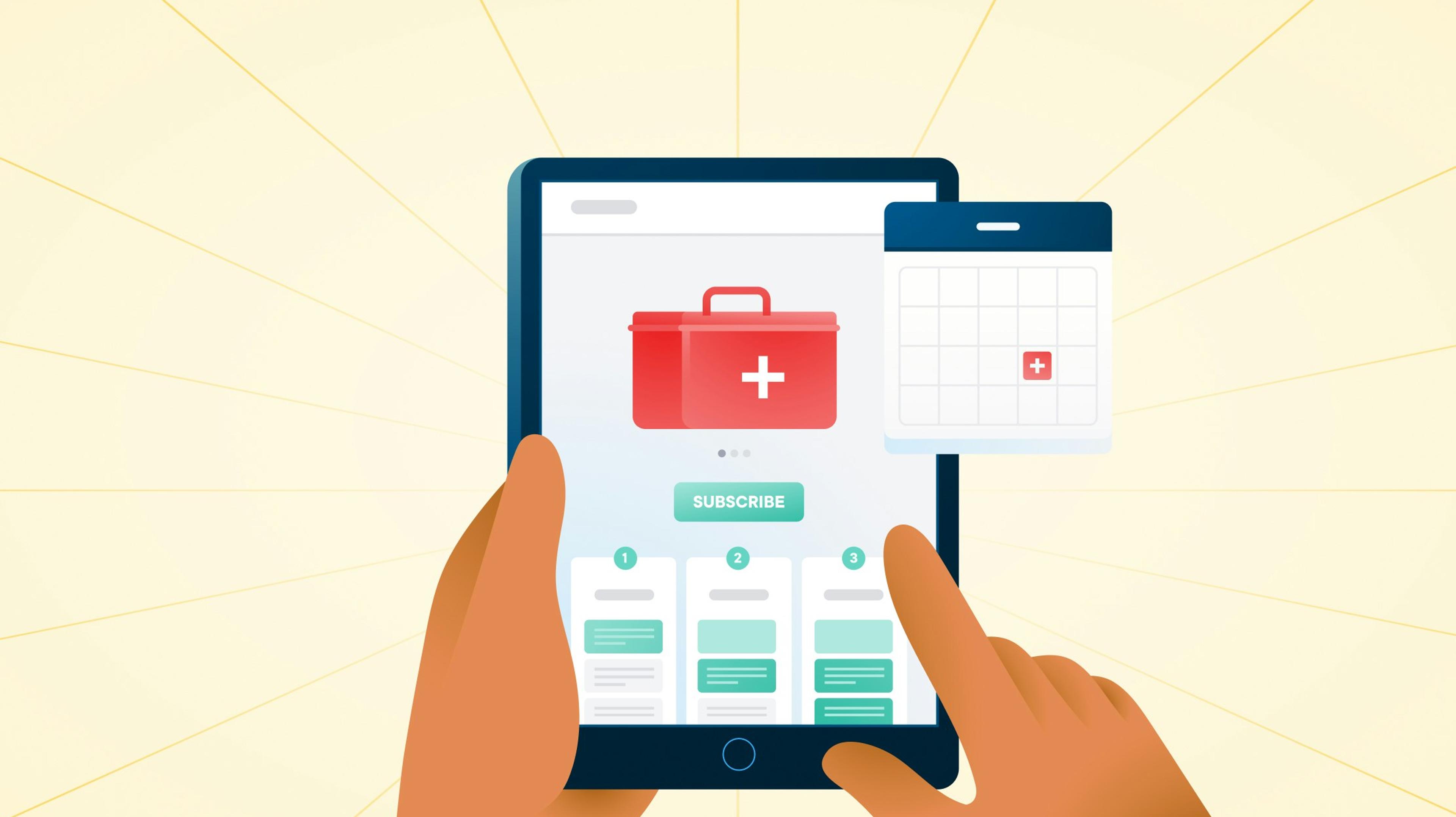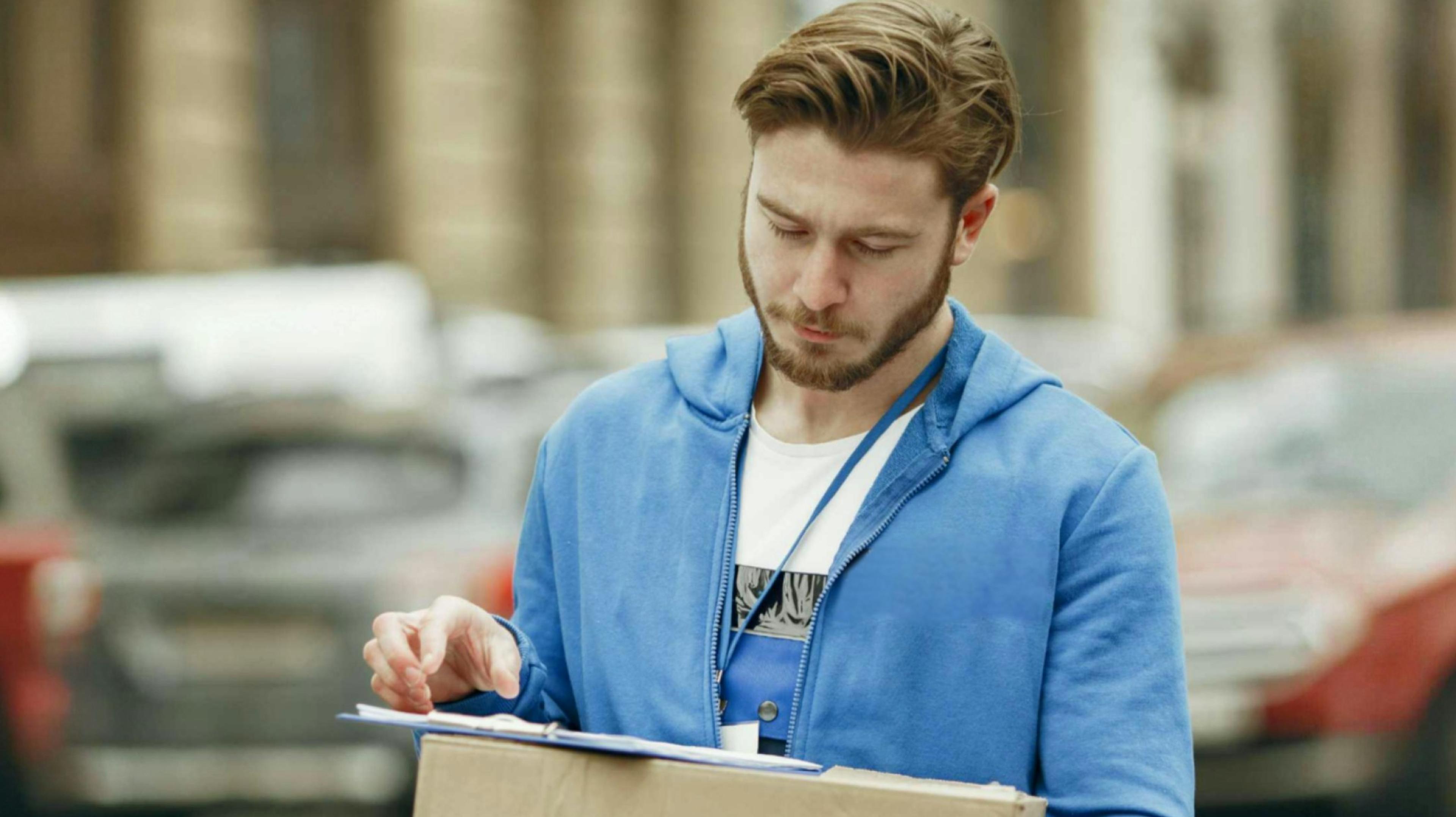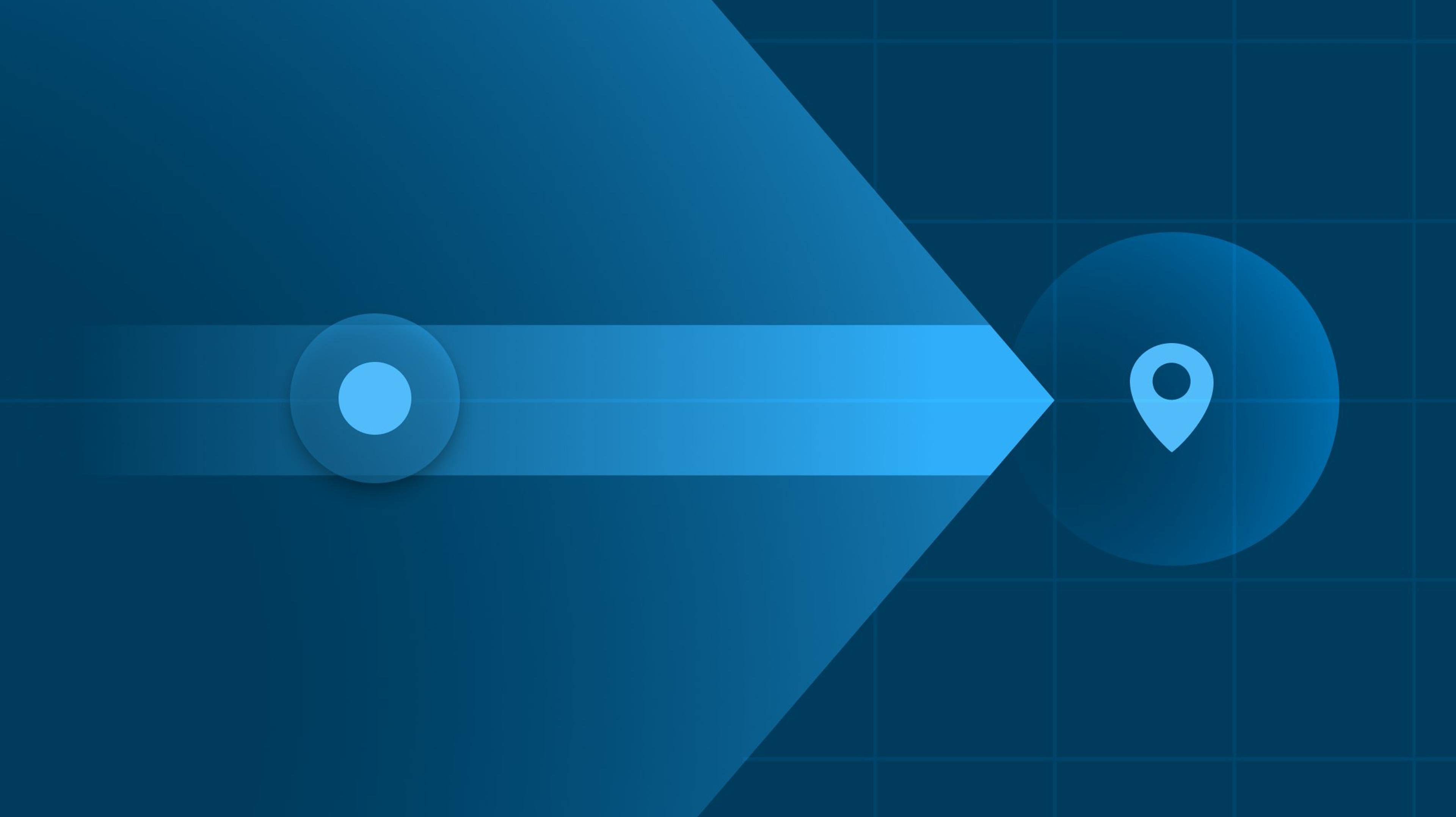Bringg Reviews: Features, Pricing, and Real User Feedback in 2025

What is Bringg? Bringg’s Core Features

Bringg’s delivery management software is best fit for large couriers and retailers in need of supply chain integrations.
The company offers two main products:
- Road— a solution for owned and operated driver fleets where they can automate and optimize every step of the last mile
- Delivery Hub—one for companies that rely on third-party carriers where they can integrate with over 200 carriers
With “Road”, you get:
- Route optimization and auto-dispatch—Automatically creates and assigns the fastest routes to drivers that make the most sense and will cut fuel costs and time delivering.
- Real-time delivery tracking—Provides live updates for customers and managers to keep everyone in the know.
- Inventory tracking and proof of delivery—Printable barcodes, automation for last-minute order assignments to available drivers, and the ability to capture PoD helps you keep track of your products with ease.
- Returns management—Automates return logistics with carrier coordination and tracking.
- Driver management—An app that monitors and assigns tasks to drivers to create a more efficient and up-to-date operation.
- Analytics—Collects and segments data on shipments by customer, carrier, and return rates, providing insights into fulfillment center and carrier performance. You can generate unlimited reports to track efficiency, returns, and shipping metrics for better decision-making.
With Delivery Hub you can still track deliveries, get proof of delivery, and see analytics. Those features are just altered to accommodate your 3rd party based business model. Plus, you’ll get:
- Multi-carrier management—Manage and connect to over 200 carriers from a single dashboard, expanding shipping options, simplifying logistics, and reducing operational costs
Some companies use both Road and Delivery Hub for a hybrid approach to delivery management.
Bringg specializes in couriers and retailers who handle furniture, groceries, appliances. They also cater to white glove delivery where your driver unpacks, assembles, and inspects the items they carry.
One of their customers, Raymour & Flannigan, claim to have reduced late deliveries by 56% after the logistics department underwent a digital transformation—so there’s no doubt the features work to smooth out operations and get packages delivered on time compared to non-digital solutions.
But still, the platform is often described as ‘complex’ and that complexity can slow down dispatchers and managers compared to other solutions on the market—delays that can trickle down to deliveries.
One user said, “I dislike how complex it is. There are so many steps to changing and fixing things, and I feel like I get lost in the system.” — G2 user review
Usability is the most basic requirement of any software—the complexity of its features and design shouldn’t add to the complexity of your overall operation.
And here’s what our users say about Circuit in Capterra and GetApp reviews :
- “It's a great inexpensive app which is easy to use, constantly being improved and is very well supported by their customer service team.”
- “This product has an excellent User Interface that is both friendly and intuitive”
- “The most impactful thing about Circuit is really the efficiency it has brought to our company overall. From communication between dispatchers and customers, to the effectiveness of the drivers, to the massively reduced training time of new employees, Circuit has made unbelievable changes to our overall performance.”
Learn more about Circuit for Teams here and jump into a free 7-day trial to take it for a test drive.
Bringg Reviews - We Analyze What Users Think
Still unsure? Let’s dive a little deeper into real Bringg user reviews from sites like G2, Capterra, and GetApp.
The Most Important Feature: Is Bringg Good for Route Optimization?
Under Bringg’s ‘Road’ product, route optimization is not automatically included—you’ll have to upgrade from their launch plan to get it.
If you do, you can rest assured it will make planning, dispatching, and running delivery routes easier than if you did it manually.
In fact, their customers say it makes dispatching convenient:
“It does make dispatching with our delivery service convenient and easy. I like the convenience of being able to see where our drivers are and how long until their return.” — Capterra user review
Bringg has “Real-Time Traffic and Location Intelligence (Powered by Here®)” that even accounts for road constraints based on your vehicle size and package weights.

It also considers:
- traffic build-ups
- toll roads
- the skill of your driver
- customer requests
- service areas
- predicted time a driver will spend at each stop
All work together to give accurate ETAs to drivers, dispatchers, and customers alike—making the route predictable as well as efficient.
But users do struggle with issues such as ordering packages incorrectly and glitches that slow down the operation:


Sources: Capterra
The more those issues crop up, the more delays and inconvenience you add to your tasks—delays that make it difficult to meet customer expectations of timely delivery.
Bringg Reviews - Pros
First, it integrates with tools customers already use.
For example, users have highlighted the ease of integrating FedEx and Salesforce:
“The integration of FedEx into our Salesforce system was amazing! We ship solely with FedEx so not having to deal with the repetitious address entry was great.” —Source
Others have mentioned that when it comes to integrations, the platform is flexible, customizable, and has “a wide range of integrations available”. —Source
These integrations, coupled with automation features like shipment updates, help businesses reduce manual work and streamline their operations.
Second, it’s easy to get started.
A Bringg user wrote in their Capterra review what they appreciated most about Bringg:
“Ease of use and limited learning curve allowed for rapid entry in using the app in day to day operations.”
And that ease of use stems from Bringg’s driver management features which make it easy to onboard, track, and update drivers.
Dispatchers get continuous updates on route progress, and drivers benefit from automated check-ins, video fast-scan, and in-app voice assistance.
With minimal friction, businesses can quickly integrate Bringg into their workflow and start optimizing deliveries without lengthy training or setup times.

Bringg Reviews - Cons
First, tracking shipments is a struggle.
One user wrote that they “don’t like the tracking shipment feature and how sometimes the numbers don’t work”.
A tracking shipment feature that doesn’t work is inconvenient for customers, dispatchers, and drivers. It could lead to customers missing delivery windows and requiring a repeat delivery which ultimately costs your business time and money.
Second, the platform is not always reliable.
Take it from Thomas S. who loves the ease of use of the tool but finds it’s map and optimization feature flawed:

Another user echos his frustrations with ordering deliveries:
“I wish there was a way for the app to say what order is closest. At times, I have 2-3 orders per delivery and having to figure out what order to take them in can be a bit challenging.” - Capterra user review
Unreliable routing means extra time spent re-planning, which slows drivers down and reduces operational efficiency.
And finally, despite an easy set-up, the software is too complex.
This G2 user wrote:
“I dislike how complex it is. There are so many steps to changing and fixing things, and I feel like I get lost in the system.”
While another found issues with the cost and complexity of the tool, among other things:

Do All Users Like Bringg? What Drivers Really Think

Bringg gets mixed reviews from drivers.
They find it helps them deliver more efficiently but there are grievances with map functionality and the actual organization of stops on their routes.
For example, drivers, especially those completing food deliveries, love how Bringg made it easy for them to get started:

But there were others who think Proof of Delivery functionality could be improved by entering photos at any time. And that also found it difficult to switch map programs in the app:

This was an issue that was mentioned repeatedly across reviews (and was touched upon in the cons section of this article).
Driver’s spend a lot of time following the route and completing proof of delivery for the packages they deliver. If those features don’t make their job easier you could see slower completion rates.
Bringg Pricing
Bringg keeps its pricing private.
You can request a custom quote on the website but if you don’t want to go through the trouble, we did a bit of digging to find out the rough ballpark figure:
Bringg wrote this comparison article between it and Onfleet. Onfleet is one of the more expensive delivery management software, starting at $550/month. And Bringg admits in the article that its a higher initial cost than Onfleet.
So if Onfleet is out of budget, then it’s safe to assume Bringg would be as well.
Small to mid-sized couriers would be better off choosing a more affordable solution with transparent pricing plans (like CFT, which starts at just $100/month).
👋 Meet Circuit | A Scalable, Reliable Delivery Management Software Built for Couriers

Circuit (or CFT for short)’s delivery management software reduces delivery costs for couriers by 20% at a price point you’ll love.
And no matter how complex your operation, every feature is reliable and easy-to-use.
Here’s what CFT’s features do for you:
- Powerful route optimization tech gives drivers the fastest, most fuel-efficient paths, saving time and reducing costs. And they can use the map they like best (e.g. Google, Apple, Waze)
- Flexible route planning lets dispatchers add stops or adjust routes in real time, keeping things running smoothly even when plans change.
- Live notifications and real-time updates keep customers in the loop, reducing support calls and improving first-attempt deliveries.
- Real-time driver tracking gives dispatchers complete visibility, helping them monitor progress and quickly respond to delays.
- A driver-friendly app ensures accurate proof of delivery, detailed delivery notes, and live updates, cutting down on disputes.
- Multi-depot management helps dispatchers oversee multiple fleets, simplifying complex operations across various locations.
CFT stands out from the performance and capabilities of Bringg in three ways:
1. Reliable Routing and Tracking For Dispatchers, Drivers, and Customers

Bringg users have raised concerns about unreliable tracking, which can disrupt operations and frustrate customers.
Circuit for Teams eliminates that headache by offering precise, real-time tracking for both dispatchers and customers.

Dispatchers monitor routes in real time, receiving live updates on driver locations and route progress.
At the same time, customers get automated notifications about delivery statuses, improving first-attempt delivery rates.

And drivers benefit from logically ordered routes that are simple to follow. As Nina shared:
“When you are out on the road its operation is seamless. Works great with Google Maps. Reliable and easy to use for the most part. Has saved me so much time this past year.”
With the ability to reorder stops on the fly—whether to avoid traffic or prioritize urgent deliveries—drivers stay on schedule without needing dispatcher input.
Carlos, an operational manager from Chile, praised the platform’s reliability:“In all the time I have been using it, it has never failed me.”
CFT ensures everyone—dispatchers, drivers, and customers—always knows what’s happening in real time, delivering smooth, predictable operations from start to finish.
(All reviews were sourced from Capterra.)
2. Easy to Use and Ever-Improving
While Bringg has been described as complex, Circuit for Teams offers a clean, intuitive interface that drivers and dispatchers love from day one onward.
It’s easy to onboard, navigate, and customize to your operation.
CFT user Connor said, “By far, Circuit is the most user-friendly app on the market.”
—Source: Capterra
CFT doesn’t stop at usability. It evolves continuously based on customer feedback to improve how it serves couriers big and small.
This commitment to listening to customers ensures couriers always have the tools they need, without the hassle of bloated, unnecessary features.
Something Tim S. appreciates:

Source: GetApp
You can see product updates and feature releases here.
3. Affordable and Scalable for Every Courier
Enterprise retailers may not bat an eye at the cost of Bringg (once they find out what that cost is).
Afterall, it can improve their check out experience and if needed help them manage multiple carriers.
But couriers of all sizes can operate efficiently on a more focused feature list. And no one wants to pay for features they won't use now or in the future.
CFT offers that focused feature list and is built with couriers in mind.
Couriers who use CFT get every feature they need to get packages delivered faster, first try and pay per stop meaning the software will never be more than you can afford.

Here are those features we mentioned:
- Route Planning and Optimization—Routes are created at the click of a button and dispatchers can adjust routes based on changes in data.
- Real-time Driver Tracking—See exactly where your drivers are at any moment to keep them on track and to make adjustments where necessary.

- Flexible proof of delivery—Capture signatures or photos at each stop, protecting against disputes and proving deliveries were completed.
- Customer Notifications—Keep customers in the loop with real-time updates on delivery status, reducing missed deliveries and improving satisfaction.
- Advanced Analytics Dashboard—Gain deep insights into driver performance, route efficiency, and delivery success to optimize operations a little more every day.

- Two-way API—Eliminate time-consuming manual data entry and integrate CFT into your existing systems.
- Multi-depot Management—Easily assign routes and drivers across multiple depots and locations from one app.
Want to see the platform in action? Sign up for a free 7-day trial.