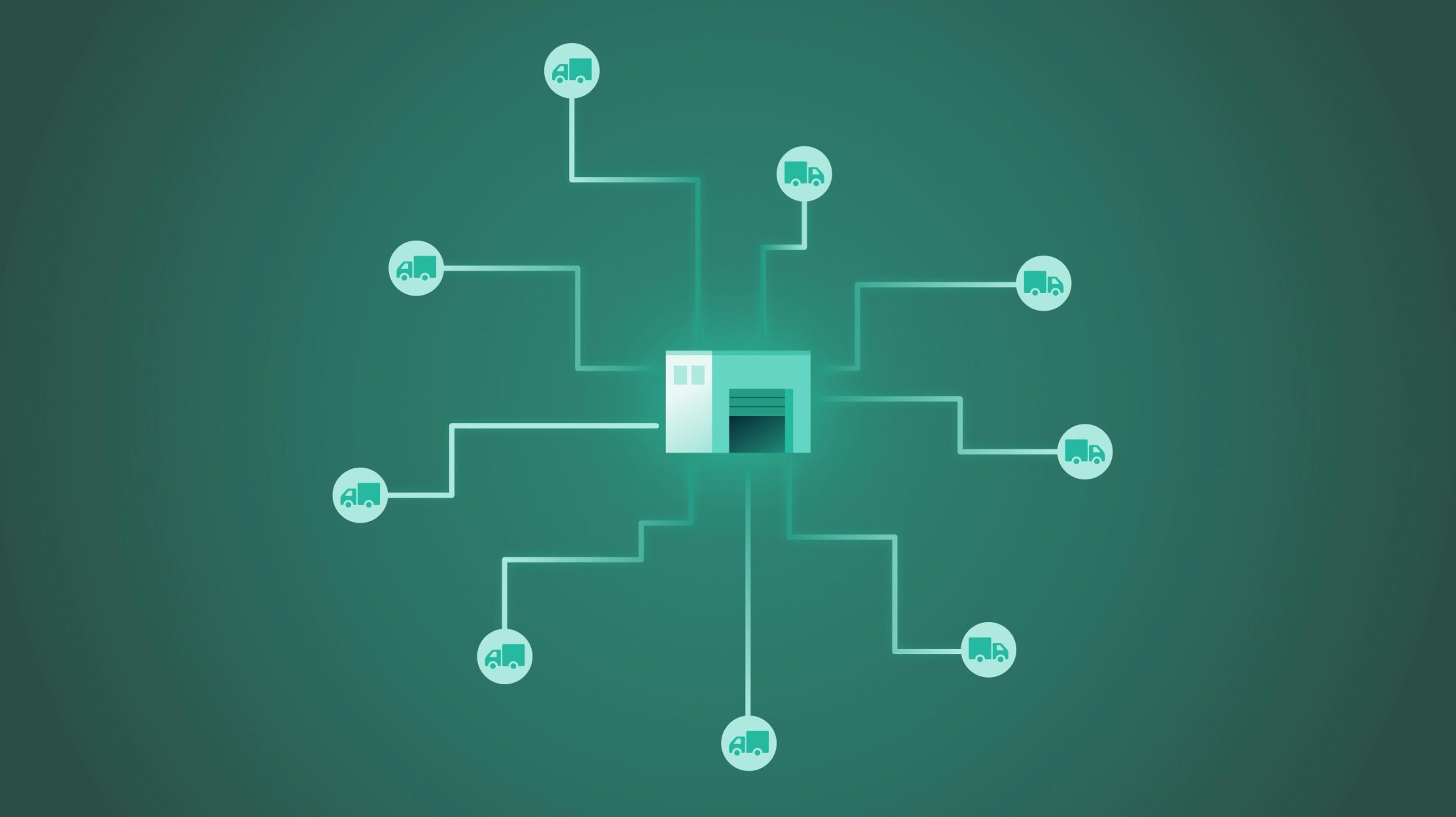How To Use Route Optimization API to Streamline Delivery

Unlock efficiency with Circuit for Teams and streamline your deliveries with ease.
In today's fast-paced world of deliveries, efficient route planning is not just a luxury — it's a necessity.
Whether you're delivering packages, groceries, or services, optimizing your routes can lead to significant cost savings and heightened customer satisfaction. In this article, we’ll explore the world of route optimization API and its profound significance in the realm of delivery logistics.
Join me on this journey as we explore the algorithms, best practices, and integrations that make route optimization API a game-changer in the delivery industry. By the end of this article, you'll be equipped with the knowledge and tools to supercharge your delivery operations.
Key takeaways
- Prioritizing efficient route planning is crucial for reducing costs and increasing customer satisfaction in delivery logistics.
- Route optimization API offers efficient route planning, real-time updates, and customizable constraints to streamline deliveries effectively.
- Integrating the API into platforms like Google Maps and mobile applications enhances delivery management and customer experience.
- Implementing cost optimization strategies, such as route consolidation and precise location data, can lead to significant delivery operations savings.

Understanding route optimization API
At its core, a route optimization API is a software interface that allows you to leverage advanced algorithms and data to optimize delivery routes.
It takes into account various factors like time windows, vehicle capacities, and traffic conditions to calculate the most efficient routes for your deliveries. This optimization translates into significant cost savings, reduced travel time, and improved customer satisfaction.
The key features of a route optimization API include:
- Efficient route planning. The API excels in calculating the best routes, minimizing distance, and confirming timely deliveries.
- Real-time updates. It adapts to changing conditions, giving real-time updates on routes affected by traffic or other factors.
- Customizable constraints. You can set specific constraints, such as vehicle capacities and delivery time windows, to tailor routes to your unique needs.
In the next sections, we'll guide you through the practical steps of getting started with the route optimization API, from setting it up in your preferred programming language to making your first route optimization request.
Getting started with route optimization

When it comes to streamlining your delivery operations, the route optimization API is your key to success.
In this section, I’ll walk you through the essential steps to get started with the API. Whether you're a developer looking to integrate it into your software or a logistics manager seeking to optimize your routes, I’ve got you covered.
Setting up the API in JavaScript (including SDK)
Setting up the route optimization API in JavaScript is a straightforward process that allows you to harness the power of route optimization within your applications.
- Sign up and get your API key. Before you begin, sign up for the route optimization API and get your unique API key. This key is essential for authenticating your requests.
- Choose your preferred SDK (optional). Depending on your development preferences, you may opt to use a software development kit (SDK) to streamline the integration process. Check if there is an official SDK available for JavaScript that suits your needs. SDKs often have pre-built functions and simplified methods for interacting with the API.
- Include the necessary libraries. If you're not using an SDK or prefer a more customized integration, start by including the necessary libraries or dependencies in your JavaScript project. These libraries typically handle HTTP requests and responses to the API.
- Authentication with your API key. Make sure you implement authentication in your JavaScript code using the API key you got earlier. This key is sent with each API request to verify your access rights.
- Make your first API request. Begin by constructing your API request in JavaScript. Specify parameters like waypoints (delivery locations), constraints, and any additional settings you need for your route optimization.
- Handling API responses. Once you've made your API request, you'll get a response in JSON format. Parse and process this response in your JavaScript code to extract route information, travel times, and other relevant data.
- Testing and error handling. Before deploying your integration, thoroughly test your JavaScript code to make sure it interacts correctly with the route optimization API. Implement error handling to gracefully manage any unexpected issues.
- Continuous integration and updates (optional). Consider setting up a process for continuous integration and updates, especially if your delivery logistics need real-time route optimization. This makes sure your integration stays current with evolving needs.
Whether you choose to use an SDK or build a custom integration, JavaScript offers a versatile platform for effectively optimizing your delivery routes.
Requesting routes using JSON and waypoints
Requesting routes using JSON data and waypoints is a fundamental step in harnessing the power of the route optimization API.
- JSON data format. Start by creating a JSON (JavaScript Object Notation) object that represents your route request. The JSON should include key-value pairs to specify details such as waypoints, constraints, and any additional settings you want to apply to your route optimization.
- Waypoints definition. Waypoints are the crucial locations you want to include in your delivery route. Each waypoint should be defined within your JSON object. Typically, a waypoint includes details like the address, geolocation coordinates (latitude and longitude), and any specific information relevant to the delivery location.
- Constraints and preferences. Customize your JSON request to include constraints and preferences, such as time windows for deliveries, vehicle capacities, or any specific routing preferences you may have. These parameters help the API tailor the routes to your unique needs.
- API request. Use your prepared JSON data to make an API request. Send a POST or GET request to the appropriate API endpoint, passing in your JSON request as a parameter. Make sure you include your API key for authentication.
- Handling the API response. Upon making a successful request, the route optimization API will respond with route information in JSON format. This response includes details about the optimized routes, travel times, and other relevant data. You can parse this response in your code to extract the information you need for your delivery logistics.
Example JSON request:
{"waypoints": [{"address": "123 Main Street","coordinates": {"lat": 40.7128,"lng": -74.0060}},{"address": "456 Elm Avenue","coordinates": {"lat": 40.7281,"lng": -73.9911}}],"constraints": {"max_vehicle_capacity": 100,"time_windows": [{"start": "08:00 AM","end": "12:00 PM"}]}}
By structuring your JSON request with waypoints, constraints, and preferences, you can effectively communicate your delivery needs to the route optimization API. This enables the API to calculate the most efficient routes tailored to your specific requirements, ultimately optimizing your delivery logistics.
Handling real-time updates and traffic conditions
One of the remarkable features of the route optimization API is its ability to adapt to real-time updates and changing traffic conditions. This dynamic functionality makes sure your delivery routes remain efficient and effective even in the face of unexpected challenges.
- Real-time traffic data integration. The route optimization API integrates with real-time traffic data sources, such as live traffic feeds or historical traffic patterns. By doing so, the API can continuously monitor and analyze traffic conditions along your delivery routes.
- Dynamic route recalculation. As traffic conditions change, the API's algorithms are designed to recalculate and optimize the routes in real-time. This means that if there is congestion, road closures, or accidents along the way, the API can automatically reroute your deliveries to avoid delays.
- Traffic-aware ETAs. The API gives updated ETAs for each delivery stop based on real-time traffic data. This information is invaluable for managing customer expectations and verifying timely deliveries. You can use these ETAs to communicate with both your customers and your delivery teams effectively.
- Alerts and notifications. To keep you informed about critical changes, the API can send alerts or notifications when significant disruptions occur. For example, it can notify you if a delivery is likely to be delayed due to unexpected traffic conditions, allowing you to proactively address the situation.
- Historical data analysis. In addition to real-time updates, the API may also analyze historical traffic data to optimize routes. By considering past traffic patterns at specific times and locations, it can make informed decisions about the best routes to take, even during peak traffic hours.
- User-defined preferences. Depending on your preferences, you can often customize how the API responds to real-time updates. For instance, you may choose to prioritize the fastest routes, minimize delays, or balance the two preferences based on your specific delivery priorities.
Route optimization algorithms
Route optimization algorithms are complex mathematical and computational methods designed to find the most efficient routes for a given set of delivery points. These algorithms take into account various factors, including distances, time constraints, vehicle capacities, and traffic conditions to optimize routes and minimize overall costs.
The Vehicle Routing Problem (VRP) is a classic optimization challenge that the route optimization API addresses with precision. VRP involves determining the optimal routes for a fleet of vehicles to deliver goods to a set of customers while minimizing travel distances and adhering to constraints.
Here's how the API tackles VRP:
- Waypoint assignment. The API assigns delivery locations (waypoints) to specific vehicles in the fleet based on factors like proximity and delivery time windows. It makes sure each vehicle's capacity is not exceeded.
- Optimal routing. The API employs advanced routing algorithms to calculate the most efficient delivery routes for each vehicle. These algorithms consider factors like distance, time, and traffic conditions to minimize travel time and fuel consumption.
- Balancing workload. To confirm a balanced workload among vehicles, the API optimizes the allocation of deliveries to vehicles, preventing overloading or underutilization of any vehicle in the fleet.
- Time window management. Time windows, which specify the allowable delivery times at each location, are integrated into the optimization process. The API makes sure deliveries are made within their respective time windows to meet customer expectations.
The Traveling Salesman Problem (TSP) is another classic optimization problem that the route optimization API handles adeptly. TSP involves finding the shortest possible route that visits a set of locations exactly once and returns to the starting point.
Here's how the API approaches TSP:
- Waypoint sequence. The API determines the optimal sequence in which to visit each delivery location, making sure no location is visited more than once.
- Optimal path calculation. It employs TSP-specific algorithms to calculate the shortest path that visits all locations while minimizing the total distance traveled.
- Integration with VRP. In practice, TSP is often integrated into the VRP, as each vehicle's route can be considered a separate TSP. The API combines these individual TSPs into a cohesive plan that optimizes the entire delivery fleet's routes.
Pricing and cost optimization
Pricing for the route optimization API can vary depending on the provider and the specific features you require. Common pricing models include:
- Pay-per-use. With this model, you pay based on the number of API requests or calculations you make. It offers flexibility, as you only pay for what you use.
- Subscription. Subscriptions typically involve a recurring monthly or annual fee. They may offer a set number of API calls per month or offer unlimited access based on your subscription tier.
- Tiered pricing. Some providers offer tiered pricing in which the cost per API request decreases as you reach higher usage volumes. This model rewards businesses that scale their usage.
Optimizing costs while using the route optimization API can lead to substantial savings for your delivery operations. Here are some tips and strategies to consider:
- Route consolidation. Combine multiple deliveries into a single route whenever possible. Fewer routes mean fewer API requests and reduced costs.
- Batch processing. Schedule route optimizations in batches during off-peak hours to take advantage of lower API usage rates.
- Precise location data. Varify your delivery locations' geolocation data is accurate and up to date. Inaccurate data can lead to suboptimal routes and unnecessary costs.
- Optimize time windows. Fine-tune delivery time windows to align with actual delivery schedules. This prevents unnecessary waiting time and maximizes vehicle utilization.
- Regularly review usage. Periodically review your API usage to identify any inefficiencies or overuse. Adjust your plan or usage patterns accordingly.
- Experiment with constraints. Experiment with different constraints and settings to find the right balance between cost savings and service quality.
- Performance monitoring. Continuously monitor the performance of your route optimization. Assess whether cost reductions impact delivery times or customer satisfaction.
- Scale smartly. If your business grows, consider how scaling your delivery operations affects API costs. Reevaluate your pricing plan so it remains cost-effective.
Integrating route optimization API

Integrating the route optimization API into your existing platforms and applications can unlock its full potential for streamlining your delivery logistics.
Integration with Google Maps:
- API key setup. Confirm you have both the route optimization API key and a Google Maps API key. These keys will be used to authenticate and access the respective services.
- Javascript implementation. Utilize JavaScript to create an integrated solution. You can leverage the Google Maps JavaScript API for mapping functionalities and the route optimization API for route planning.
- Overlay routes. Plot the optimized delivery routes generated by the route optimization API onto your Google Maps interface. This allows you to visualize the routes and monitor deliveries in real-time.
- Custom markers and information. Customize the markers and information windows on your map to display relevant details about delivery stops, estimated arrival times, and any additional information you wish to convey.
- Real-time updates. Continuously update your map with real-time data from both Google Maps and the route optimization API. This confirms your delivery teams have access to the most accurate information.
Integration into iOS and Android applications:
- Platform-specific SDKs. Explore the availability of platform-specific SDKs for iOS and Android. These SDKs can simplify the integration process and give native support for route optimization features.
- API authentication. Incorporate the necessary API key authentication within your mobile applications to verify secure access to the route optimization API.
- User interface integration. Design user-friendly interfaces within your iOS and Android apps to allow users to input delivery information, set preferences, and view optimized routes.
- In-app navigation. Give in-app navigation features that guide delivery drivers along the optimized routes generated by the API. This can include turn-by-turn directions and real-time traffic updates.
- Offline capabilities. Consider adding offline capabilities to your mobile applications to create functionality in areas with limited connectivity.
- Data synchronization. Implement synchronization mechanisms to keep the data between your mobile app and the route optimization API up to date. This synchronization makes sure your delivery teams always have access to the latest information.
By integrating the route optimization API into popular platforms like Google Maps and seamlessly embedding it within iOS and Android applications, you can optimize your delivery logistics and give a superior experience for your customers and delivery teams alike.
Unlocking efficiency with route optimization API
The route optimization API is a game changer that harnesses advanced algorithms to optimize routes, adapt to real-time updates, and tackle complex problems like the Vehicle Routing Problem and the Traveling Salesman Problem.
The future of route optimization solutions holds promise. As technology advances, we can expect even more sophisticated algorithms, enhanced real-time data integration, and improved cost-effectiveness.
Circuit for Teams seamlessly integrates with the route optimization API, allowing you to harness its power effortlessly. Stay ahead of the curve with real-time updates on delivery routes to confirm timely deliveries even in the face of changing conditions.
Circuit empowers you with cost optimization strategies, making sure you get the most out of the route optimization API without breaking the bank.
Ready to embark on your journey to streamlined deliveries? Sign up for Circuit for Teams and experience the transformation for yourself.
Get started now! Your optimized delivery operations are just a click away.