28 Oct 2024
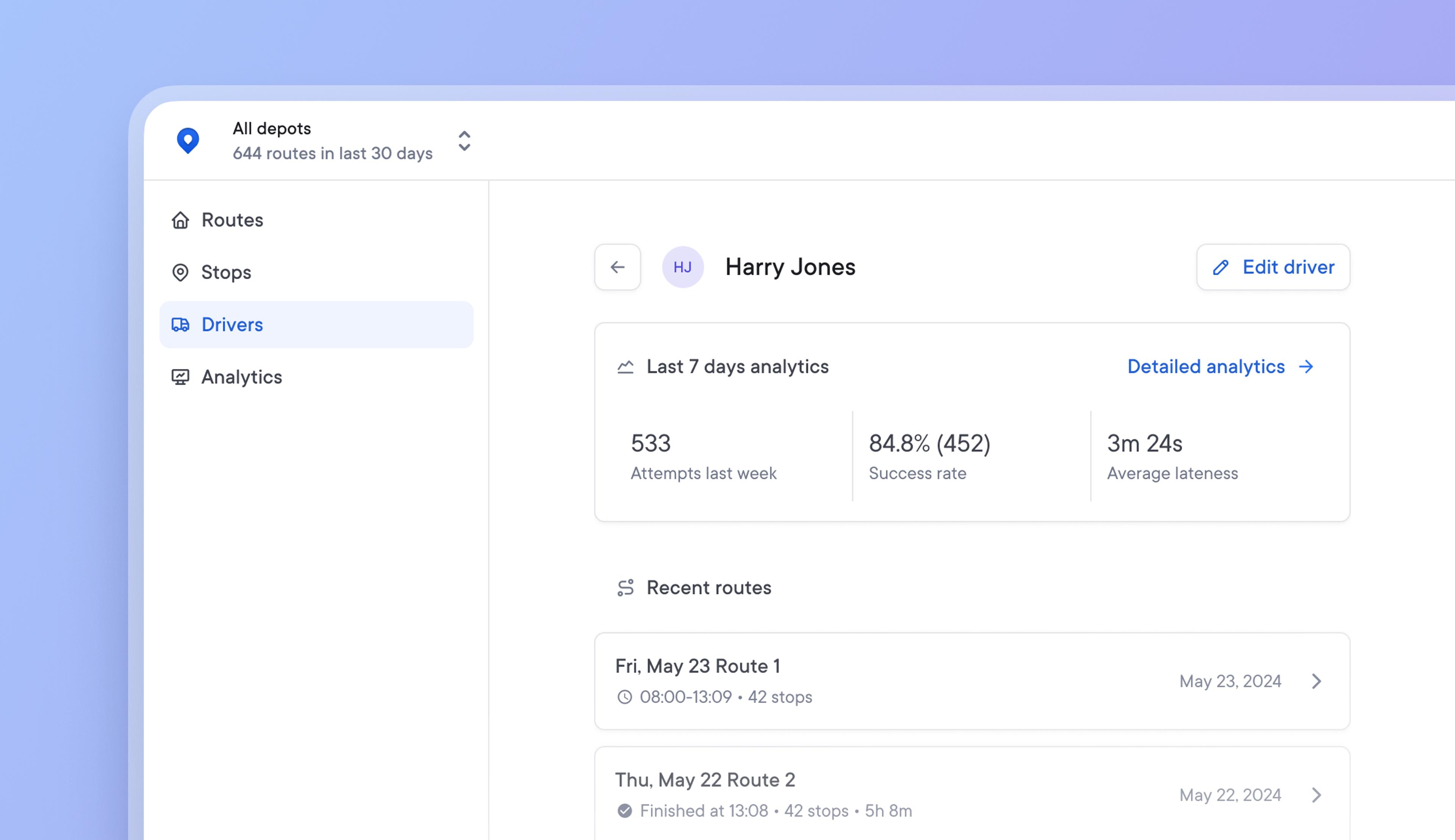
Manage your driver team and monitor individual performance more effectively
Previously, all team members were grouped and managed in the same way, with no distinction between operational and driver roles. Due to the number of drivers and the changeable nature of their role, drivers require more regular management, unlike operational roles.
Now, all drivers can be added, paused, or removed from a single Drivers page, and new profile pages make it easier to edit settings and monitor individual performance.
Driver settings and route overrides are also more accessible, and a snapshot of driver performance from the last seven days provides instant performance visibility.
How to use the new Drivers dashboard view
- Go to the main dashboard > Drivers
- Add a new driver
- Click on an existing driver to view their profile
- Edit individual driver settings, route overrides, and monitor recent performance
Get Started