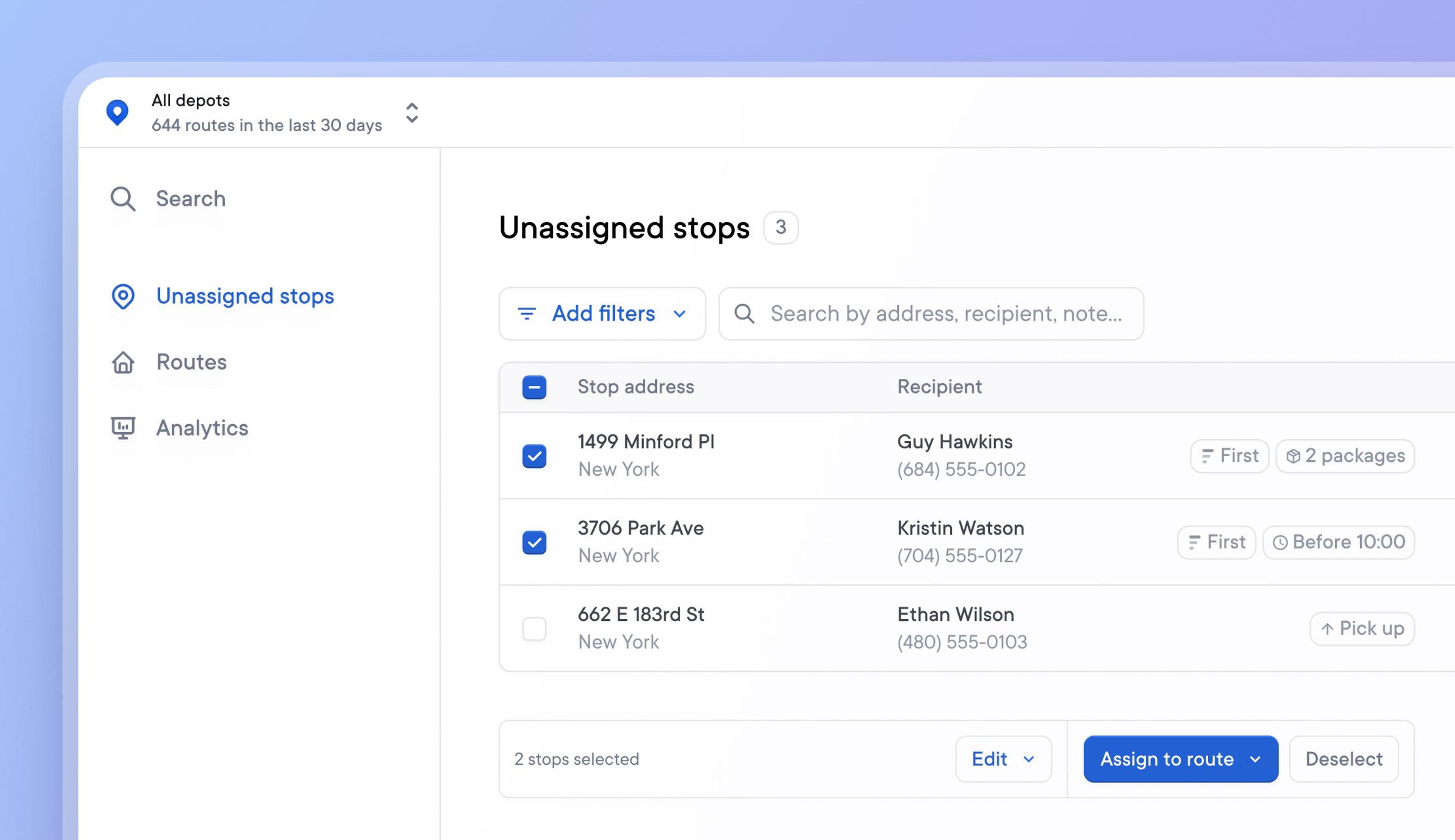
Import and manage stops more easily using the unassigned stops list
Until now, users had to create a route before being able to import stops, which would then be assigned to that route. This meant that time had to be spent organizing stop data into routes before being able to upload it.
The latest unassigned stops list feature allows stops to be imported without creating or assigning them to any route.
Simply import stops directly into the unassigned stops list and use the list's functions to filter, select, and assign stops to a route as and when required.
Stops already assigned to a route can also be moved back onto the unassigned stops list, ready to be reassigned to a different route.
Future versions of this feature will enable dispatchers to bulk upload unassigned stops and drivers will be able to scan a barcode to automatically pull an unassigned stop from the list onto their route.