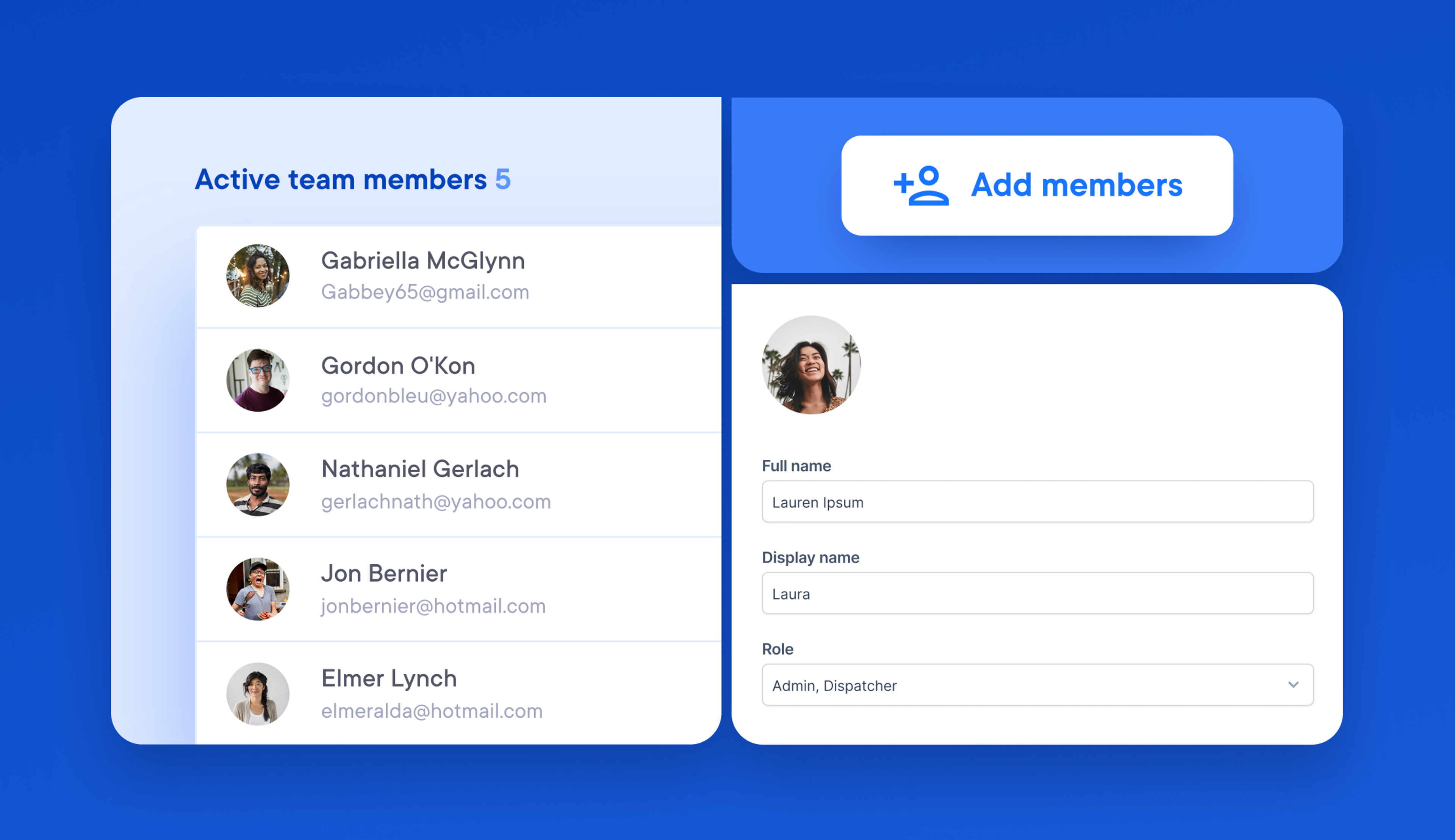
Easier team member management
You will find a more simple look and feel that makes managing drivers with Circuit easier and faster to use as team members are now added and edited in a separate part of the Teams workspace.
You can easily add new team members individually, or add many couriers in a row. Give it a try by checking the ‘Add member’ box to include more than one new driver at a time.
Editing existing members
Editing your existing team members is now easier, too.
Go to the three dots on the right of the team member's name for more info and to pull up their profile. You can change their name, display name, and role. Plus override their route defaults. When you select ‘Use defaults’, you can fix this so that your driver follows your set start and end locations.
If you uncheck this option, then you have the choice to customize your drivers' start and end locations individually. You can just pick another location and time and then save it. From now on, your driver is going to get routes that are tailored to them.