04 May 2023
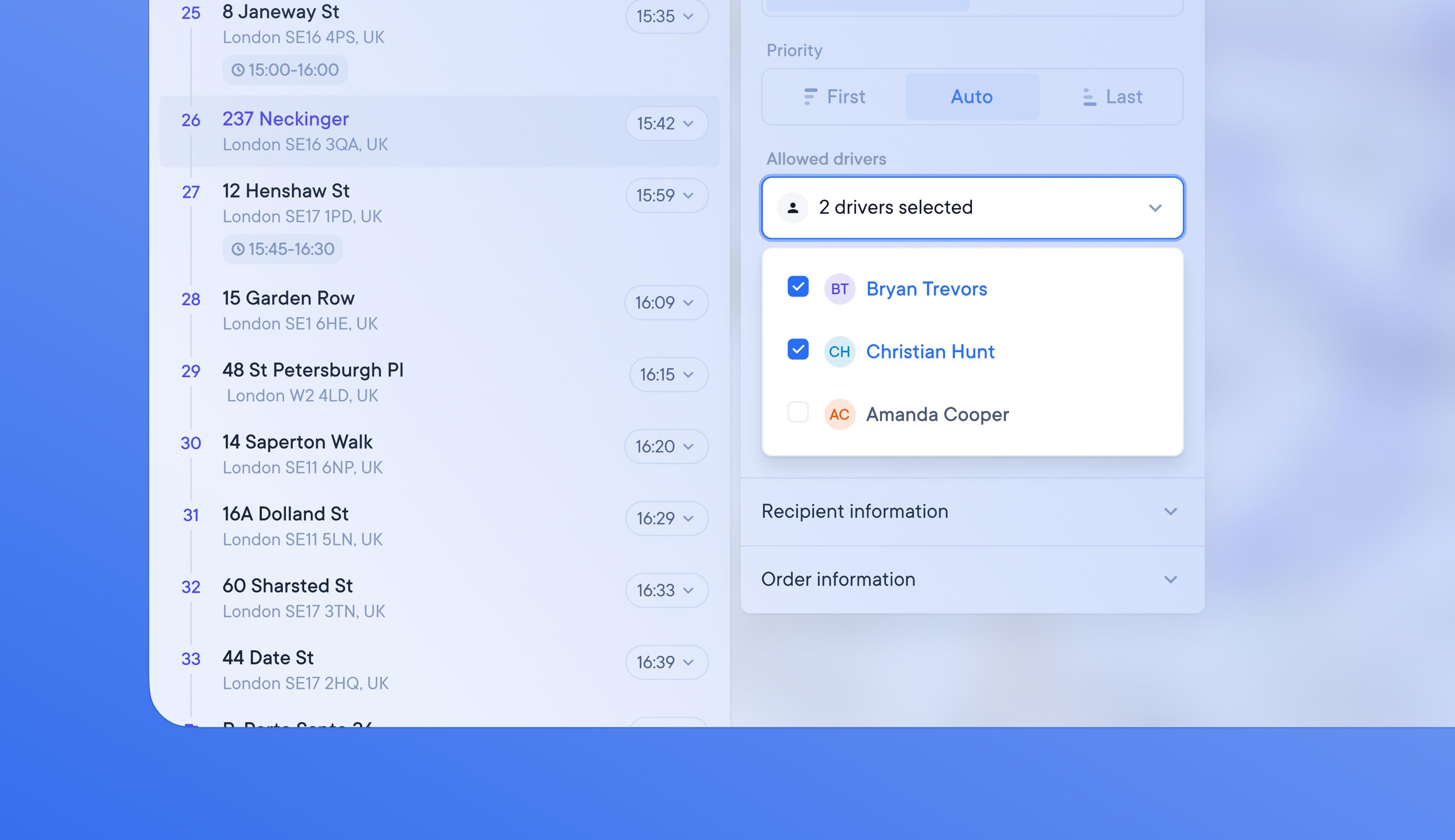
Allow certain drivers to make specific stops
Some drivers may be more experienced than others or drive a more suitable vehicle, making them better equipped to carry out certain stops.
It’s now easy for dispatchers to only allow certain drivers to carry out specific stops.
How to allow certain drivers to make specific stops:
- On a route select or add a stop
- Under Stop Setup click the Allowed drivers drop-down menu
- Select the driver or drivers that are suitable to complete that stop
- Optimize the route, and that stop will only be assigned to a permitted driver
Get Started