12 Mar 2024
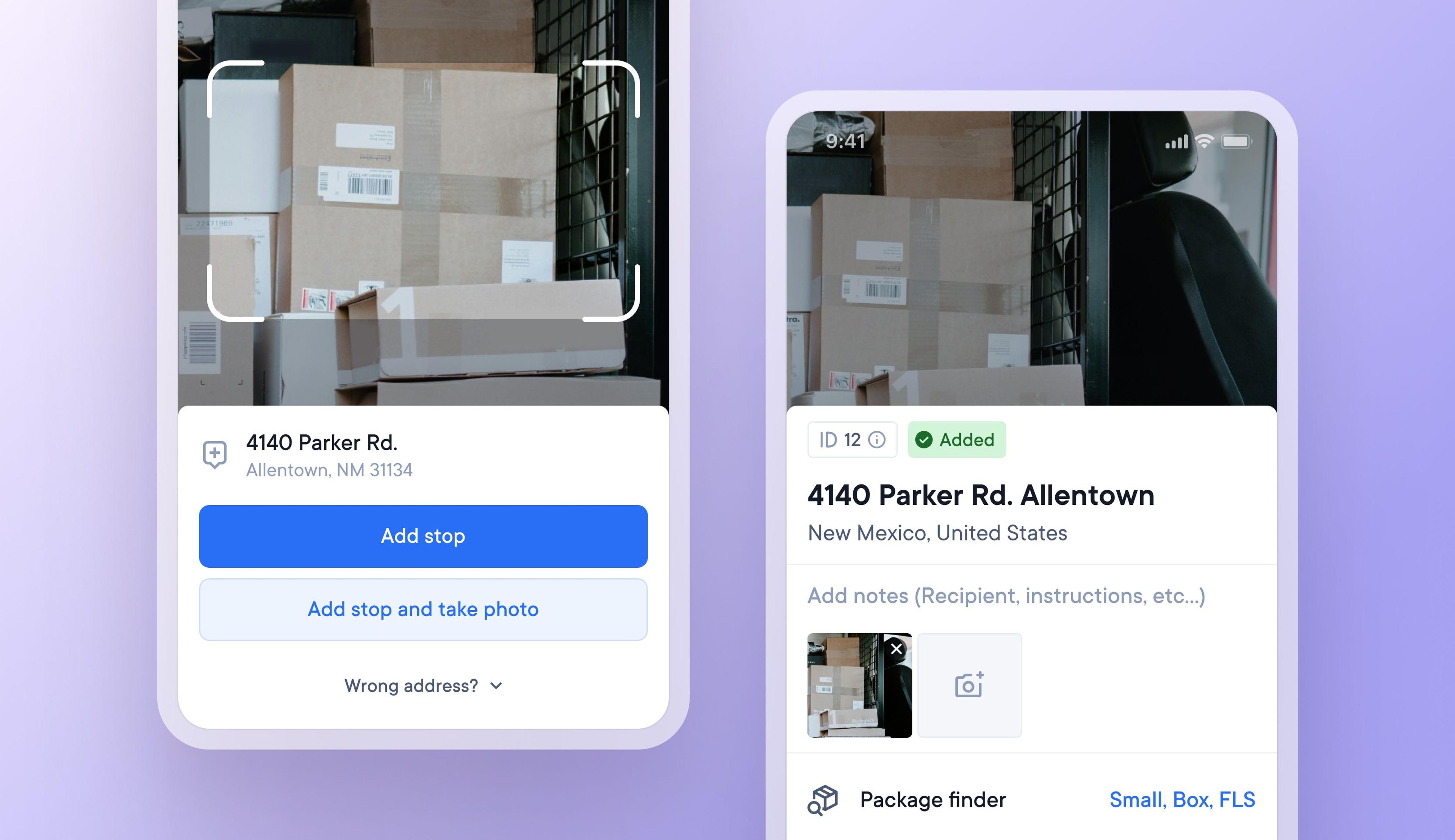
Add a photo of packages for faster identification
Finding one particular item in a delivery vehicle full of similar looking brown packages can be confusing at times.
Now drivers can choose to take a photo of a package as they add that delivery address to their route. Upon arrival at the stop, the driver can view the package photo again to remind themselves what the package looks like.
How to add a stop and take a photo of the package
- Go to add a stop > Select 'add stop and take photo'
- After the stop is added the camera will automatically go to photo mode
- Take a photo of the package
- This photo is added to the stop details
- Tap the camera icon on the stop details to view the photo
Get Started