23 Nov 2022
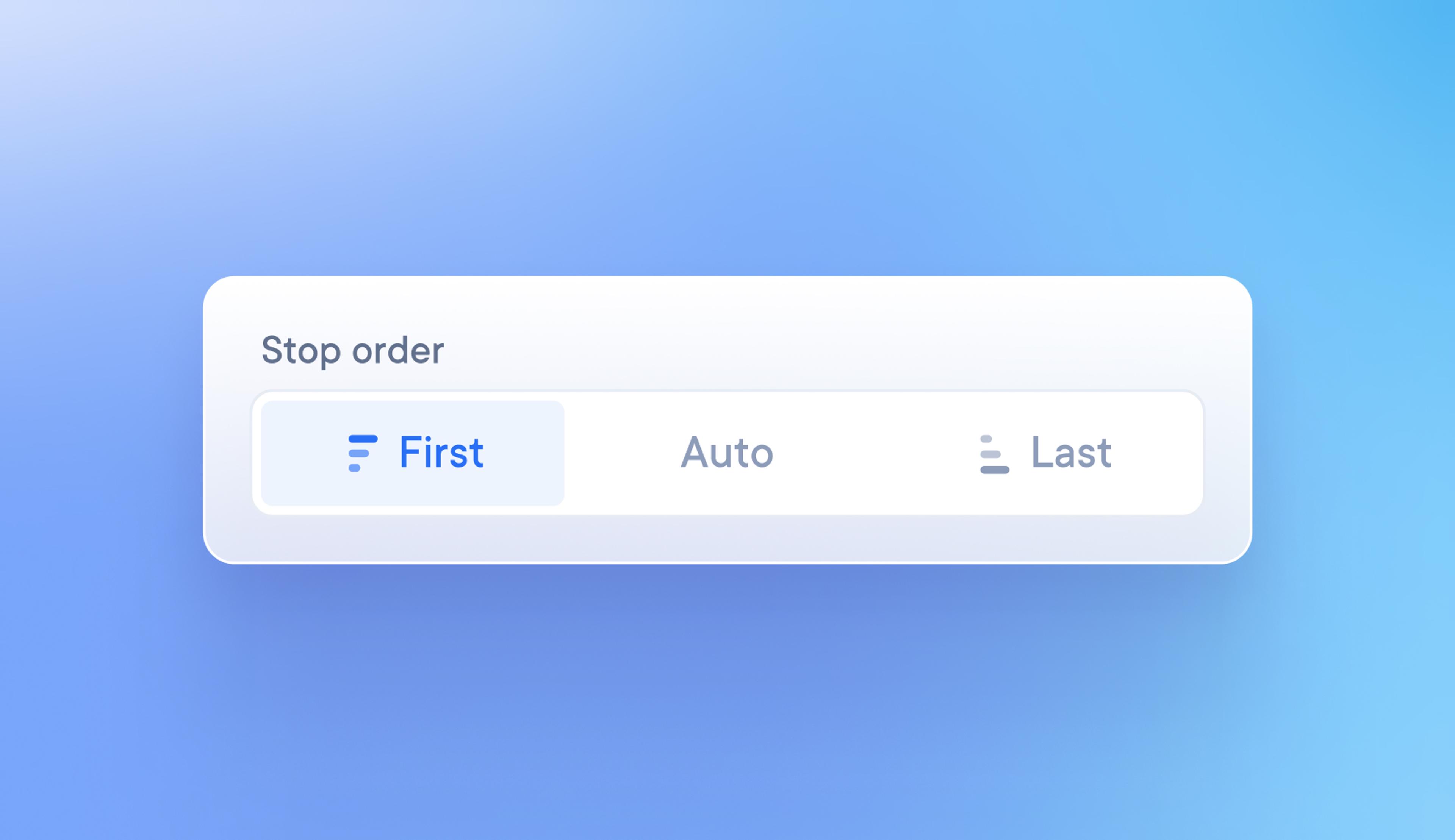
Select single/multiple stops to be attempted first or last
On a route, dispatchers can select:
- a single/multiple stops to be attempted first
- a single/multiple stops to be attempted last
This allows drivers to complete priority deliveries at the beginning of their route and leave less urgent deliveries until the end.
How to select single/multiple stops to be attempted first or last
- Click on a stop
- Under Stop Setup, select First or Last
- Stops marked as First will be attempted at the start of the route
- Stops marked as Last will be attempted at the end of the route
- There is no min/max limit on the number of stops you can mark as First/Last
- The default for any stop not marked as First/Last is Auto
- Stops marked as Auto will be added to the route order when it is optimized
Get Started