13 Nov 2023
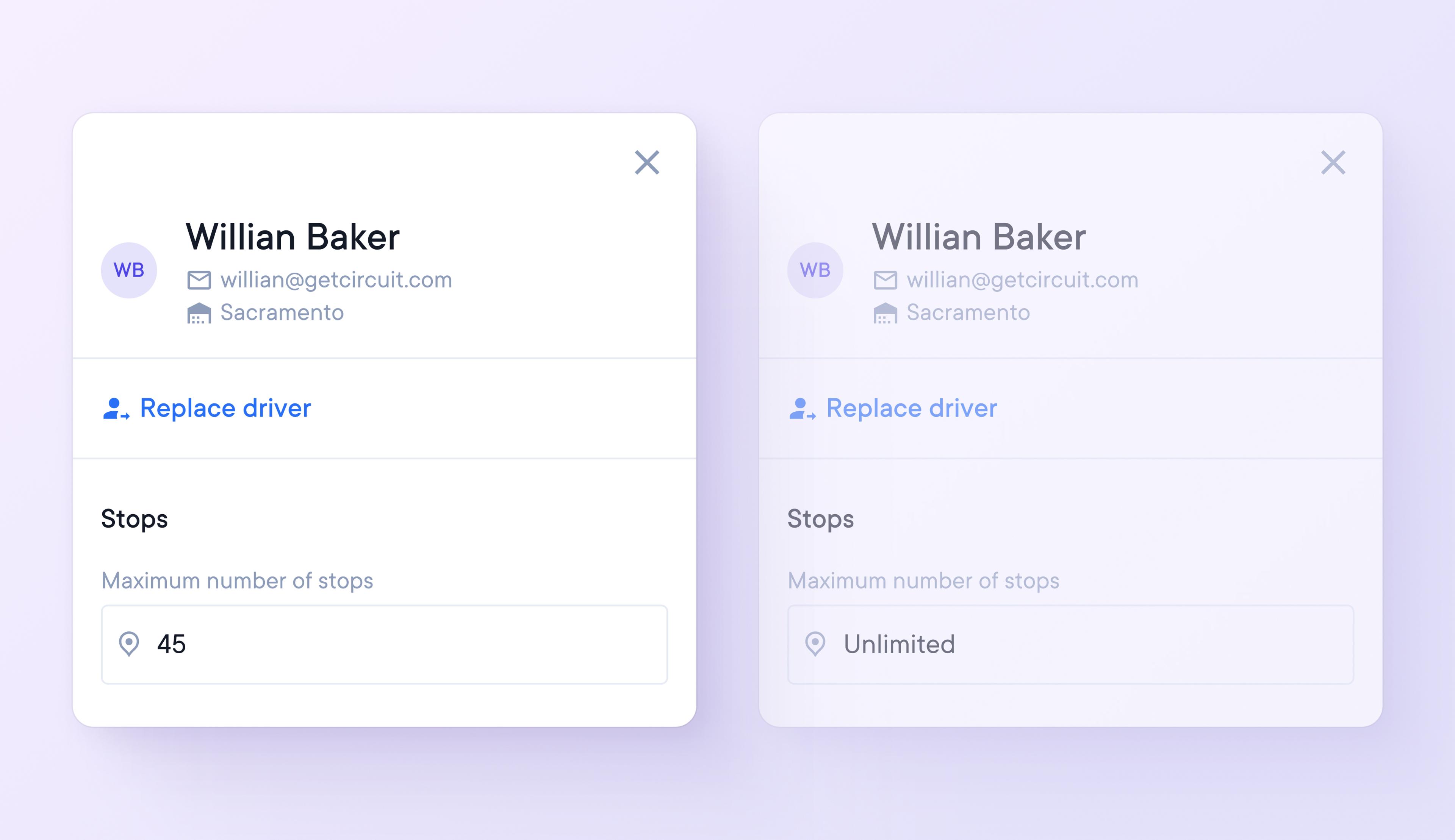
Set a maximum number of stops per driver according to vehicle capacity
Not being able to set a maximum number of stops per driver per route can lead to dispatchers having to edit routes manually. Moving stops between drivers to ensure those with the right vehicle capacity receive the correct number of deliveries is tricky and time-consuming.
The ability to set a maximum number of stops per driver per route is possible in two ways.
How to set a default maximum number of stops per driver:
- Go to Settings > Depot
- Click on a depot to edit it
- Add a maximum number of stops per driver per route
- This number will apply to all drivers associated with that depot
How to set a custom maximum number of stops per driver:
- Go to Settings > Team members
- Click on a team member to edit them
- Click on the tab > Route overrides
- Click the Maximum number of stops button to off
- Enter a custom maximum stop number for that individual driver
- This setting will override all other settings for this specific driver
Get Started