13 Feb 2024
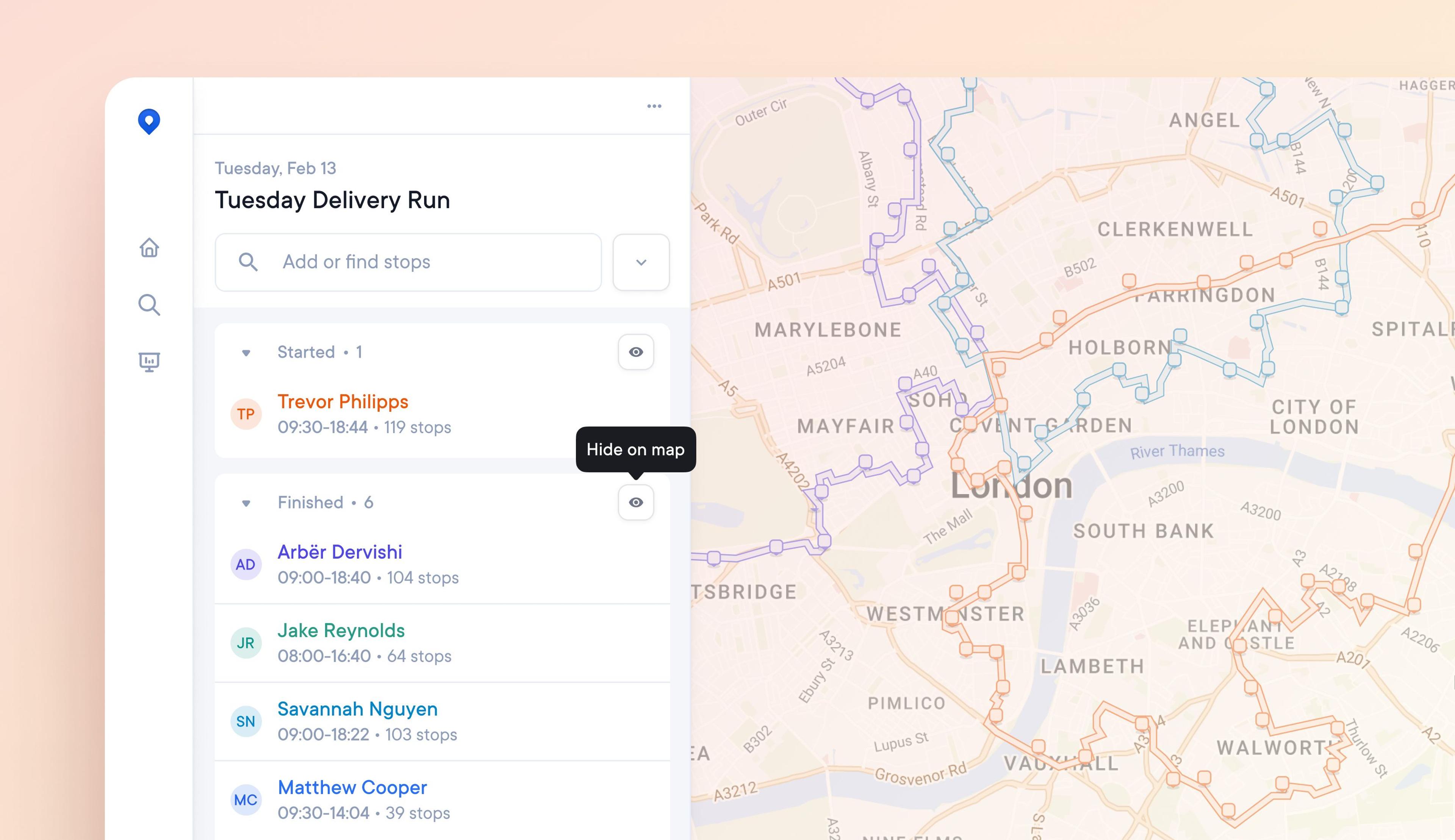
Select which routes appear on the daily overview map
Days with many routes in the same location can create a cluttered and hard-to-read map view.
Now, you can toggle on and off which routes appear on the map for a more streamlined view. For example, you can toggle off finished routes as the day progresses to view only the active routes.
How to toggle routes on/off the map view:
- On the daily overview sidebar routes are grouped by status eg not started, started, finished
- Next to each group of routes is an eye icon
- Click the eye icon to remove that group of routes from the map
- Click the eye icon again to restore those routes to the map
Get Started