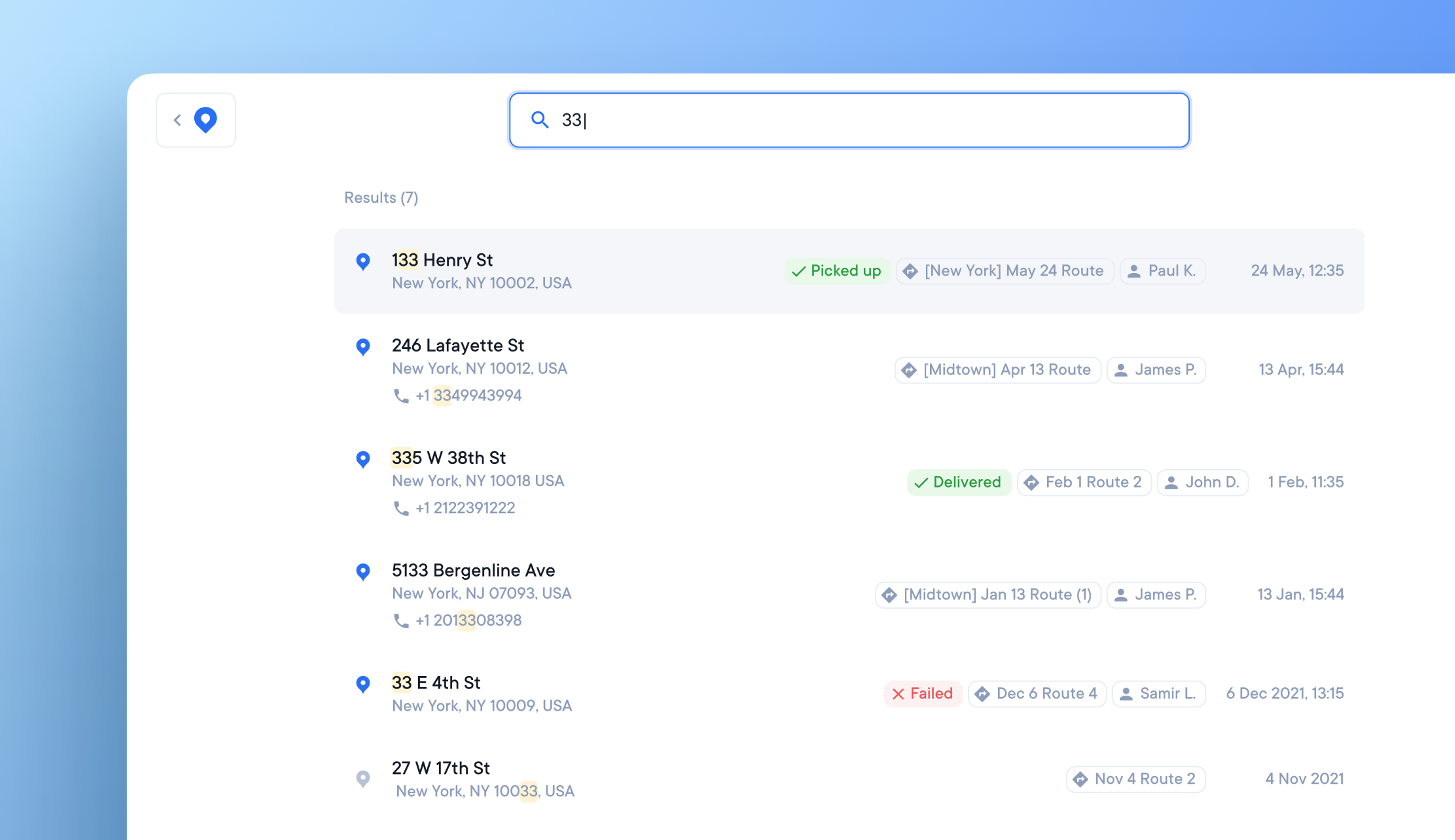
Search entire driver team for individual stop data
Previously, you could only search for stops individually, this made tracking down and resolving customer service issues potentially tricky and time consuming.
We've now released our new search function, available across all plan types on the web app. This allows you to search your entire driver team and all stops quickly and easily using any information associated with a stop, for example:
- Order number
- Address
- Zip code
- Recipient names
- Notes
How to use Search
Click the search icon in the top right hand corner of the main dashboard, or press S on your keyboard to open the search function.
Type in your search query. Where possible we suggest using the order number as this is unique to each stop, and as such will provide you with more targeted search results.
Search results are displayed with a relevancy bias, beginning with the most likely stops to match your search query.
Click on a stop from the search results and you will be taken to the stop details where you can find information such as delivery status, and attempted location.