18 Nov 2024
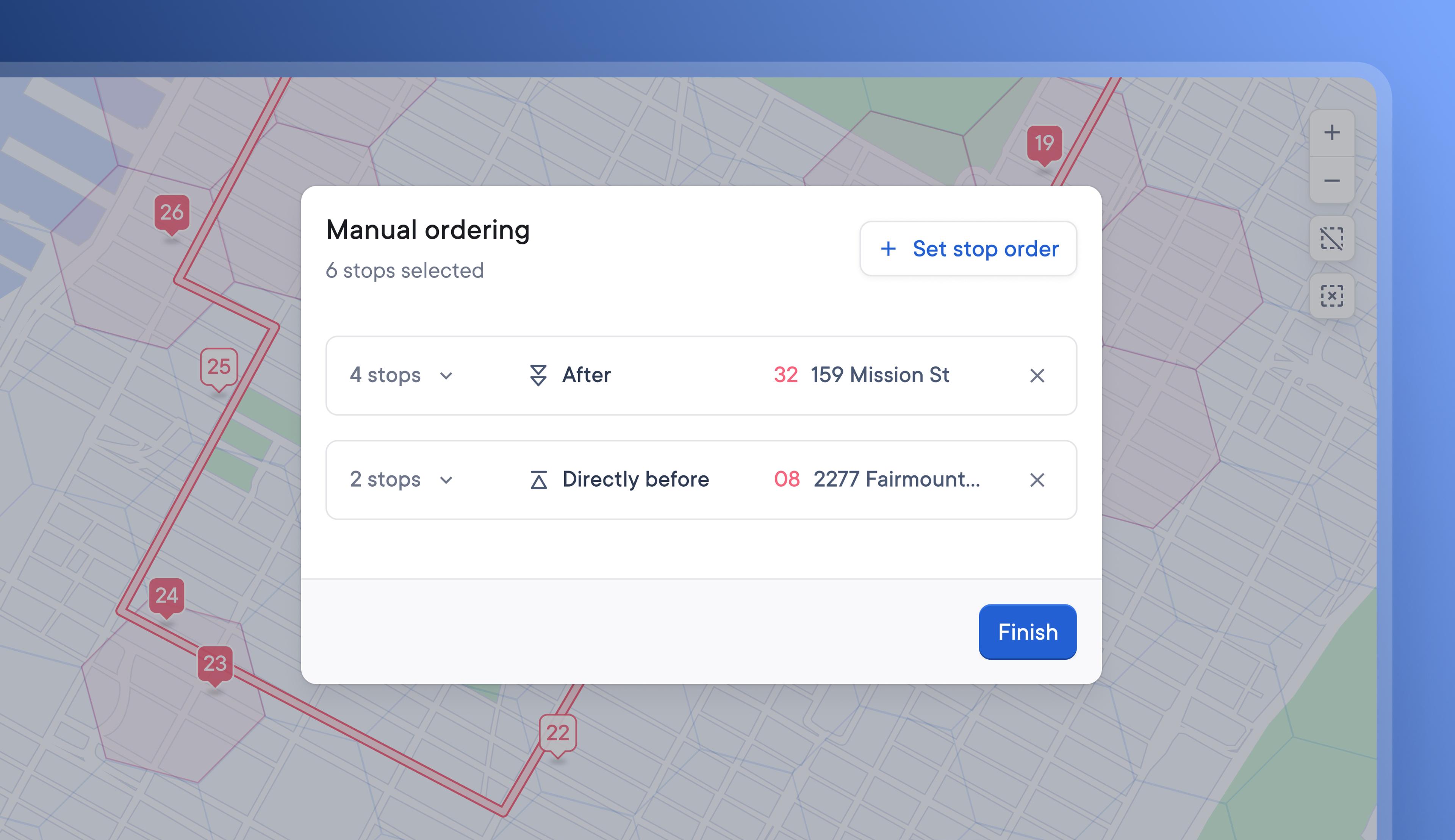
Manually order stops to configure routes that fit your needs
The complexity of delivery routes means that sometimes, certain stops need to take place before or after others for the route to be effective.
Now, Dispatchers can manually set an order for stops on a route and place them at a convenient point relative to other deliveries.
For example, it’s now possible to set a package collection stop to happen before that package’s eventual delivery stop later in the route.
How to manually order stops on a route
- Go to the route you want to edit
- Click the dotted square 'select area' icon on the map
- Select the hexagon sections which contain the stops you want to order
- On the toolbar at the bottom of the map click > Edit > Manual ordering
- Click > + Set stop order
- Place selected stops before/directly before/directly after/after other stops
- Next select the stop you want the new stop order to relate to
- Click > Finish then preview and save the changes
Get Started