03 Feb 2022
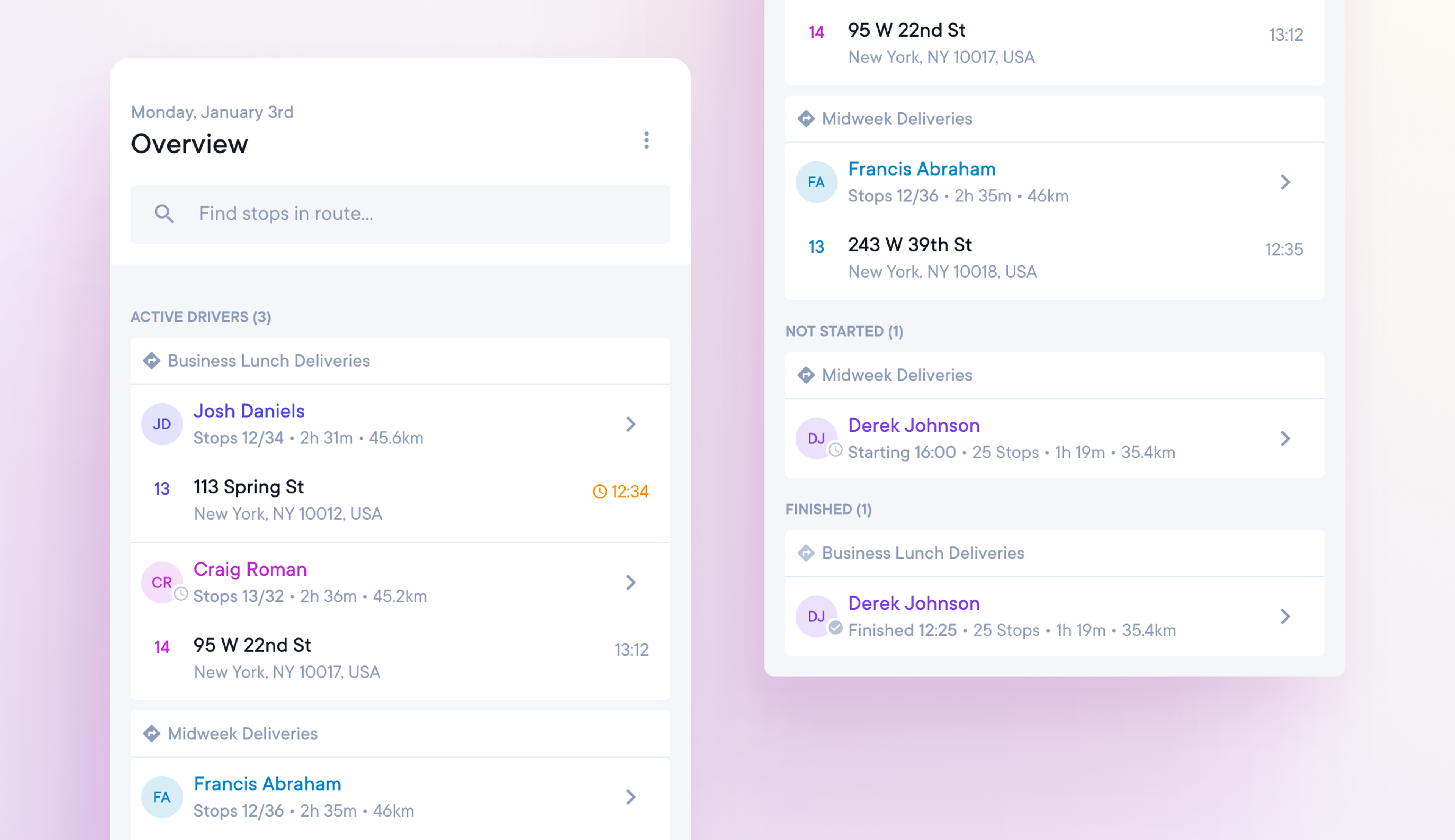
Improved route management
Finding a specific stop on a particular day can be challenging in a pool of drivers and routes. We have updated our design to make finding and focusing on particular routes and stops easier.
In the overview sidebar:
- Routes are now grouped by status so you can easily see which routes have not started, have started, or are finished.
- When looking at an overview of all routes, you can now search all stops on all routes. By clicking a specific route, the search function will only search stops within that selected route.
- Stops that cannot be added to a route are highlighted so they can be corrected.
On the map view:
- At the top of the map page, there is an overview button. Toggle between existing routes and dates, or add new routes using this feature.
Get Started