13 Apr 2022
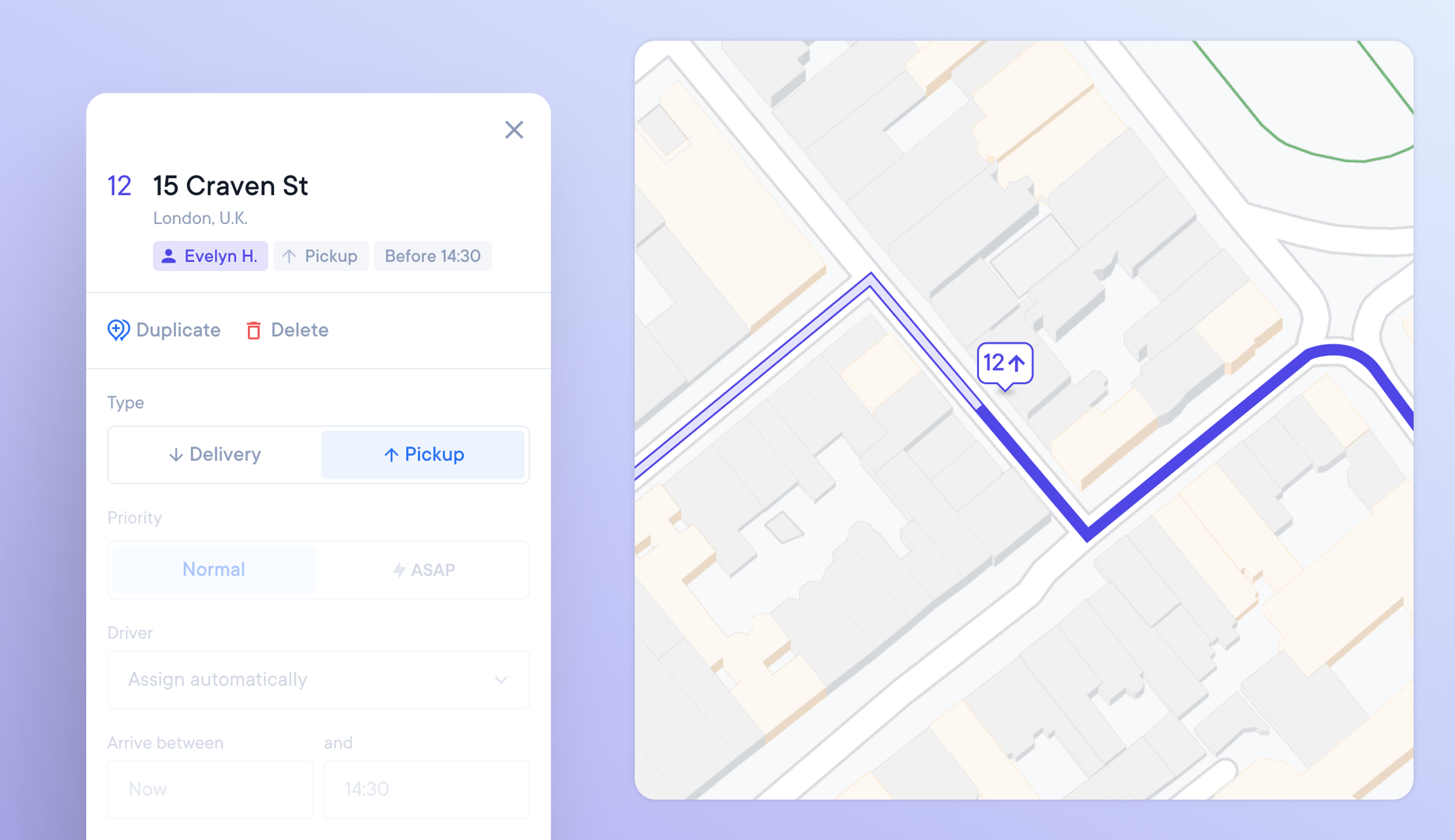
Identify a stop as a pickup or delivery
A driver who does not know that a stop is a pickup could waste valuable time looking for a package to deliver. Dispatchers may also not leave enough room in the vehicle if they don't realize a stop is a pickup.
Drivers and dispatchers can now mark stops as pickups or deliveries.
How to mark a stop as a pickup or delivery
- When creating a route from a spreadsheet, write pickup or delivery in the 'Type' column.
- When manually adding stops to a route, you can select a stop and, under Stop Setup, select delivery or pickup.
- A pickup stop will be highlighted on the stop details list and on the map marker as an up arrow.
Get Started