10 Feb 2022
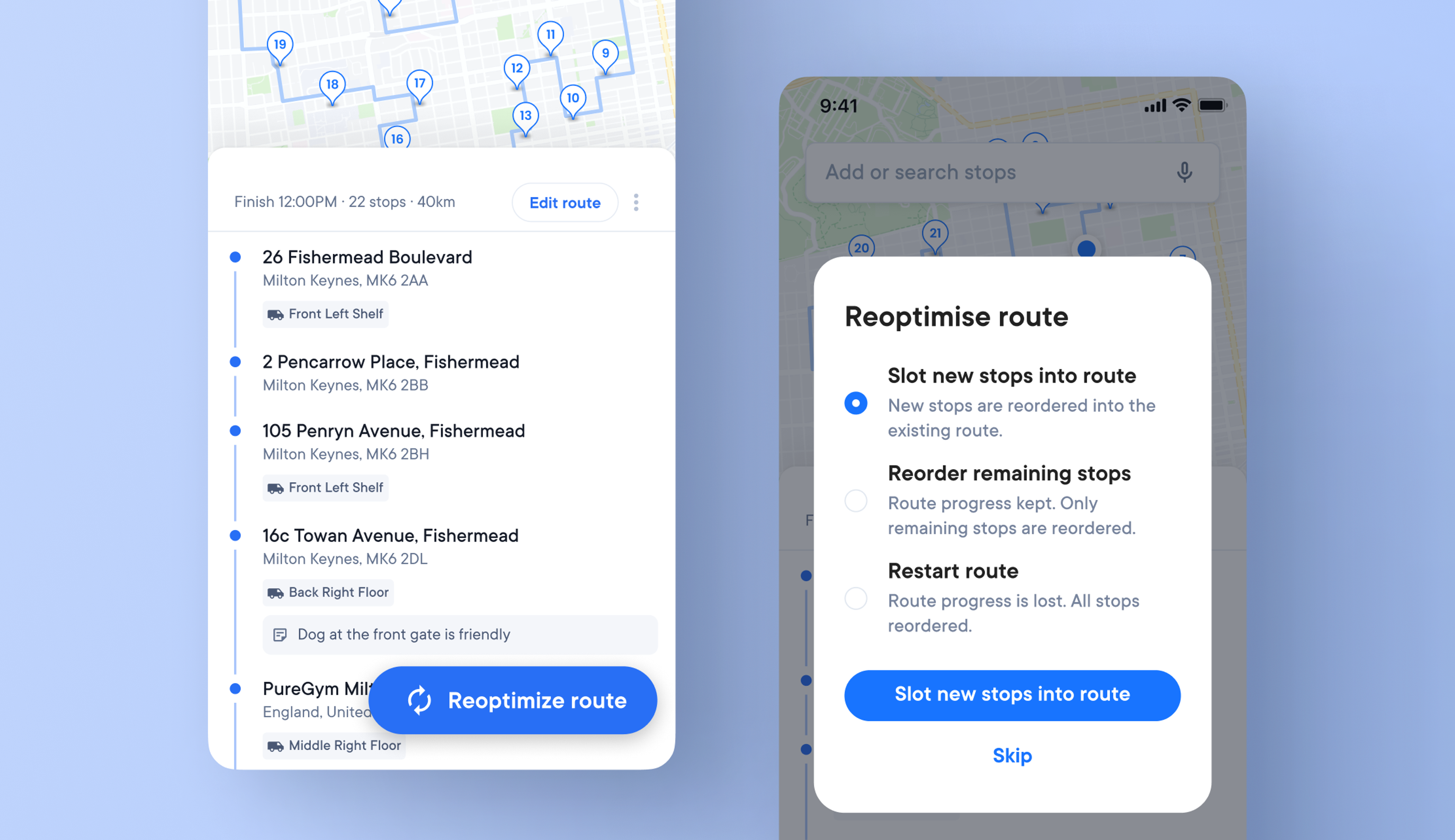
Export monthly metrics for all routes and all drivers
You can now export a CSV file that will show you how many stops a driver has made in a day, how far they have traveled, and how long it’s taken them. It's now much quicker to work out how much to pay them or how much fuel to reimburse them for.
Select “Analytics” from the Settings menu, choose the month, and download.
We plan to include more data in this report soon, such as the percentage of failed stops and attempts outside the time window, and make it possible to view the info in Circuit for Teams. Watch this space.
Get Started