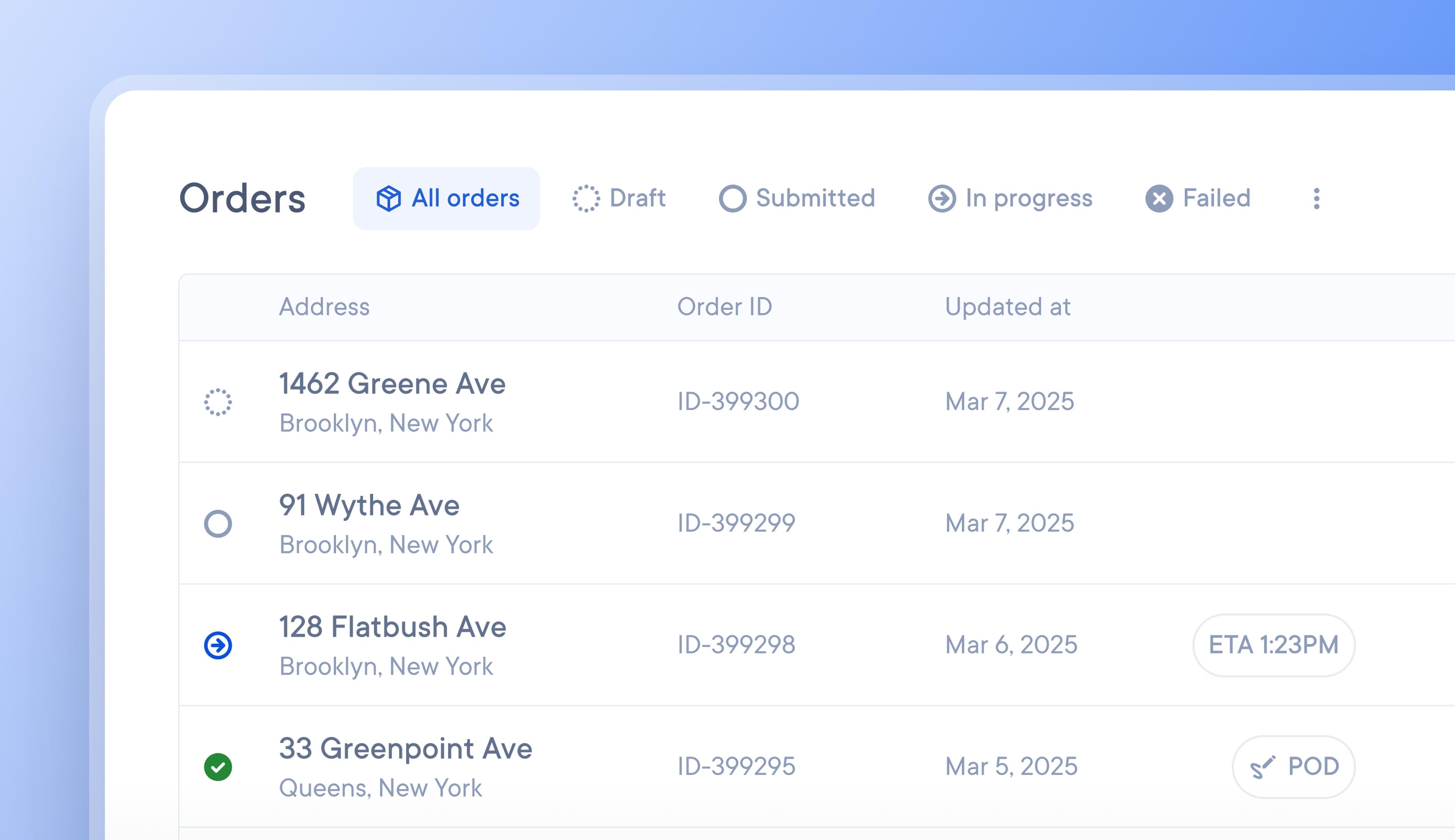
Enable clients to upload orders, track deliveries, and resolve disputes via the Client Portal.
Preparing client order data for import into Circuit for Teams can be a time-consuming yet necessary task, but that has just gotten easier.
Circuit’s Client Portal now allows your clients to import their orders directly into your Circuit for Teams account and instantly access real-time information about their deliveries.
Clients can import their orders at any time. Once an order is marked by the client as ready for delivery, it will automatically appear on your unassigned stops list as a delivery ready to be added to a route.
Clients can also track the status of their deliveries via the client portal, which allows them to resolve any customer disputes directly. All the information they need about a package’s progress and status is visible in real-time.
How clients can upload orders to the Client Portal
- Your client will log in to their client portal dashboard
- They will import a spreadsheet that contains the orders they want delivered
- Your client will select which imported orders they want to submit for delivery
- All submitted orders will then appear on your unassigned stops list, ready for delivery
- Your client will be able to track the live progress of every delivery via the client portal