04 Mar 2022
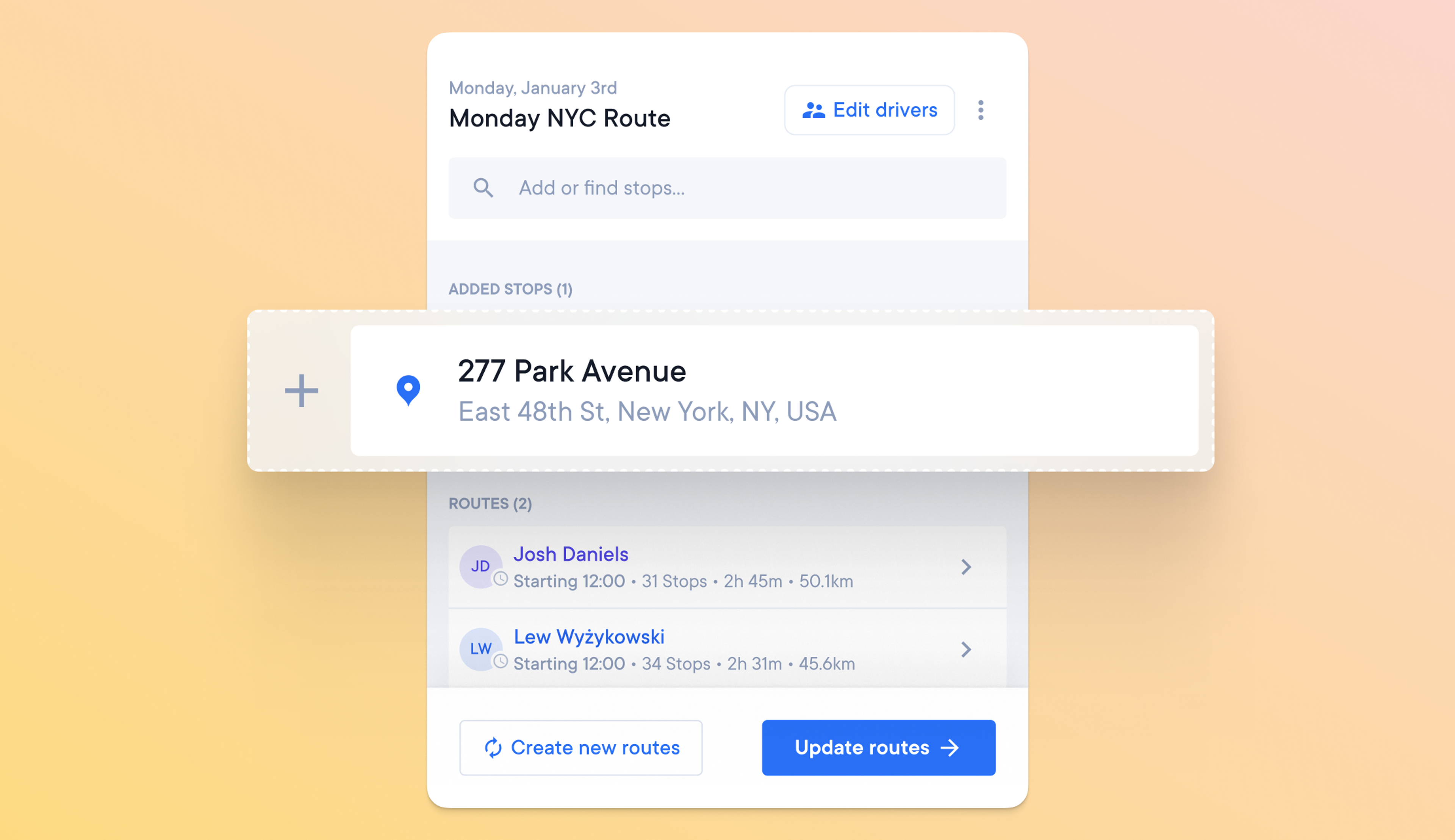
Edit stops on existing routes
Dispatchers may need to deal with last-minute changes that can impact their routes. If the delivery vehicle has been loaded and a stop needs to be added, creating a new route to accommodate this change can cause problems for the driver.
This problem can be solved by editing stops on existing routes with minimal disruption.
How to edit stops on existing routes
- Stops can be edited after a route has been created and before it is sent to a driver.
- In the overview sidebar, you can ‘Add or find stops’
- Make the changes you need to the stop, and then click ‘Done.’
- The overview sidebar will display a summary of the changes.
You now have the option to:
Apply changes - If you choose to ‘Apply changes,’ the edited stops will be added to your existing route with the least disruption possible.
or
Create new routes - If you choose to ‘Create new routes,’ your route will reoptimize, and a new route will be created.
Get Started