13 Feb 2025
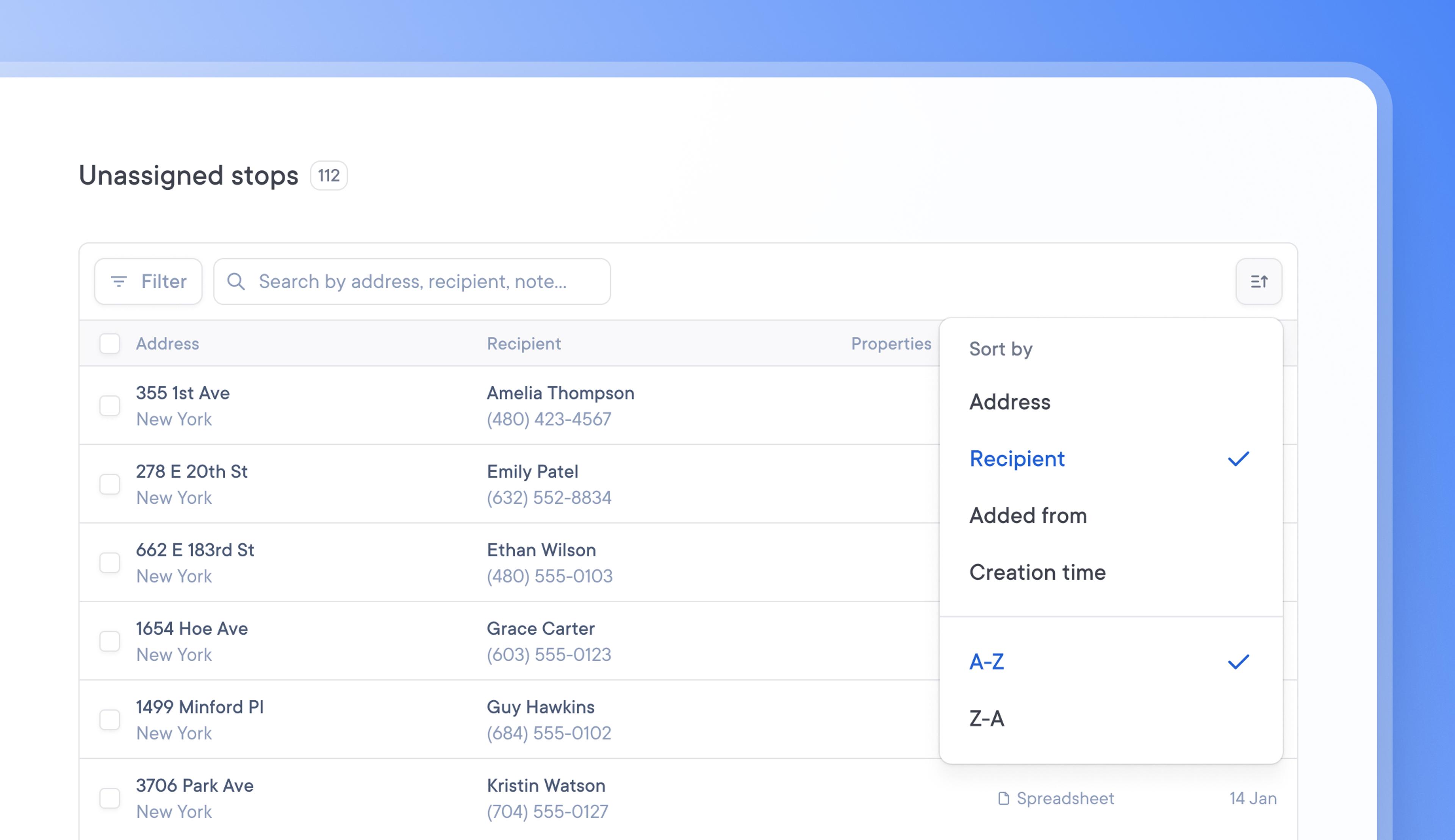
Easily find drivers, deliveries, and stops with sortable tables
When dealing with large tables of delivery data, it can be tricky and time-consuming to find a specific driver, delivery, or unassigned stop.
Now, tables can be sorted chronologically or alphabetically.
You can sort your data by clicking the sort icon in the top right corner of a table. Order information in a way that works best for your needs, and find the information you’re looking for faster.
How to sort tables
- Drivers, Unassigned stops, and Client portal tables can be sorted
- Go to the table > Click the sort icon in the top right corner
- Choose the field you want to sort your table data by eg Name
- Select the order you want that field sorted in eg A-Z or Z-A
Get Started