12 Jun 2023
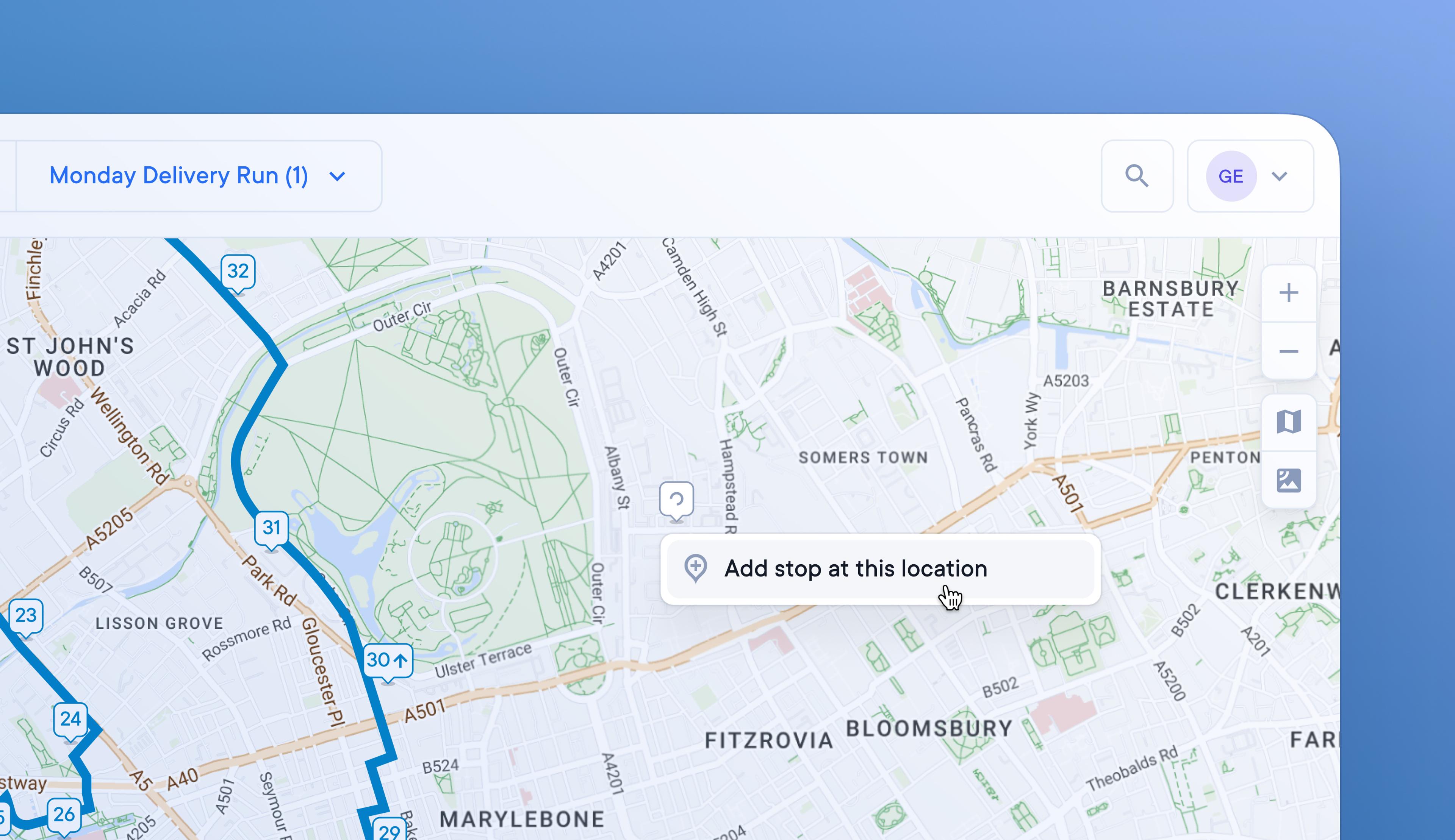
Easily add stops by pinning them anywhere on the map
Dispatchers can sometimes encounter incorrectly located addresses on a route due to inconsistencies in mapping data provided by third parties. These can be corrected by reporting the issue to Google Maps or Open Street View, but those updates take time.
Now dispatchers can instantly correct or pin the location of a stop simply by clicking on the map.
How to pin a stop anywhere on the map:
- Zoom in on the map to show the area you want to target
- Right-click on the map exactly where you want to pin a stop
- Confirm that you want to add a stop at that location
- The stop will be pinned and added to your route
Get Started