18 Nov 2022
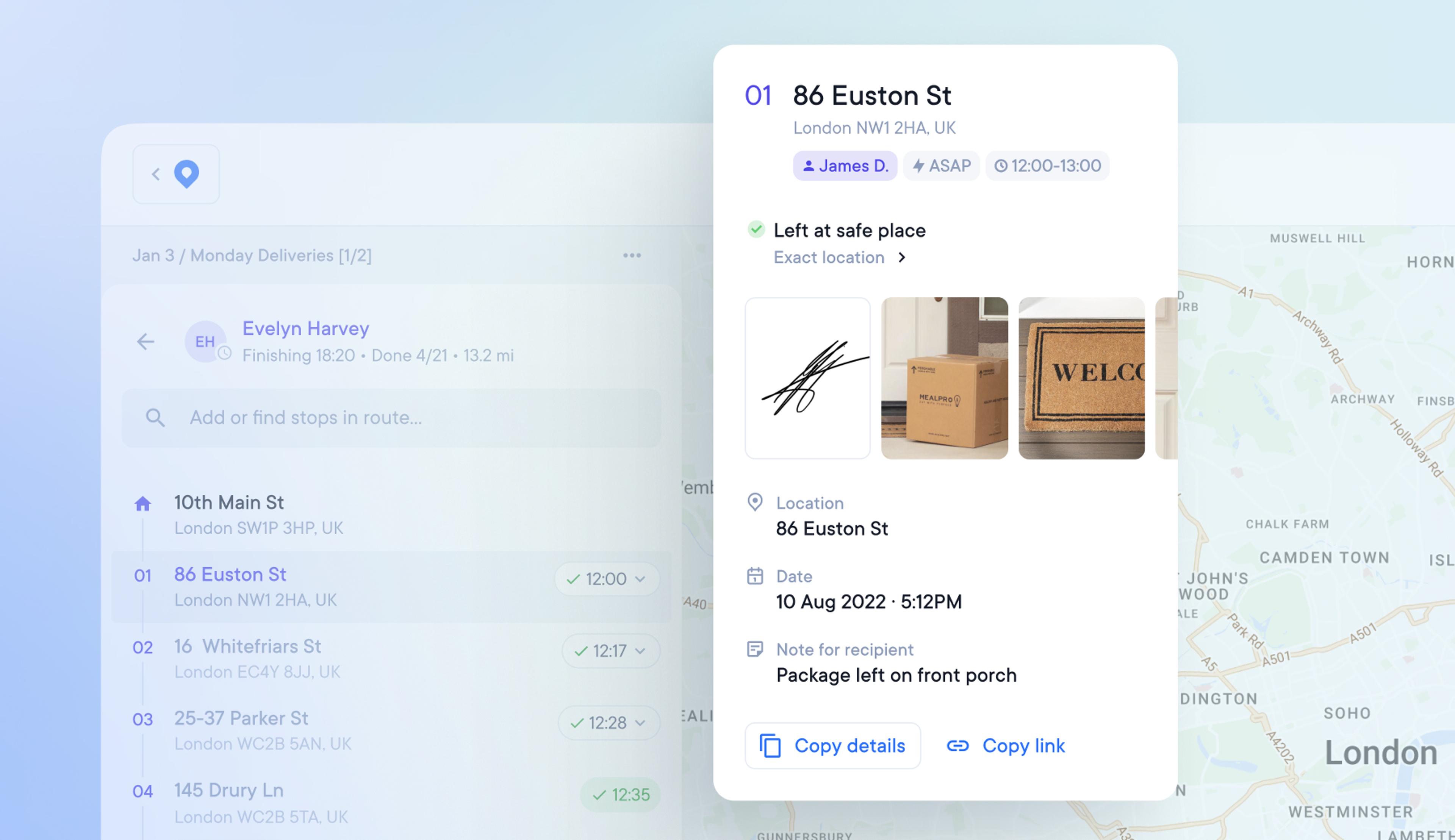
Copy, view, and share proof of delivery information
When there is a problem with a delivery, dispatchers and admins often have to find proof of delivery and forward that to the concerned client or customer.
You can now easily find and copy all the POD information from a specific stop in one click.
How to copy and share POD info
- Click on the stop
- Below the POD info click the Copy details button
- This will copy all the POD info for that stop to your clipboard
- Paste this info wherever you need to transfer it
View the POD info your recipient sees
- Click on the stop
- Below the POD info click the Copy link button
- This will copy a link to your clipboard
- Open this link in your browser
- This link will display the same information the recipient sees when they click their tracking link
Get Started