05 Aug 2024
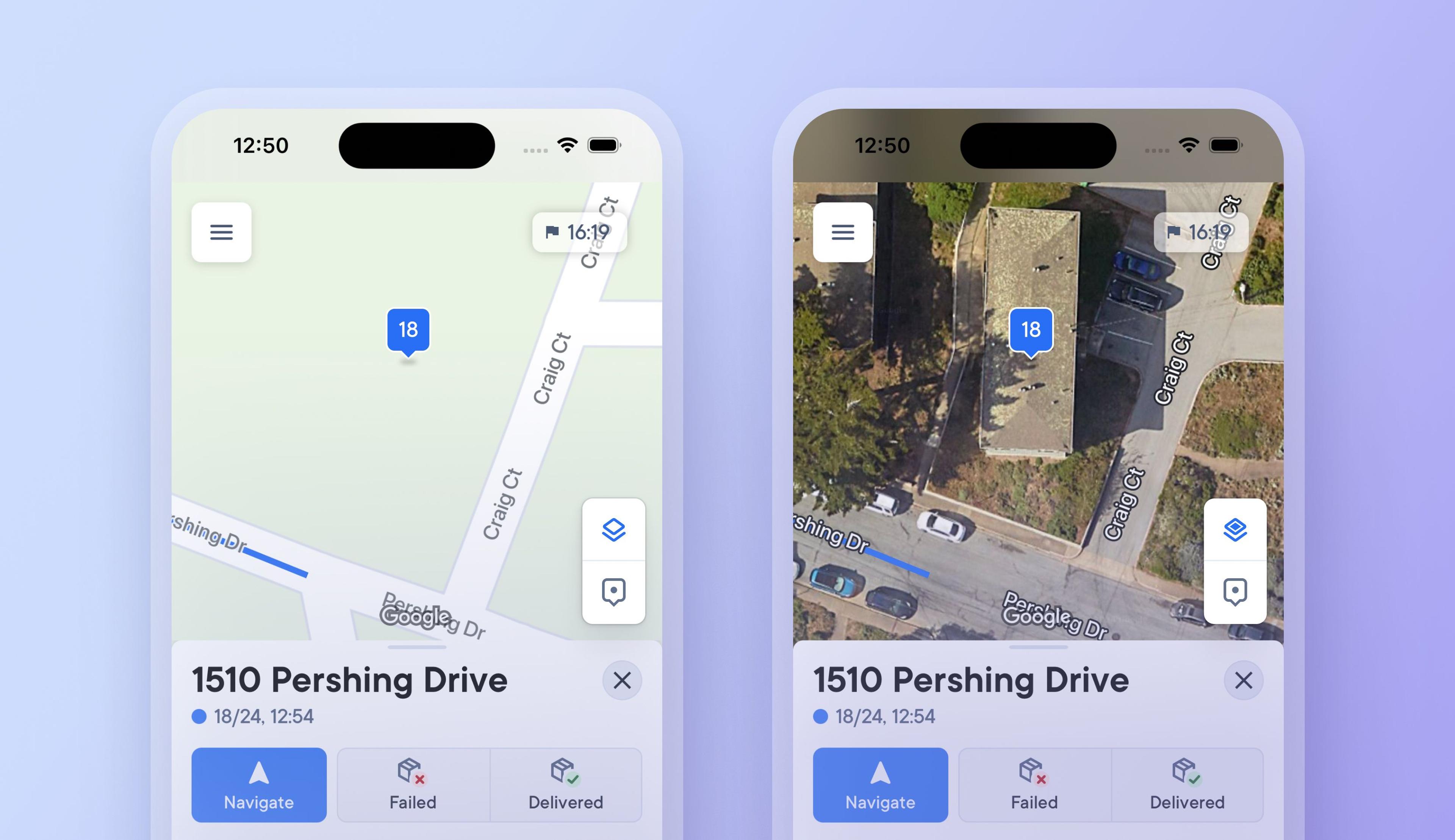
Choose between high-detail and simplified map views to improve navigation
Previously drivers had to select and set a map view type, which they could only change in the driver app settings.
Now, drivers can tap a button in the driver app on the map to switch between a detailed satellite map view and a simplified route view, making it easier than ever to see more or less detail when needed.
Changing to a satellite map view when approaching a stop provides additional visual context, and drivers can instantly switch back to a simplified view when navigating longer distances between stops where photographic imagery is not required.
Get Started