17 Jun 2025
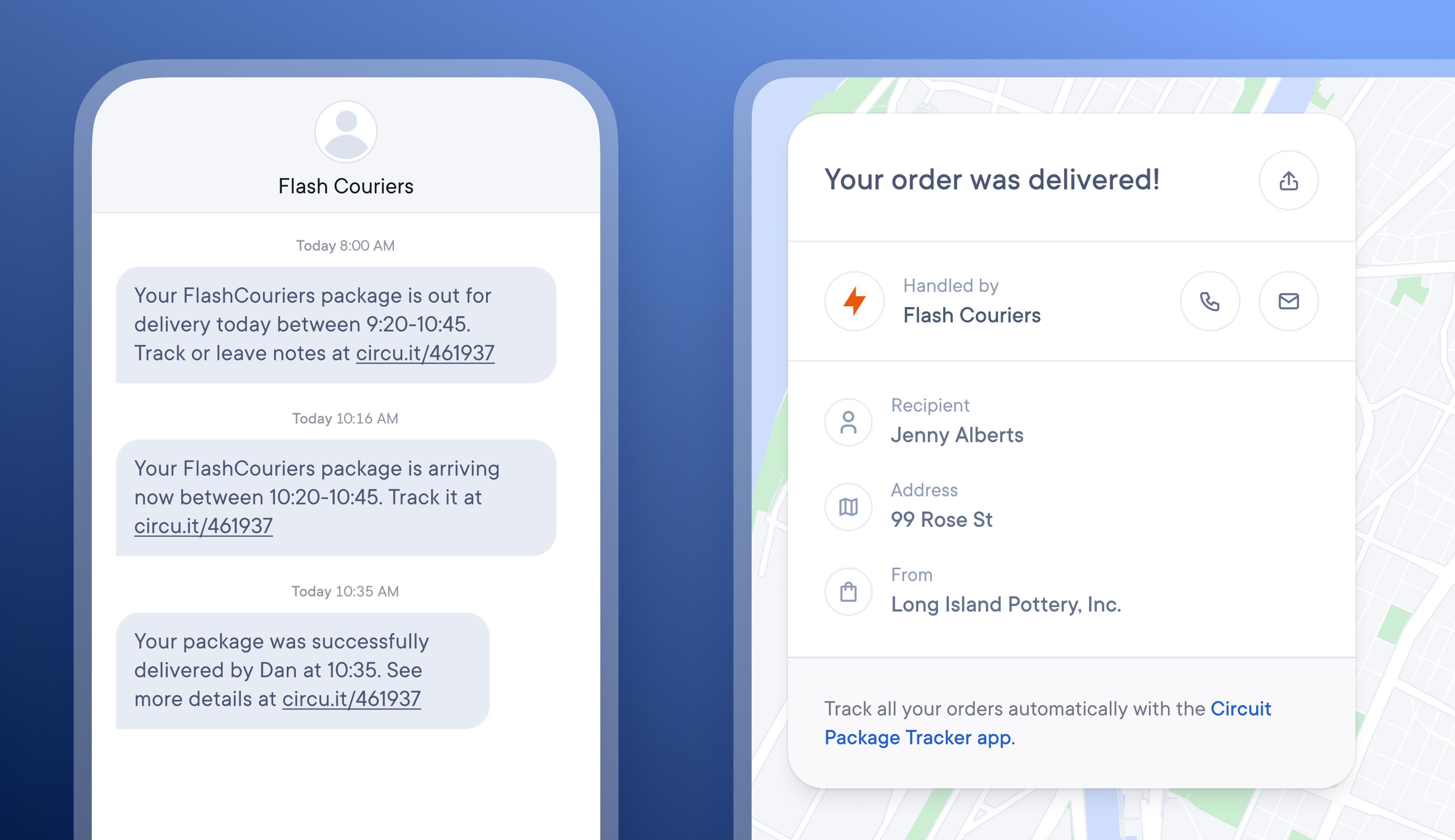
Add custom branding to recipient notifications to increase trust and awareness.
By default, SMS notifications for recipients are sent from Circuit, and tracking pages are also branded with Circuit's logo. However, recipients are unlikely to recognize or trust the Circuit brand. They are typically expecting delivery notifications that are branded with the name of the retailer they purchased from or the courier handling their delivery.
Users on the Circuit for Teams Pro Plan can now enhance the trust and recognition levels of their recipient notifications by adding their company logo and contact details to the recipient tracking page and creating a branded SMS sender name.
How to add company branding to recipient notifications
- Go to Workspace > General > Profile
- Company logo > Upload your logo
- Use the slider to adjust the logo size > Save image
- Your company logo will now appear on the recipient tracking page link
- Go to External parties > Recipient notification > Advanced SMS options
- Add your custom sender name
- Your custom sender name will now appear when a recipient receives their SMS notification
Get Started