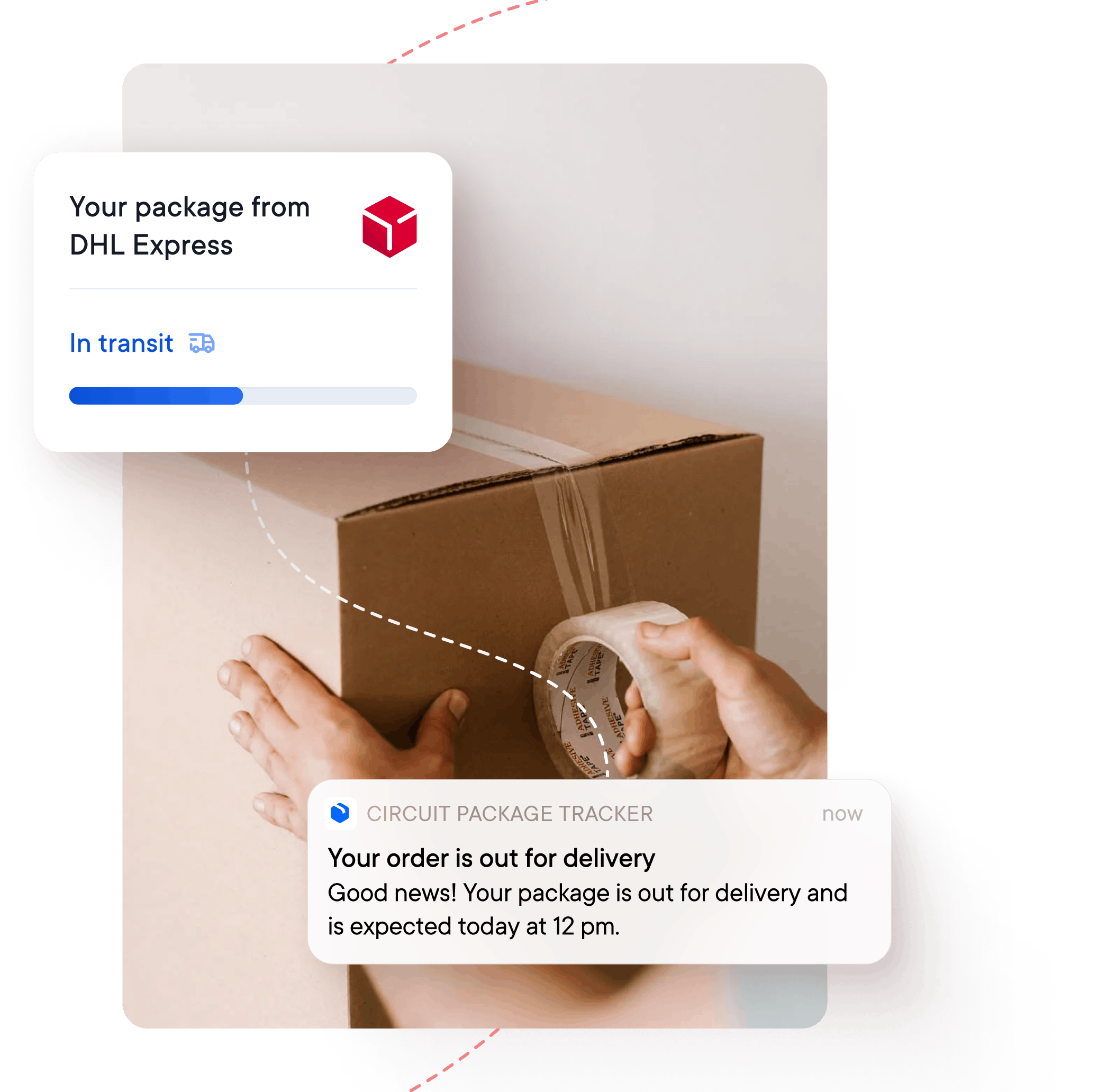SkyNet Tracking
SkyNet Worldwide Express has a substantial international presence and employees in many countries worldwide. As SkyNet grew and merged with other companies, the conglomerate became the SkyNet Courier Network.
About SkyNet tracking
SkyNet tracking began in 1972 in Doral City, Florida, USA, and uses the name Skynet Worldwide Express (WWE). By 1976 the company was growing exponentially and now delivers to over 200 countries.
SkyNet also serves the African continent well through its Johannesburg, South Africa offices. Not many couriers have blanketed Africa, so this market is unique.
SkyNet Worldwide Express tracking
SkyNet package tracking works the same as tracking tools that other couriers use. You can enter multiple tracking numbers by hitting Enter, and you press “Search” when finished.
Note: The best way to quickly and accurately track your SkyNet Worldwide Express package is to download the Circuit Package Tracker for free. Then simply enter your SkyNet tracking number and you'll find your package instantly.
How to find your SkyNet tracking number
SkyNet tracking shipment numbers are easy to find, but how to get the number is different for senders and recipients.
Most package senders will have a receipt or an invoice with a barcode. Under the barcode, you can find the 12-digit tracking number. The package should have the same barcode with a tracking number.
Many package receivers order from online merchants in marketplaces such as Amazon and eBay. The website has collected all relevant contact information, so the sender or seller gives the tracking number based on that information.
Usually, the given information means that the receiver will get an email and possibly an SMS text message with all relevant tracking information given.
Sometimes people do not realize that they are getting anything other than a transaction confirmation and do not know that the tracking number is in a message.
Never delete any messages that pertain to an order just because you find some legalese or paragraphs that read like terms and conditions. The message may include the tracking number, so keep everything.
How to track your SkyNet package location
To use the track SkyNet shipment tool, you can find the tool online without difficulty. You can search for SkyNet tracking, and your browser will probably find the page for you.
Alternatively, you may land on one of their other websites, of which there are several. Three main websites apply—two worldwide sites, a .net and a .com. There is another .net site where the URL does not say “worldwide.”
On the two .net sites, you will find the tracking tool just below the lead banner on the homepage. The .com site is almost as easy. There is a big red tracking button both on the top-right and directly below a news video.
Lost SkyNet tracking number
SkyNet shipment tracking without the number is too difficult since the tracking tool only accepts the number.
In the modern era of online messaging, the good news is that you will rarely lose your tracking number. You can, however, delete the message containing the number, so never throw anything away.
How to track a SkyNet package without a tracking number
If you try everything and conclude that you do not have a working number, you can contact support or the sender. The sender is the better option for many reasons, chiefly speed and efficiency.
Some people wonder, how do I track my SkyNet package without a number and can support help? Support can help, but contacting the sender works better in most cases.
SkyNet would rather talk to the sender because the receiver did not pay for the order and does not have the receipt.
In addition, the sender is often running a small business that cannot afford bad reviews and negative comments, as these can prop up or sink an online business these days.
Consequently, the sender has to give you speedy and polite customer service. Since the resource is there due to the design of eCommerce, you might as well use the sender to get help with any problems that arise.
Solving SkyNet tracking issues
Sometimes, you might put in your tracking number, and nothing happens. Similarly, you could be tracking a package that suddenly stops moving and updating for an uncomfortably long time.
Usually, neither problem is a big deal and probably comes down to human error or delays that still result in an on-time or slightly late delivery.
Why you can't track your SkyNet package
First of all, there is a chance that you entered the number incorrectly or have a number that does not work for some reason. Make sure to copy and paste the number with no extra spaces.
If you suspect your number is bad, contact the sender for help. The sender is often one person working alone who gets a message notification and can reply quickly.
While the above happens sometimes, the more likely scenario is that you cannot track a package until someone working at SkyNet scans the barcode. Usually, scanning the barcode means the package must arrive at a facility.
Sometimes recipients get confused because they think a 3-day delivery time starts when the sender confirms their order and sends the tracking number. However, the estimated delivery time starts when SkyNet takes possession.
The small business you order from probably has other orders on the same day. The easiest method is to collect all the orders for a day and send them on the next business day.
SkyNet also has a pickup service that saves the sender time but may be slower than going to the office personally. Throw in a weekend, and an order you made on Friday may not start tracking until Monday.
Always wait at least two business days before investigating why the status has not changed. As usual, contact the sender to find out whether or not SkyNet has the package.
Why your SkyNet package is not updating or moving
When an order starts moving, and status updates appear, sometimes all activity suddenly stops. The reason is similar to the above scenario, where there is no status, but the causal events differ.
Usually, a package only appears not to be moving because a series of delays mean nobody scans the barcode for a long time.
The most likely delays can happen because of heavy traffic on the road or a heavy workload at a facility. Sometimes drivers complete a long journey and pull into a backed-up facility with a line of trucks waiting outside that need to unload.
Inside the facility, there are probably stacks of packages waiting for scans. When the vehicle with your package gets unloaded, workers still need more time to sort and organize everything.
Once your package ends up in the right stack of packages, somebody who scans barcodes will eventually reach your package. After the unloading delay and further organizing, hours may have passed.
While these delays are the most likely scenario, a package can get lost in transit. Lost packages are not likely because successful couriers know how to keep everything secure, but losses happen occasionally.
The other possibility is that your order gets stuck or slowly processed at a security stop like a customs department. Whatever the cause of the delay, always wait a couple of business days for the tracking status to update again.
Remember that couriers know these kinds of delays routinely happen and factor slow processing into estimated delivery times. Despite delays, most packages arrive on time.
SkyNet tracking status explained
SkyNet uses a simple set of tracking statuses that keep the information brief and straightforward. When companies like SkyNet use simple tracking statuses, you sometimes have to infer the meaning by reading between the lines.
In transit
Since SkyNet uses straightforward statuses, the word “transit” does not appear. Instead, they use statuses like “departure” and “arrival.” Your package departs and is in transit, and the next status update will say “arrival.”
Why your SkyNet package is still in transit
Usually, when a package is still in transit, a scan happens at the departure point, and there has not been a scan for arrival yet. The order can be in the middle of a long journey or awaiting processing at a facility.
Another possibility is that the order experienced delays and will arrive at the end of the estimated delivery time. Delivery periods are in business days, not total days.
For example, say your package has a delivery period of 4-6 days, and delays happen along with two weekends separating the business days. The actual days could extend to ten and still fall within six working days.
Another possibility is that the package stopped for a reason that needs resolution, such as a customs department. If too much time passes, contact the sender for help.
How long a SkyNet package can stay in transit
SkyNet packages get around pretty fast, both domestically and internationally. On international orders, the delivery time depends on the region and continent.
Orders within the same country, also called national deliveries, only take 24-48 hours. Asia and all of the Americas take between 2-3 business days.
The exception to Asia is that Middle Eastern countries take approximately 2-6 working days. International deliveries to Europe take about 3-5 working days.
The last continent is Africa, where transit should take about 2-5 working days.
Remember that the days are estimates that do not factor in a customs department stopping a package for some reason. However, if the order passes customs, delivery should happen on time.
Pending
Pending is another status where you may have to infer the meaning because SkyNet does not use the word “pending” in a status. They do use the word “exception” for delays, and this status may contain a reason.
Why your SkyNet package may be pending
There are many reasons orders can have a pending status. Many stops and scans along the way, even for domestic deliveries. The primary reasons for pending statuses are security checkpoints like customs departments.
Security checks usually apply to international orders. Domestic orders only have pending statuses between a departure and an arrival at the next stop.
When a package arrives at the airport in a new country, clearing the customs department is pending until the order gets to the next hub or facility.
SkyNet delivery times
SkyNet delivers differently depending on whether an order goes to a residence or a business. International orders are time specific in terms of days but not the time of day.
SkyNet delivery times: What time will your package arrive
SkyNet posts their delivery times, although they cannot promise a specific time for standard orders. The delivery times to residential addresses are between 8 am to 8 pm.
Because of normal business hours, SkyNet does not deliver until 8 pm to office addresses. They tailor the delivery time to fit into office hours on Saturday through Thursday.
Special orders allow you to ask for specific delivery times. The choice to do so depends on the urgency and the budget available for sending the package.
How late SkyNet delivers
For people in residential areas, the latest delivery time is 8 pm. Deliveries to business addresses stop at the end of the working day and do not include Fridays.
International SkyNet delivery times
For international orders, SkyNet worries about the number of days rather than the time a package arrives. In some cases, SkyNet has no control over the arrival of a package because a local courier handles the final delivery.
No matter where in the world a package is going, the delivery times are fairly similar. The shortest delivery time is two days, and the maximum is six days.
Days always mean business days, and the total days might be more. Regardless of the destination or continent, the 4-day delivery window between 2-6 days applies.
Lost and missed SkyNet deliveries
Lost and missed deliveries are not serious concerns with SkyNet. SkyNet is a successful courier, that does not happen by losing packages and hoping customers will keep coming.
Missed deliveries are easy to fix as long as the address is correct and somebody can sign if needed.
What happens if you miss a SkyNet delivery
The good news about missing a delivery is that you do not have to do anything except possibly pick up the phone. SkyNet leaves a notification and attempts redelivery the same day and on the next business day.
You do not have to contact SkyNet unless you want to make a new arrangement so that you will be available at the time of delivery.
How long SkyNet will hold a package
Most couriers use one of two policies for missed deliveries. Either they hold the package for a certain number of days and wait for the receiver to come, or they attempt redeliveries.
SkyNet does the latter, which means the redelivery period is also the holding period. If SkyNet cannot successfully deliver, the status changes to RTO (Returned to Origin) or Return to Shipper.
What to do if you haven't received your SkyNet package
The first thing to do is to scrutinize the tracking status and hope to find the reason the package never arrived. With an international order, you may notice that the package did not update after landing in a country.
After landing in a new country, packages must pass through customs. The customs department might have your order if the status does not change after landing.
Another step is to find your estimated delivery time and to check if your package did not arrive within the number of business days, not the total days.
Wait two more business days after the delivery period, keep checking the tracking status for an update, and contact the sender if nothing happens.
SkyNet tracking FAQs
Answering all the questions that may arise is difficult, so SkyNet answers many more questions on its website.
Is SkyNet delivery fast?
Yes, SkyNet can deliver within 24 hours domestically and up to six business days internationally.
Can I track a SkyNet package by address?
No, the tracking tool only accepts tracking numbers. Possibly, you can use the address in the verification process with support, but if you do not have a working number, contacting the sender is faster.
The sender will either give you the tracking number again or fix the problem if the tracking number is not working.
How do I know if my SkyNet package is stuck in customs?
A decently run customs department should send you a notification. However, the process might be slow and useless by modern-day efficiency standards.
The other method is to use the tracking number to deduce that the order did not clear customs. For example, the last status shows arrival in a new country with no further statuses.
Since the package did not continue to a hub or facility, the customs department probably withheld the package. Packages normally clear within a few hours but always wait at least two business days.
Sometimes you have to contact customs because you must pay a tax or duty. You can also contact support or the sender for help.
As usual, the sender should be the best option because they will give the best help in the fastest way possible to keep customers happy.
Are there faster ways for SkyNet tracking?
Follow your CTT package from the store to your door and download the Circuit Package Tracker app for free now.
Circuit Package Tracker allows senders and receivers to track their package across over 2000+ carriers, including USPS, UPS, DHL, JT Express, Yun Express, China EMS, and of SkyNet Worldwide Express, of course!