19 Jan 2023
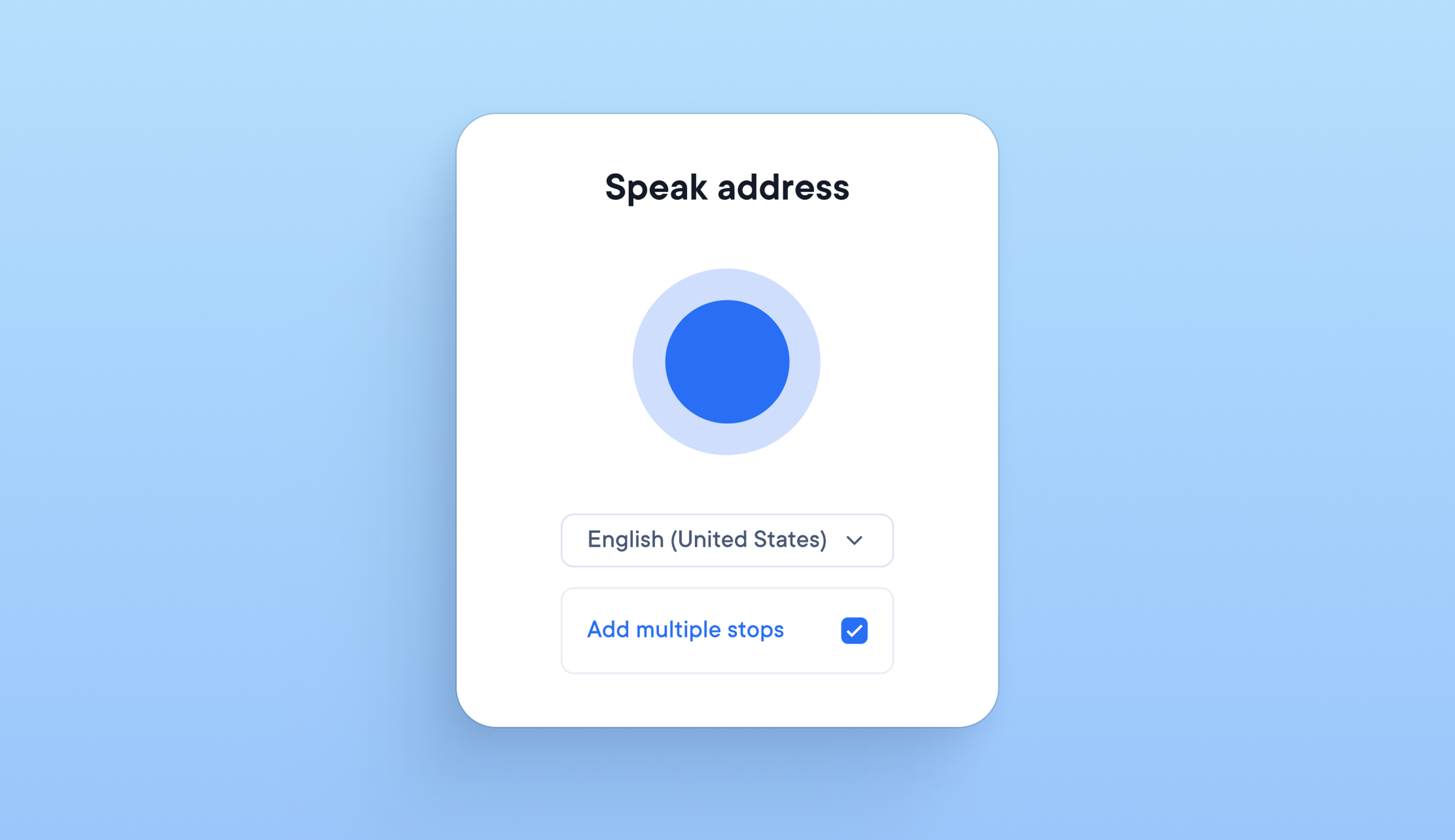
Use voice commands to add multiple stops to a route quickly
Adding stops to a route while loading a delivery vehicle means holding packages and a phone, which can be time-consuming and awkward for drivers. It is now possible to add multiple stops to a route with voice commands whilst using a phone with just one hand.
How to use voice commands to upload multiple stops:
- Go to add/find a stop
- Tap the microphone icon on the far right of the search bar
- On the pop-up, select the option to ‘add multiple stops’
- Speak into your phone the stop address you want to add
- From the search results generated, select the correct stop address
- Once you have added a stop, you will see the message ‘stop added’
- You can then ‘speak to add another’ or click ‘done’ to finish adding stops