18 Apr 2023
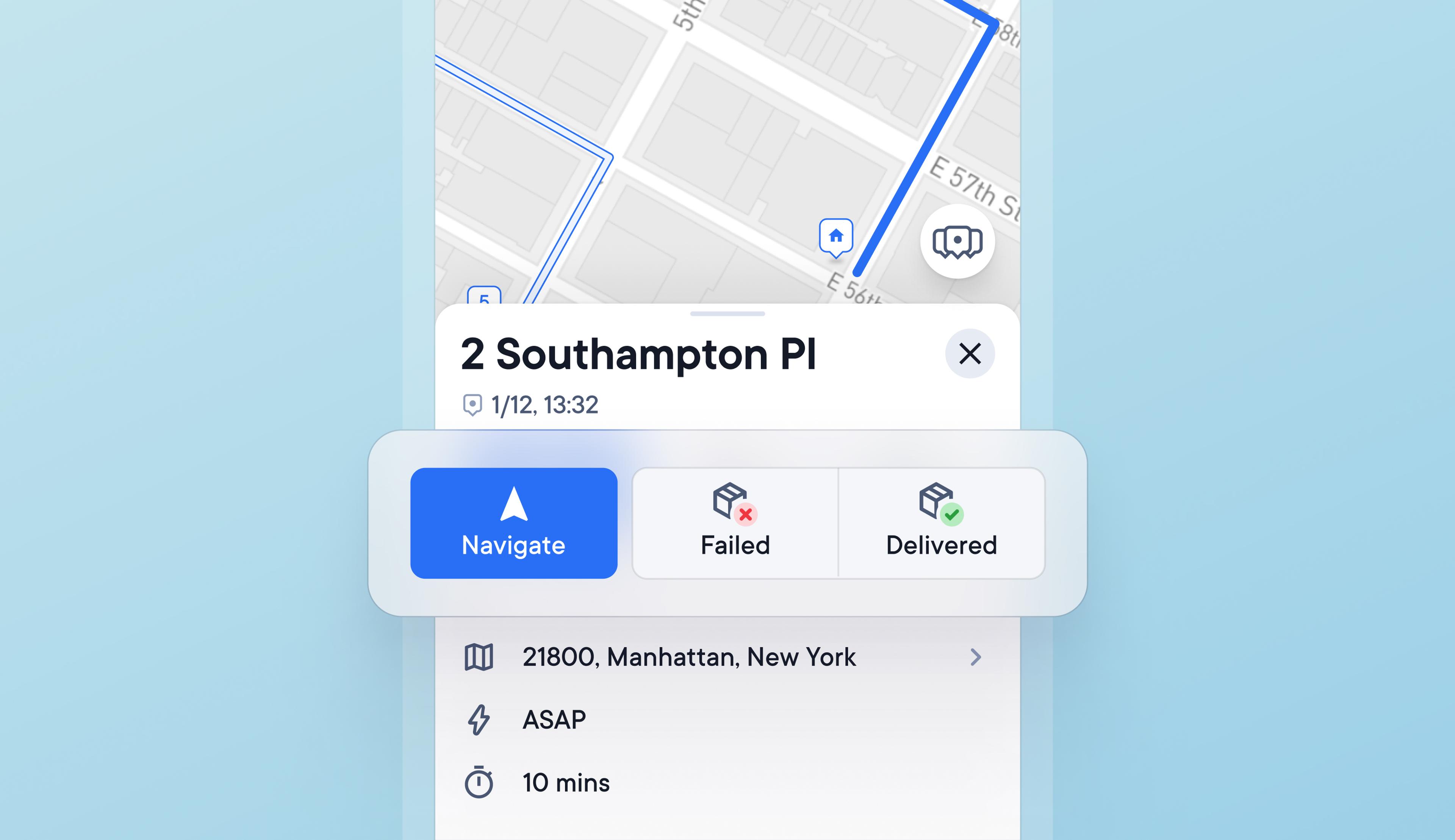
Time-saving stop details sheet design
Having to swipe multiple times within an app to find and edit the details of a stop adds unnecessary time and friction for drivers.
Drivers can now save time by selecting to navigate or mark stops as failed or delivered from buttons within the main stop details sheet.
Stop details sheet buttons allow drivers to:
- Tap navigate to launch in-app navigation
- Tap to mark a stop as completed
- Tap to mark a stop as failed