11 Apr 2022
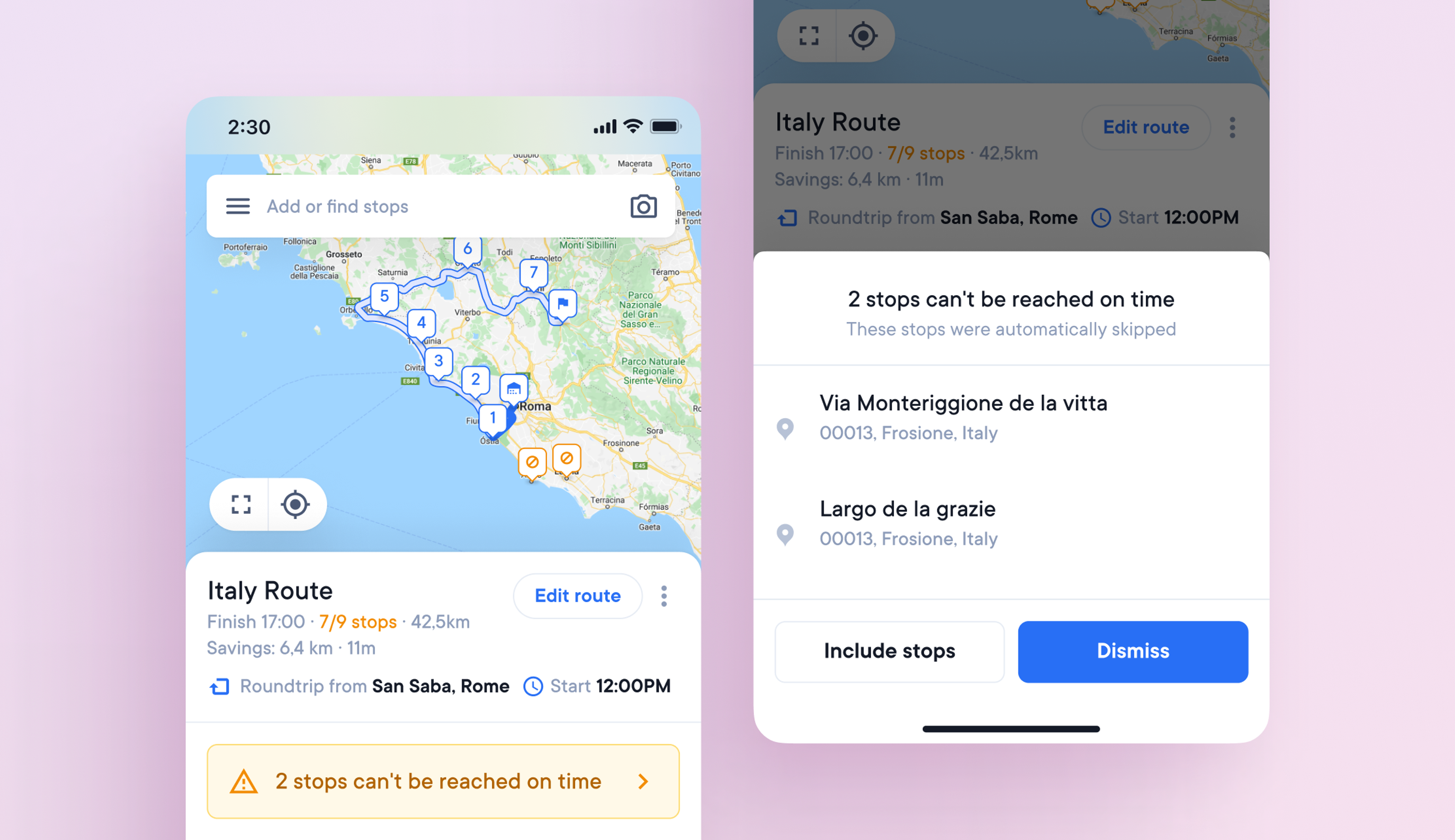
Simple management of unreachable or skipped stops
Some routes contain unreachable stops. For example, by mistake, a driver's route in Lisbon, Portugal, may include an address in Lisbon, Florida, making that stop unreachable.
If a stop cannot be reached by the end of that delivery day, it will be marked as skipped.
As a result, drivers must figure out how to correct these stop types and incorporate them back into their routes. On-the-go management of unreachable and skipped stops saves time and allows routes to be optimized more easily.
How to manage an unreachable stop
- A route with an unreachable stop will display the error message 'can't create route' when it is optimized
- The unreachable stop will appear at the top of the route list with the message ‘this stop cannot be accessed’
- This stop can then be edited and successfully added to the route
How to manage skipped stops
- A route with stops that cannot be reached before the set end time for that day will trigger the notification 'X stops cannot be reached on time' when optimized
- You can then choose to ‘Include’ or ‘Dismiss’ these skipped stops
- ‘Include’ skipped stops gives you the option to add the skipped stops into the existing route and keep the original route order, or restart route, which will reoptimize all stops into a new order