13 Dec 2023
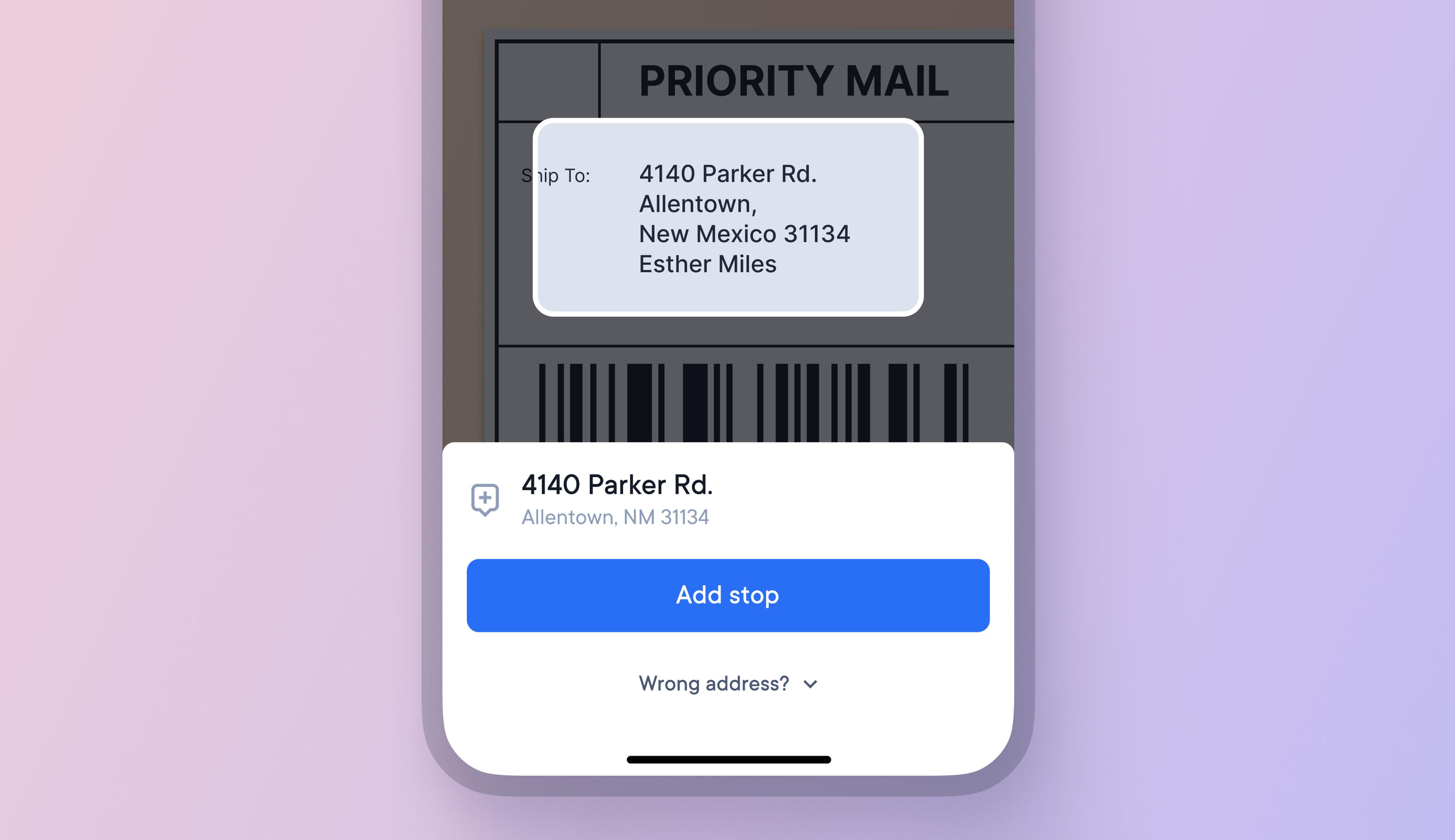
Scan and add addresses on Android devices
Android users can now scan address labels with their smartphone's camera and add those addresses as stops to their routes.
Camera scanning helps to accelerate route creation and vehicle loading, helping drivers save time.
How to scan and add addresses:
- Add stops
- Tap the square viewfinder icon
- Select the correct language from the drop-down menu
- Line the address label up inside the viewfinder box
- An address result will appear
- Tap > add stop to add that stop to your route
- Tap > scan next to scan your next address label