01 May 2024
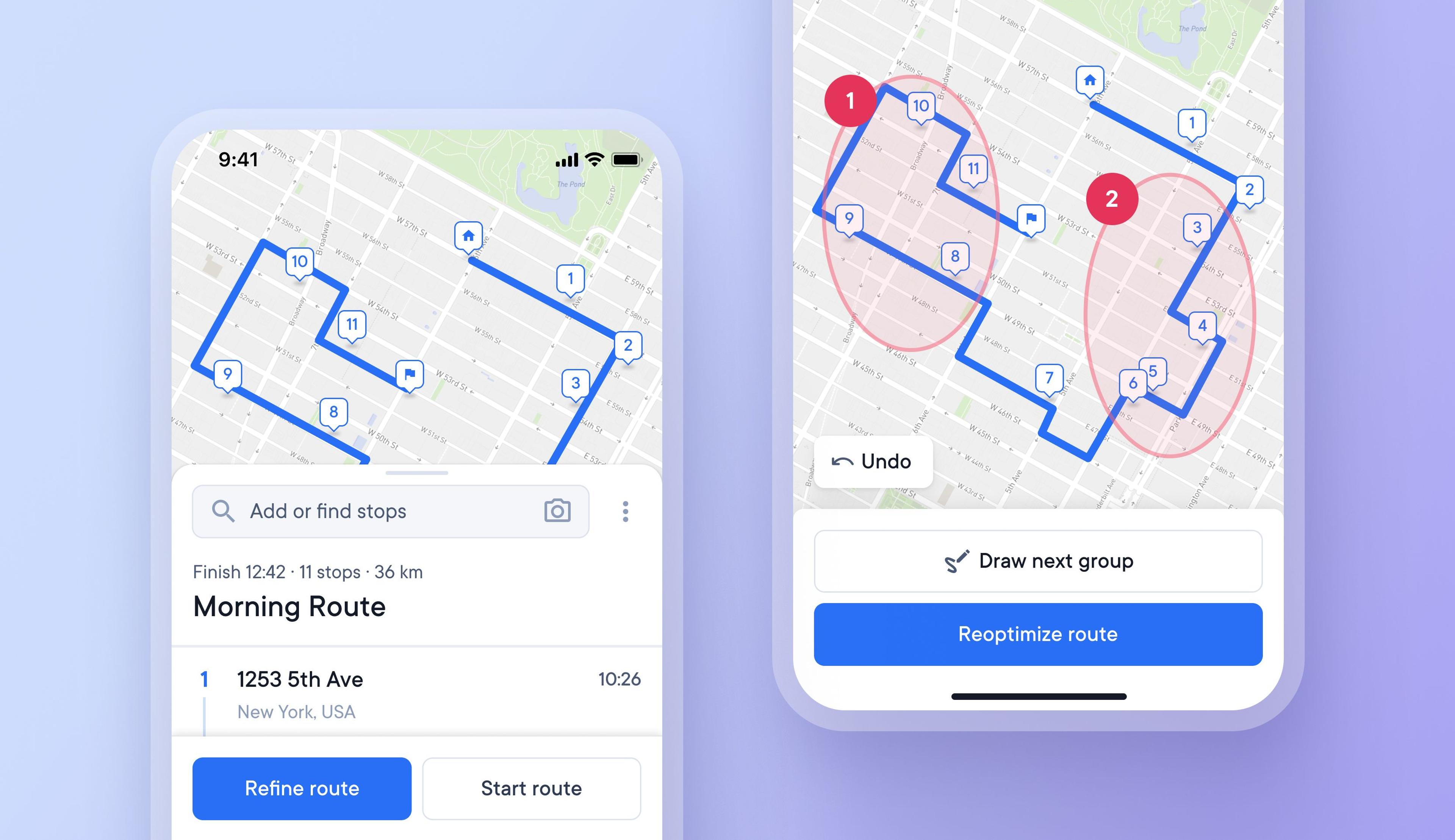
Manually select the order of stops
Drivers can now customize their route based on individual needs, and local knowledge by manually selecting the order in which stops are attempted.
This helps drivers create more finely tuned routes, and quickly and easily make changes to stops as and when needed.
How to create manually ordered routes
- Add stops and tap > Optimize route
- Tap Refine > Manually order route
- Draw a circle around the group of stops you wish to attempt at first
- Draw as many groups of stops as you like, in the order you want to attempt them
- When finished manually ordering tap > Reoptimize route
- Tap > Confirm route to start your route