26 Oct 2022
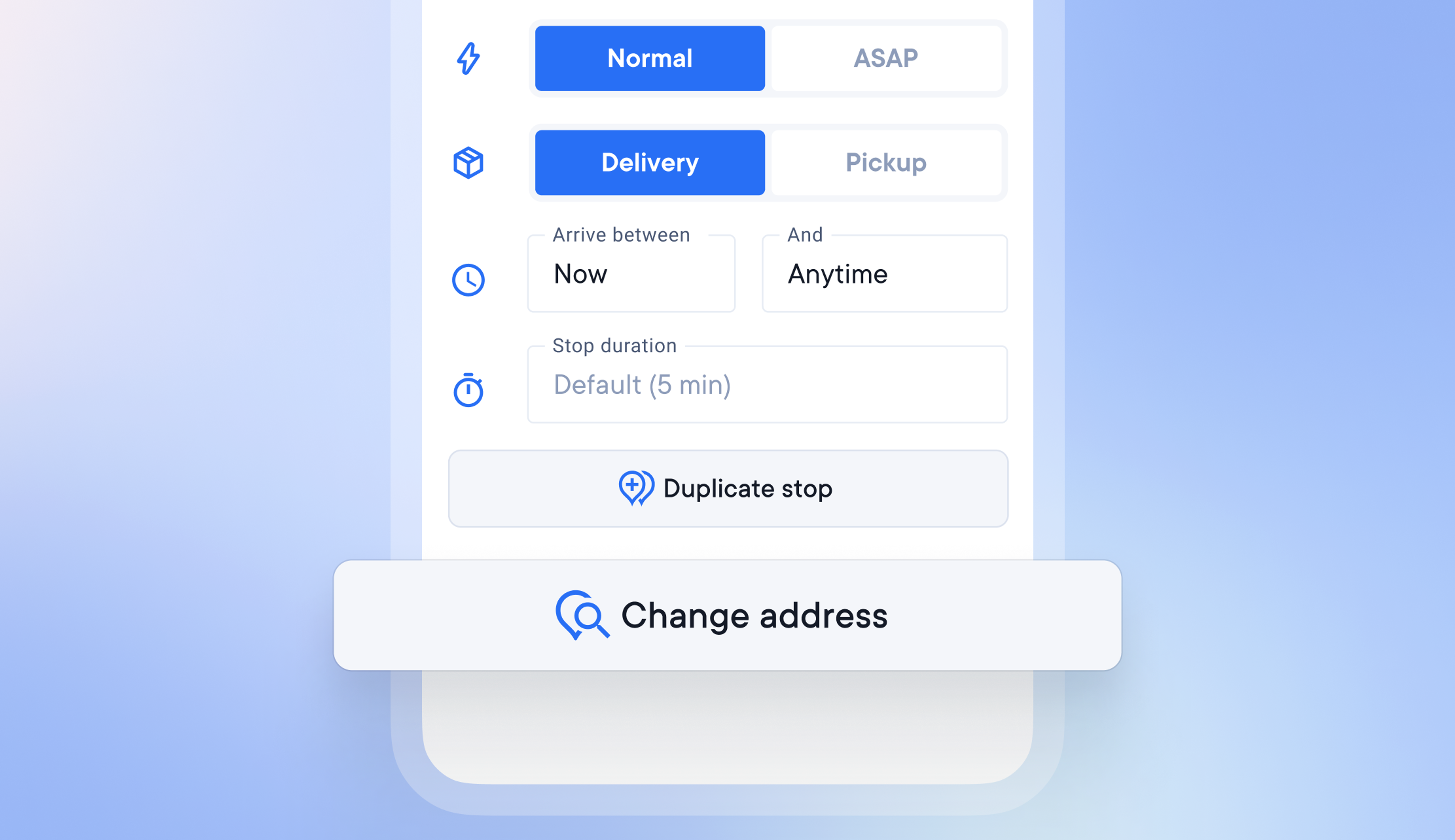
Edit the address of an existing stop
In the past, adding the wrong address to a stop meant deleting it and adding it again with the correct address. A driver can now edit the address of an existing stop if it is incorrect, saving them time and effort.
This feature is currently only available on the Android app version of Circuit Route Planner.
How to edit the address of an existing stop
- Select the stop with the incorrect address
- Click the Change address button
- Select the correct address from the search bar
- The text updated will appear in green text to confirm the change has been made
- Addresses can be edited when adding stops or even while out driving a route