24 May 2023
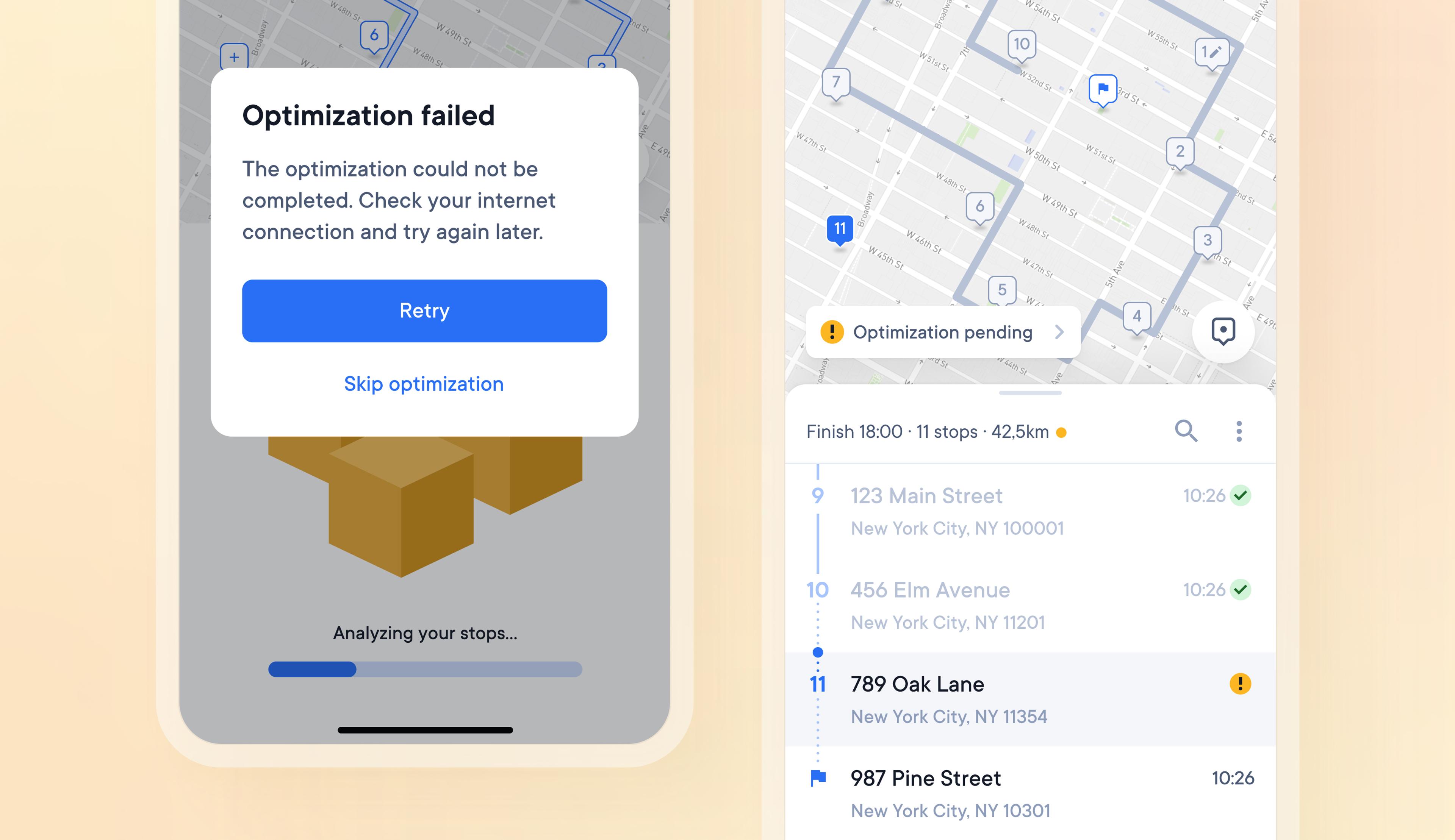
Edit routes and skip re-optimization when offline
Previously, changing a route then required re-optimizing it, which is not possible without an internet connection.
Now whenever drivers are in an area without internet coverage, they can make changes to a route, skip the re-optimization stage and return to complete that stage once they are online again.
How to make changes to a route when offline
- Make a change to your route like adding a stop
- If you are offline you will be prompted to check your internet connection or skip re-optimization for now and try to complete that again later
- Skipping re-optimization will add the new stop to the end of the route
- The fact that your route has been edited and not reoptimized will be highlighted
- When your internet coverage is restored click the ‘optimization pending’ message to reoptimize your route