01 Mar 2023
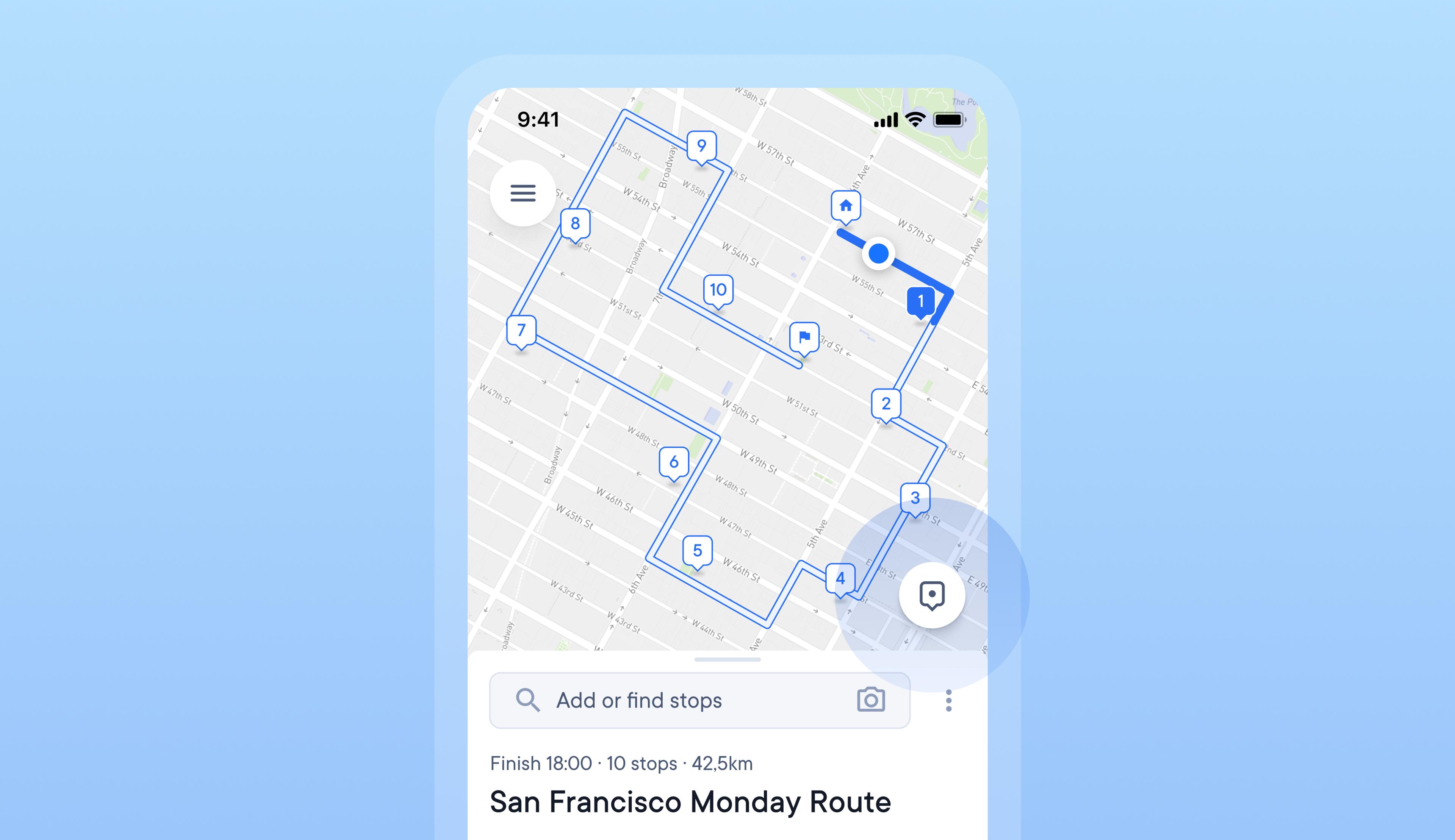
Easily toggle between map views
Toggling between map views whilst following a delivery route can help drivers orient themselves and stay on track.
Drivers can now tap the map pin button to switch between different views for easier navigation.
How to toggle between route and single-stop map views:
- Tap the map pin button in the bottom right-hand corner of the map
- Tap the map pin button when it displays a single pin to focus the map on the next active stop
- Tap the map pin button when it displays multiple pins to focus the map view on the whole route
- Tap the map pin button after manually moving the map to focus the map back on the previous view