08 Feb 2023
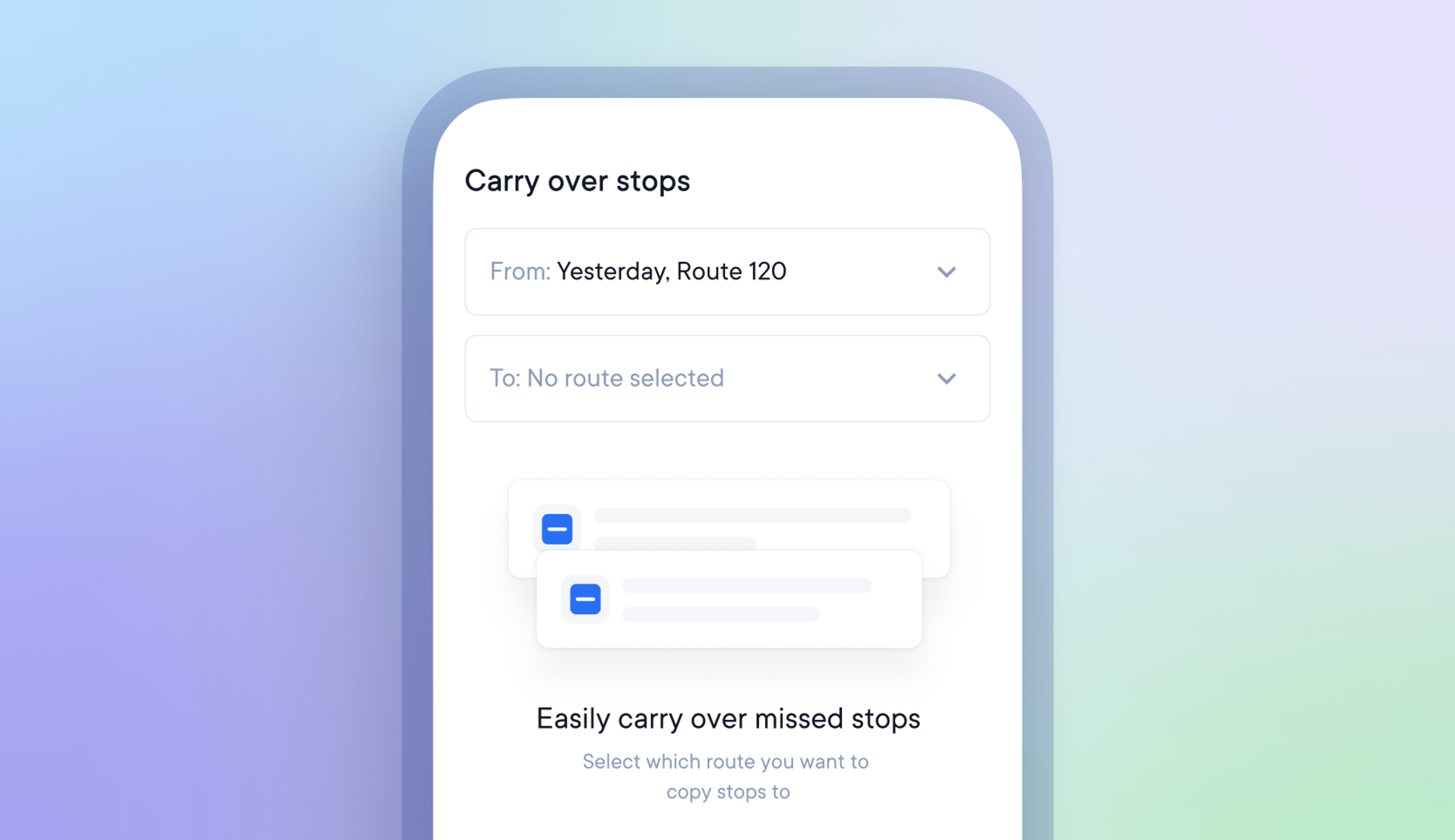
Copy stops between routes
Most delivery routes finish, with some stops not being successfully completed.
Our copy stops feature allows drivers to select and copy across missed, failed, or specific stops from one route to another so that these stops can be attempted again.
How to copy stops between routes
- Select 'copy stops' on the main screen menu
- Or click the ‘copy stops to a new route’ button when a route is complete
- Select the route you want to copy stops from
- Create a new route or select an existing route you want to copy stops to
- Select the stops you want to copy across
- Copy the selected stops to your chosen route