25 Jan 2023
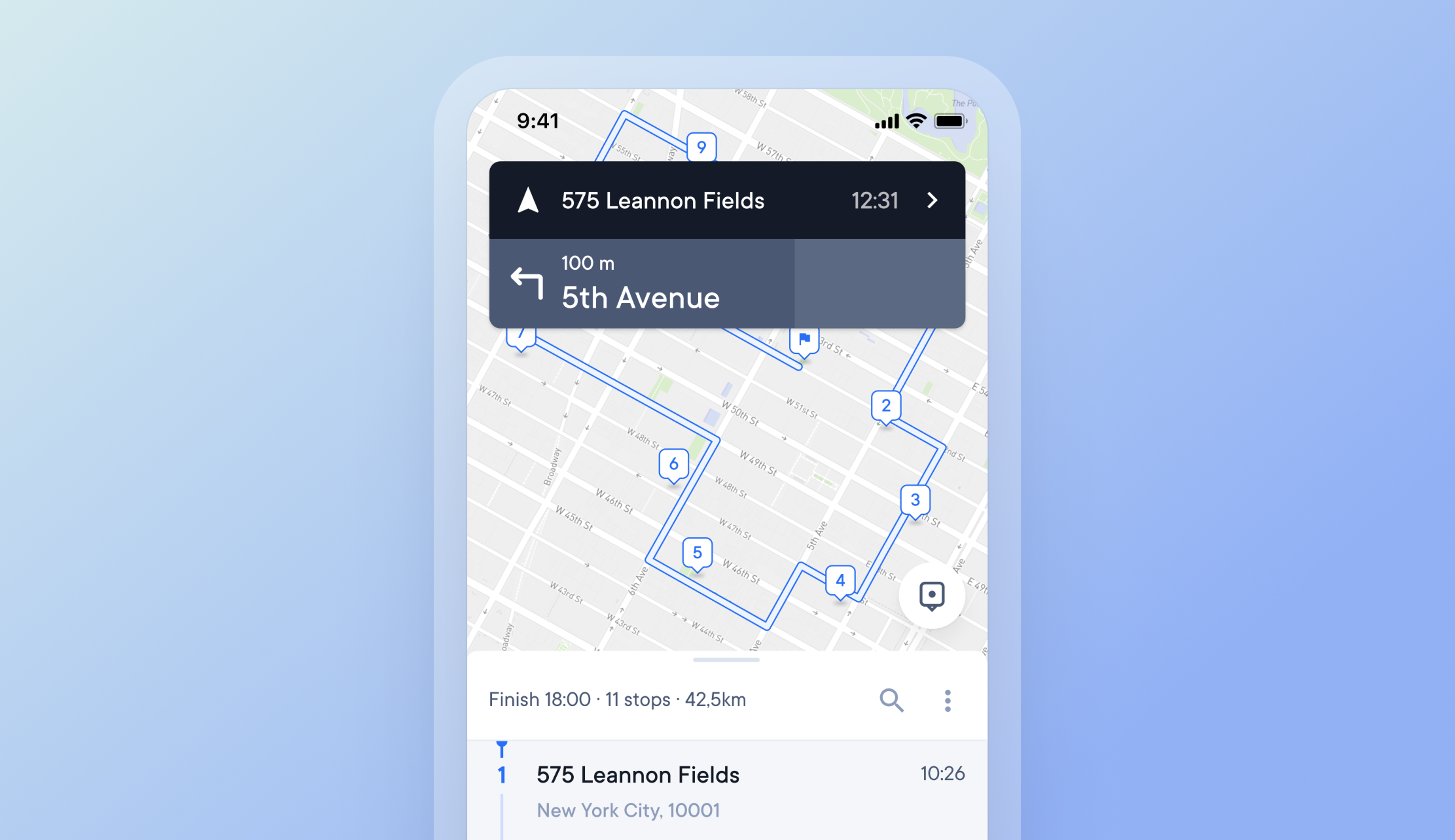
App-wide navigation
Drivers can now check their main route map view and stops list without pausing navigation functionality.
How app-wide navigation works
- From the stop details view, drivers can tap the X to return to the main screen view
- On the main screen view, navigation now remains active
- Directions are shown in a navigation box at the top of the screen
- This navigation box provides turn-by-turn directions and voice guidance
- Tapping the navigation box will return drivers to the stop details view