15 May 2023
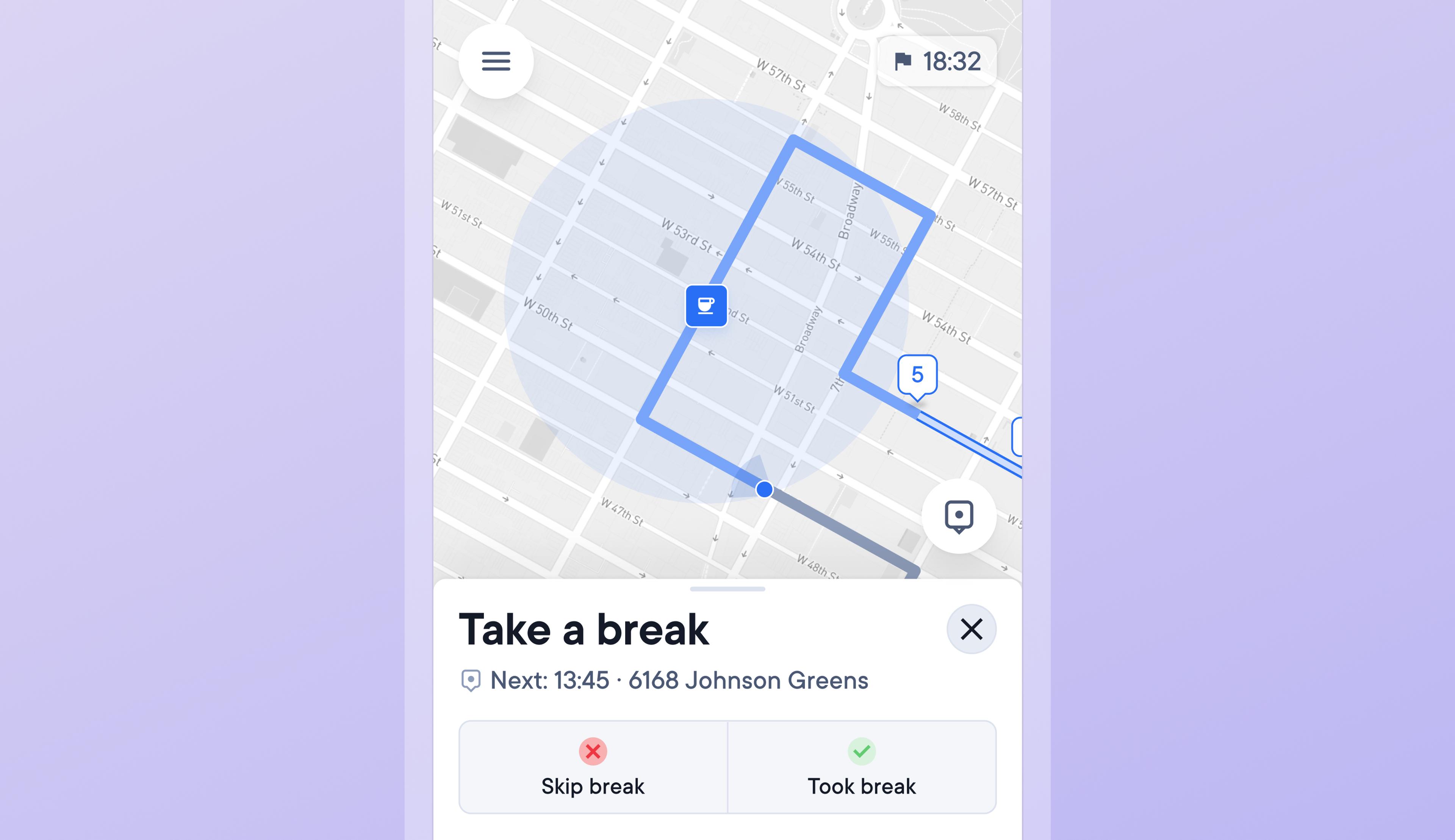
Add break time to a route
Not being able to consider break periods during a route can lead to inaccurate ETAs and missed time windows because break time is not accounted for.
Drivers can now add breaks to a route, giving them the chance to plan rest periods and keep expected delivery times accurate.
How to add a break to a route
- Create a route
- Tap the option to add a break
- Set a time window during which to take a break eg 12-2pm
- Set how long a break period should be eg 30 mins
- Optimize the route, and the break will be added
- The break is visible on the map as a coffee cup icon and in the stops list
- Choose to take or skip a break when arriving at that point in a route