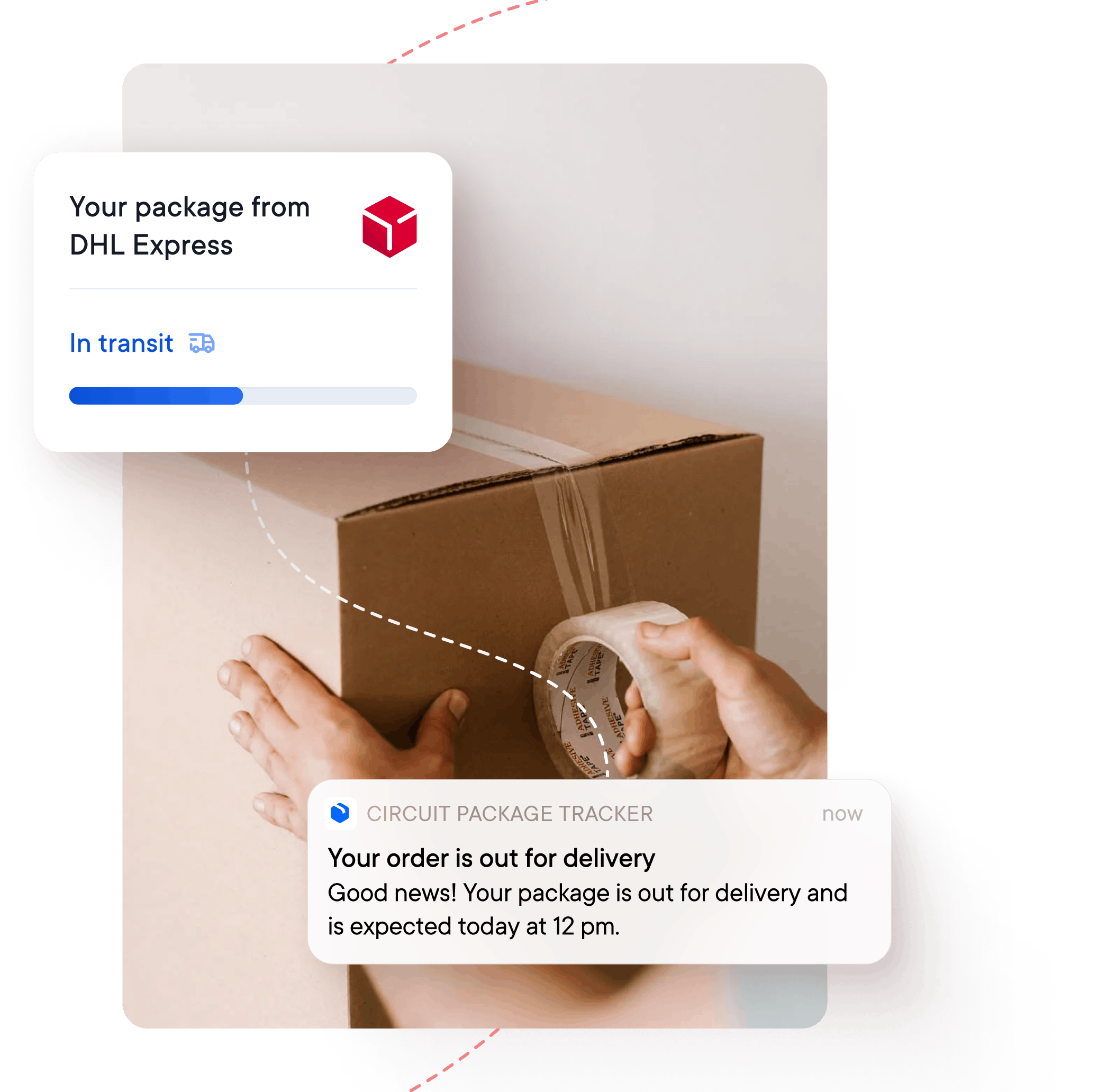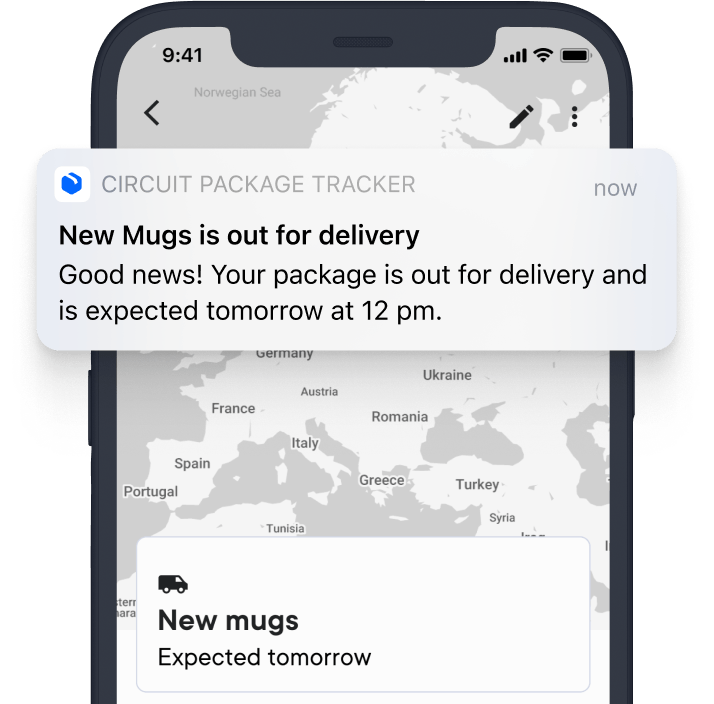Logistic companies play a vital role in the global economy by ensuring the smooth flow of goods from producers to consumers. These companies specialize in managing the transportation, storage, and distribution of products, materials, and equipment across various countries.
The scope of their services ranges from local delivery and storage to international freight forwarding and supply chain management.
About Winlink Tracking
Winlink Logistics is a leading tracking company in the Middle East. The eCommerce logistics provider avails one-stop logistics solutions to individuals and businesses.
Winlink offers domestic and international courier services in the Middle East. The company has been offering its services locally and internationally for over 10 years.
You don't need to create multiple accounts to monitor different shipments. Thanks to the system's advanced feature, you can track them from a single account and get real-time feedback.
Its services include overseas warehousing, last-mile delivery, and reverse logistics. With their investment in tech innovations, the company ensures your packages are secure while in transit.
Winlink tracking
Your cargo security is crucial while in transit. To ensure you get goods in perfect condition, Winlink tracking has an end-to-end digital infrastructure in place; being an end-to-end courier ensures your information is secure.
International transport, customs clearance, cash on delivery, last-mile delivery, and reverse logistics are the services you get from the company.
How to find your Winlink tracking number
Winlink tracking uses your receipt number to track your package. So, check the delivery receipt from your supplier and note the tracking number.
Your confirmation email should have the tracking number if you purchase goods from an online store.
Note that a tracking number is crucial whenever you are expecting a package. Besides, you can use it for follow-up in case your goods delay.
How to track your Winlink Tracking location
You can track your Winlink location using the tracking number from the sender.
For example, when a company sends you merchandise and a tracking number, entering the number in your Winlink account notifies you of your location.
There are two ways to track your package:
- Visit the Winlink website and create an account in two steps. First, type your name on the bars provided and create a username.
undefinedundefinedundefined - Visit an international tracking site such as Circuit and use the 'package tracker' bar to monitor your goods status. Circuit gives you a notification whenever the courier scans your item.
Many international tracking sites in the market can help you track your goods. However, some are not reliable.
Circuit tracking has leveraged technological advancement to ensure you get instant feedback.
Lost Winlink Tracking number
If you lose your payment receipt containing the package tracking number or accidentally delete the confirmation email, you lose your Winlink tracking number.
This should not hinder you from monitoring your package status.
One way to recover the lost tracking number is by contacting your supplier or sender. They can retrieve your payment details and send you the tracking number on the receipt.
If your sender fails to trace the tracking number, you can retrieve your emails and check the number from the confirmation email.
The second option only works if you save your emails to the cloud. To avoid the inconvenience that comes when you lose your number, take care of your receipt until your package arrives.
How to track a Winlink package without a tracking number
You can track your Winlink package without a tracking number. If you wonder how possible it is, here is how.
Your package comes with an air waybill(AWB) and a reference number. With the advanced technological features on Winlink, you can use the alternative numbers and track your package status.
If you get packages through the post office, you can also visit them for help. They can help you retrieve your tracking number from their shipment records.
Moreover, you can check your email. If you have got an email confirmation from Winlink, check the email for any information related to tracking the package.
If you are the recipient of the package, contact the sender and ask if they can give you the tracking number or any other information that might help you locate the package.
Make sure to check your Winlink account. If you have a Winlink account, log in and check if any tracking information is available for your package.
Solving Winlink tracking issues
Many issues arise during the delivery process. They include delayed delivery, missing updates, pending deliveries, and lost items.
Although Winlink is a leading logistics company, a high number of packages to deliver and delays at the border or ports can affect their efficiency.
Here are the issues you may have and how to solve them.
Why you can’t track your Winlink package
Winlink logistics tracking works flawlessly in most places under diverse weather conditions. However, you can experience tracking failure on your parcel. This may result from the following:
- The wrong tracking number is attached to your item. If the eCommerce company sends you the wrong item tracking number or misses some characters, you experience difficulties monitoring its status.
- Failure to send the tracking number. If the eCommerce company sends you the package and fails to indicate its number, you will have difficulty tracking it.
- An error happens when entering the tracking number in your Winlink account. This error of commission can hinder your item's tracking process.
You can rectify the above issues by contacting the shipping company to get your item tracking number and checking your entry on the link to ensure the correct entry.
If you rectify the above issues and experience difficulty monitoring your item’s movement, contact the Winlink logistics customer support team. You can text them on live chat, email them or call for immediate help.
Why your Winlink package is not updating or moving
The tracking system may have failed if you monitor your package on Winlink Tracking and observe overstay in one location. Or, indeed, the package is static.
The following can lead to your item being static in one location:
- Failure of the Winlink system to update your item movement. Although the system works well in most places, it can fail under unfavorable weather conditions.
- The item was left behind by the courier tracks. The courier track may leave your item behind when transferring the goods at the port.
- Custom authority restrictions. If the shipping company fails to clear customs duties or the authority finds your package illegal, they can hold it at the port.
When the above issues arise, make sure that you contact your sender for help or clear the customs charges before they release your item.
If the Winlink staff leaves your package behind, ask the sender for the tracking number for ease of follow-up.
If you address the above issues and experience difficulty monitoring your item movement, contact the Winlink logistics customer support team. You can text them on live chat, email them or call for immediate help.
Winlink tracking status explained
There are some common terms that are used in the Winlink tracking status system. They include transit and pending. Here is what they mean when they describe your package status.
In-transit
A Winlink package on the move is in transit. Since the Company scans packages when transferring them from one courier to another, you won't get updates between two stops.
So, if you fail to get updates on your package location, worry less. You will surely get an update at the next stop.
Why your Winlink package is still in transit
Your Winlink package is in transit if:
- Winlink has sent it to you, and so its default status is 'transit'
- Your package is in a truck moving from one destination to another, and so the courier crew is yet to scan it.
The 'transit' status should last for a limited period as the truck moves to your destination address. However, if the status persists for too long, contact the sender to find out the issue.
How long a Winlink package can stay in transit
The time your package status reads transit depends on the distance between your destination address and the sender. If the truck journey takes 10 hours to reach your destination, your package reads 'transit' for the whole period.
That said, orders within your country should take a shorter time to reach you, while those from overseas take longer.
So, your Winlink package from within your country should last in transit for about 24-48 hours, while those from other countries may take several days.
Pending
Many establishments, especially eCommerce, release packages after payment. If your item status reads 'pending,' it means you are yet to settle the full payment.
It can also read 'pending' after payment as it awaits picking by Winlink. When the courier picks up your package, the pending status disappears.
Why your Winlink package may be pending
Your Winlink package may be pending due to the following reasons as mentioned:
- Unsettled payment before the company releases it to Winlink
- A long queue of packages awaiting scanning after release to the courier
- Delays at the port or border as your package awaits clearance
If your package has been pending for a long time, contact the sender and ask if they have cleared it through the customs authority.
Also, make sure you settle payment for your goods so that the company releases them without any further delays.
Winlink delivery times
The delivery time depends on location. If you are within the United Arab Emirates, your package can reach you within three days. On the other hand, destinations far from UAE get packages after a long period.
Winlink delivery times: what time will your package arrive
If you are within the middle east, your package can arrive within 24-48 hours. In some countries, you can get your goods within a day.
Countries far from the Middle East need more time to get Winlink packages. The longer waiting results from the transport mode where the courier uses trucks to ship to the neighboring countries.
Overseas deliveries take longer because the company has to engage local trucks and work within their travel timetables.
You should expect your delivery in the morning if the flight arrives after local working hours.
How late Winlink delivers
The delivery time for domestic packages is 2-3 days. However, the time can be less than 24 hours for short-distance deliveries.
International deliveries take up to seven days. Since the courier depends on the local trucks to deliver your item, you may get it a day after the estimated delivery time.
The late delivery arises from high package volume and distance to your final destination.
International Winlink delivery times
Winlink has international offices in Dubai, Saudi Arabia, and Qatar. The delivery times for these regions are 2-7 days. Here is a table showing delivery time to different destinations.
UAE - 3-4 working days
Saudi Arabia - 4-7 working days
Oman, Bahrain, Egypt, Kuwait - 5-7 working days
The delivery time from international offices to your destination depends on the following:
- The package arrival time. If the flight ends after working hours, your item can wait for the next day before local trucks bring it to your address.
- The working schedule for the local office. If the delivery arrives on the eve of a weekend or holiday, you may have to wait until the next working day to get your goods.
Lost and missed Winlink deliveries
You can miss a Winlink delivery if you change the address after your order or if the local courier misses the correct address. This leads to lost packages or your item being returned to the local courier office.
If Winlink loses your package before delivery, ensure you follow up immediately with the shipping company.
Remember, there is a difference between missed and lost packages. For the latter, you should contact the local courier or Winlink and give the necessary details like the order number for compensation or replacement.
What happens if you miss a Winlink delivery
If the delivery crew misses you in your destination address, they will send you a status update through email. Depending on your residence address:
- Winlink can hold the item until you follow up and pick it up from their office.
- They can leave your package at the local branch office to deliver it later.
The local courier can bring the item later if they work for Winlink. But this does not always happen. Furthermore, your item can get misplaced or damaged when retained for a long period of time.
To avoid losing your item or incurring additional expenses, follow up immediately after you get information about your missed delivery.
The Company grants you a certain period of time to claim your package, after which they send it back to the source. This implies additional shipping costs before you get the package.
How long Winlink will hold a package
Winlink holds your package after missing delivery for several days. They can attempt to follow up thrice, after which they hold the item for 15 days.
If you fail to collect the item within the holding period, the courier sends it back to the receiver.
However, if you changed your address or if you are traveling and can not collect the package, calling the Winlink office is crucial. They will hold your item until you pick it up instead of sending it to the source.
If you have a relative who can pick up the package for you, Winlink will give it to them, provided they have the needed documents.
What to do if you haven't received your Winlink package
The following may lead to you not receiving your package:
- You enter the wrong address when ordering the goods
- The company indicated the wrong destination address
- The delivery crew missed you when they brought your package to your address
- The package got lost during transit
- The package remained in the delivery truck while the rest moved to your local destination
When this happens, visit the local Winlink branch and check out if they retained the package. If you miss the package, contact your shipping company(sender) to follow up for compensation.
Winlink tracking FAQs
Here are some frequently asked questions regarding Winlink tracking.
Is Winlink delivery fast?
Yes, Winlink delivery is fast, especially for domestic packages. However, international packages take longer than anticipated because the company works with local trucks.
Can I track the Winlink package by address?
No. You can only track Winlink packages using track or reference numbers. You can't use proof of postage to track your item.
How do I know if my Winlink package is stuck in customs?
You can know when your Winlink package is stuck in customs by checking on their website. Also, some postal services, such as the US postal service provides details on package status, delivery information, and custom holds.
Follow your Winlink package from the store to your door by downloading the Circuit Package Tracker for free.