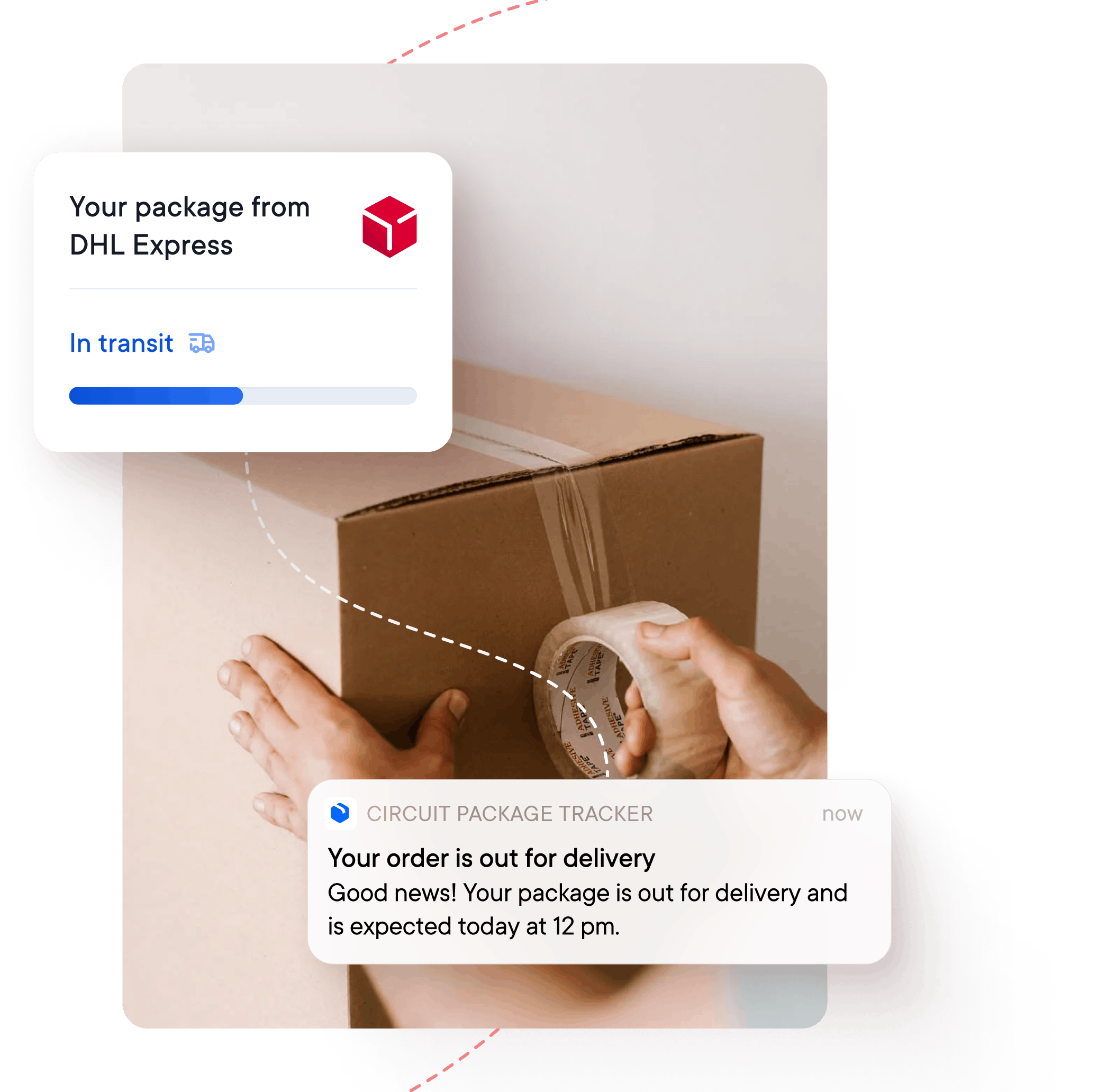Courier IT Tracking
Courier IT is one of South Africa's top logistics providers.
It combines IT technology into the logistics sector to provide seamless and top-notch solutions to consumers.
This company's management and staff are highly accomplished, self-driven individuals with a track record of accomplishment in the airfreight sector.
About Courier IT tracking
Courier IT provides specialized domestic and international express courier services. The company's priority is building enduring, integrated connections between service providers and clients.
Courier IT relies on enthusiastic employees, cutting-edge technology, and innovative infrastructure to work smoothly with its clients and serve its consumers.
Headquartered in Cape Town with over 23 network hubs and 14 locations, Courier IT can efficiently deliver anywhere worldwide.
Courier IT tracking
Tracking a package with Courier IT couldn't be easier. All you need is your Courier IT tracking number, which the company refers to as a waybill number.
Here are some simple steps to follow to track your Courier IT package:
- Go to the Courier IT homepage.
- Click on "Track My Parcel," located on the main menu.
- Enter your tracking number.
- Click "Track IT."
It's that simple!
If you require more assistance with Courier IT shipment tracking, below we'll walk you through how to find your tracking number and package's location to make your tracking experience hassle-free.
You can also enter your Courier IT tracking number into Circuit Package Tracker to find our where your parcel is in an instance.
How to find your Courier IT tracking number
Package senders and recipients will both have access to the Courier IT tracking number.
After mailing the package, the sender will receive the tracking number first. They'll likely get it as a receipt or digital confirmation with the tracking number attached.
Once the sender gets the tracking ID, it's their responsibility to send the tracking information to you.
They'll usually email you your tracking number and a link to the courier's tracking page.
Both the sender and recipient should write down the tracking number and keep it somewhere safe. That way, if you accidentally delete the email, you'll still have a way to track your package.
How to track your Courier IT location
Following the steps in the above section will take you to a page with all the information about your package.
It will first show that the electronic information has been submitted and that it's in the country and region of the sender.
From there, you'll get an update on your package's whereabouts every time it makes a significant move, like from state to state or country to country.
If it's a domestic delivery, you'll probably receive updates based on which city the package is in.
Lost Courier IT tracking number
Sadly, the only way to track a Courier IT shipment is by using a tracking number.
The good news is that since technology now saves everything, losing a tracking number is less common than when everything was in physical form.
That said, sometimes you mistakenly delete the email with the tracking number or require a different number because yours is not working.
How to track a Courier IT package without a tracking number
As stated, you need your tracking number to use the Courier IT tracking shipment tool. However, there are a few ways you can recover it.
With the scores of emails arriving in your inbox daily, it's easy to delete the message containing the tracking number accidentally.
If you find yourself stuck in that predicament, check your deleted folder, as the system may not have permanently deleted it yet.
Another reason you may not have your tracking number is that the email is from an unknown email address that went to your junk mail folder. So be sure to check there too.
Finally, you may have a tracking number, but it doesn't work. This could be because the sender or the courier made a mistake when typing it.
Calling customer service or the sender is the best course of action if your tracking number is invalid.
You may have to wait and be transferred to different departments if you contact Courier IT customer service.
On the other hand, the sender usually wants to solve any issues promptly to ensure customer satisfaction. So, contacting the sender is far more effective.
Whichever route you choose, it's best to note the contact information for both the sender and the courier. That way, if any problems arise, you won't spend additional time searching for a phone number.
Solving Courier IT tracking issues
Tracking issues are common with all courier companies. However, they rarely indicate any significant issues. But it's still nice to know what's happening with your package.
It can be distressing if you can't track your package or your package doesn't seem to be moving. But fear not! Below are some common issues and explanations to help you out.
Why you can't track your Courier IT package
There are typically three reasons why you can't track your package: the number is incorrect, invalid, or the package's barcode hasn't been scanned.
First of all, you can't track your package right away. Even if you receive an email from the sender with a tracking number, it will not show any updates for a day or two.
So, give it a little time if you just placed your order and aren't getting any updates.
One of the most common reasons you can't track your package is that you made an error when typing it in. Even if a tracking number is 99% correct, it won't yield any results.
Make sure you've entered it correctly. If you have, try again with all lowercase or uppercase letters, as that may be the issue.
If you're absolutely sure it's correct, then there's probably an issue with the tracking number. You'll have to contact the sender or courier.
Finally, the package's barcode may not have been scanned when the delivery driver picked it up. The likelihood of this scenario occurring is the highest.
There are numerous reasons why a Courier IT employee might not scan the barcode. For example, the barcode may be damaged, the scanner can't read it, or they may have simply forgotten.
If this is why you can't track your package, don't be concerned. Each time a package arrives at a sorting facility, it's scanned in. So, package updates will begin once it arrives at a new facility.
Why your Courier IT package is not updating or moving
When tracking for a package begins, it may stop updating during transit for the same reason as previously mentioned: the barcode was not scanned.
Another reason could be that the driver was delayed. They may have gotten into an accident or experienced heavy traffic. Additionally, drivers must wait longer than normal when a facility is busy.
If your package is not updating or moving because the driver is delayed, it's not a big deal. Your package simply waits on the truck or in the facility until it's scanned in, and you'll get an update—you'll just have to wait a little longer.
If your package has been stuck in the same location for several days, you should contact Courier IT. They can tell you where your package is and why it hasn't moved.
Courier IT tracking status explained
Courier IT uses many statuses. While some of the statuses are simple, others can require explanation.
The main statuses you might encounter are 'in transit' and 'pending.' Let's dive deeper to find out what those statuses mean.
In transit
When you check your package's status, and it says 'in transit,' it means it has been picked up from the sender's location and is moving to the distribution facility.
It may also mean that it's moving between facilities or countries.
Why your Courier IT package is still in transit
There are many reasons your package may still be in transit, depending on what context the 'in transit' status appears.
For instance, an incoming status to a new country might or might not include a status regarding entering customs.
Perhaps a few days have passed since the last update. The fact the order reached a new country and then stopped traveling indicates that it likely got stuck in customs.
Another possibility is that it's in a courier vehicle. This will be the case if the package is domestic and doesn't have to cross borders.
If a new status does not appear, you can safely assume the courier ran into delays. It's possible that the issue added one or two days to the estimated delivery date so that you won't receive any updates for a while.
How long a Courier IT package can stay in transit
Most domestic orders take two to three days unless you reside in a rural area where delivery is challenging. Also, delays can add a couple more days.
So, if your package has been in transit for longer than five business days, get in touch with Courier IT.
It's trickier when orders are international. To start, check your tracking status to see if your order is in a facility or a customs office.
If your shipment left a facility in a truck that hasn't checked into a new facility in a few days, the scenario might be the same as a domestic order.
However, days or even weeks can pass if your delivery is held up in customs. To prevent this from happening, you need to find out if you have to pay duty since if you don't, your order won't be processed.
Worst-case circumstances have seen overseas packages take up to 40 days due to customs office delays.
However, about seven working days is a reasonable time to wait, after which you can get in touch with Courier IT for assistance.
Since most customs offices destroy, retain, or send back orders to senders after around 30 days, you should pay any fees as soon as possible.
Pending
The 'pending' status means one of two things: your package is yet to be mailed by the sender, or your package couldn't be delivered.
Why your Courier IT package may be pending
The first reason is that the sender has submitted the information to Courier IT, but hasn't physically mailed the package yet.
In this case, the pending status will appear as the first status, and it'll take about 24 hours for your package to move out of pending.
The other reason is that the courier attempted to deliver the package, but it wasn't possible. This is typically the case if you need to sign for your package.
This status will appear as one of the final statuses. The courier will give you instructions on retrieving your package, or they will reattempt delivery the following business day.
That said, like most statuses, if your package hasn't moved from pending in a few days, you should contact Courier IT for information.
Courier IT delivery times
When you're awaiting a delivery, it's nice to know when it will come. Here's some information on when to expect delivery from Courier IT.
Courier IT delivery times: What time will your package arrive
Courier IT packages will arrive in South Africa between 8 am and 5 pm.
While this is a considerable timeframe, there's no real way of knowing when your package will arrive. It all depends on where you're located in relation to the delivery driver and their route.
How late Courier IT delivers
The latest you can expect a package from Courier IT is 5 pm. If your package hasn't arrived by 5 pm on the estimated delivery date, you can expect it the next business day.
International Courier IT delivery times
International delivery times are a little different, as it depends on the country and its standard business hours.
Your best bet is to expect the delivery within the standard business hours in your country.
For instance, if you live in the US, you should expect your package to arrive between 9 am and 5 pm.
Lost and missed Courier IT deliveries
For some, staying home all day waiting for a delivery is difficult. So, deliveries are often missed. And sometimes, though it's rare, your package will get lost in the mail or stolen.
What happens if you miss a Courier IT delivery
Usually, the courier will reattempt delivery the next business day if you weren't there to accept or sign for a package.
If they reattempt delivery and you're still not home, they'll take the package to a pickup location. If this happens, they'll leave a note with information on where to retrieve the package.
The courier may also take your package to a pickup location after the first delivery if they don't have time to reattempt delivery. Again, you'll be left a note if this happens.
How long Courier IT will hold a package
Courier IT won't hold your package. Once they drop it off at a pickup location, it's the pickup location that will be holding the package.
The standard amount of time a pickup location will hold a package is 14 days. Beyond this point, your package will either be destroyed or returned to the sender.
So, it's in your best interest to pick up the package as soon as possible.
If you're on vacation or otherwise unable to pick up your package in the given time, contact the pickup location. They'll likely be able to hold your package for longer.
What to do if you haven't received your Courier IT package
If you haven't received your package, there are a few things you should do depending on the circumstances.
If your package is stuck on a certain status and the estimated delivery date has come and gone, then you should contact Courier IT.
If your package status states it has been delivered, but it's not waiting for you when you get home, then you can assume it's been stolen.
To verify your assumption, contact Courier IT to ensure the package was delivered. Then, contact the police to report your package was stolen.
Courier IT tracking FAQs
The information below will help you out with any lingering questions you may have about Courier IT package tracking.
Is Courier IT delivery fast?
Courier IT is on par with most logistics services. Domestic deliveries typically take two to five days, while international deliveries take ten to 15.
Can I track Courier IT package by address?
No. The only way you can track your Courier IT package is through your Courier IT tracking number. If you've misplaced your number, refer to the section above on lost tracking numbers.
How do I know if my Courier IT package is stuck in customs?
If your package is stuck in customs, you won't be able to tell from the tracking updates. Courier IT will contact you to let you know in the event they need more information to clear your package.
So, the only way to know if your package is stuck in customs is to call Courier IT if your package has been stuck in one place for longer than normal.
Follow your Courier IT package from the store to your door and download Circuit Package Tracker for free now.